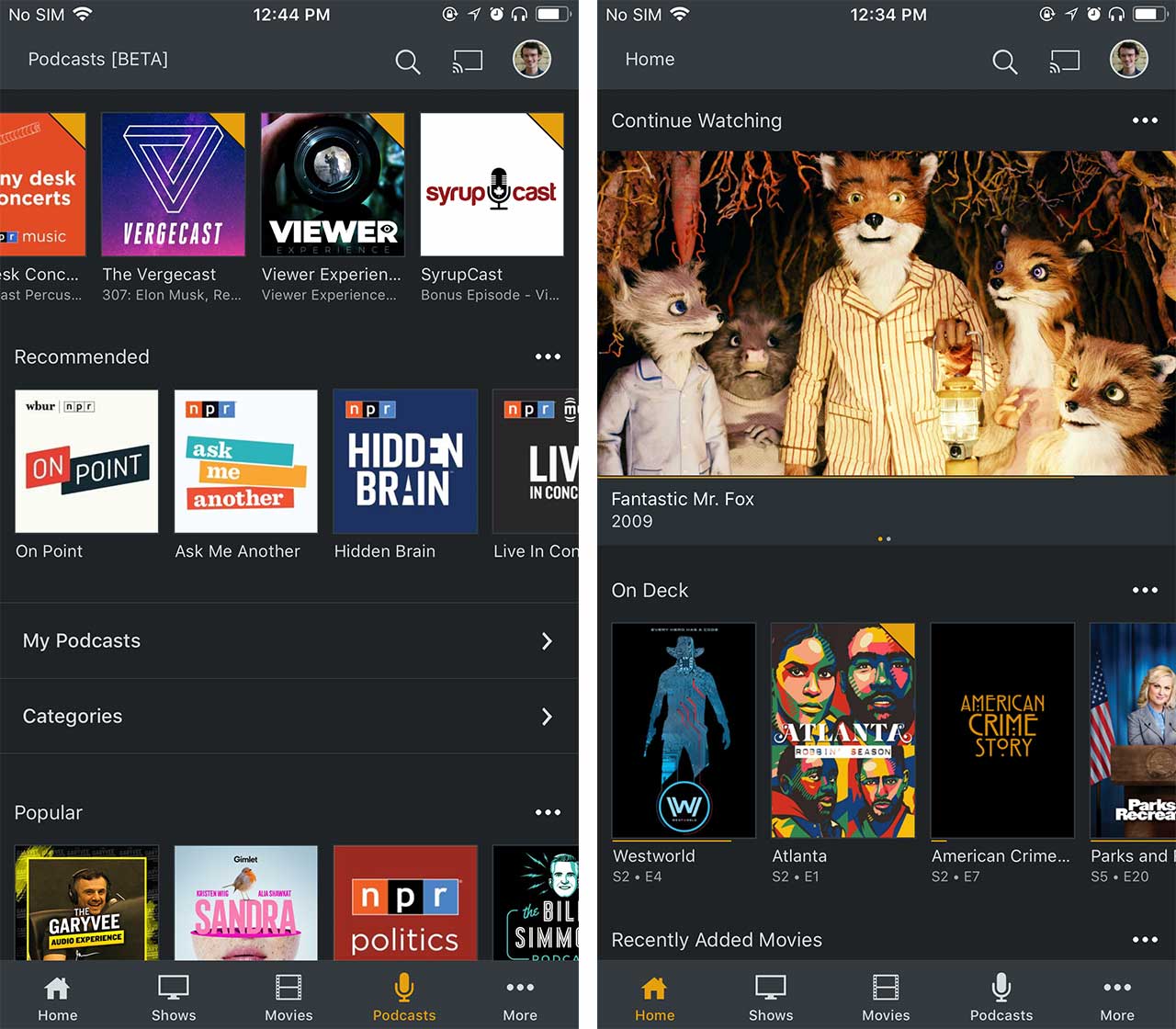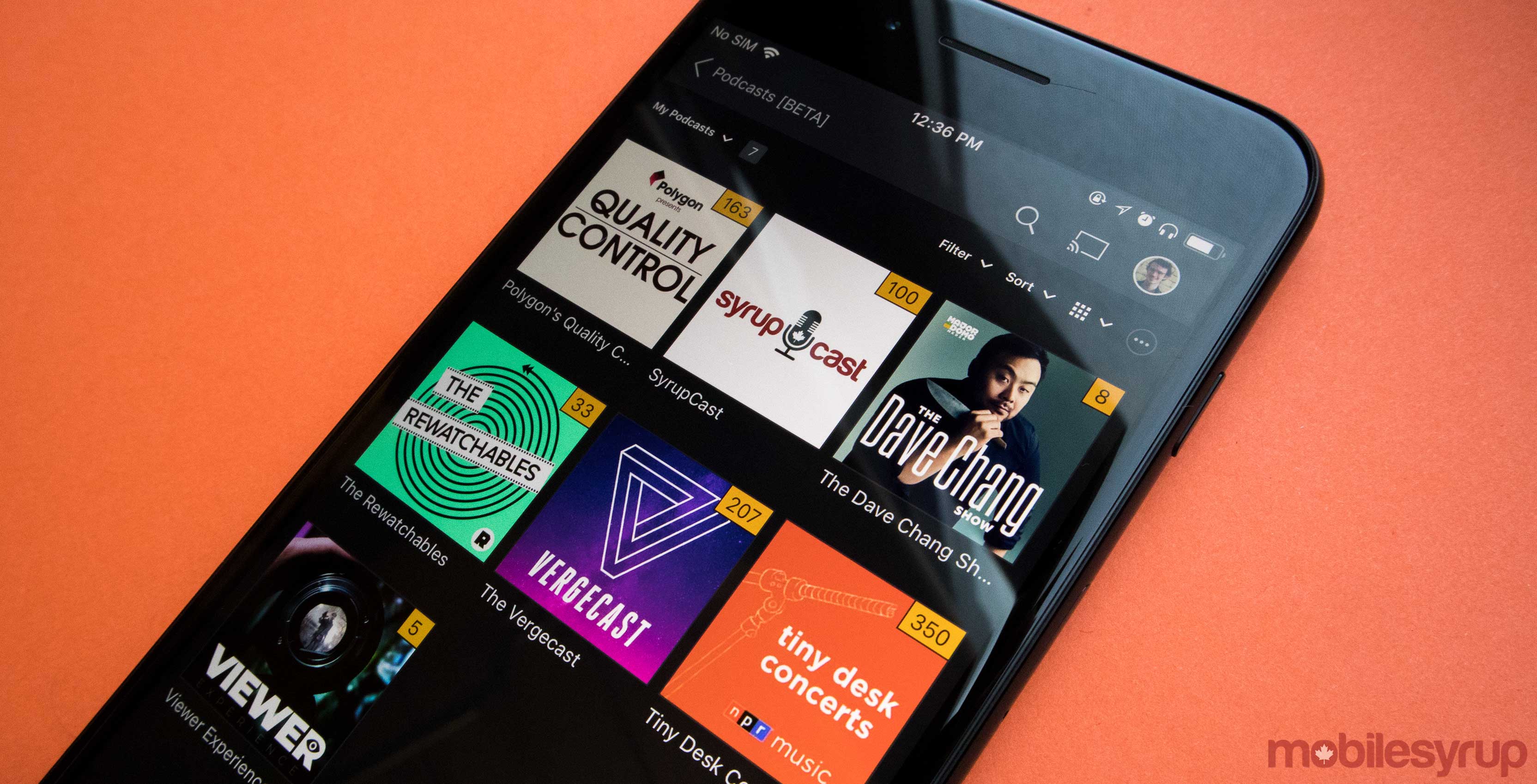
Online file locker Plex is rolling out an update that redesigns its mobile app and adds podcast support.
The first thing users will notice is that the app is moving away from the side menu to a more standard bottom navigation bar. The bottom bar houses your home screen, shows, movies and music by default. It can be customized in settings to represent what users want.
Along with the redesign, Plex has added support for podcasts. The feature is launching in beta on iOS, Android, Roku and the web. Plex has added a podcast search engine that will let users search by genre or what’s popular. Once a user starts using this feature more, the app will start to recommend new podcasts that it thinks you’ll like.
There are some enhanced media player controls that have been added to support podcasts, such as playback speed or skipping slightly forward and back.
To enable the podcast section to appear, users will have to enter the ‘my account’ section of the Plex website and select ‘enable online media sources.’ Once that’s done, the podcast beta page should start appearing on the devices that support it.
So far, podcasts can’t be downloaded, although Plex says it’s high on their list of feature to add.
Some podcasts can be searched for within the app but users will have to make sure the ‘include plugin’ filter is enabled. Other podcasts like the two MobileSyrup podcasts have to be added manually with a link to their RSS feeds.
To add the SyrupCast use this link: http://mobilesyrup.libsyn.com/rss
To add Viewer Experience use this link: http://viewer-experience-mobilesyrup.libsyn.com/rss
For a more detailed explanation of how to set up podcasts, check out Plex’s guide here.
Source: Plex
MobileSyrup may earn a commission from purchases made via our links, which helps fund the journalism we provide free on our website. These links do not influence our editorial content. Support us here.