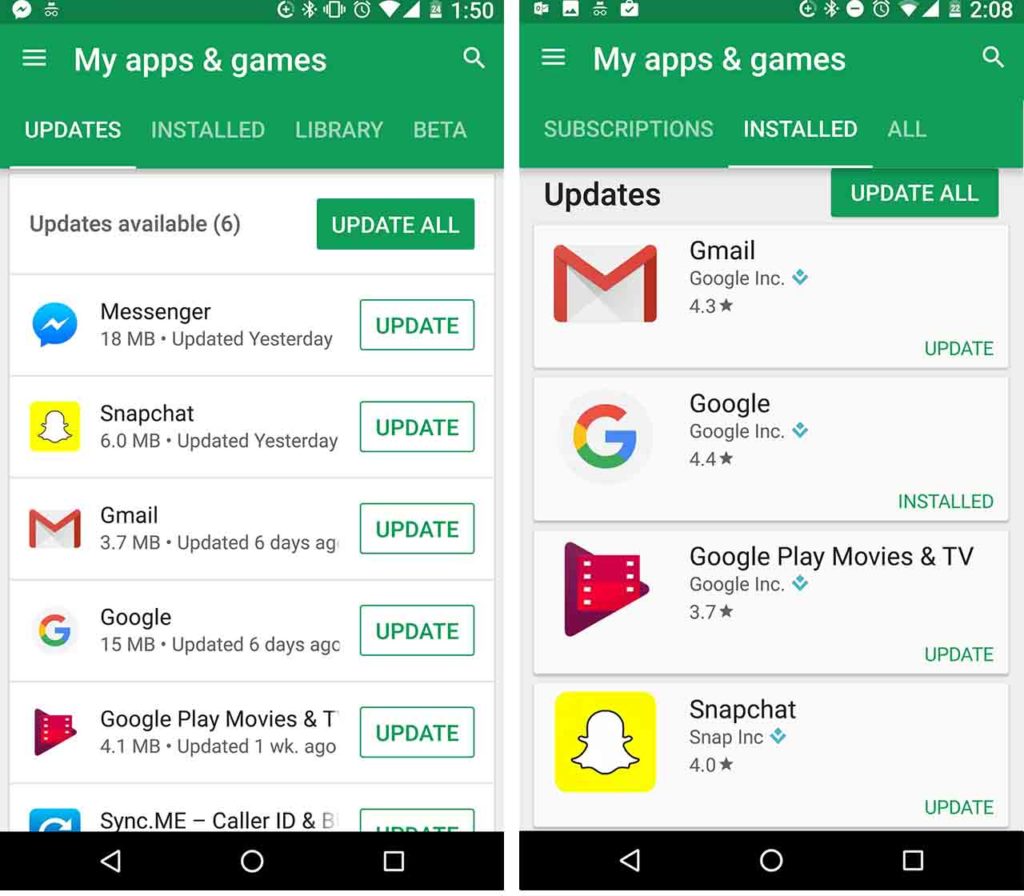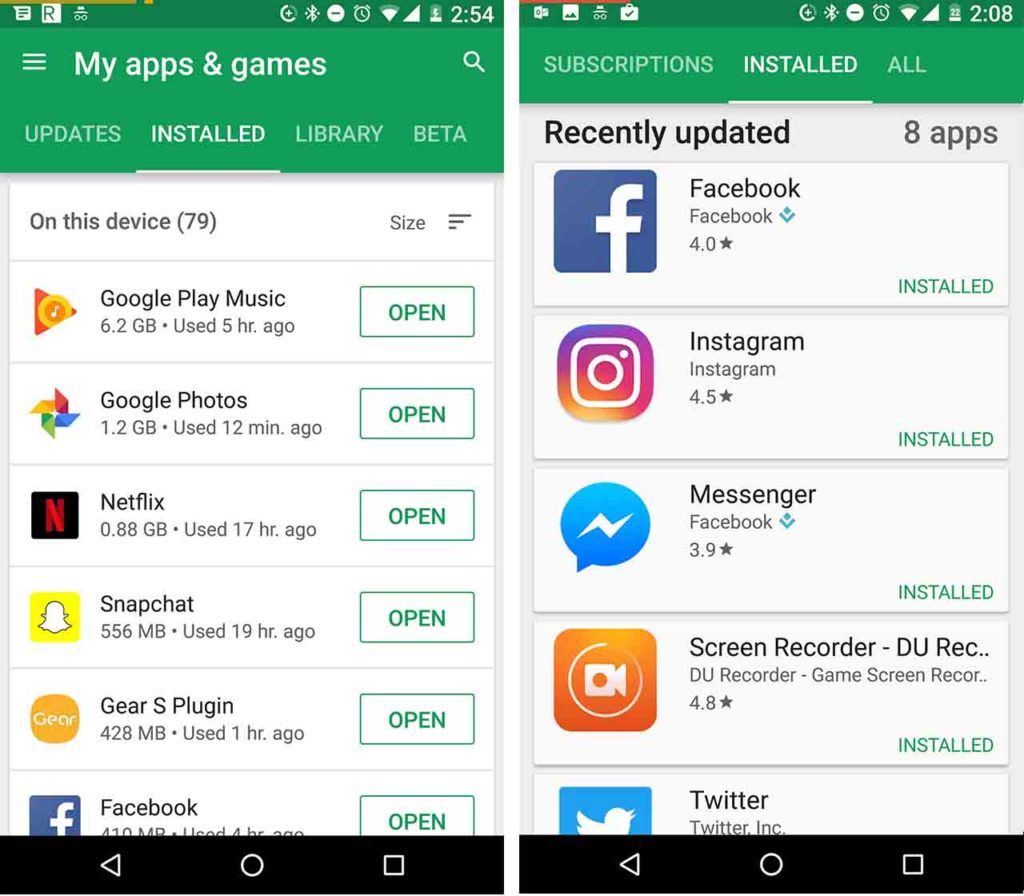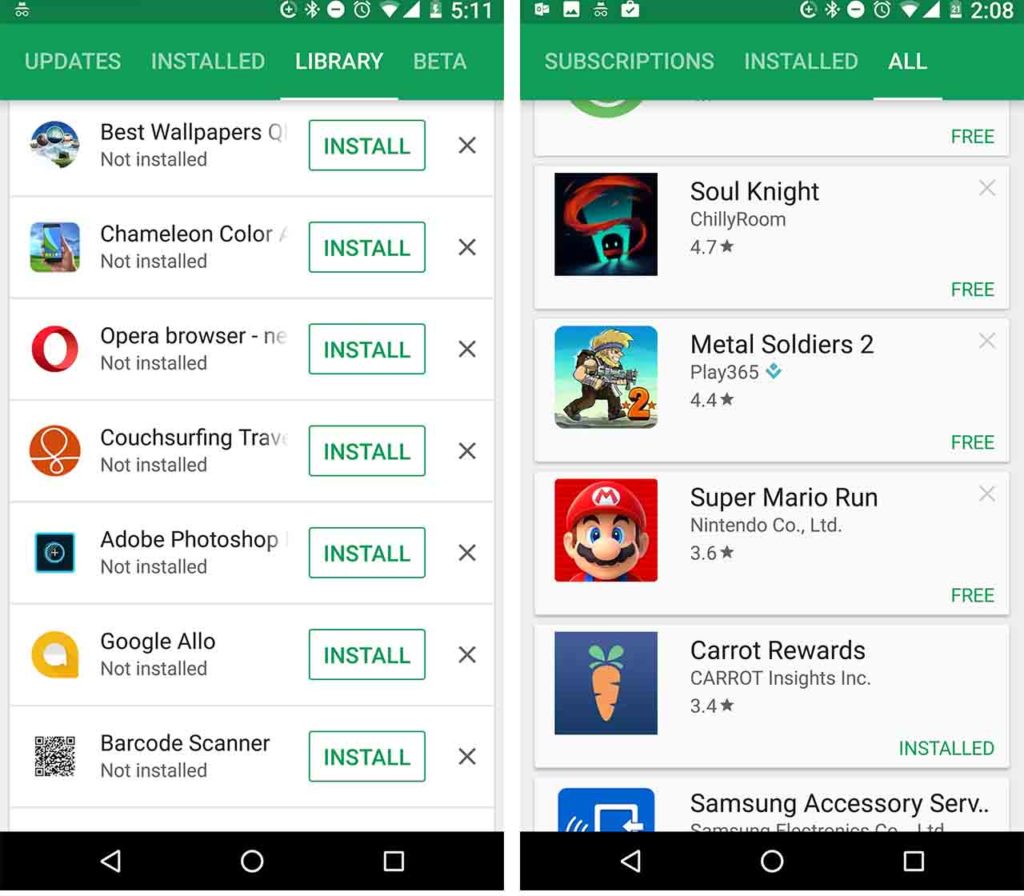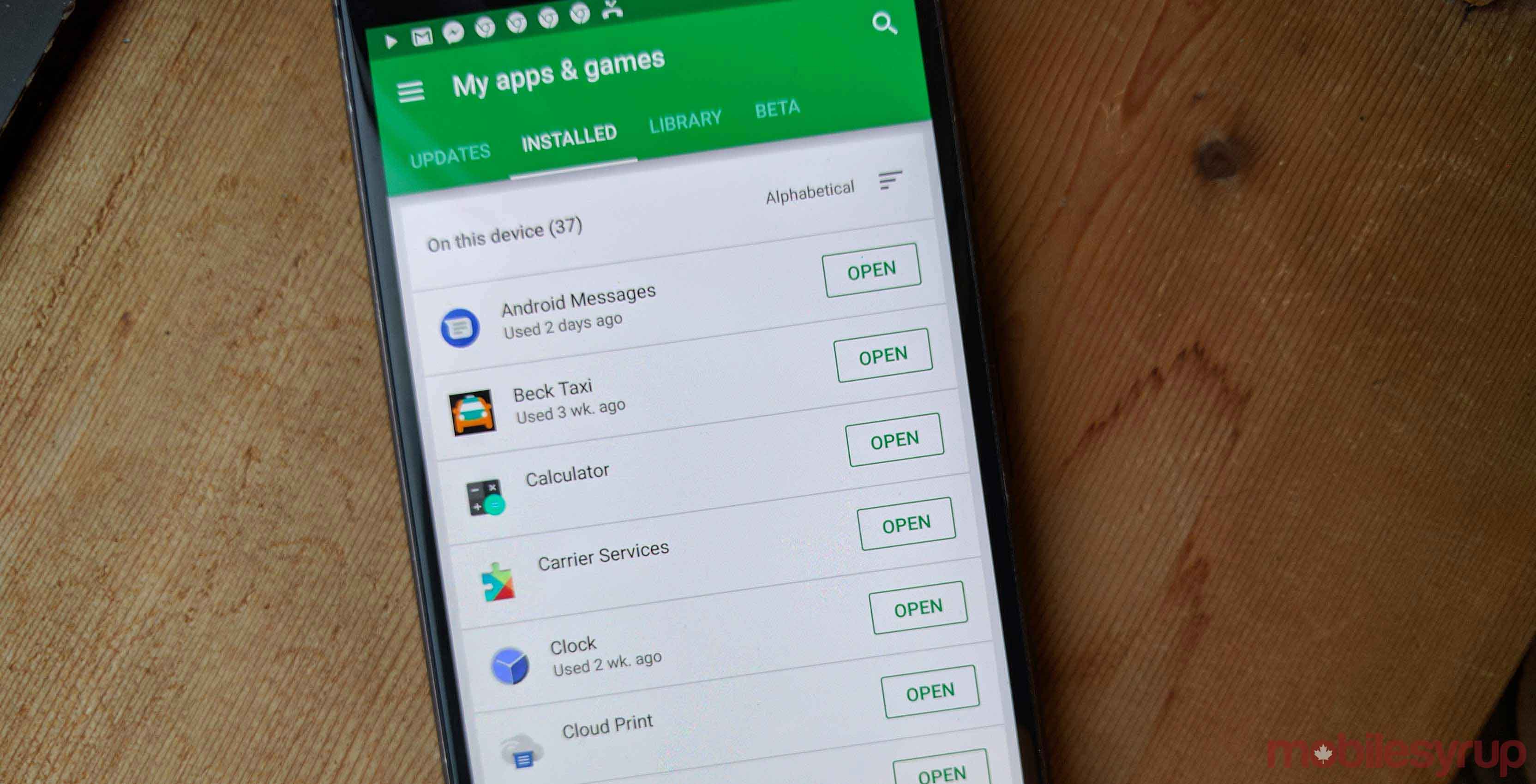
The newest update of the Play Store comes with a revamped ‘My apps & games’ section.
After launching the newest version of the Play Store and navigating to the ‘My apps & games’ section users will notice a cleaner and simplified interface.
Each app card takes less space than before, allowing users to see more apps up front. Although the ‘update all’ icon still exists, Google has added an update icon next to each app. This eliminates the extra step of having to tap on each app to initiate an update.
The newest version of the Play Store better organizes apps. It does this by categorizing apps into four sections: apps that require an update, apps already installed on the device, apps associated with the user’s Google accounts and any beta apps.
The final tab is not present if the user does not have any beta apps installed on their device.
However, if no applications require an update the update tab will still be there. Apps under this tab show users the apps that have been updated recently. It also shows when the apps were last updated, and that there are no updates available.
The ‘installed’ tab on the newest version of the ‘My apps & games’ has been updated as well. At the top of the tab, it shows how many apps are installed on the device. It can be sorted alphabetically, as well as by the last time the apps were updated, when the apps were last used and the size of the apps.
This latest update to the Play Store makes locating apps that you’ve downloaded easier. The only thing missing is the ability to organize the apps in your library.
Being able to sort through apps that are associated with an account but not currently installed on your device would further increase the utility of the ‘My apps & games’ section of the Play Store.