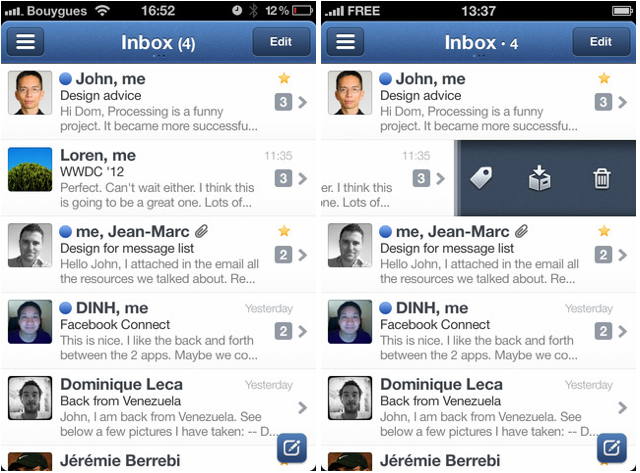
After a long period of teasing, buzz and general fanfare, OS X’s favourite third-party email app has arrived on the iPhone. Developed in collaboration with Tweetie’s Loren Brichter and Path’s Dave Morin, Sparrow for iPhone is a full-fledged IMAP client with one major flaw: a lack of push notification.
The app is styled in the one-pane variety, with a gesture-enabled left menu bar appearing when you flick your thumb to the right. The menus are layered with overlapping cards, allowing you to see glimpses of the content you were looking at without losing your place. It reminds me of a condensed version of Twitter for iPad.
The Compose and Reply windows are subtly different to the traditional Mail.app in ways that make it more pleasurable to write an email. You can connect Sparrow to Facebook, allowing the read API to search out profile photos for those you are interacting with. Even if you’re not Facebook friends with someone, often his or her face will appear next to their name on the email, a remarkably helpful and yet simple yet to get the know the person better.
Since Sparrow started its life as a third-party Gmail app for OS X, its roots are still heavily entwined with the service. You can manipulate Labels and assign Priority tags as you would in the native Gmail interface. By default you are shown your Priority Inbox, and must seek out All Mail if you wish to pursue the remaining content. As this is exactly what I do when I interact with Gmail on the web, I found the hidden content to be refreshing.
As with Tweetie in the old days, you can swipe right-to-left on an email to access a quick shortcut menu, including Reply, Star, Label, Archive and Delete. If you decide to move an email to another folder, you can actually pick it up and drag it to the appropriate location. The thoughtful animations throughout Sparrow are a testament to the care the team took in bringing it to iPhone.
The one glaring omission in the app, which is acknowledged by the team itself, is the lack of push notifications. Since Apple has yet to approve many third-party mail apps, they haven’t seen fit to extend the functionality of its Push API beyond VoIP apps. This means that if Sparrow is closed, there is no way for the company to alert you of email in real time; to do so they would have to host their own push servers, and therefore store all your email credentials including usernames and passwords. The team deems this too high a risk, as they would immediately become a target for hacking. They have started a petition to appeal to Apple, in hopes they will be granted an exemption for the Push API, or for the rules to be changed entirely. To ameliorate the potential impact, Sparrow is describing how to enable Push notifications using Boxcar.
Other than that one potentially fatal oversight, Sparrow for iPhone is a fantastic IMAP client, and for $2.99 should be considered an essential tool for anyone who still relies on email to a large extent.
Check it out in the App Store for $2.99.


