
Thanks to the ongoing pandemic, I’ve been working remotely for several months now. One thing I miss a lot from the office is having a second monitor, which made it easy to keep multiple windows open simultaneously and generally be more productive.
Although I’ve been making do with an ultrawide monitor that lets me comfortably view two windows side-by-side, I was still missing that extra space. It’s also kept my essentially chained to my desk since the tiny screen on my laptop alone wasn’t quite enough to be productive.
Asus’ portable ZenScreen monitor, however, has opened up my work capabilities significantly. The company sent one over for me to check out and, while not the first ZenScreen monitor MobileSyrup has tested, it does bring a few improvements along with a higher price tag.

The ZenScreen Tough I tested was the MB16AMT model, which sports a 15.6-inch Full HD 1920 x 1080 pixel screen with 10-point multi-touch capabilities, a built-in 7800mAh battery and measures in at an impressive 9mm thin. It also comes with a foldable back panel that doubles as a kickstand that works quite well and offers a variety of configurations.
For those unfamiliar with portable monitors, Asus’ ZenScreen Touch is pretty much exactly as you’d expect. It’s a thin screen that could conceivably be a tablet, but lacking any tablet functionality. Instead, it comes equipped with a USB-C port for charging and connecting to another device, as well as a Micro HDMI port for connecting other devices. It is literally just a screen, essentially a laptop but sans keyboard, CPU and all the other fun bits that make laptops go. And it’s fantastic.
Makes for a great desktop companion
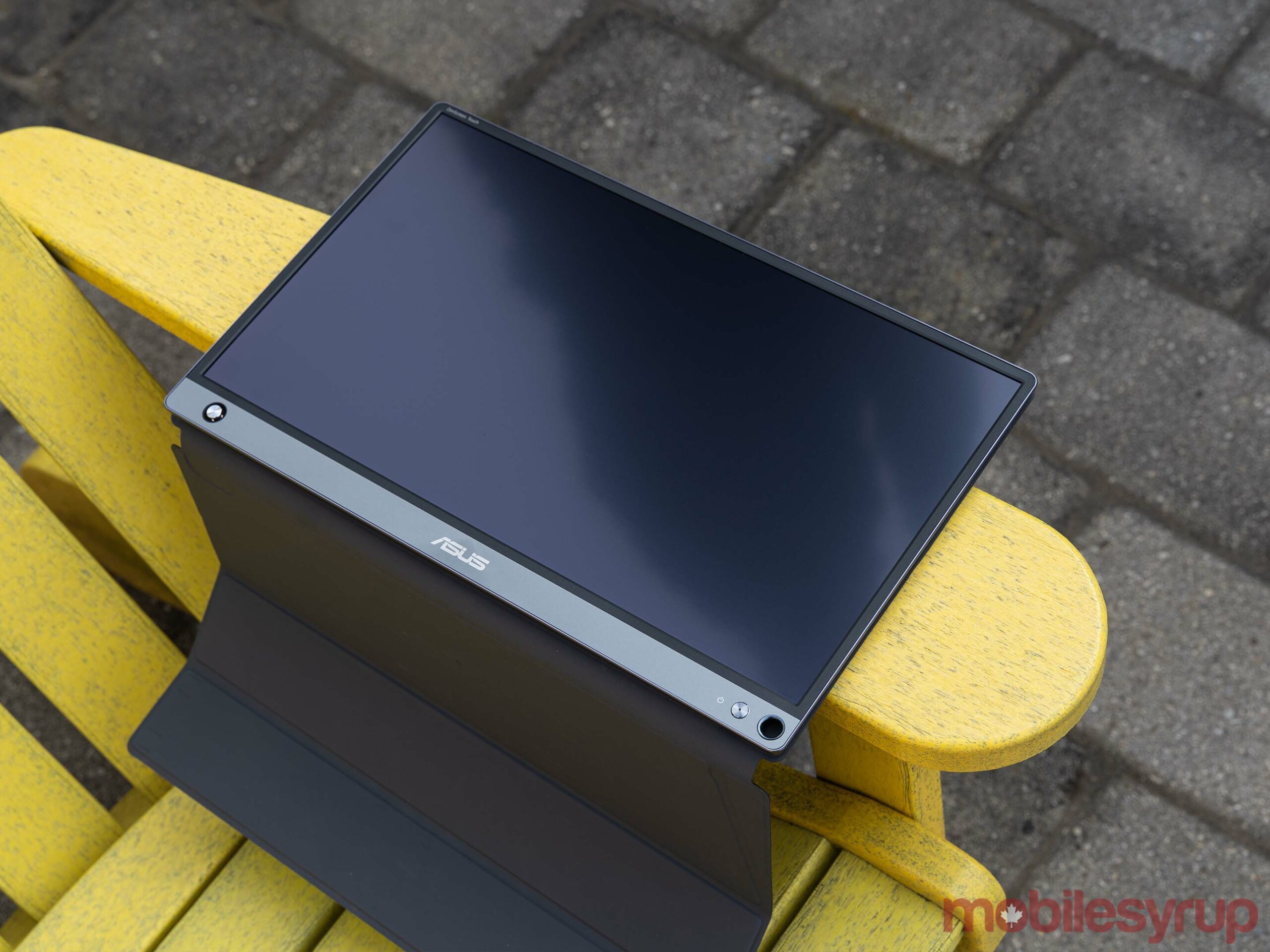
For most of my time with the ZenScreen, I used it as if it wasn’t portable. As I mentioned up top, I’ve been working remotely, so it made sense to plug the ZenScreen into my desktop for a little added display real-estate. Other than a few minor oddities that I’ll address down below, it’s worked flawlessly for this and I feel it’s made me much more productive. Plus, it was nice to have an extra screen to keep an eye on the group chat or browse social media while gaming. However, the ZenScreen Touch also brought another much-welcomed benefit: I could happily leave my desk again.
Thanks to the ZenScreen, I could grab my laptop and set-up shop somewhere else in my house while maintaining the productivity bonus of a second display. My current office set-up is in a basement, so it was nice to be able to move to the main floor and enjoy some sunlight while I was working. Additionally, when I felt like standing, I could rig up my laptop and the display in a standing desk of sorts, which was also a welcome reprieve from sitting all the time.
Besides being a solid display, the IPS panel offers a few other welcome goodies. It includes several display modes for the best visuals, such as sRGB mode, Theater Mode, Game Mode, Reading Mode and Darkroom Mode. There’s a blue light filter as well to help your eyes, and plenty of other settings users can tweak to get the best looking picture. Out of the box it looked quite good to my eyes, however, so I didn’t do much in the way of tweaking it.
Touch controls for adjusting the display would be nice

Users can access the ZenScreen Touch’s menu with a small joystick-like input in the bottom left corner. It worked, but I wouldn’t call it intuitive. Considering it’s a touch screen, it’d be nice if I could adjust these settings with touch instead of the joystick. Speaking of touch, I wasn’t able to get the ZenScreen to respond to any touch input. I suspect this is because both my desktop and laptop don’t have touchscreens and therefore can’t accept touch input.
I, unfortunately, wasn’t able to test the ZenScreen with a smartphone either, in part because of a mix-up with cables. The ZenScreen only came with a USB-C to USB-A cable for charging and I didn’t have and USB-C to USB-C cables that support display to use instead.

As for battery life, the display managed to last about five hours of use in my testing, although factors like brightness and display timeout could impact that. For use on the go, that’s about as long as or longer than most laptops I’ve tested, so in most cases, you don’t have to worry about the display dying before your laptop does.
That said, if you use USB-C cables to connect the display to your laptop, it’ll charge from your laptop which means you can avoid carrying around an extra charger and keep the display powered with your computer.
Nearly flawless experience
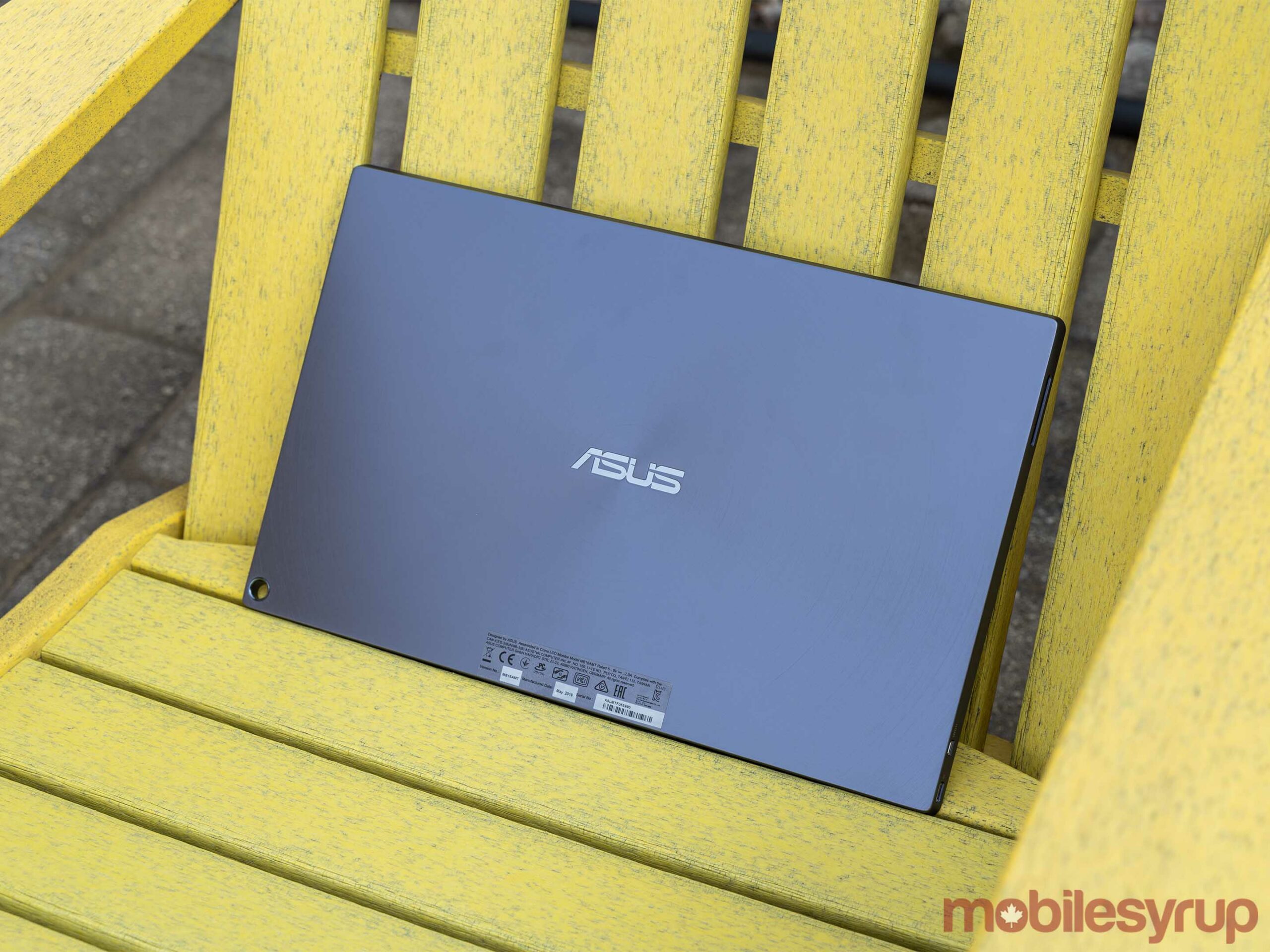
Although almost my entire experience with the ZenScreen was good, I do have to note that there was one instance where the display bugged out significantly. Towards the beginning of my testing, I had it connected to my desktop when I turned off my computer. The ZenScreen locked up with none of the buttons working. I left it overnight and in the morning the battery had run out. I charged it up and turned it back on and everything worked fine as normal, except that the screen emitted a whining noise.
The whine appeared to be related to the USB-C port, as it wouldn’t make the noise when unplugged. Additionally, after some fiddling with the USB-C cable and port, the noise stopped. I’m still not sure why it made the noise, but it hasn’t happened again. Plus, the one instance of the screen freezing was the only incident like that. The screen has been incredibly reliable since then.
All things considering, Asus’ ZenScreen Touch is a pretty solid offer, but the price will likely deter many. Pricing ranged from $459.99 at Staples in Canada to as high as $485.78 on Amazon. That’s a fair bit more than what’d you pay for some 20- or 30-inch desktop monitors with high refresh rates or higher resolutions.

Asus does offer other variants of the ZenScreen, some of which can be cheaper, but the high price can still make these a tough sell. As helpful as I’ve found the ZenScreen Touch, I think I’d rather put the almost $500 towards an excellent desktop monitor.
Still, it’s much harder to lug around a desktop monitor if you need two screens while on the go. Many people aren’t travelling much for work, but if you are the type of person to work at a coffee shop or while on the go when there isn’t a pandemic going on, you may benefit from a ZenScreen portable monitor.
You can learn more about the ZenScreen Touch MB16AMT and where to buy it here.
MobileSyrup may earn a commission from purchases made via our links, which helps fund the journalism we provide free on our website. These links do not influence our editorial content. Support us here.


