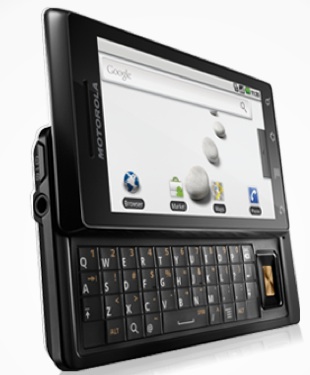 The TELUS Motorola Milestone is one of those sought after devices that will be launching very soon. In our first review we showed you the Milestone hardware and believe it’ll last you several years in both design and durability. Key features of this Android-powered Smartphone are the 3.7 inch WVGA display (resolution is 480×854) and you’ll see in the video below it shows movies and pictures with great clarity, QWERTY slide-out keyboard and that it can pack up to 32GB with a microSD card.
The TELUS Motorola Milestone is one of those sought after devices that will be launching very soon. In our first review we showed you the Milestone hardware and believe it’ll last you several years in both design and durability. Key features of this Android-powered Smartphone are the 3.7 inch WVGA display (resolution is 480×854) and you’ll see in the video below it shows movies and pictures with great clarity, QWERTY slide-out keyboard and that it can pack up to 32GB with a microSD card.
When it comes to the OS, the version that’s loaded in the one we’ve got is 2.0.1. Some notable features of this are the unlock screen, power control widget, improved stability and battery life (1400 mAh Li Ion) and the media gallery. With all Android devices you have quick access to sync your e-mail (Gmail, POP, Exchange), contact, calendar. In addition, text messaging and picture messaging is a joke and incredibly easy.
The Milestone’s slider is one of the best around but one concern I still have is the physical QWERTY keyboard. I find the keys really small and close together. There is a 4-way directional pad that I’ve used for about 20 seconds in total. The directional pad takes up about 1/5 of the real estate on the Milestone and if it was eliminated it would give room to expand the keys and add more dedicated one-touch buttons for the web, Android Market etc… I’m also finding that one of the keys is already lifting above the keyboard. What is nice is the touchscreen QWERTY keyboard… now this is really responsive and you can actually type faster using it. The Milestone also comes loaded with auto-correct in case you type your words incorrectly.
With it’s 5 megapixel camera (auto focus, dual LED flash 4x zoom) has good quality to it. You can check out the videos that were upload directly from the device. Sound quality was good but more importantly the picture capabilities we well represented. With this OS version you’ll see your media all lined up in an easy to use format which makes it pleasant to look at.
When it comes to surfing the web, the Milestone again is top notch as it renders full HTML websites and has WiFi. The best part is that is uses the entire 3.7-inch display, has multi-touch and you can pinch and zoom to the exact location you want. No area is compromised when this was put together. We captured a few sites and also streamed a video from YouTube to show you how it looks on the device.
Other features are Google Maps and MotoNav for all your GPS needs, the Music Player that can hold all your music (the Milestone has the ability to hold up to 32GB with a mircoSD card). Th Motorola Phone Portal lets you control your device straight from your computer – either by USB or a WiFi signal.
Overall I’m impressed with the Milestone. It’s by far the best Android that will be available in Canada and offers both a QWERTY physical and touchscreen keyboard. I’m sure when OS 2.1 is released this will have the benefit of being upgraded. Rumours are that this will launching on February 18th at the following price plans: $199 on a 3-year contract and $549 outright.
Check out the video below (the quality will improve when YouTube has finished processing)
MobileSyrup may earn a commission from purchases made via our links, which helps fund the journalism we provide free on our website. These links do not influence our editorial content. Support us here.


