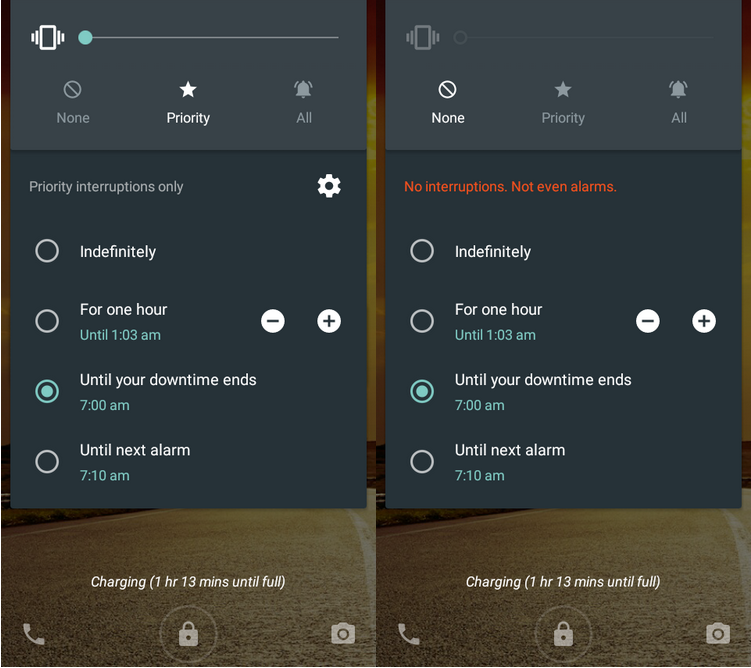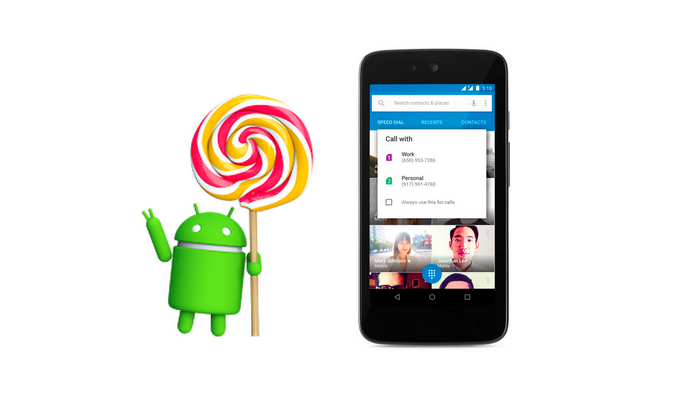
One of the most prevalent complaints about Android Lollipop is the changes Google made to how the OS deals with notifications and interruptions.
Android 5.0 adds more granularity for silencing specific applications, but it’s not all good news. You can’t turn off vibration unless you use the “None” profile, but that also turns off alarms, which means you risk oversleeping if you forget to switch away from “None” before you turn in.
There were rumours that Android 5.1 would see the return of silent mode as we knew it before Lollipop. There was also speculation that Google would introduce a new option to activate “None” only until your next alarm. Google already offers “Indefinitely” and “For one hour” for both “Priority” and “None,” so the addition of “Until next alarm” didn’t seem too far fetched.
The good news is that Google has tweaked with the interruptions settings and though there’s still no ‘silent’ mode, these small changes do make it easier to get a similar result from the current sound profiles.
Postings on r/Android reveal that LED notifications now blink across all modes. Additionally, there’s talk of an option to enable “None” for longer than one hour via a +/- toggle that appears next to “For one hour.” The above screenshot posted by Android Central alludes to that but they don’t definitively say whether your can extend the one hour.
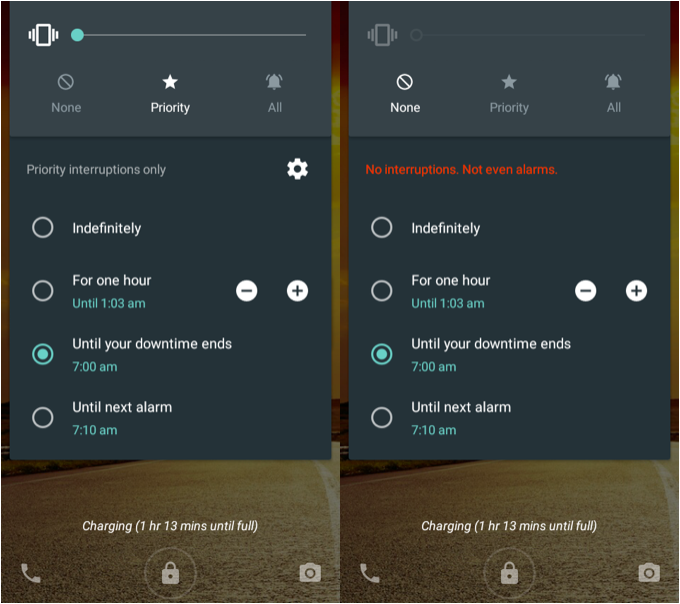
However, several Reddit users report also seeing an “Until next alarm” option. One user suggested that this option was only visible if you had an alarm set for sometime in the next 12 hours. That would fit in with these screenshots posted on Android Police last month.
MobileSyrup may earn a commission from purchases made via our links, which helps fund the journalism we provide free on our website. These links do not influence our editorial content. Support us here.