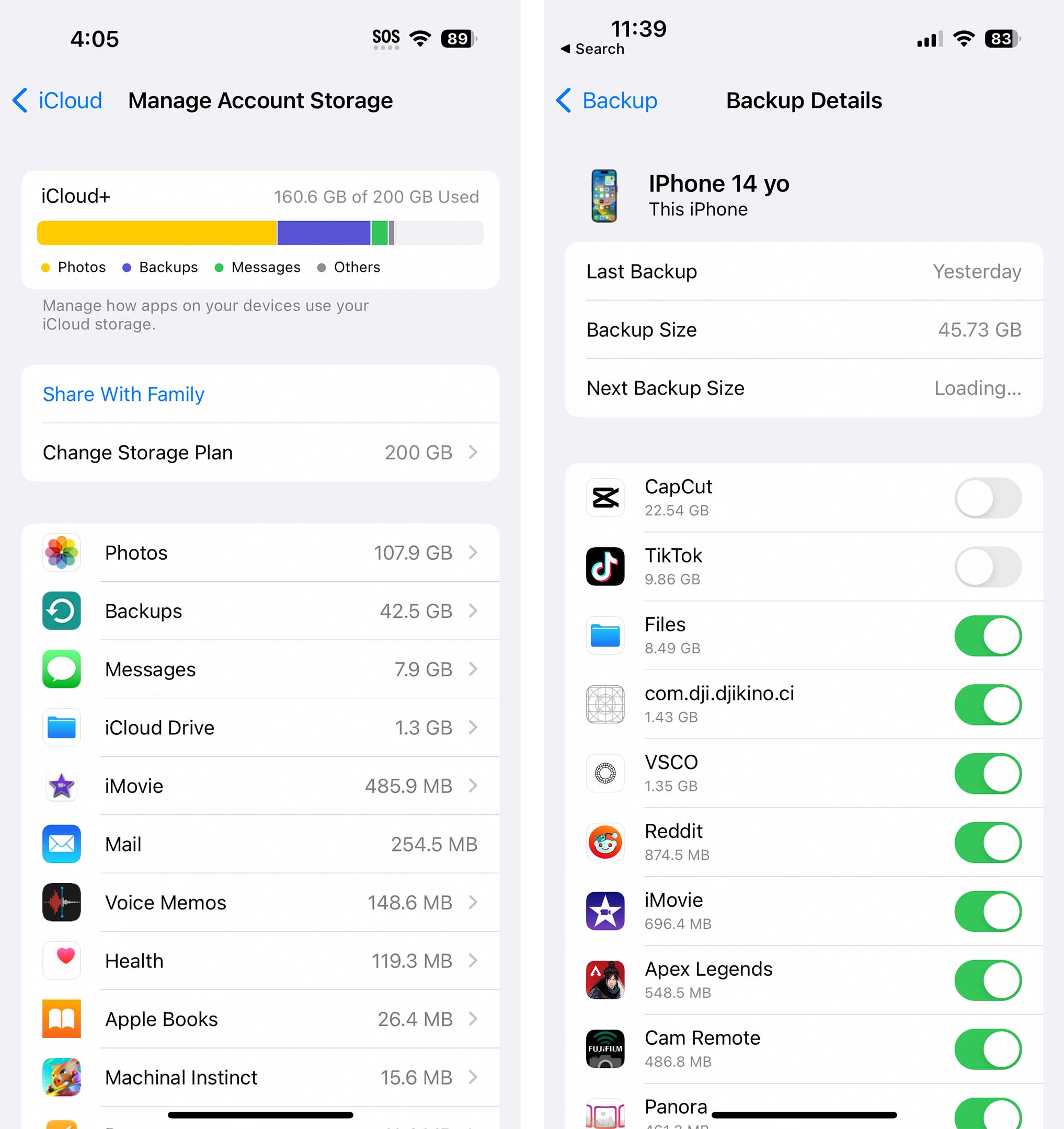Having maxed-out iCloud storage is all too common among iPhone users, and it often seems futile to even try clearing it out, or so I thought.
If you do video editing on your phone with TikTok and CapCut, you might get a ton of free space back by turning off iCloud storage features for those apps. I was able to salvage 30GB when I tried it.
To view what’s eating up the most iCloud space on your iPhone, open up the iOS Settings app. Tap on your name at the top of the page and then choose ‘iCloud.’
Underneath the graphic that shows what types of files are using storage, there should be a button called ‘Manage Account Storage.’ Tap on that, then choose ‘Backups’ from the list of items. Open up your Phone’s backups and wait for all the information to load. Once it does, it will show all the apps using your iCloud space and allow you to enable or disable individual apps manually.
As I mentioned above, when I did this for the first time, I disabled CapCut and TikTok and gained back 30GB of cloud storage.
I assume this is cached video files since I often put drone footage on my phone, but let us know in the comments if you never post and TikTok is still eating up iCloud space.
MobileSyrup may earn a commission from purchases made via our links, which helps fund the journalism we provide free on our website. These links do not influence our editorial content. Support us here.