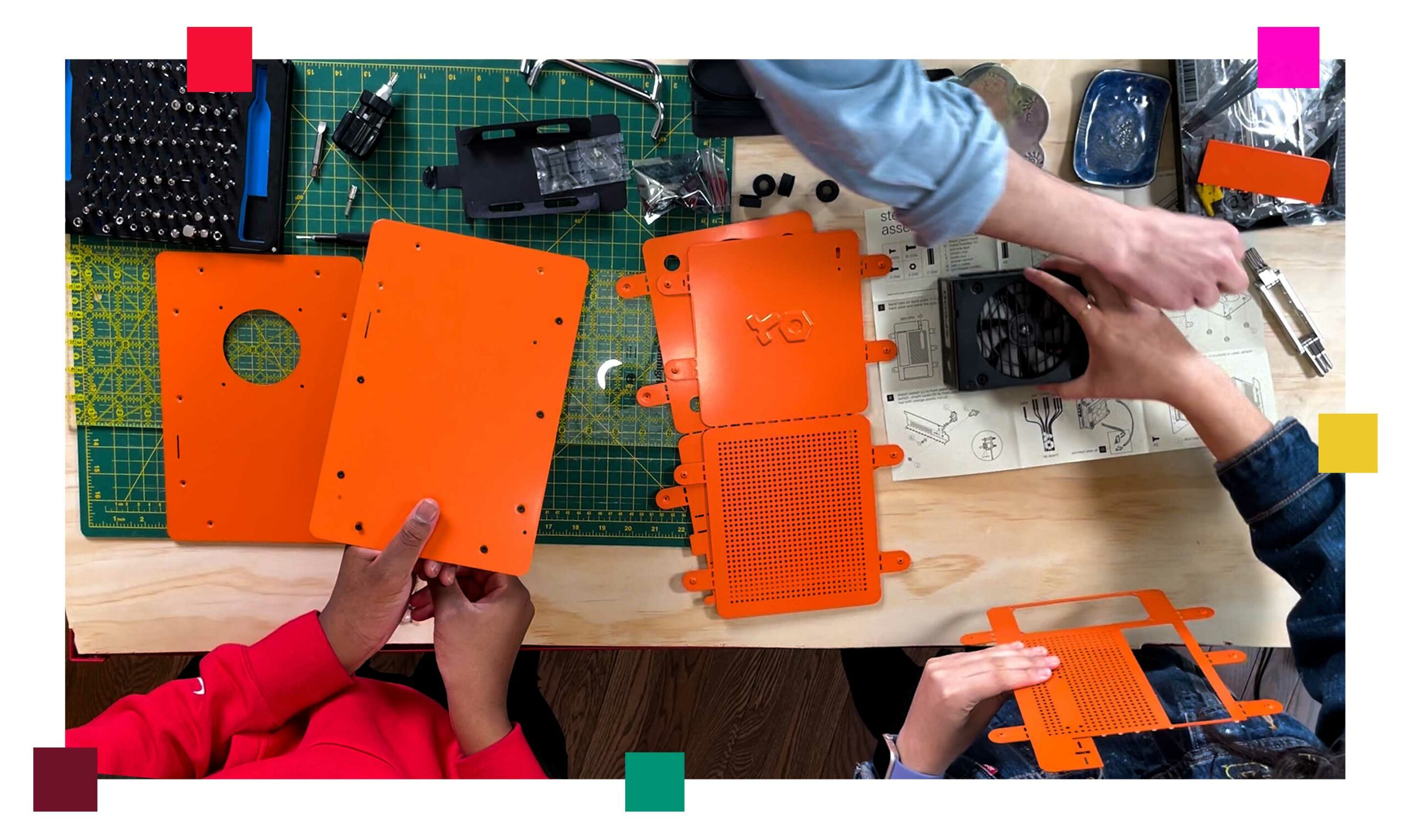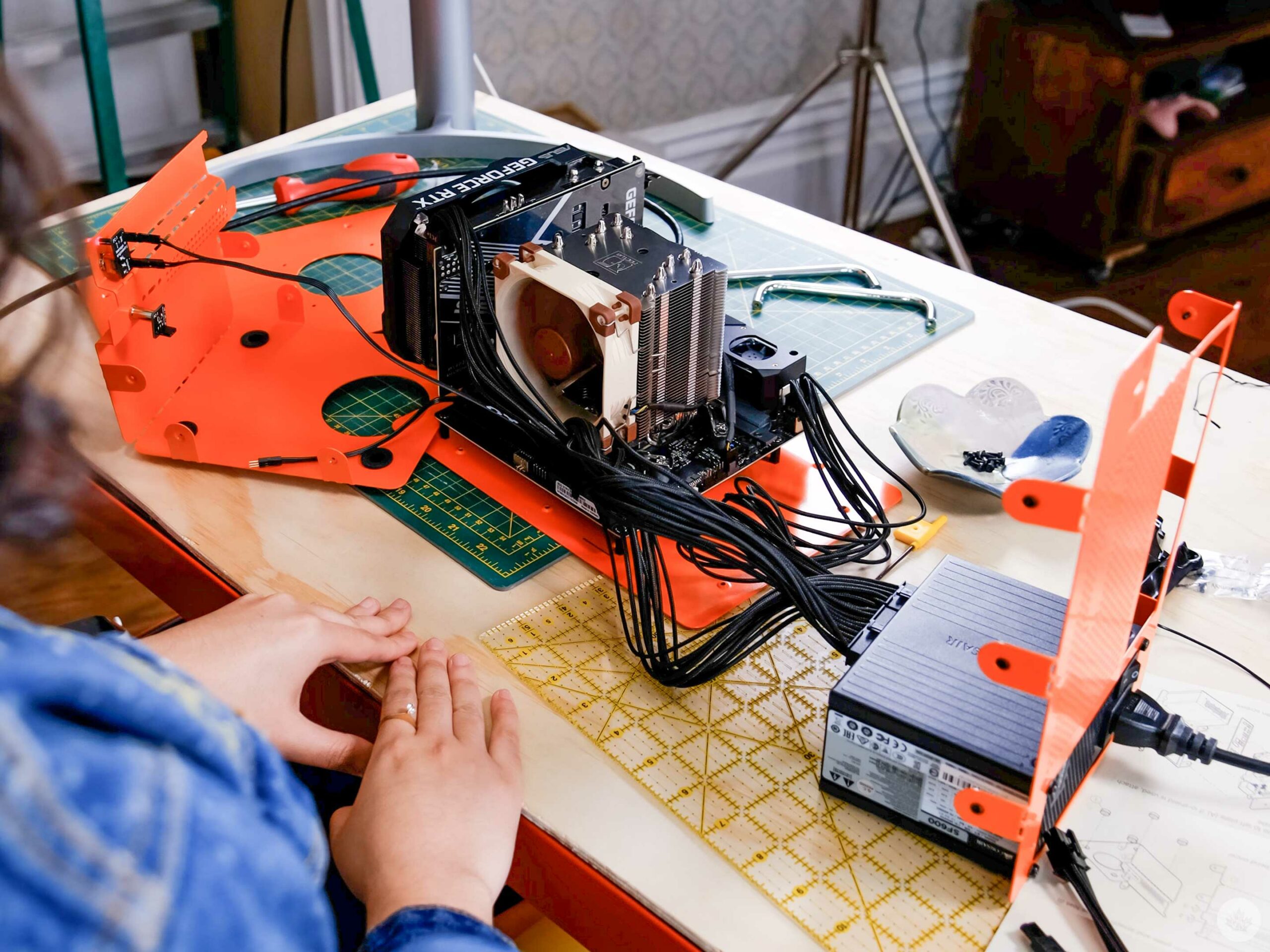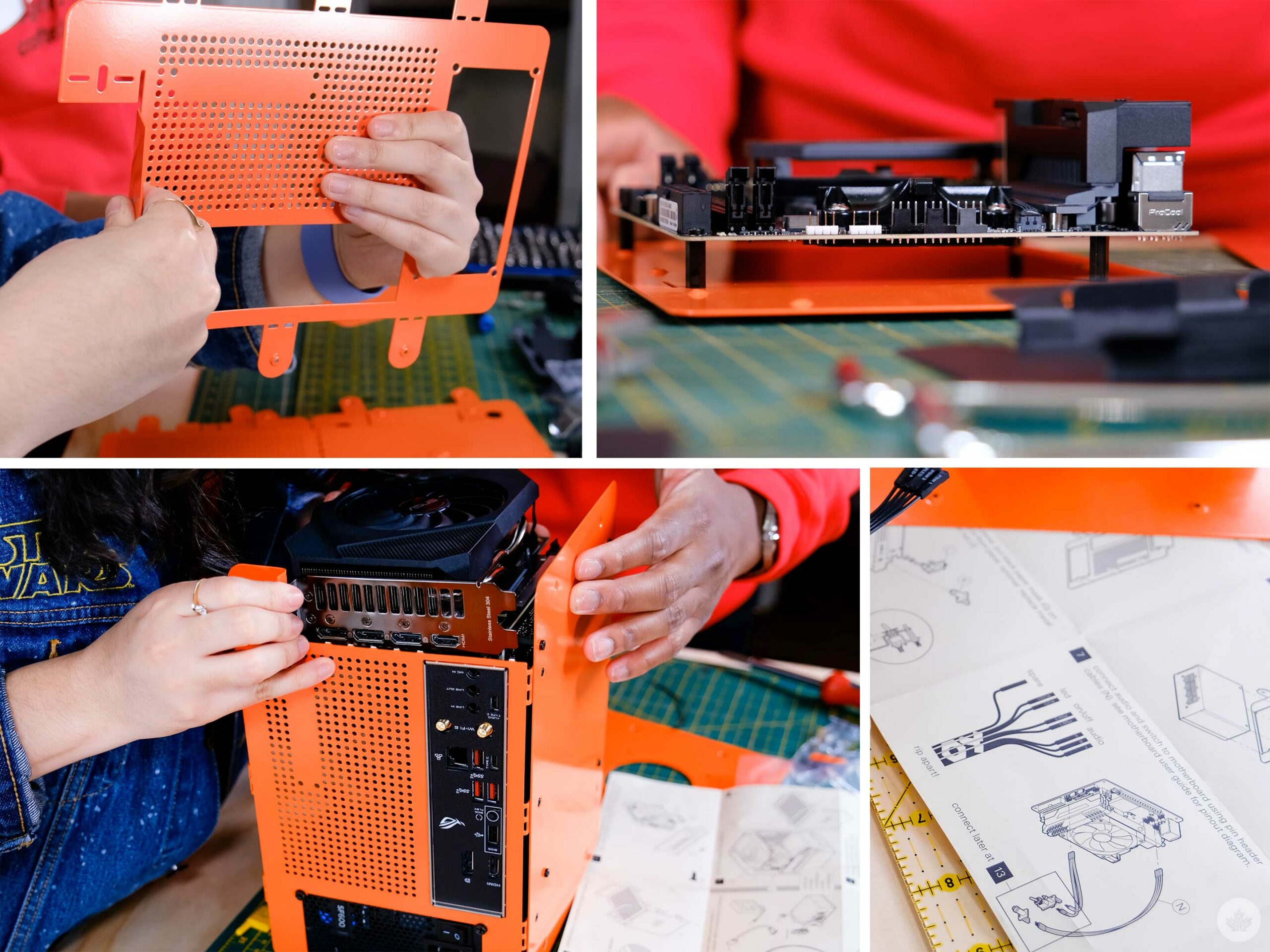A few weeks ago, my girlfriend Alex attempted her first PC build in the highly sought-after Teenage Engineering PC Computer-1. The process was a lot more complex than we expected, but we’re in love with the finished product.
Alex selected this case for a few reasons but mainly for its small size and unique look. She says it’s both cute and industrial at the same time, and I have a hard time disagreeing with that. Not to mention that the bright orange paint job looks fantastic and is a nice departure from the sea of black and white boxes that dominate the home PC landscape.
 The case is a Mini ITX form factor, which means that many of the parts we had to buy to fit inside it were small and very cute. It also means everything gets packed together tightly inside this little orange case, but we’ll get more into that later.
The case is a Mini ITX form factor, which means that many of the parts we had to buy to fit inside it were small and very cute. It also means everything gets packed together tightly inside this little orange case, but we’ll get more into that later.
The first challenge is unboxing everything from the incredibly slender box it comes in and then unfolding it. Yes, you read that right. This PC case comes flat packed like a piece of Ikea furniture, and then you have to bend and screw the panels into place.
The case is made of aluminum, so it’s difficult to bend, but it’s also so thin that you can easily mess up and push it apart the wrong way. After a few minutes of analyzing our situation, we started bending pretty easily, and luckily, we didn’t push anything the wrong way.
Where we struggled was putting in all the parts correctly. Since the tiny PC comes disassembled, you need to affix several pieces to the walls of the case before screwing them together. This means every side looked like a basic rectangle, and we ended up attaching a lot of pieces upside down on our first try.
After a bit of trial and error, we got to a point where we could test the PC to make sure it was running before we more-or-less locked it into the case forever. This went well and we were able to assemble most of the PC into a rectangle.
Since the PC is so small, it’s assembled in a semi-unorthodox way with a tiny power supply at the bottom and the graphics card (GPU) on top. This means these components draw in air from outside of the case and expel it through their own methods out the rear. This is a little different from some traditional PC builds that might use more fans to cool the entire PC at once.
I’ll also mention here that Alex plans to use this build to video edit and create motion graphics, so we needed to make it as powerful as we could in this small size. This is tricky since the PC features sub-par cooling and most high-end GPUs are enormous. Luckily for us, we were able to find a small RTX 3060 with 12GB of RAM that seemed more geared for workstation builds rather than PC gaming. However, it’s only made with one large fan on the top that’s always running at 30 percent, so this isn’t the quietest build.
Inside we packed a 12-core Ryzen 9 5900x and the best cooler we could get in this small case was the Noctua NH-U9S with small 80mm fans on both sides. Initially, we were hoping to have one of the fans on the outtake hole on the side of the case, but its 20mm girth was too thick to fit in with our cooler. We’ve since ordered a smaller fan that we’re hoping to install soon. Overall cooling is fine, but it’s running hotter than a full-sized build with equivalent parts.
We also packed in 32GB of RAM, a 2TB Samsung 970 EVO SSD, and an Asus B550 Motherboard with Wi-Fi and Bluetooth built-in. We didn’t add any RGB since the case is relatively closed in, but Alex has considered getting a static orange light to put inside to make the edges glow softly.
We also ran into a few issues once we had the case mostly together. The GPU is a bit too tall, so the top of the case is bulging slightly. It’s difficult to see, but we had to force it down, and I wouldn’t want to remove it now. Further, since there’s so much jammed into this tiny case, a few screw holes didn’t line up. Most of the screws are in, and it feels solid, but we had to force them in.
This slideshow requires JavaScript.
Overall, Alex is stoked with her new PC (she calls it Clementine), and it runs really well. Sure the fans are a little loud, but since it’s a custom PC, we can get a new GPU in a few years that hopefully solves this problem, or we can try and DIY it with more quiet fans.
My favourite part is the design, and specifically the little switch on the front. Hands-down it’s the best power toggle on any PC ever.
Alex made a video about the build on her own YouTube channel, and Shevon Salmon came down to build with us too since it was such a unique experience.
Check it out below: