A recent update to the Google app is causing crashes on several different Android phones and across several Google-related Android apps. Additionally, the update makes Google Assistant “unavailable.”
According to 9to5Google, ‘version 12.23.16.23’ of the Google app is causing the issue. Users with Pixel, Samsung and Motorola phones are affected. The issue causes the Google app to crash repeatedly without any user input. And, since the Google app is also responsible for Lens, the Discover feed available to the left of the home screen, Podcasts and more, all those other apps and experiences keep crashing too.
Assistant, on the other hand, isn’t necessarily crashing, but it is impacted by the Google app. 9to5 reports that users plagued by the Google app issue can’t launch Assistant or issue voice commands.
Oddly, when this version of the Google app passed through beta, it didn’t exhibit these issues. It’s not clear what changed between the beta and stable releases.
Possible fixes: join the Google app beta to get a version that doesn’t crash
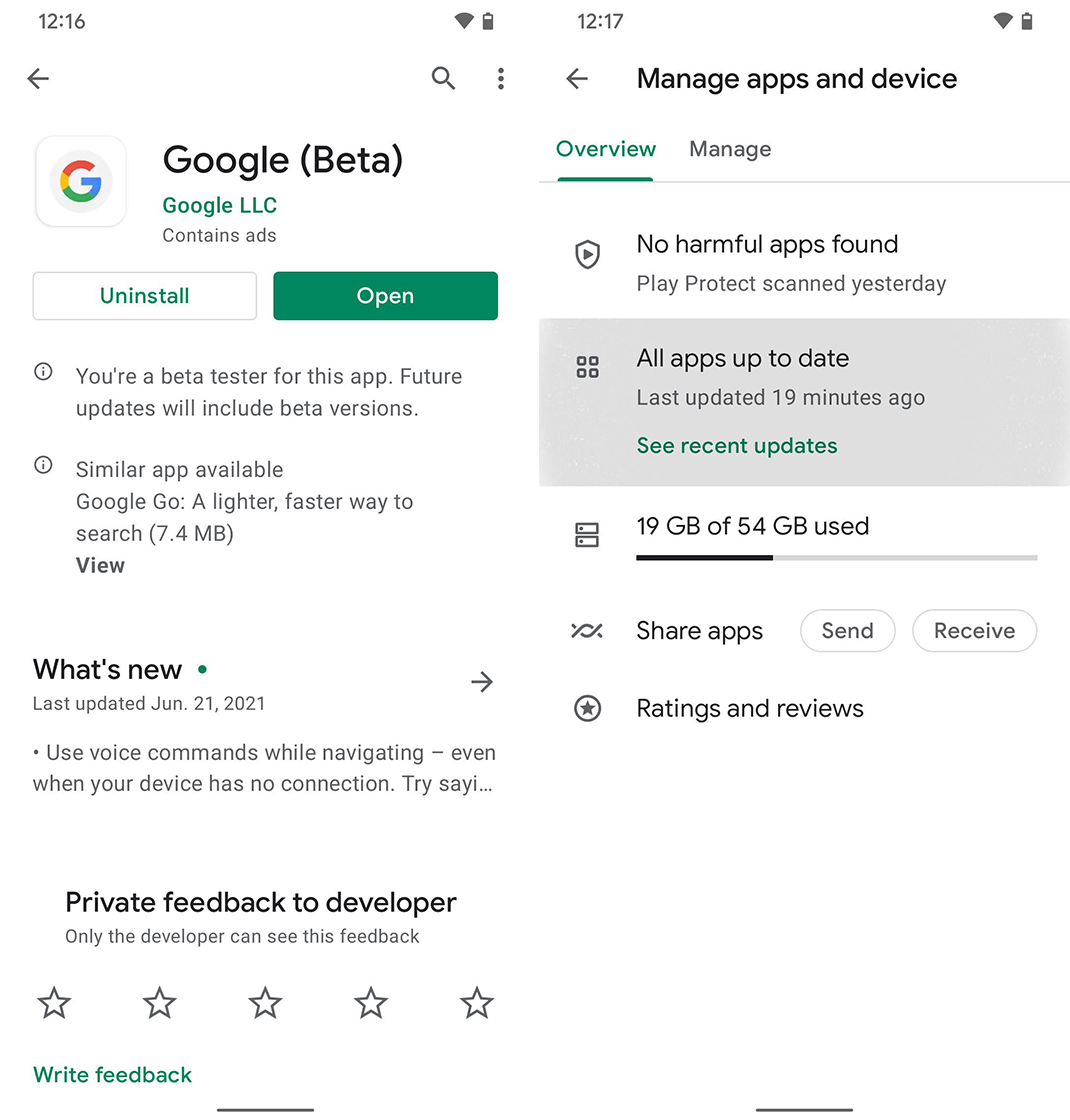
If you’re dealing with the broken Google app update on your Android phone, there are a couple of potential solutions. The first, and likely less frustrating option, is to enroll in the Google app beta. Google app version 12.24, which is currently in beta, seems to fix the crashing problem for some users.
To join the beta, head to the Google app Play Store page and scroll down until you see ‘Join the beta.’ As a side note, if you’re already in the beta, you’ll see “Google (Beta)” at the top of the Play Store listing and the beta section will say “You’re a beta tester.”
Tap ‘Join’ to join the beta. It may take some time for the enrollment to complete. Once it’s done, head to your updates (Tap your profile picture in the Play search bar > Manage apps and device > Tap the updates section > Update the Google app if it’s listed, or tap ‘Check for updates’ to look for the Google app update. Once available, download Google app version 12.24 and install it — that should fix your issues.
Alternate fix: uninstall Google app updates

These pages may look slightly different depending on your phone or Android version.
The other option for those struggling with the Google app crash issue is to uninstall the update. Unfortunately, the process to do that will also reset some data and settings. For example, you’ll need to set up Google Assistant again, and podcast episodes downloaded through Google Podcasts will get deleted.
To do this, head to Settings > Apps > See all > scroll to and tap Google > tap the three-dot menu button > Uninstall updates. Alternatively, you can find the Google app in your launcher, long-press on it, tap the ‘i’ icon to open the info page and select ‘Uninstall updates’ from there.
That will remove the 12.23 update causing crashes and revert your Google app to an earlier version. However, once you do that, you can’t update the Google app again until the problematic version is fixed, or you’ll end up with the same crashing issue.
Source: 9to5Google


