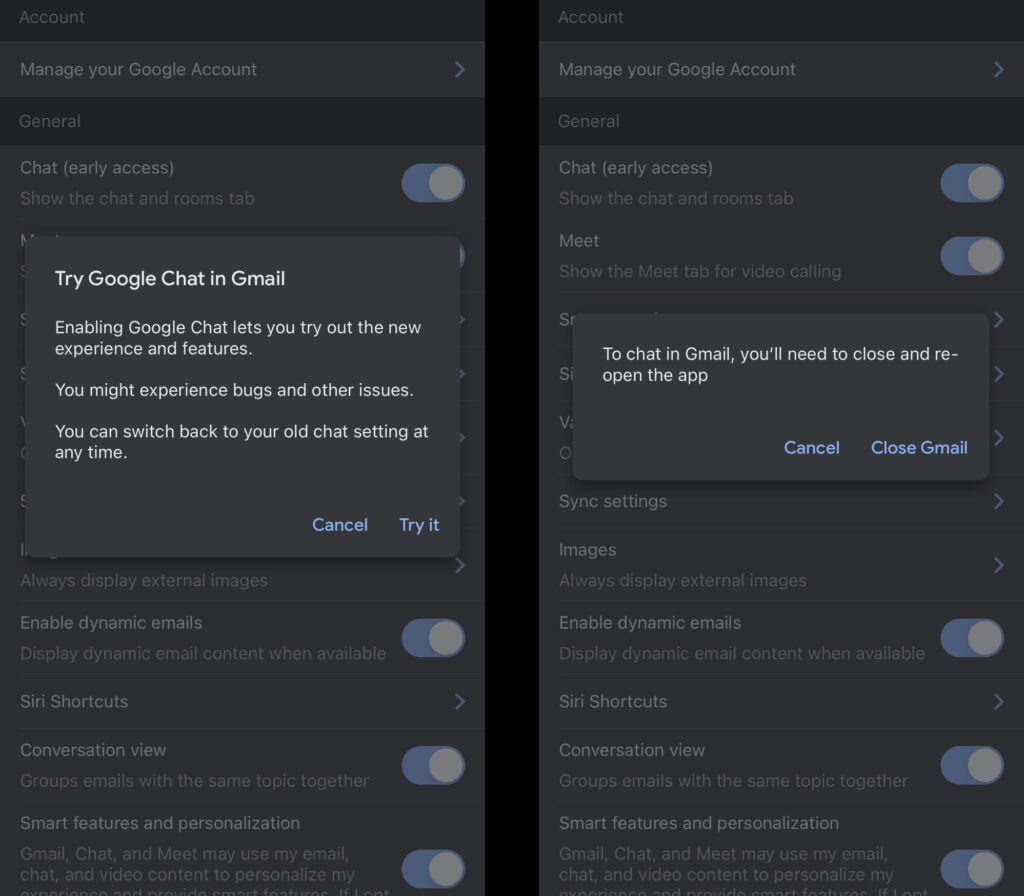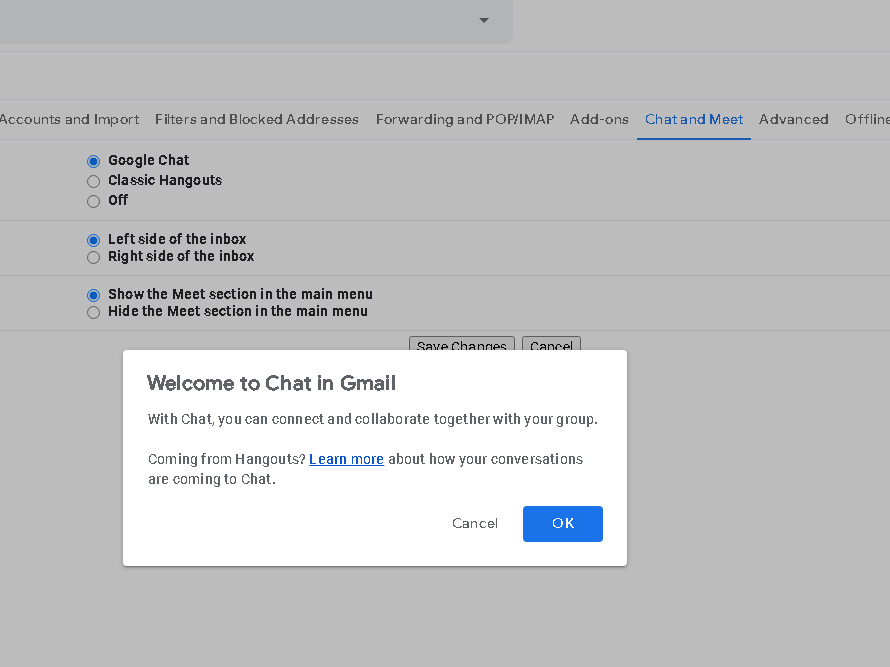Google is rolling out its Gmail integrated chat feature that will allow iOS, Android and PC users to access their chat messages directly from the Gmail app.
The functionality was first made accessible to Google Workspace users last year, but it’s now available to anyone that uses Gmail on iOS, Android, and PC.
The new feature is not automatically enabled, though toggling it on isn’t burdensome.
Check the steps below:
- Open the Gmail app
- Click the button on the top left to bring up the sidebar
- Scroll down to reach “Settings”
- If you have more than one account linked to the Gmail app, click on the account you want to enable the feature for
- You’ll see “Chat (early access) “under General settings
- Toggle it on
- Restart the app
Additionally, if the mobile app doesn’t give you the option to enable chat, you can try turning it on via Gmail for web.
Simply sign in to your Gmail account and click here to go to the ‘Settings’ page. Select Google Chat in the chat menu and you’ll see a sidebar (it could be on the left or right depending on your settings) for your chats and rooms.
It’s worth noting that the new chat feature might not be available to everyone. I was able to enable it on my personal Gmail account but not on my work email.
As this is an early access feature, Google might collect feedback from users and roll out the Gmail-integrated chat feature for everyone in the near future.
Source: Google