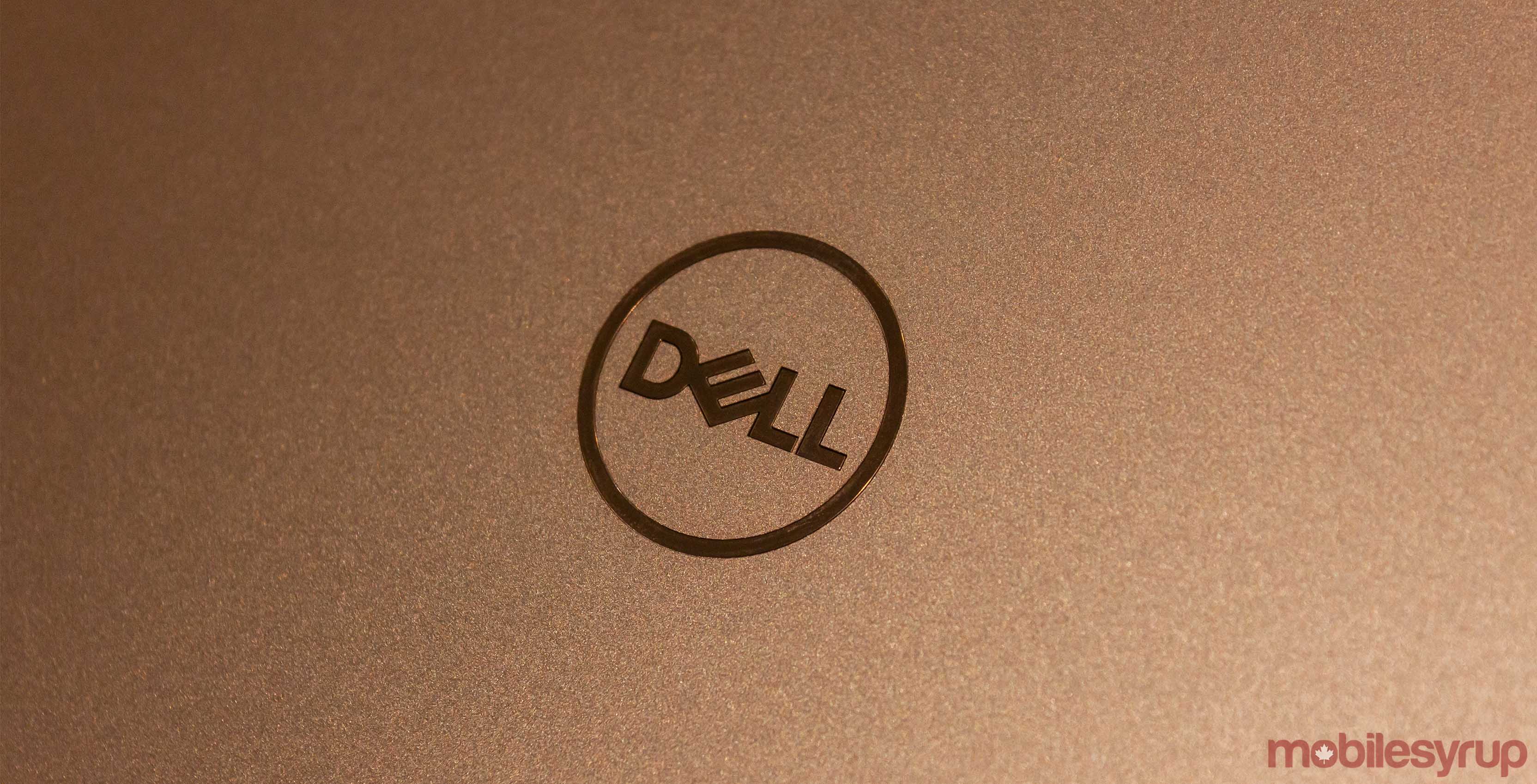
Dell is reportedly set to update its Mobile Connect software to let iPhone users mirror their screens on Dell laptops.
According to a BNN Bloomberg report, the Texas-based electronics company is hoping to make their laptops more attractive to iPhone users with the new software.
Dell’s Mobile Connect has been around for a while, and the screen-mirroring functionality was introduced for Android devices in 2018. The software did work with iPhones before, but it only let users get notifications and send text messages. Dell claims users have sent over 150 million calls and texts via Mobile Connect, with half happening through Apple devices.
The Mobile Connect update will also allow users to drag and drop photos, videos and other files from their iPhone to their PC.
To use Mobile Connect, users will need to download an iPhone app and connect it with their Dell XPS, Inspiron, Vostro or Alienware PC with Windows 10.
Such levels of integration between a PC and iPhone aren’t typically available. iPhones integrate well with other Apple products, like iPads and MacBooks, but thanks to the locked-down ecosystem, it’s traditionally been difficult for non-Apple companies to bridge the gap between their products and Apple’s.
For example, Microsoft’s own ‘Your Phone’ platform, which allows users to connect their smartphone with a Windows 10 PC, has limited functionality for iPhone users. At the moment, Android users who connect their device can send messages, see notifications and recent photos and even make calls all from the app on their computer. However, Your Phone can only send web pages to iOS devices.
If Dell’s Mobile Connect app can mirror your iPhone’s screen and let you control it from your laptop, and does it well, that could be a very exciting feature for iPhone owners.
Source: BNN Bloomberg


