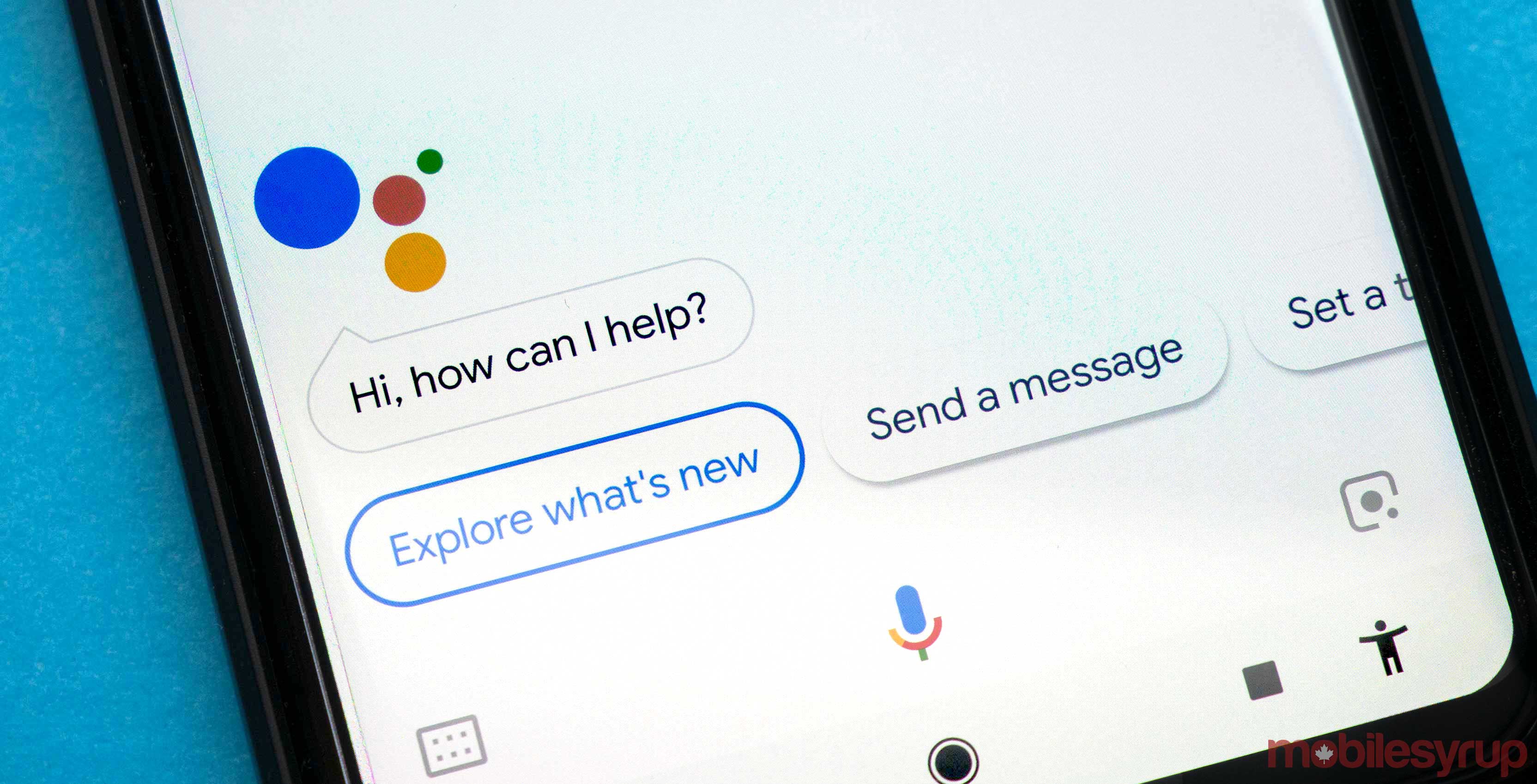
Google is looking to improve Assistant by making it less conversational.
A new Google Assistant setting lets users toggle on and off the speech output on the handset. When you toggle off the speech and you ask the Assistant a question, it’ll only display the results on-screen, without a vocal response.
To disable speech, first, open up Google Assistant and tap the explore icon in the bottom right corner. Then tap on the profile picture and choose ‘Settings.’ Then tap on the Assistant tab and select the ‘Phone’ option. Lastly under ‘Voice and speech,’ change the option to ‘Hands-free only.’
This worked on my Samsung Galaxy S10+ running Android 9 Pie and version 10.49.6.2 of the Google app.
Source: Android Central


