
Google is improving payments in Chrome by allowing the browser to leverage payment methods stored in your Google Account.
In a blog post from the Chromium development team, the people behind Chrome explained how the improved payments system would work. When you sign into Chrome on a computer, you’ll be able to use payment methods previously saved to your Google Account to autofill checkout forms. Plus, you can do this without turning on Chrome sync.
When you come across a checkout form on the web, Chrome will put a small popup below the entry field that says ‘Show cards in your Google Account.’ If you click it, the popup expands with a list of your payment methods. You can then select the card you want to use, enter the CVC for it to authenticate, and click confirm. Chrome handles the rest.
Google says this will work across your devices in Chrome as long as you’re signed in, and wherever Google Pay is accepted.
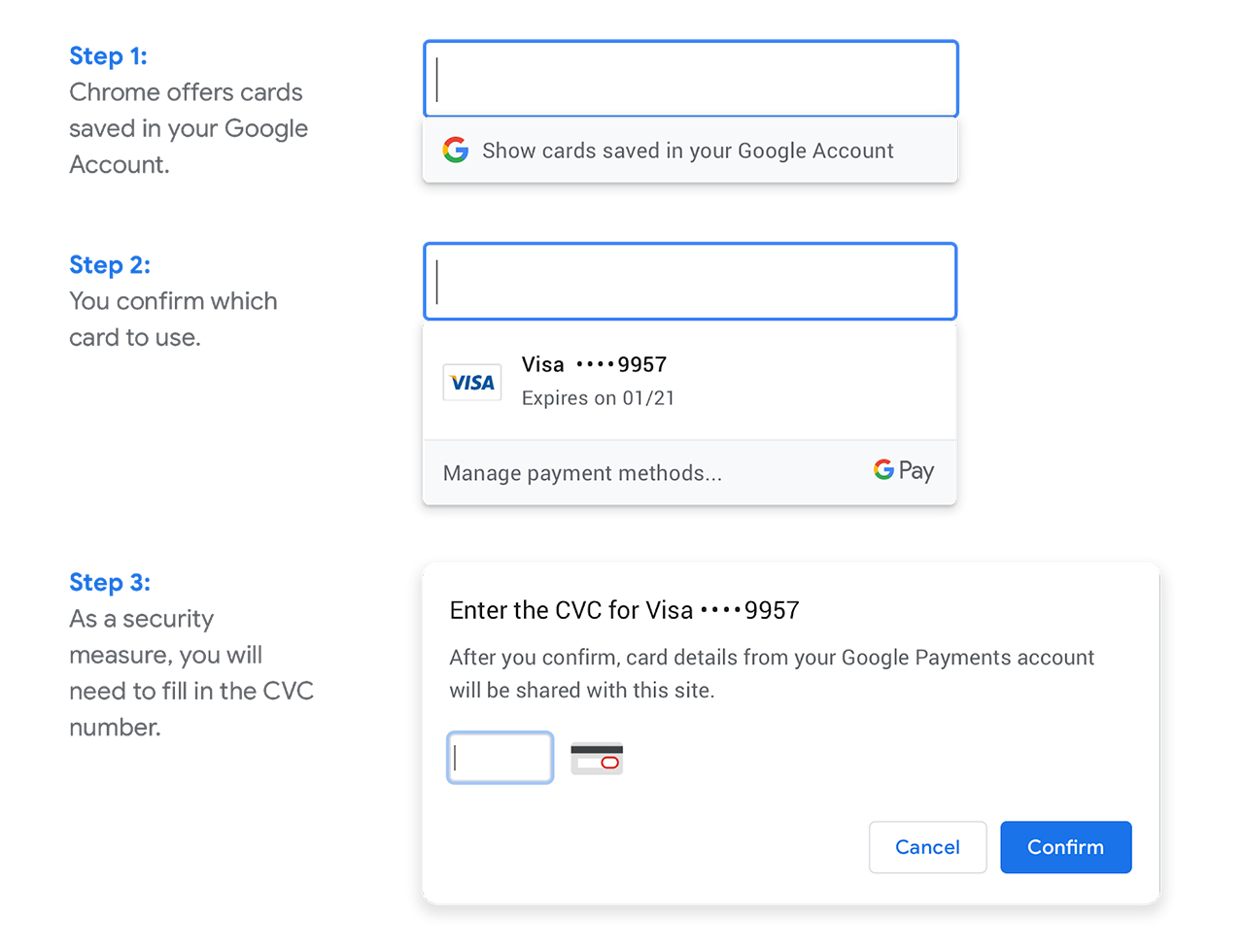
Further, when a user adds a new card to their Google Account, they will get a confirmation email from Google Pay with additional information. Users can manage or delete payment methods at any time by going to their Google Account, then Payments & subscriptions and Payment methods.
Google stresses that the feature keeps the user in control, allowing them to use it without turning on Chrome sync, and even allowing for locally stored payment methods. To do that, go to Chrome’s Settings menu, then Payment methods to add a local card to your device.
You can learn more about Chrome’s improved payment settings here.
Source: Google


