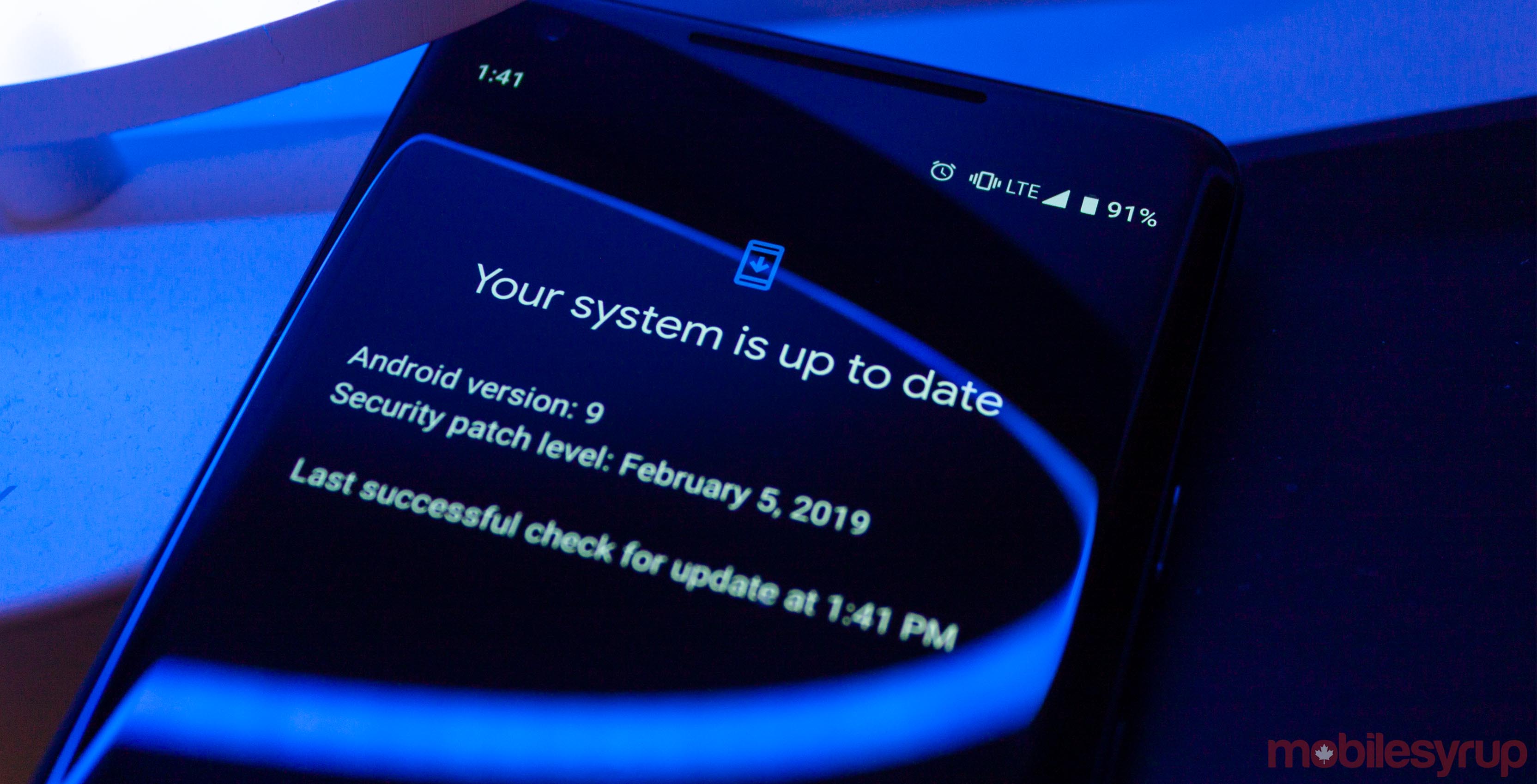
Some Google Pixel users have noticed that the Android update menu now has a dark mode.
Two Reddit users noticed the change on their Pixel 3 phones and shared screenshots on ‘r/GooglePixel.’ Interestingly, the dark theme used in the update menu doesn’t match Google’s dark mode implementations on other apps.
Typically, Google’s dark mode uses greys and not blacks. This isn’t the case with the update menu, which is wholly black, except text and buttons.
Other Redditors suggested the dark mode was faked using a theme or by turning on the colour inversion option in settings (which, for the record, does produce a very similar result to the dark mode in the screenshot).
However, other users chimed in with similar reports, and the original poster shared a screenshot of the multitasking view, showing the dark mode update screen was not inverted.
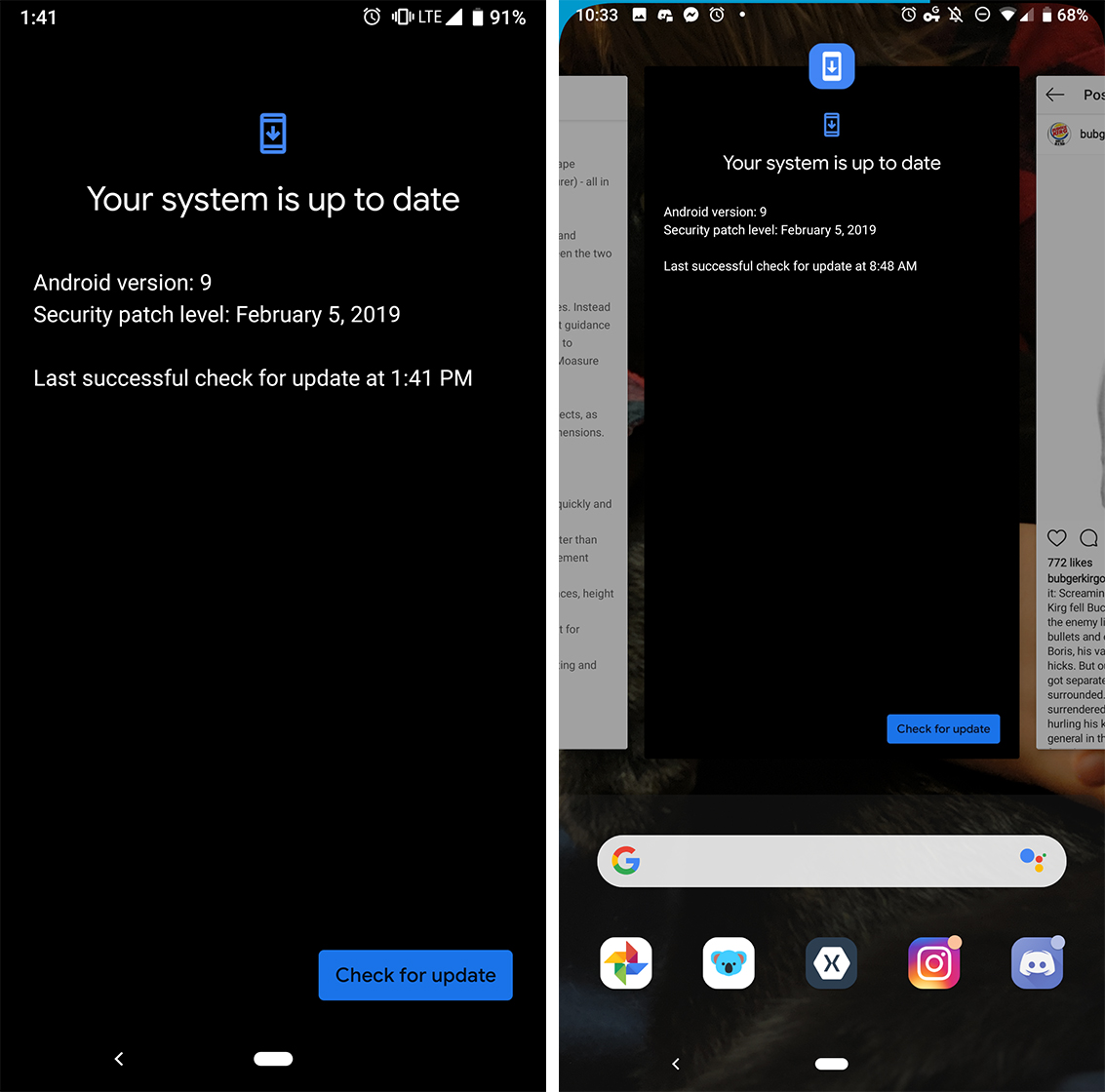
Those who got the dark mode said they were running Android Pie with the February security patch. Additionally, those who had it were on Play Services version 16.0.81. Further, the dark theme is tied to the ‘Device theme’ setting on Pixel devices.
However, not everyone on that version had the dark mode. Some users suggested it was related to the Play Services beta, while others claimed a specific Play Services APK gave them the dark mode.
There’s currently no definite way to get the update menu dark mode. You can try betas and APK files, but you’re probably better off waiting for the official roll out.
If you’re impatient, however, you can learn more about how you can try and get it on the Reddit thread.
It’s worth noting that Google recently pushed an update to the look of the update menu, bringing it more in line with its new Material theme.
Source: Reddit


