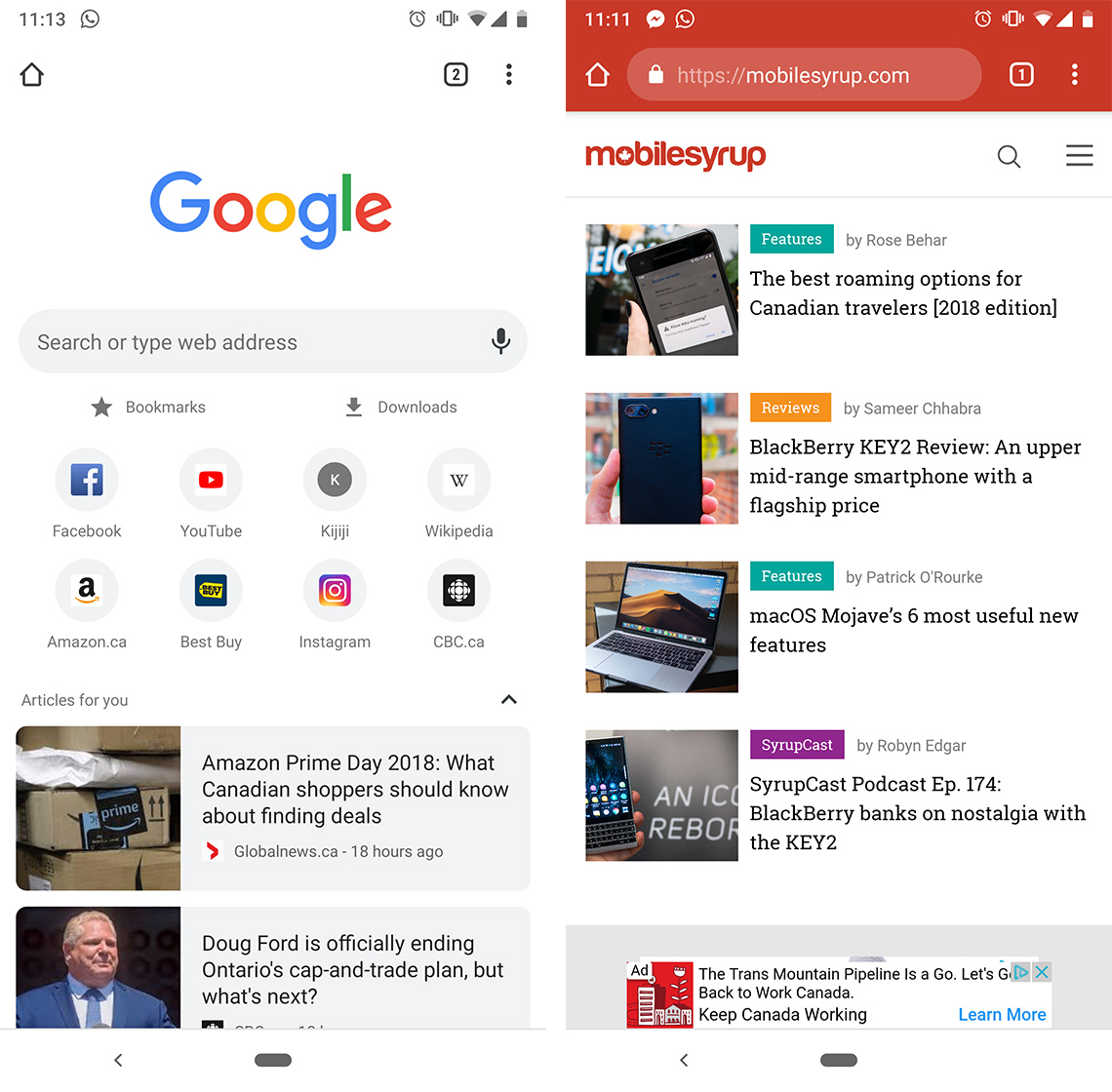Google is testing new designs for the home button in Google Chrome on Android.
The tests are showing up in Chrome Canary and Chrome Dev builds for some users. It takes the typical minimalist house icon and transforms it into either a small white Chrome icon or a newspaper icon.
This comes as a part of Google’s experimentation with the home button in Chrome.
While Chrome has always had a home button built in, it only shows up on some devices. In the past, the button was implemented through a special APK file called ‘ChromeCustomizations.’
Device manufacturers could include the APK, which allowed them to customize the Chrome experience. However, if you used a device that didn’t have that APK file, you couldn’t enable the home button at all.
However in April, Google began experimenting with a Chrome flag — a weird pseudo setting accessed through a website instead of the app’s settings. The Chrome flag allows users to enable the home button in Chrome.
Since then, these flags have moved up the ranks. They started in Chrome Canary, went to Chrome Dev, then Chrome Beta and finally landed on stable Chrome.
How to enable the home button on your device
If you’re itching for a home button — or the nice Material Design look in those photos — it’s fairly easy to do. Open a new tab in Chrome on Android and type “chrome://flags” in the address bar (minus the quotes). The page greets you with a long list of items that you can enable or disable.
Most of these items you don’t want to touch unless you’re a developer and you know what you’re doing. For the home button, use the search bar and type “enable home button.” An option titled “Force Enable Home Page Button” should pop up. Set it to enabled. The browser will prompt you to restart for the changes to take affect.
For the Material Design look, search “Modern Design” and enable the flag labeled “Chrome Modern Design.” Again, you’ll be prompted to restart for changes to take effect.
For myself, I found I also had to fully close the app for changes to take effect.
These flags are not present on the iOS version of stable Chrome.
However, since Google is testing the look of the home button, you may not have that lovely little house much longer.
Source: Android Police