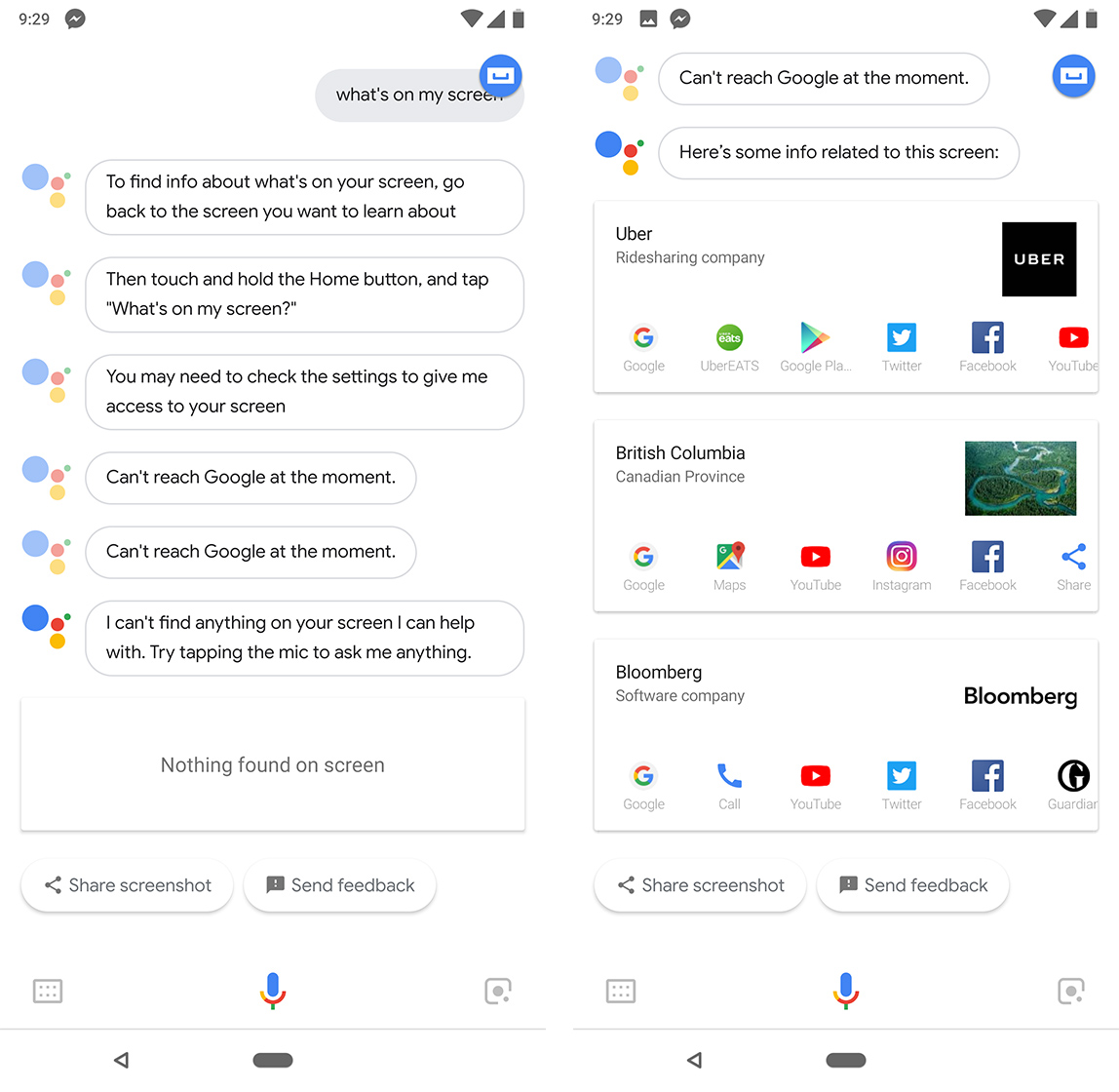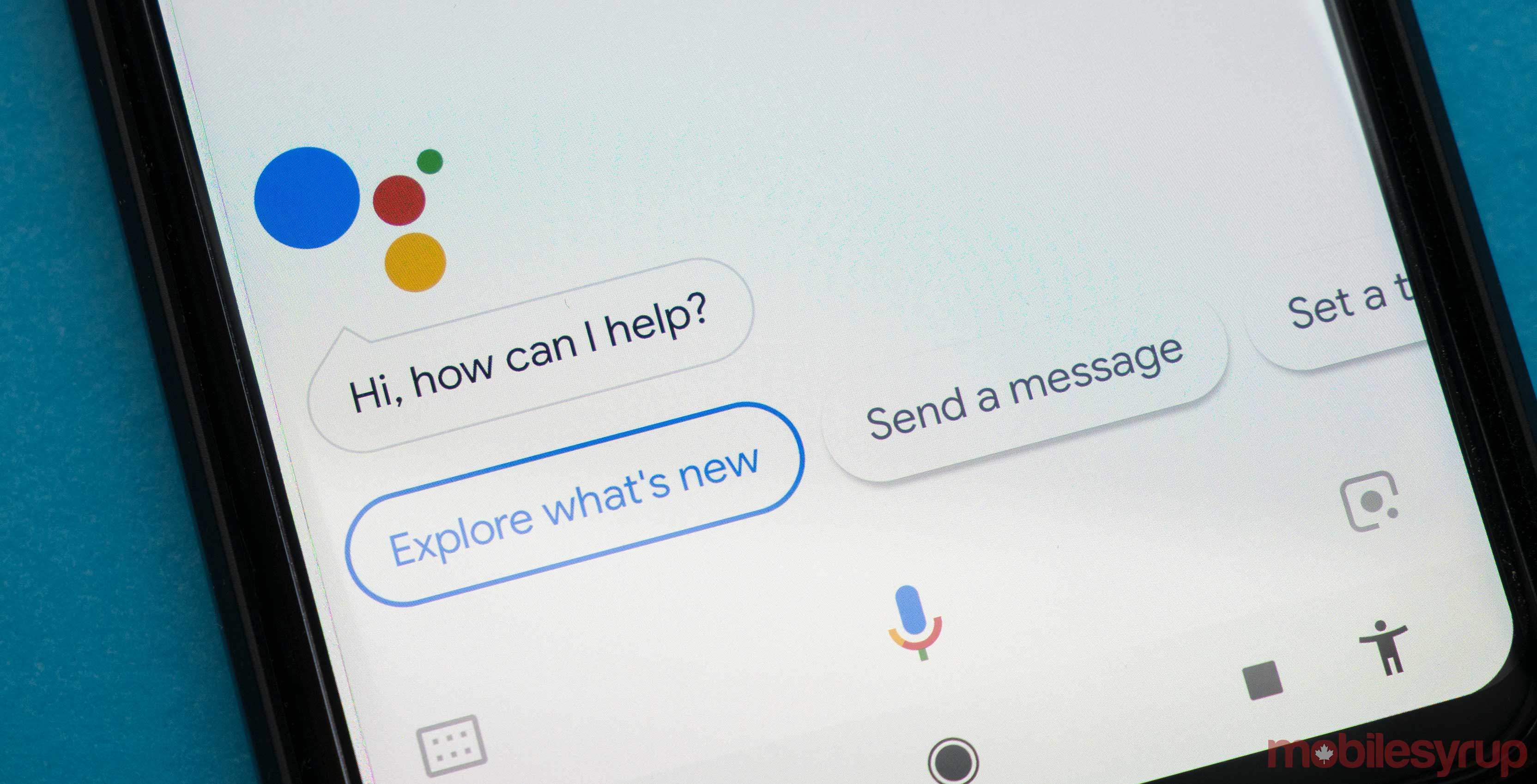
Google Assistant’s ‘What’s on my screen?’ feature isn’t working properly for some users.
Normally users can just press and hold the home button to bring up Assistant, then tap the screen search prompt to scan the screen.
However, when activating Assistant and tapping the ‘What’s on my screen?’ button, Assistant tells users there’s nothing on their screen. The bug has been discussed on Reddit over the last week.
The bug appears to be related to how quickly users tap the prompt. I was able to replicate the bug on my device if I pressed the ‘What’s on my screen?’ prompt immediately. However if I waited a few seconds, it worked as normal and Assistant was able to read my screen.
While not an ideal workaround, it does mean users can access the feature if needed. Hopefully Google will remedy the issue soon.
‘What’s on my screen?’ started life as part of the venerable Google Now system as Now on Tap. Pressing and holding the home button outlined the screen in white and then provided contextual information on what it found.
In the early days of Assistant, users could only access the feature by voice. Google added a dedicated button that shows up when users launch Assistant.
Interestingly, it appears that the screen search feature is no longer available using voice. When asked, Assistant tells me to go back to the screen I want to search and use the button prompt.
It feels kind of weird to be forced to use the button in an app that’s all about using voice. Maybe while Google is fixing the bug with the button it can enable the voice command again.
Source: Android Police