
The Google Docs apps are once again receiving a welcome suite of updates aimed at optimizing collaboration.
First, users are now able to name specific versions of a Doc, Sheet or Slide. Users can access version through the ‘Version history’ menu (File > Version history > Name current version).
Next, users will be able to preview ‘clean versions’ of Docs without comments or suggested edits (Tools > Review suggested edits > Preview accept all or Preview reject all).
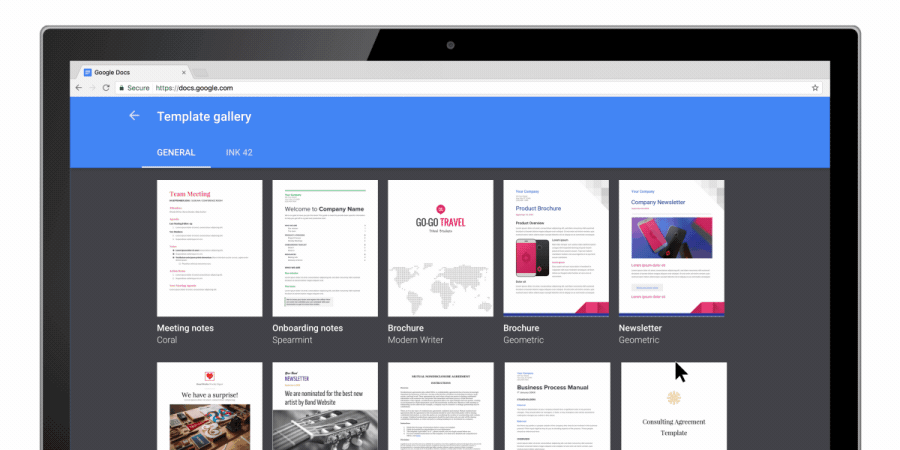
Users will also be able accept or reject all suggestions at once (Tools > Review suggested edits > Accept all or Reject all).
Finally, users will also be able to suggest changes from an Android device, iPhone, or iPad. Users can do so by turning on the ‘Suggest changes’ toggle.
Google is also introducing a more refined template menu, allowing users to select from a list of templates packed with additional add-ons, like the DocuSign Add-on.
Additionally, users will be able to build their own custom templates, complete with custom built-in add-ons.
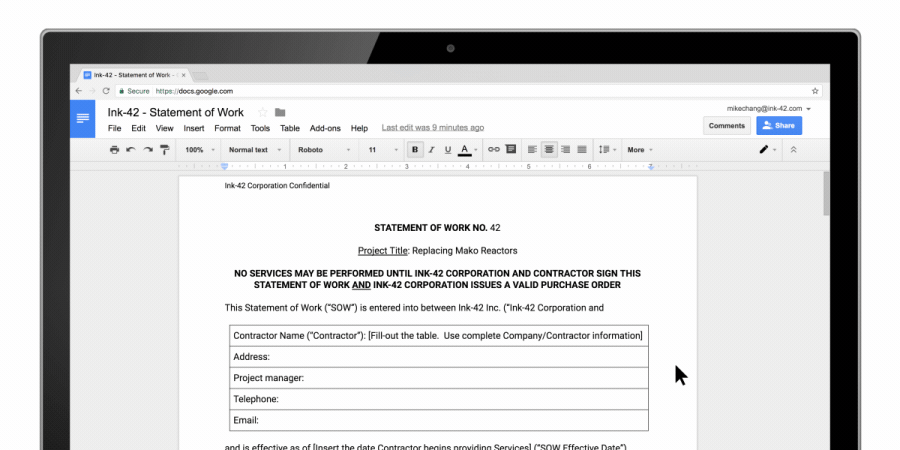
G Suite Business and Enterprise customers also have reason to celebrate.
Business and Enterprise customers now have access to Google Cloud Search integrated directly within Docs and Slides thanks to the Explore feature.
According to Google, “Cloud search will show you important details from your information across your G suite apps including Gmail, Drive, Calendar, Sites, and more, to help you create top-notch Docs and presentations.”
These updates will roll out globally.
Source: Google


