
While Google Home launched in Canada a few weeks ago, support for one of the IoT device’s marquee features remains exclusive to the United States and the U.K.
It is, however, possible to gain access to Home’s multi-user feature in Canada, as long as you have an Android device and you’re willing to change Google Assistant’s language settings. These settings can be then switched back to Canadian English and support for multiple users will remain active (at least as far as I’ve been able to tell).

Over the last few days, a number of MobileSyrup readers have reached out to the site to let us know that they’ve received a notification within Google’s Home app stating that multi-user support is now available. We contacted Google Canada to clarify the situation and were told that multi-user support for Google Home is not yet officially available in Canada, but is likely coming at some point in the future.
After attempting to switch Google Assistant’s language from ‘Canadian English’ to ‘U.S. English’ with an iPhone 7 Plus over the course of a number of days, hoping that the update would somehow make its way to my device, it seems this trick only works on Android. In my particular case, I used a Google Pixel XL to activate Home’s multi-user feature.
To make things clear for those who aren’t familiar with the feature, multi-user support allows multiple users to speak to Google Home, with the device being able to tell the difference between each person talking. Google accomplishes this wizardry through a neural network that’s capable of detecting specific characteristics in a person’s voice.

The setup process is simple and only requires the user to say “Ok, Google” and “Hey, Google” two times each. Multi-user support is also one of the few features, beyond Google Assistant, that separates Home from the Amazon Echo. For more information on Google Home, check out my review of Google’s voice-activated assistant.
Below are the steps you’ll need to take to get multi-user support up and running on a Canadian Google Home:
1. First, you need an Android device. Next, navigate to Google Assistant. On the Pixel XL, this is done by holding down on the centre dot on the phone’s homescreen (this will vary depending on what device you’re using).
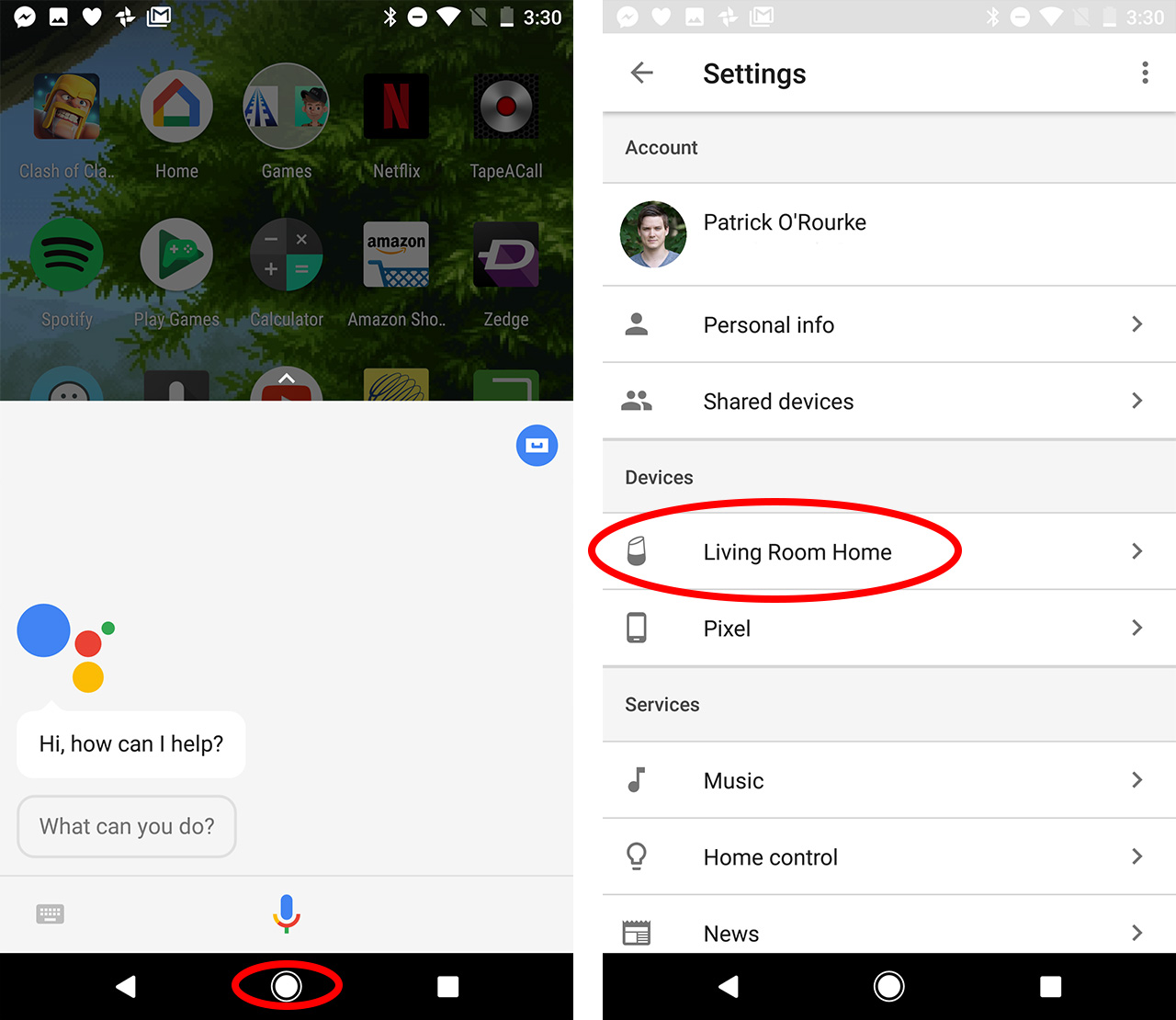
2. Next, press the blue icon in the top right corner to access Assistant’s settings. Now, press the three lines in the top right corner and select ‘Settings.’ You should now be on a screen that says ‘Personal Info,’ ‘Shared devices,’ and then, just ‘Devices.’ Listed under this heading should be your Google Home.
3. Select the tab where your Google Home is located and then select ‘Assistant Language.’ This is where you select ‘English (US).’
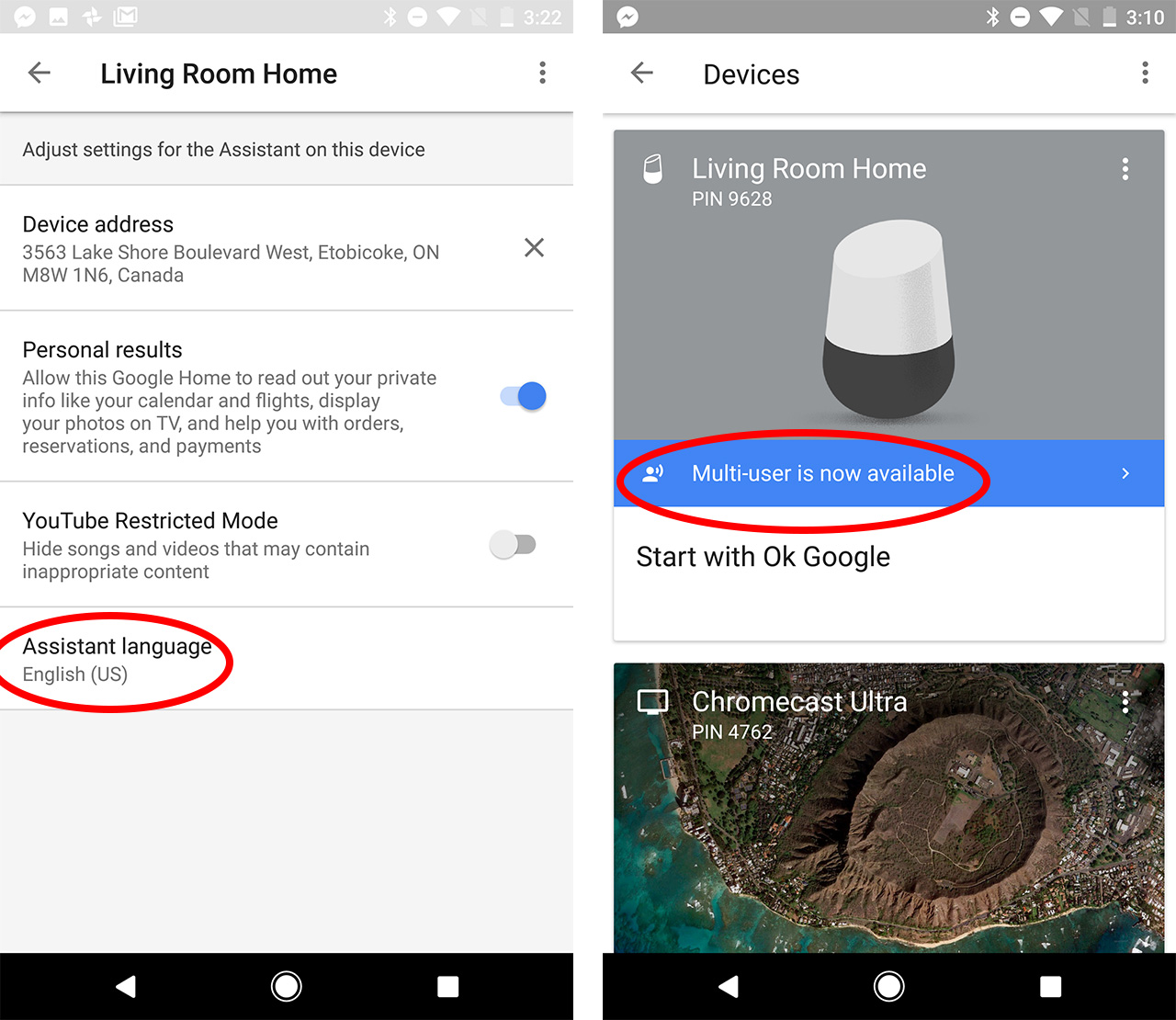
4. If you’ve done everything correctly, the next time you launch the Google Home app a blue banner should appear that says ‘multi-user is now available.’ The app will then walk you through the setup process for getting multi-user support up and running.
Note: If this doesn’t work for you, turn your phone off and try again. Some readers have reached out to let us know that this method of accessing multi-user support is not working for them, which leads me to believe that the server side update is perhaps linked to specific Android devices.
Did this trick work for you? Let us know in the comments section.
MobileSyrup may earn a commission from purchases made via our links, which helps fund the journalism we provide free on our website. These links do not influence our editorial content. Support us here.


