
In a move that outraged many of its users, WhatsApp recently updated its terms of service to begin sharing a limited amount of user data with Facebook.
“By coordinating more with Facebook, we’ll be able to do things like track basic metrics regarding how often people use our services and better fight spam on WhatsApp,” said the company in a blog post, adding that by connecting a phone number, the social media platform can offer better friend suggestions and show more relevant ads.
While the messaging app’s post portrays the change as only beneficial to users, it seems at odds with its long-held and often stringent commitment to privacy, as evidenced by a blog post from 2014 when the company was acquired by Facebook.
Founder Jan Koum wrote, “We don’t know your likes, what you search for on the internet or collect your GPS location. None of that data has ever been collected and stored by WhatsApp, and we really have no plans to change that.”
Considering the stark change in policy, this may be an entry into a new era for WhatsApp — an era in which it caters only to the vast demographic of its one billion users who aren’t privacy-focused.
For those of you who are, however, and would rather keep your information away from the reach of brands and advertisers at all costs, there are ways to opt out– as long as you’re quick. Below are the two methods.
Terms of Service method
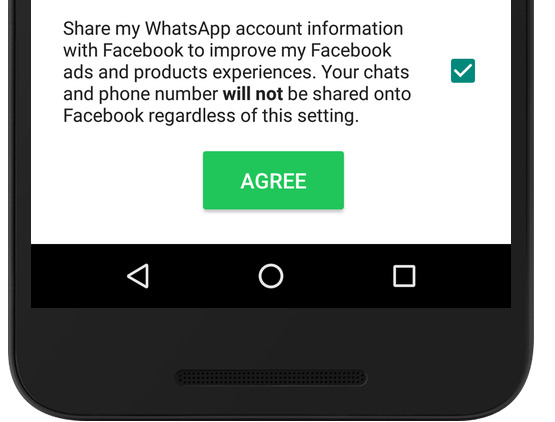
The first opportunity you’ll get to opt out of sharing WhatsApp information is in the new terms of service. Once you see the notification that they’ve changed, hit ‘Read’ and scroll all the way to the bottom of the document. Down there, you’ll see an option for sharing information with Facebook. Simply uncheck the box beside it, then hit ‘Agree.’
Settings method
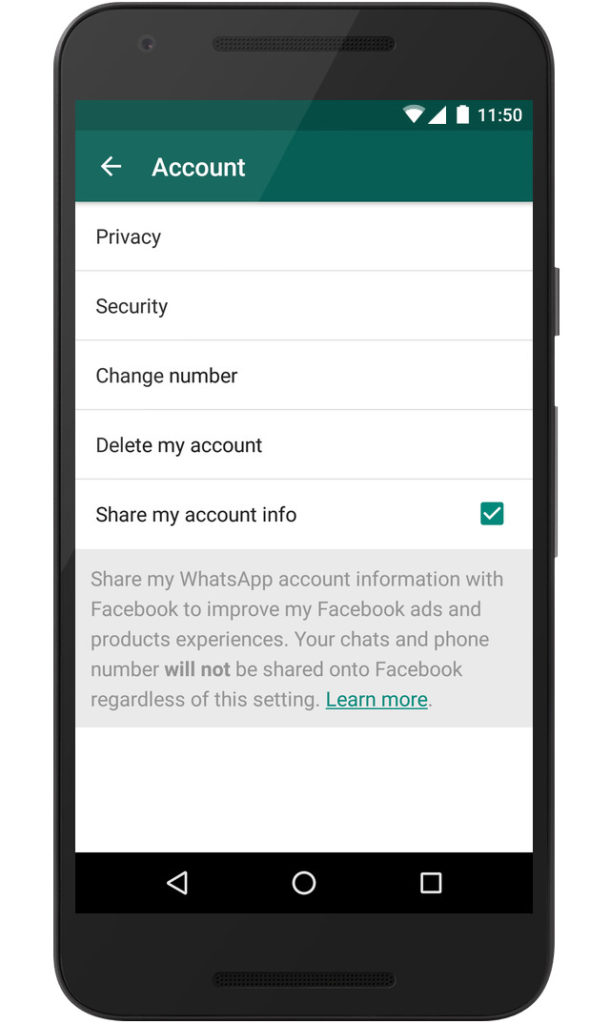
If you accidentally breezed past that option when the new terms of service rolled around, you can still opt out through the settings within 30 days of agreeing.
To do so, head to ‘Settings,’ then ‘Account,’ then ‘Share my account info’ and uncheck the box.
But wait…
Note that even if you do opt out, WhatsApp states on its FAQ page that “the Facebook family of companies will still receive and use this information for other purposes such as improving infrastructure and delivery systems, understanding how our services or theirs are used, securing systems, and fighting spam, abuse, or infringement activities.”
At the very least, however, your WhatsApp won’t feed into more annoying ad targeting.


