
A few weeks ago, Apple arrived at Pixar Studios with a handful of iPad Pros, beseeching their employees — illustrators, graphic designers, animators and 3D compositors — to use the tablet in place of their traditional input combination, be it a Wacom slate or pen and paper.
The move was unprecedented for a company famous for its secrecy, particularly because the Pixar employees were encouraged to go public with their findings.
Of particular importance to Apple’s public relations campaign to revitalize its flagging tablet sales was to position the iPad Pro as more than just an oversized iPad, a factor the company had to overcome when its first tablet was immediately called “just a big iPhone” upon its debut in 2010.
Five years later, the iPad is still by far the most popular tablet on earth, commanding a dominant 86 percent of worldwide tablet web usage. That statistic betrays a truth about the iPad: for many buyers, it sits in a purgatory between the phone and the laptop, used more often on the couch than the office.
But there’s another side to the story: the iPad is a PC, and has for many people replaced their laptops. The more casual user may peck away an email or edit a report on Apple’s virtual keyboard, and a smaller segment may buy a Bluetooth keyboard case or a capacitive stylus to augment the kinds of experiences Apple has tacitly enabled over the past five years.
With the iPad Pro, Apple is giving those users, the ones that see the iPad as the future of personal computing, a brand new canvas, one with nearly everything they asked for. But does it come with too high a cost? And how does it compare to products like the Surface?

Specs
- iOS 9.1
- 12.9-inch 2732 x 2048 pixel IPS laminated display,
- A9X SoC (2 x A9 cores @ 2.15Ghz), M9 co-processor
- 4GB RAM
- 8MP rear camera, F2.4 lens
- 1.2MP front-facing camera
- 802.11 (a/b/g/n/ac), dual-channel (2.4Ghz, 5Ghz) MIMO
- Bluetooth 4.2
- LTE optional (Bands 1, 2, 3, 4, 5, 7, 8, 13, 17, 18, 19, 20, 25, 26, 28, 29, 38, 39, 40, 41)
- 10 hours battery life over WiFi), nine hours over LTE
- Second-gen Touch ID sensor
- Four speakers for stereo sound in any orientation
- 220.6 x 305.7 x 6.9mm
- 713 grams (WiFi), 723 grams (WiFi + Cellular)
- 32GB WiFi ($1049), 128GB WiFi ($1249), 128GB WiFi + Cellular ($1429)

I bought the first iPad back in 2010, realizing it was more than just a big iPhone. But as the hardware has thinned, the internals become more powerful, and the software and app ecosystem more eclectic and full-featured, its uses cases have waned. And I’m not alone in feeling this way.
Blame the rise of the phablet. With phones getting bigger — and statistically, whether you’re an iPhone or Android user, you’re still likely to purchase an iPad over a competing tablet — the explicit need for yet another screen between the smartphone and the laptop has declined.

The iPad Pro gives an awkward first impression. The human brain can quickly adapt to scale, but when you’re used to something being a certain size and weight, there can be an adjustment period. Upon first picking up Apple’s 12.9-inch slate, I had a disorienting Brobdingnagian feeling of being suddenly shrunken, the object before me a precise recreation of an object I know and use nearly every day.
But whereas the iPad Air 2 mainly resides on my bedside table, for reading and catching up on Twitter, I could tell right away that the iPad Pro would likely live in the office.

The tablet does have a few significant design departures from the 9.7-inch iPad worth noting. Bezels above the display have been reduced to the same extent that the side bezels were with the iPad Air, improving the screen-to-body ratio and making the front appear more symmetrical.
And while the Lightning port, power, volume and home buttons are all in the same spots, the iPad Pro includes four identical speaker holes etched into the aluminum chassis, equally spaced to the left and right sides on the top and bottom of the tablet, respectively. Four speakers of course make for louder output — Apple claims three times the volume over the iPad Air 2, and it’s true — but the radical improvement here is in the bass, which is actually discernible amidst the highs and mids.
I’ll get the obvious out of the way: watching movies on the iPad Pro is a wonderful experience. It’s just the right size to see all the relevant details, and scales up 1080p video with no visual artifacts. The 2732×2048 pixel IPS display employs a technique called “photo alignment,” ensuring the 5.6-million pixels that comprise the screen are always firing the right way and in the correct direction.

Like the 5K iMac released in late 2014, the iPad Pro employs a custom display timing controller, necessary because there were no components available to Apple to ensure a stable stream of pixels from the GPU to the screen — so Apple built one itself. Not only does this inherently lower energy consumption, because it enables more subtle gradations in brightness, but it allowed Apple to build custom refresh rates into iOS for the first time.
The iPad Pro can go down to 30Hz when a static image is displayed on the screen, lowering power consumption during marathon reading sessions and other low-movement activities.

What’s interesting about the amount of custom technology in the iPad Pro’s display is how quickly the company’s Mac innovations are trickling down to the iPad. From the Oxide TFT panel to the timing controller itself, Apple has quickly adapted one of its most impressive in-house developments to a much more mainstream product in the iPad Pro. Expect to see similar iterations in future versions of the iPad and iPhone.
But the iPad Pro is a touch-enabled device, running iOS 9. The operating system was designed for touch, and as much as the iPad Pro’s marketing is going to emphasize its utility as a laptop replacement, it still exists in between a traditional tablet and a laptop. That is never more evident than while using the Pencil, Apple’s first home-built stylus, and one of the stranger accessories the company has released.

First, know this: Pencil has the lowest latency of any powered stylus I’ve used, and that includes the new Surface Pro 4’s pen. The difference is subtle, and Microsoft’s solution offers its own advantages, but the Apple Pencil is simply the best tool for precise input I’ve found on a portable computer. Designed to work with Apple Notes and a number of recently-updated design-based apps like FiftyThree’s Paper, Adobe’s Creative Cloud, ProCreate, Evernote and many more, the Pencil feels well balanced and comfortable.
Because of its 240Hz refresh rate, I found that even the more precise movements were recognized. The stylus also recognizes tilt, which allows developers to add a second variable to the input; in most cases, painting apps use the tilt motion to bloom the size of a brush or extend the eraser, but developers, like they do with 3D Touch, have free rein to adopt it how they see fit.
The stylus also has some of the best palm rejection I’ve seen from a tablet. The iPad Pro’s physical screen is considerable, and there are going to be times where it is necessary to place part of a hand or palm on the display to sketch, shade or write, and screen is almost always able to tell what’s part of a palm and what’s a finger. That’s good because it’s possible to even use a finger on the display while using the Pencil.
While in Apple’s newly-improved Notes app, holding two fingers on the display creates a virtual ruler that the Pencil then adheres to when drawing straight lines. It’s a remarkable way to show off what’s possible with the tool, but also reinforces that the Pencil is more than just a piece of plastic; there are complex electronics inside, and the iPad can tell the difference.

The Pencil’s body is a made of a smooth white plastic that will probably get marked up over time, since Apple has committed the sin of simplicity, by omitting a place to store the tool in between sessions.
Unlike the Surface Pen, whose magnetized metal exterior can be attached to the side of its Surface Book and Surface Pro 4 hosts, the Pencil’s only means of storage is through its built-in Lightning adapter, revealed by popping off the magnetic cap and plugging it into an iOS device. If you manage not to lose the Pencil (check the bottom of your bag, where mine usually lay hiding), it lasts for 12 hours, but like most peripherals, only needs a few minutes of charging to get right back to work.

Though Pencil costs a stupefying $129 CAD, for many people, mostly creative professionals, it will be built into the price of the device. Apple has always commanded a premium for products that have significant impacts on peoples’ lives, and to many artists, designers, architects, compositors and photographers, using the Pencil to make precise refinements to an image or creating a painting from nothing feels like part of the same continuum.
And while Microsoft has done an admirable job enticing companies like Adobe to adopt desktop versions of Photoshop and Illustrator to support pen input on Windows 10, because iOS 9 has a touch-first modality, those same companies are free to create iPad Pro apps like Photoshop Fix and Adobe Sketch, whose mobile-first lineages are free from the complex, menu-heavy user experiences found in most Windows apps.

That touch-first experience extends to iOS as a whole, whose latest version brought Split View multitasking and picture-in-picture video, along with a host of improvements to Siri.
Split View has been a slow burn feature, the type that doesn’t seem to solve the traditional issues surrounding multitasking on a sandboxed operating system like iOS, but over time, as the apps one uses grow to support it, it proves its worth.
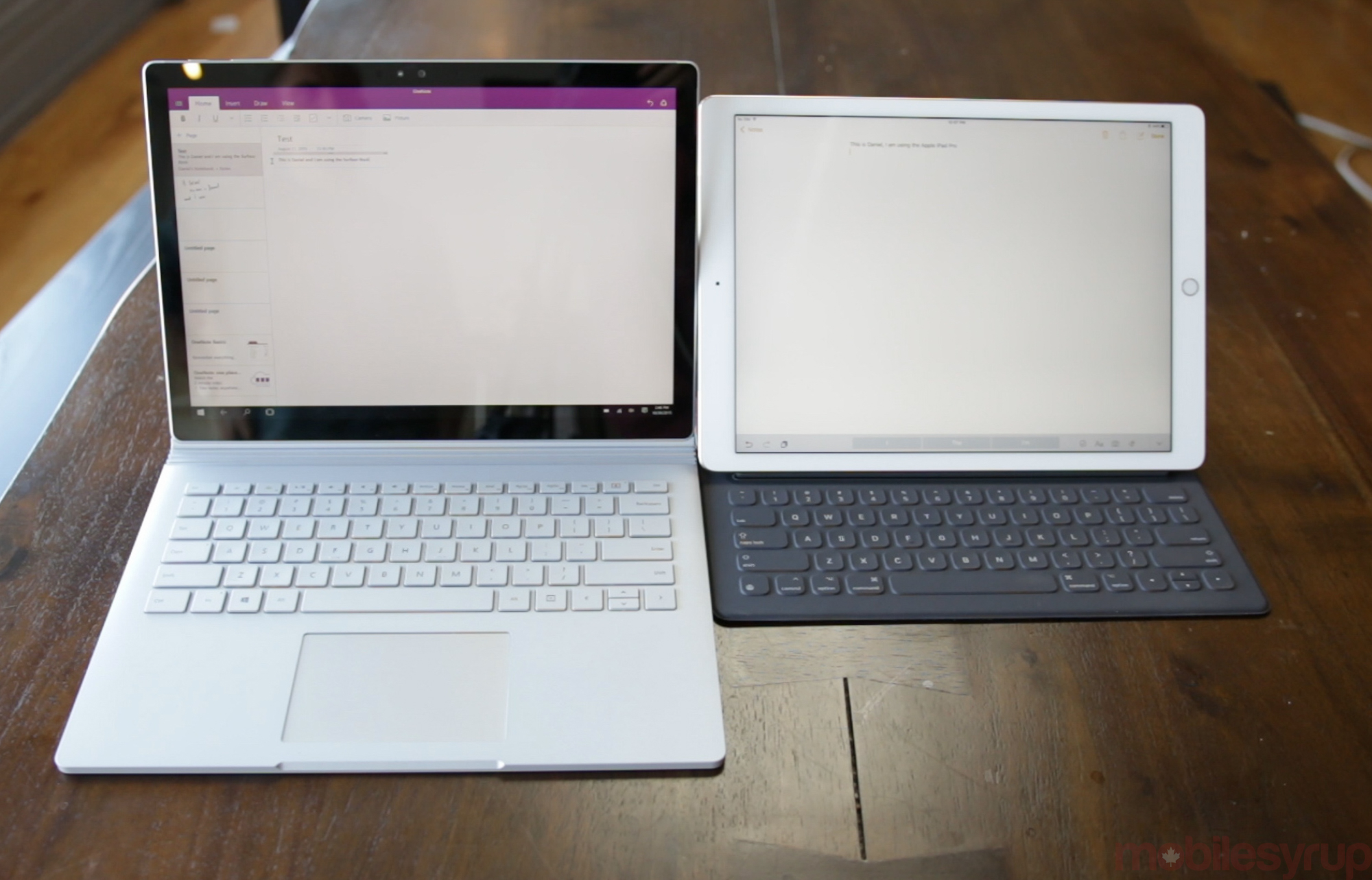
Tim Cook thinks the iPad Pro will replace the laptops of millions of people around the world. But before he made that claim to The Telegraph, it was foremost in my mind: are people going to consider the iPad Pro instead of a MacBook Air or even a MacBook Pro?
To Apple, these are the same customer: as long as they stay within the company’s vast ecosystem of profitable hardware, Cook doesn’t care how you get things done.

But to test the mettle of the iPad’s post-PC claims requires living in that world — so that’s what I did. Every morning, I brought the iPad Pro to work, unsheathing it from its Smart Keyboard case as I would my MacBook Pro. And it succeeded — for the most part.
Ironically, despite the sheer number of high-quality applications available through Apple’s App Store, I almost always had a Safari browser window open on the left side, and something, be it Slack, Tweetbot, Evernote or theScore, on the right. What felt cramped and muddled on the iPad Air 2 worked flawlessly on the iPad Pro; the extra screen space, which amounts to a whole iPad app vertically oriented spread twice across the screen, made it relatively easy to get my work done.
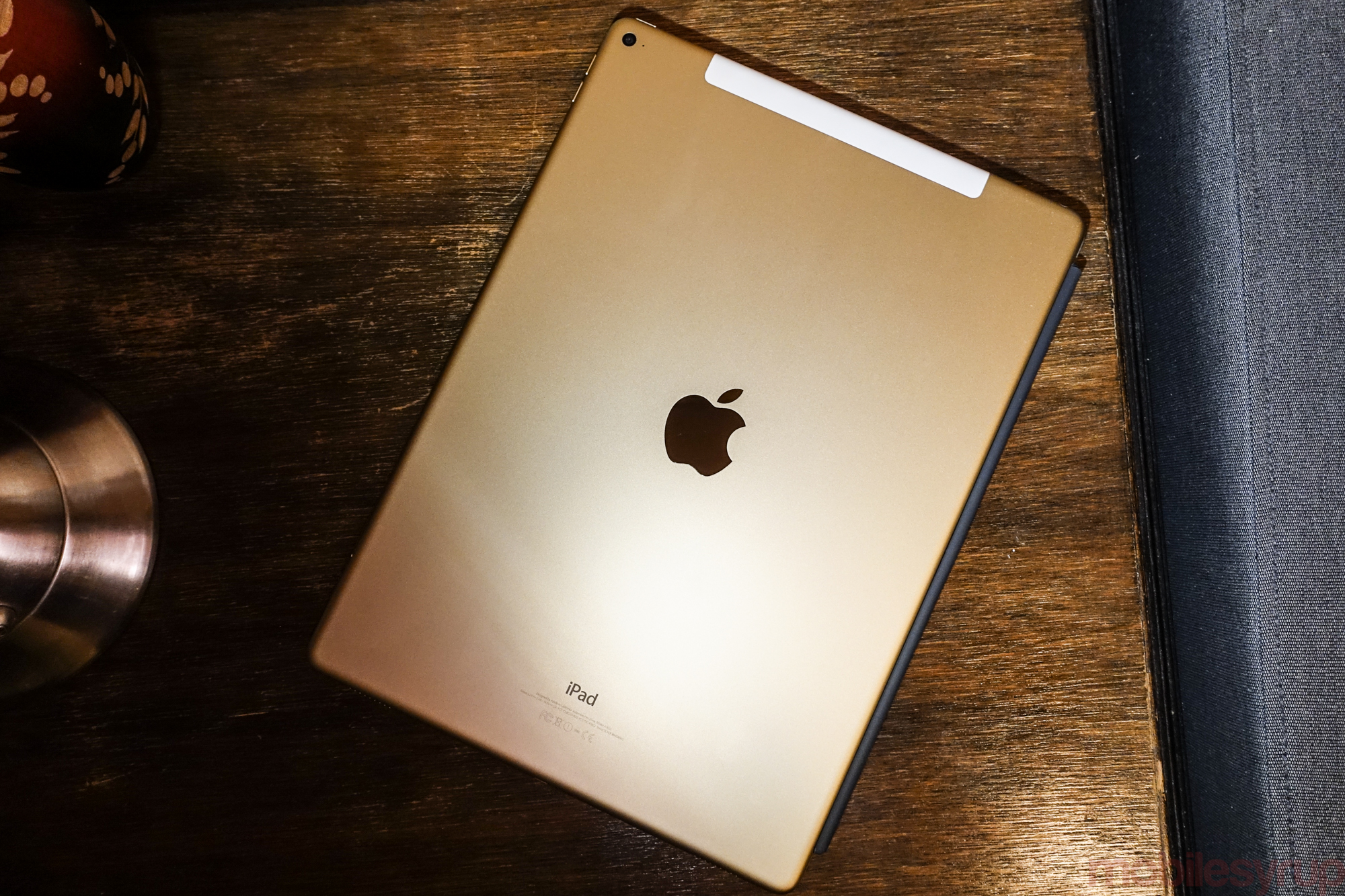
For my workflow, I found iOS’s lack of background services, such as Dropbox sync, a major detriment, since I would have to explicitly open the app whenever I wanted to initiate a download, something I never have to think about on my MacBook Pro.
But I quickly realized that the enforced window management of having two apps side by side in either a 50/50 or 75/25 split made it easy to rethink the way I worked, since I was only given two options. iOS 9 makes it easy to switch between these apps, too, and on the iPad Pro it is made even easier with the Command-Tab function adapted from OS X.

This brings us to the Smart Keyboard, which is, like the Surface’s Type Cover, sold separately from the iPad. While I would argue that the Apple Pencil is very much an optional accessory for the iPad Pro buyer, the Smart Keyboard is not.
Without it, the iPad Pro loses much of its effectiveness as a laptop replacement, and whether Apple is keen on admitting it, the slate is not nearly as compelling a solution — and loses its “Pro”-ness — without a keyboard.

Most accessory companies have built iPad keyboards for the smaller units, but Apple’s Smart Connector changes everything by losing the need for Bluetooth. One could argue that at such close range Bluetooth is pretty reliable, but that wasn’t the issue: until now, every wireless keyboard required a battery, which added bulk and needed to be charged. Yes, Apple has created yet another proprietary connector for which manufacturers will have to pay license fees, but the upside is that they will derive power from the iOS device itself (the iPad Pro is undoubtedly the first of many Apple products to use the Smart Connector), and obtain much greater data bandwidth through a hard connection. Apple isn’t saying what the bus speed is for Smart Connector, but it’s surely at least 10 times the speed of Bluetooth 4.x’s 25 megabits per second.
The $229 CAD Smart Keyboard is a great product, and one of the best keyboards I’ve typed on. Unlike Apple’s MacBook keyboards, the keys themselves are tightly covered in fabric, protecting them from impact, dirt and other mistreatment. The material is not dissimilar to what Microsoft uses on its Type Covers, but instead of a trackpad the keys go right up to the edge.
It’s strange using a device like this with no trackpad, no mouse, especially when the mode of operation is physically moving your hand up to the display to tap on items. That awkwardness is exacerbated by the fact that the Smart Keyboard only holds the iPad at a single angle, albeit one that works for most use cases. It’s better on the lap than the table, but it can work for both.

Perhaps the strangest thing about the Smart Keyboard isn’t how it works, but how it folds. As thin as the actual keyboard element is — it’s only about three millimetres — Apple had to fit the extra girth somewhere, so its engineers designed a solution where the keyboard folds under the outer layer of the case itself. It’s not perfect, and was likely prototyped a hundred different ways, but it works remarkably well while simultaneously keeping the device both secure and clean.
With the Keyboard Cover attached, the iPad Pro weighs just over a kilogram, or 2.34 pounds, just over half a pound less than a 13″ MacBook Air, and 1.2 pounds less than a MacBook Pro. These are significant weight differences, and will certainly factor into some peoples’ choices to purchase the iPad over a MacBook.

Apple has also opened up the Smart Connector to MFi-certified companies. I got to try Logitech’s Logi CREATE Backlit Keyboard Case with Smart Connector, which encloses the entire iPad in in a hard plastic shell. The keyboard itself is much more akin to a traditional MacBook experience, with clicky, backlit keys that feel tactile and springy, but it weighs much more than Apple’s Smart Keyboard case, and doesn’t look nearly as sleek. On the plus side, it too doesn’t need to be charged, despite the presence of its backlight.

Whether the iPad Pro is connected to a keyboard or not, the tablet is the fastest in Apple’s retinue of A9-powered devices, and, subjectively, one of the fastest computers I’ve used this year. The company’s A9X chip is a very different beast than the A8X, which itself was a slightly modified version of the A7.
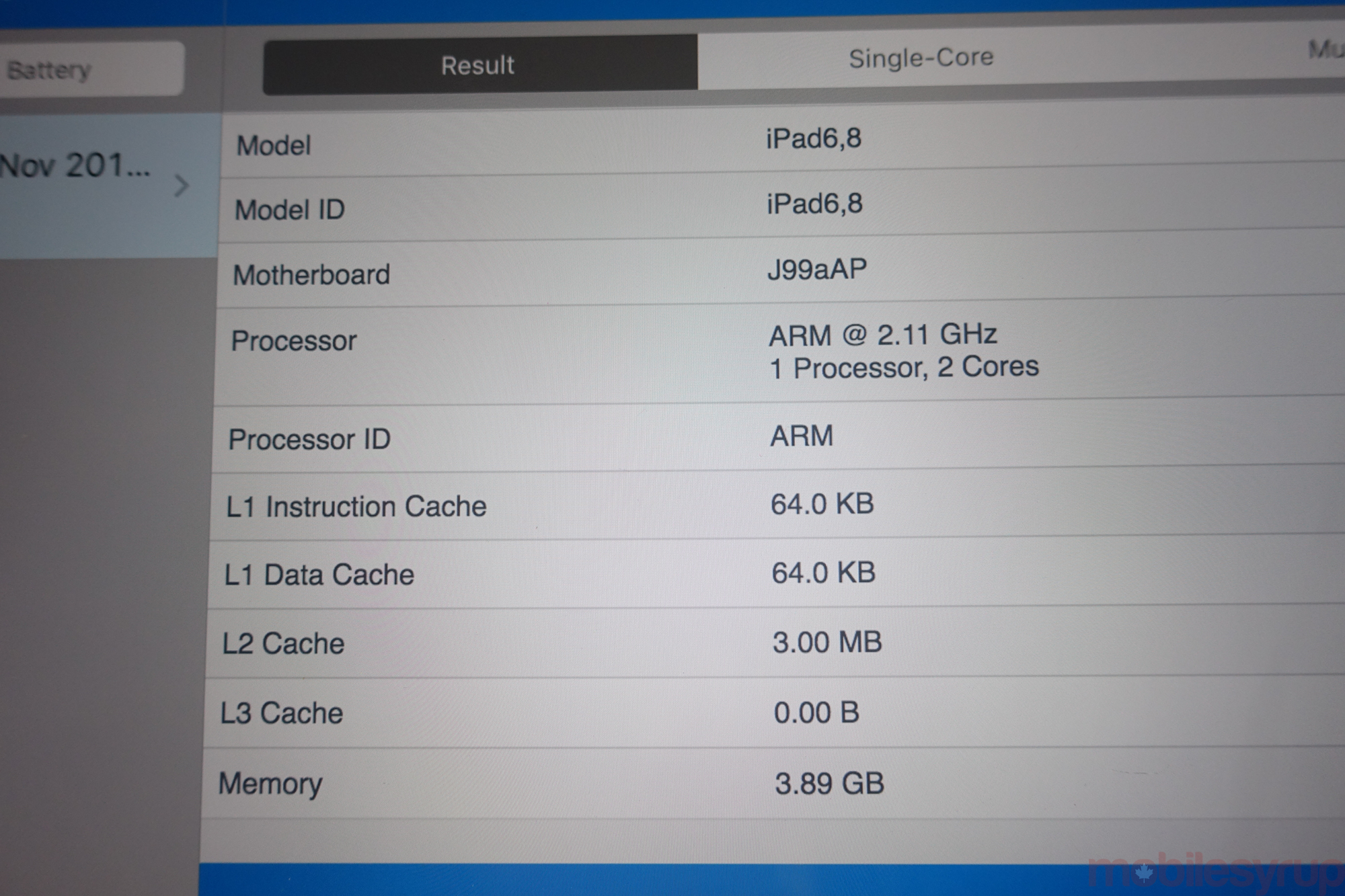
Not only has Apple reduced the number of cores to two, from three in the A8X, it has ramped up the clock speed in each one to 2.15Ghz, compared to 1.5Ghz in each A8X core. Apple is able to do this because the chips themselves are smaller, and output less heat, expanding the thermal threshold past 2Ghz.
This is the first time an A-series chip has broached that vaulted clock speed, and helps the A9X demolish previous single-core and multi-core Geekbench benchmarks in the mobile category.
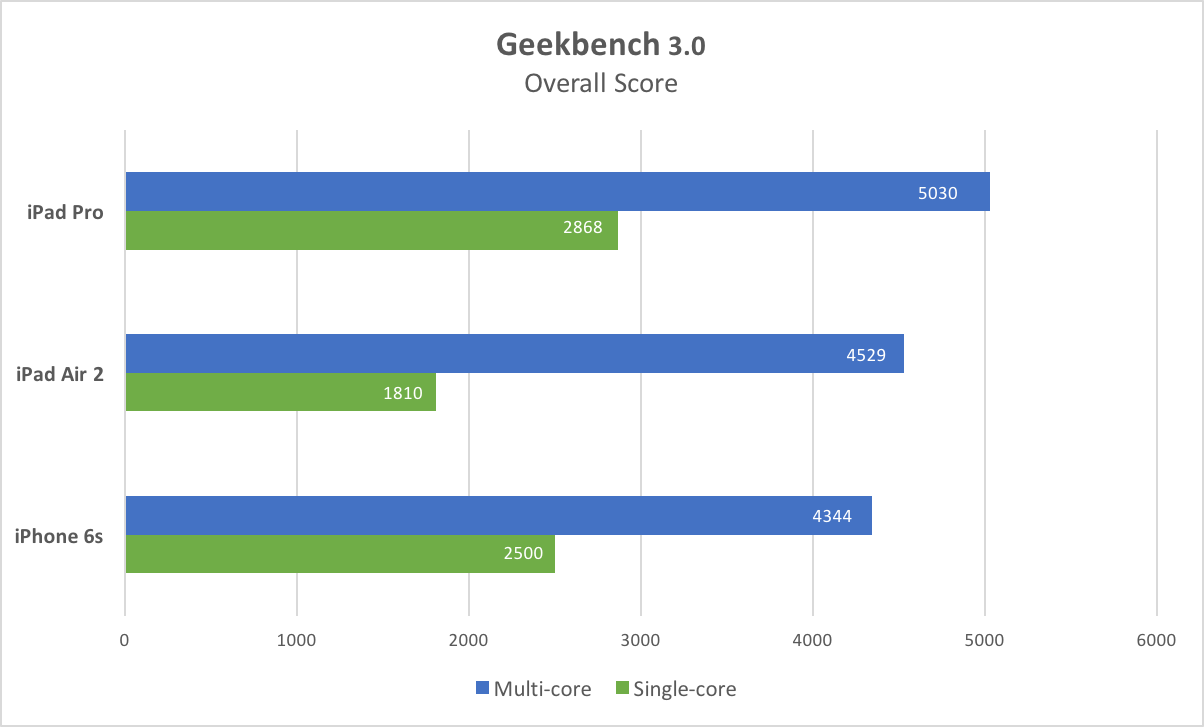
To put the A9X’s single-core performance in perspective, it surpasses the Intel Core i7-870 in the 2010 27″ iMac, and is only slightly below the Core i7-2600, which arrived a year later. More impressive is that the A9X’s single-core benchmark eclipses the 1.7Ghz Core i7-4650U inside the 2013 MacBook Air, and its two cores come close to beating the quad-core chip in Geekbench’s multi-chip benchmark.
The fact that Apple also returned to a dual-core CPU setup speaks to the confidence it has in the A9’s abilities.
On the GPU side, Apple has clearly beefed up both the number of cores, from six in the iPhone 6s to likely eight or ten, as well as each one’s clock speeds. In tests like GFXBench’s Manhattan Offscreen, the iPad Pro scored 100 percent better than the iPhone 6s, and 100 percent better than the iPad Air 2; the two older devices scored the same for two very different reasons.

Though it may seem awkward to recommend the iPad Pro as a gaming machine, there is great potential given the power it has. I also tested 3D4Medical’s Complete Anatomy, an app that renders the body’s various systems — muscular, vascular, nervous — in real-time using extremely high-resolution textures that can be both zoomed in and manipulated. The app, which was buttery smooth on the iPad Pro, is the type of app Apple has used to great effect over the years, showcasing a product’s computing power and intuitiveness in one fell swoop.
The iPad Pro can run all of the nearly one million apps made for the smaller iPads, though ones that haven’t been explicitly updated to support the Pro’s higher-resolution display will scale up, with fuzzy text and less usable space, similar to the way an iPhone 5-era app scales to the iPhone 6 and 6 Plus.
The ones that have been updated, like Slack, Evernote and Adobe’s Creative Cloud suite, have around the same usable space as the same app on a MacBook Pro, and for the most part are just as capable.

This is the conundrum, and something I want to emphasize if you’re deciding between a laptop like a MacBook or Surface Book and the iPad Pro: the iPad can facilitate more experiences better than the MacBook, but the MacBook is still better at some core things, like multitasking and sharing information between apps, and likely will be for the foreseeable future. But iOS is taking more from OS X than the other way around, and if the iPad Pro engenders a replacement cycle similar to a laptop, which it will, the two platforms will be closer in two years from now — but the iPad will still be the only one with touch support, Pencil support, and a million apps.
The other advantage to the iPad Pro is battery life. Apple promises around 10 hours of use on WiFi, and nine on LTE, but I nearly doubled that in my testing. The company has always been conservative with its iPad battery estimates, and based on my workflow I found the device to last nearly 18 hours on a charge, which is some 10 hours longer than my 13-inch MacBook Pro. I can’t promise everyone will have the same experience — I wasn’t playing games or watching videos during my work days — but there is a clear energy advantage to be had from the low-power A9X chip over an Intel Core solution in a MacBook.
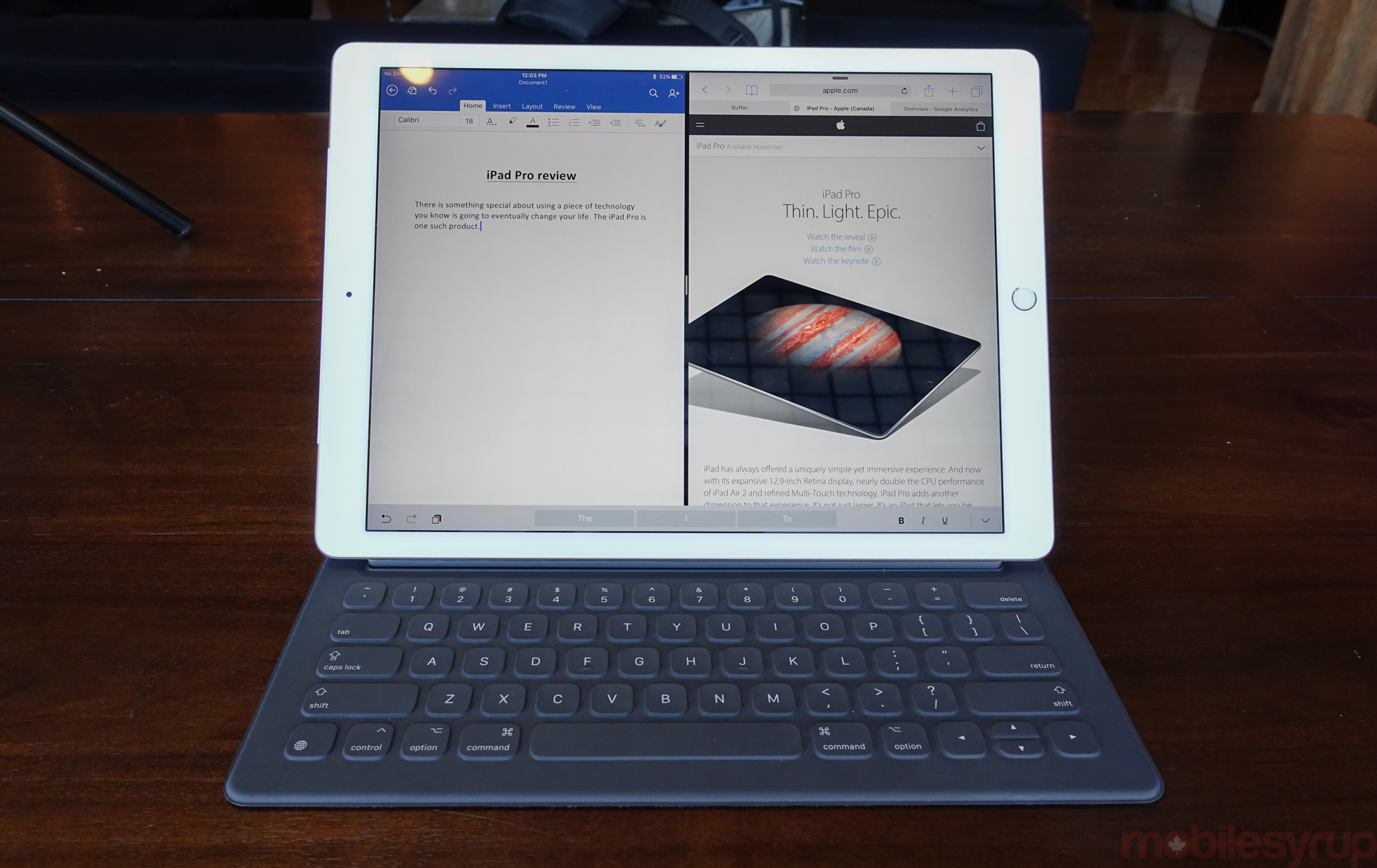
The iPad Pro also borrows the iPhone 6s’s new WiFi and LTE capabilities, expanding speeds to 867Mbps and 300Mbps respectively. The only cellular version is $1429 CAD 128GB model, which is a shame, but the company is clearly going after potential laptop buyers looking to stay connected wherever they go. Also adapted from the new iPhones are the second-generation Touch ID sensor, which is much faster than that of the iPad Air 2, and considerably more accurate than on previous generations.
In fact, the only disappointing aspects of the hardware are its cameras, which have remained identical to the iPad Air 2 at 8MP and 1.2MP respectively. There is an irony in the camera’s relatively poor optics in that Apple encourages you to edit three streams of 4K video on the iPad Pro’s beautiful screen, knowing that the likely source would be from a phone a fifth the physical size. That’s where iCloud Photo Library comes in, which synchronizes a person’s media through iCloud.

The iPad Pro is a tablet that can replace your laptop. Microsoft’s tag for its Surface line applies just as readily to Apple’s new slate, even if the former doesn’t run what many would consider a “desktop” operating system. The difference between the iPad Pro and the Surface Pro 4 is that without the keyboard attachment it is thoroughly reduced in usability, both from an app ecosystem and software design perspective.
The iPad Pro, on the other hand, inherits thousands of incredible applications that don’t need, and will never need, any peripherals. But when a keyboard is attached, the iPad Pro is almost as good as the laptops it will eventually replace. It’s not quite there yet, and most people should probably wait a generation until some of its software kinks are sorted out, but there will be many, like me, who love the iPad Pro for what it can do today.

The final consideration is price. In Canada, the markup on the iPad Pro is fairly substantial, owing to the continued weakness in the dollar. The 32GB WiFi $799 USD entry-level version is $1049 CAD here; the 128GB WiFi version is $949 USD and $1249 CAD; and the most expensive, and most desirable option, the 128GB LTE model, is $1079 USD and and $1429 CAD. Add in the cost of a $229 Smart Keyboard (and a $129 Pencil) and you’re looking at spending nearly $1500 tax-in for an iPad. By contrast, the cheapest Surface Pro 4, which features an Intel Core m3 chip, 4GB of RAM and 128GB of storage, costs $1179 CAD, and with a $169 Type Cover comes to around the same price as the 128GB WiFi iPad Pro.
That’s a lot of money for a big screen and a keyboard. And for many, it will be too much, especially for an unproven form factor. But if you’ve been considering buying both a MacBook Air and a smaller iPad, it may be worth taking the leap.
Pros
- Beautiful design
- Consistently excellent performance
- Sharp, responsive display
- Very low latency on Apple Pencil
- Smart Keyboard case well designed
- Lots of compatible productivity apps
- iOS 9 multitasking is a boon to usability
- Excellent battery life
Cons
- Pricey
- Requires separate keyboard to reach full potential
- Disappointing cameras


