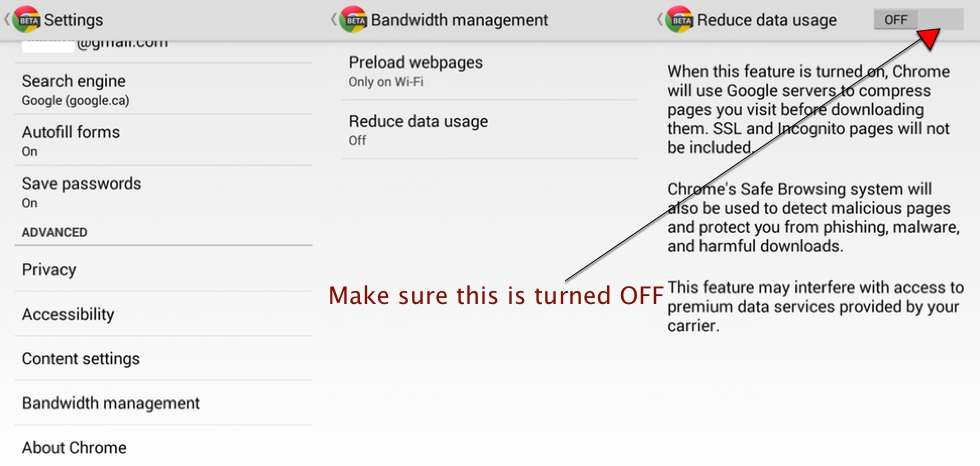
Update: We’ve spoken with Google, and the issue is now fixed. Thanks, everyone, for your patience! Go ahead and use the “Reduce data usage” feature in Chrome for Android and iOS!
We’ve been hearing about readers having difficulty accessing MobileSyrup.com from their mobile browsers, specifically when using Chrome for Android or iOS. While the issue isn’t widespread, we’ve nailed down the reason, which is unfortunately out of our control at the moment.
It appears that Google’s Bandwidth management feature, which was brought to Chrome on both Android and iOS last year, is blocking the site from loading across a small subset of IP addresses. The feature sends all mobile data through a Google proxy server, which compresses the data and sends it down to your phone or tablet. At the moment, the only solution to accessing the site when it is not loading appears to be turning this feature off, which could potentially cause you to use more data over a cellular or WiFi network.
To turn off this feature, head to Settings/Bandwidth management/Reduce data usage and turn the feature off. We apologize for the inconvenience, as we understand this is otherwise a very useful feature. We are actively working with both Google and our hosting company to fix the issue, but in the meantime, if you’re having issues accessing MobileSyrup on a mobile browser, this should do the trick.
MobileSyrup may earn a commission from purchases made via our links, which helps fund the journalism we provide free on our website. These links do not influence our editorial content. Support us here.


