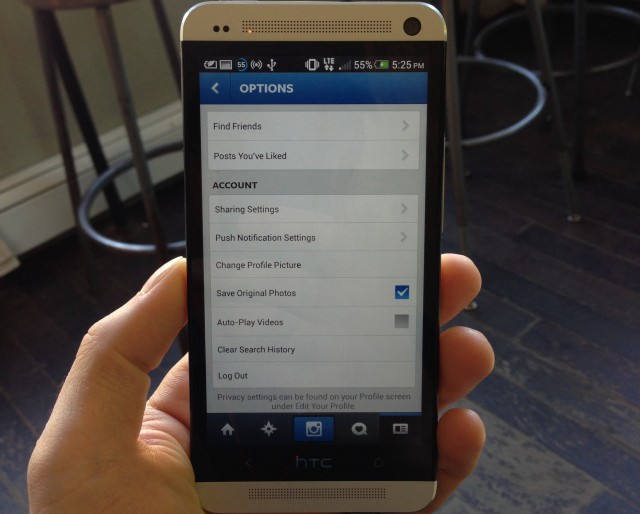
Instagram updated its iOS and Android apps to support video capture and playback today, and while the update may place the service into Vine’s territory, it attempts to integrate holistically with its photo features.
Users looking to retain the static nature of Instagram, however, do have options. By default, Instagram 4.0 auto-plays videos, which could pose a problem for users who don’t want to be startled with the accompanying loud, tinny audio.
To turn off Auto-Play, head to Instagram’s Options page, located in the Profile panel (the tab farthest to the right). On Android, Options is accessed by hitting the three-dot button at the top right of the display; on the iPhone it’s the little cog, located in the same place.
Once turned off, videos will remain static until you expressly action them. While it’s possible to do so while scrolling through your feed, this will ensure that things remain mostly calm unless you want them to be otherwise.
Also of note: video capture only works on Android devices running version 4.1 Jelly Bean and above. While this limits the user base to roughly 35% of the market, it ensures capture and playback is super fast. At first glance, it is much quicker than Vine at rendering video, and the various filters are applied in real time.


