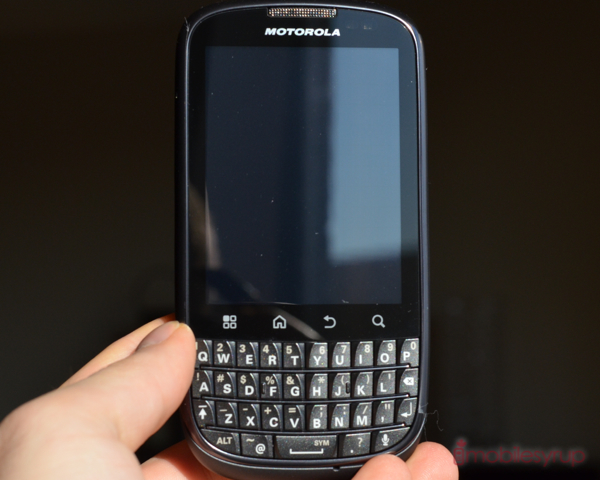
The market for BlackBerry clones isn’t as brisk as it once was. Companies like Samsung, Motorola and HTC have, over the years, dabbled in the portrait QWERTY space, outfitting Android with various incarnations of keyboard-specific support. It is no wonder, then, that as BlackBerry releases their own hardware and software update, culminating in the Bold 9900 and BlackBerry 7, these companies would update accordingly.
The Motorola Pro+ runs Android 2.3.5 in an attractive and functional form factor at a price comprable to most BlackBerry Curves. Despite its modest hardware specifications, the Pro+ manages to provide a fully-formed smartphone experience that is at once both business-functional and consumer-friendly. While it won’t give you BBM, it may just be your, or your IT department’s, new phone. Read on to find out why.
Specs
– Android 2.3.5 w/ custom Motorola skin
– 3.1″ 640×480 pixel capacitive touch display with Gorilla Glass
– 1Ghz single-core processor
– 512MB RAM, 4GB internal storage
– 5MP camera / 720p video capture
– WiFi (b/g/n), Bluetooth, A-GPS
– 119.5 x 62 x 11.7 mm
– 113g

The Phone
The Pro+ resembles a BlackBerry insomuch as it has a portrait hardware keyboard, but the resemblances end there. It has a curved top and bottom, and a sizeable 3.1-inch screen that is extremely clear and sharp. While not the thinnest candybar phone out there, at 11.7mm it’s comfortable and pocketable, with a strong Gorilla Glass-covered screen for added protection. The rest of the build is plasticky, but overall the device feels extremely solid.
Its stand-out feature, the keyboard, is relatively easy to type on, but anyone coming from a BlackBerry might have some trouble understanding why the keys don’t click as effortlessly as their old Bold. It’s a subtle distinction, but the one thing RIM has perfected in its suite of smartphones is the hardware keyboard, and Motorola seems to miss the mark ever so slightly. While possibly the best keyboard we’ve used on an Android device, it will certainly be an adjustment.

A couple of keys have been moved around, too: unlike on a standard BlackBerry keyboard, there is only one ALT key, which, on the Pro+, is below instead of on top of the SHIFT key . There is also a dedicated Voice Command button where the other ALT button would be: press this and the standard Android dictation prompt pops up. There is also a dedicated “@” button next to the space bar, which is sufficiently sized and easy to hit. Unfortunately many of the BlackBerry shortcuts such as “double-tap for period” have not been ported over, which is more likely an Android limitation than a Motorola omission. Gone too is the useful “hold down key for capital letter” option, replaced by the standard alternate character screen. The number pad is also across the top of the four-row keyboard, rather than conveniently bunched together near the left side. All these changes, while understandable, detract from the overall experience, but this isn’t a BlackBerry, and better suit the Android operating system.
The screen is clear and colourful, and at 640×480, sufficiently sharp. Finger response was excellent as we moved around the various home screens, or when surfing the web, and because it has an extra .3″ on the Bold 9900, feels much more like a true smartphone touchscreen. If you’ve ever seen the Bold 9810, you have a pretty good idea of what the screen on the Pro+ looks and feels like.
There is a tactile plastic feeling to the rest of the body that the front manages to avoid: the battery cover, while a nice rubber texture, feels of low quality, as do the power button and volume rocker. We can’t really fault Motorola for not adorning it with Kevlar and aluminum considering its price, but to further the BlackBerry allusion, for all its “Bold” elements it feels more like a Curve in the hand.

Performance
The Motorola Pro+ runs Android 2.3.5 with the same skin as that of the RAZR and updated Atrix. Despite its smaller real estate, there is plenty of room to work with on the various home screens, which can be seen at a glance by pressing the Home button at any time. The Pro+ comes with a 1Ghz processor and 512MB RAM, we never felt like it lacked power: it scrolled through menus quickly, opened apps effortlessly, and even scored quite well on the various benchmarks we put our flagship devices through. In fact in two of the three benchmarks the TI OMAP single-core processor scored better than some dual-core beasts: look at the Sunspider score and compare it to, say, the 1.2Ghz dual-core chip in the RAZR.
CF-Bench: 3043 (RAZR: 6521)
Vellamo: 885 (RAZR: 824)
Sunspider Javascript: 3166.4ms (RAZR: 3274ms)
In two of the three benchmarks, the Pro+ was faster than the RAZR, which has a significantly more capable processor. Sure, it’s not an apples-to-apples comparison because of the different screen resolutions, but Sunspider is not GPU-dependant, so it’s the CPU that’s doing the work there. Suffice it to say, the Pro+ keeps up and then some.

The only thing the Motorola Pro+ couldn’t do was stream HD content smoothly, nor watch high-bitrate video files. Due to its processing constraints, any movie higher than 540p stuttered quite badly, regardless of what media player we threw at it. At the same time, because of the phone’s relatively low resolution, most games ran extremely well; we played Angry Birds ’til the pigs came home. Yes, landscape-based games feel a bit awkward, as one of your thumbs has to reach across the keyboard to reach the screen, but considering most people will be using this as a business phone, even having access to the quarter million-strong Android Marketplace will be a huge advantage (or disadvantage depending on your work ethic).
A quick note about the screen: because it uses a non-standard Android resolution, many apps were not specifically designed for VGA consumption. As a result, when an app opens for the first time it will ask whether you want to open it in full-screen, or in a “Zoom to fill screen” option.

Camera
The 5MP camera on the Motorola Pro+ is average, pumping out soft, fuzzy photos. While daylight photos, and indoors with sufficient light, held up quite well, any other situation posed a problem. The sensor had trouble focusing on one thing in particular despite its ability to do so, lending photos a grainy, grey palette.
As you can see from the well-lit shots, photos can turn out quite well — as long as your IT department lets you use your camera (more on that later). Like most lower-end phone cameras, it will do in a pinch or worse, but don’t leave your point-and-shoot at home for the Pro+.
Video bares a similar fate: though the device can theoretically record at 720p, results were soft, grainy and, at times, out of focus. We’ll give a nod to Motorola for fitting a decent camera sensor into such a small device, but it won’t win any awards.
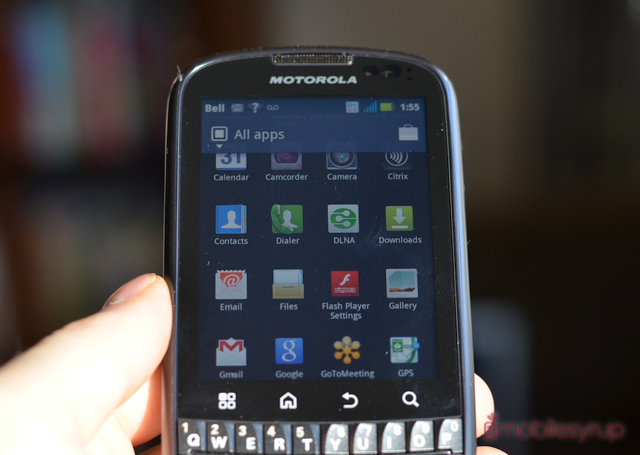
Software
The Pro+ comes with a slightly modified version of Motorola’s traditional skin. Think MOTOBLUR toned down. The aesthetic, which by default is a soft blue and easy on the eyes, is intuitive and quick; as we said in our RAZR review, this is one of the nicest non-stock skins for Android phones. Motorola also includes some interesting shortcuts to make use of the keyboard: holding down the Menu button and pressing certain keys will pull up things like Search and Notifications from inside any app.
Although Smart Actions, which we liked the most of any inclusion on the RAZR, is not bundled, we still get business-focused apps like MOTOPRINT, QuickOffice, Citrix and GoToMeeting. Because this is mainly aimed at the IT Crowd, advanced IPSEC VPN certificates are pre-installed, in addition to authentication certs from vendors like VeriSign and Microsoft. Administrators can shut off certain features of the phone like camera access, ensuring compliance with corporate IT policies. It is possible to remotely disable features based on the phone’s location, too, allowing for more granular management than any BlackBerry device.

Motorola has also included a Battery & Data Manager to limit overall bandwidth, and to cut down on battery use if it goes below a certain number. This “data saver” feature can be tuned for specific native apps such as the Browser, Gmail, Gallery and Marketplace, though it doesn’t look like the API is open to the public. This mimics a feature available to all devices in Ice Cream Sandwich and is an excellent way to cut down on excess data use.
Keeping with the corporate tradition, we found Motorola’s email client to be by far the most robust and compliant when it comes to Enterprise access and since email is the bread and butter of a good corporate drone, the Pro+ is tailor-made for the job. So too is it capable in the social communications category: Motorola’s built-in Social Networking app connects to, and consolidates, Facebook, Twitter and LinkedIn, among others.
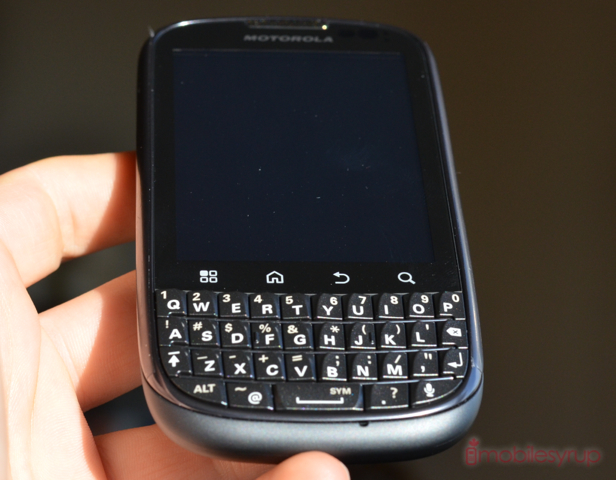
Battery Life
The 1550mAh battery in the Pro+ did an excellent job keeping things running for many, many hours. We counted 16 hours of almost twitch-constant use, and 48 hours of minor tapping. We looped a video (of a cat) and managed to eek out 10 hours and 14 minutes from the device, a laudable number in the Android business.
More importantly, the Battery Saver function located in the Settings menu can shut off auto-sync if battery percentage drops below a particular number, allowing you to eek out that extra conference call when you’re on the road, or just finish that game of Wind-up Knight without too much anxiety.

Call Quality & Network Speeds
It wouldn’t be a Motorola device without impeccable voice quality from the earpiece and speaker, and the Pro+ is no exception. Calls were clear and extremely, unequivocally loud. In fact the Pro+ was one of the loudest handsets we’ve ever used, in any capacity. Changing over to the speaker, which is twice as large as on most smartphones, could be mistaken for a portable speaker, perhaps not in its dynamic range — this is a phone we’re talking about — but in its room-filling intensity.
Network speeds were also decently fast, as the Pro+ support up to 14.4Mbps in the downlink and 5.76Mbps in the uplink. We averaged speeds of around 3-4Mbps down and 1-2Mbps up, which is about average for HSPA+.
Conclusions
The Motorola Pro+ is one of those devices that an IT team could potentially replace its entire BlackBerry fleet with, while saving money in the long-term. It supports many of the same Enterprise features as BES, including remote administration and VPN access, while maintaining its pedigree as a versatile, powerful, capable Android device.
At $350 outright, and for free on a 3-year term, the Pro+ is one of the better deals currently available, especially for those looking to move away from the BlackBerry ecosystem without sacrificing too much in way of input speed. While the device caters to the Enterprise market, it fills a nice spot in the Android lineup for anyone looking to text, email or tweet. A lot.
The Motorola Pro+ is available now at Bell, or at Best Buy and Future Shop.
Entry-Level Smartphone Rating: 7.5/10
Pros:
– Excellent price-to-performance ratio
– Nice screen quality
– Great keyboard
– Fulfills most of the “BlackBerry” requirements in an Android shell
– Excellent battery life
– Extensive Enterprise options for IT managers
– Good overall performance
– Well-built, with Gorilla Glass screen
– Fantastic sound quality
Cons:
– Underwhelming camera and video quality
– Awkward for landscape use
– Screen resolution non-standard, lower than most Android phones
– Keyboard is not as good as that of the BlackBerry Bold line
– Shortcuts are not as useful as they should be, not editable
MobileSyrup may earn a commission from purchases made via our links, which helps fund the journalism we provide free on our website. These links do not influence our editorial content. Support us here.






