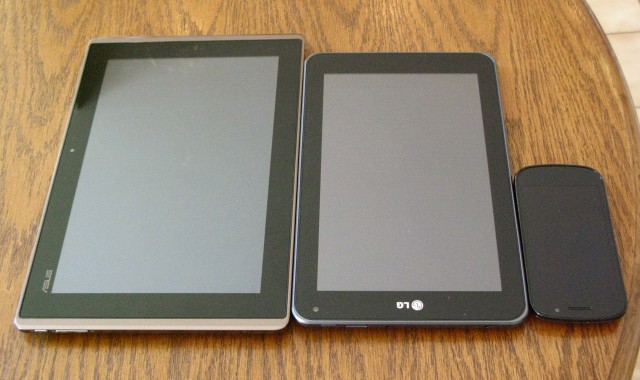Everyone worries about their investments. In time, in stocks, in friends, in relationships – these are all issues we face every day. A mobile commitment is similarly troublesome: sign a three-year contract on a device you don’t necessarily like, and your only recourse is to pay exorbitant cancellation fees or learn to live with it.
Tablets don’t really fit into that mould, but for better or worse carriers are shoehorning them in. While $699.99 without a commitment, signing up for a three-year data plan brings the cost of the LG Optimus Pad down to $449.99. But with the built-in cost you get a handsome, portable and powerful Honeycomb tablet that supports 3G connectivity. You can’t say that about the Xoom. And for the extra $200, LG has a few more tricks up its sleeve. Dive in to take a look!
Specs:
– Android 3.0.1 Honeycomb
– 8.9” 1280x768px IPS screen
– 1Ghz dual-core Tegra2 processor
– 1GB RAM / 32GB internal storage
– Dual 5MP back cameras with LED flash / 2MP front camera
– 1080p 2D video support, 720p 3D video support
– SIM card slot for data (Rogers-locked)
– WiFi 802.11 a/b/g, A-GPS, HDMI Out
– 3 speakers for consistent stereo sound
– 6400mAh battery
– 243.8 x 150 x 12.7 mm
– 621g / 1.35lbs
The Tablet
LG’s latest Android incarnations share a lot of design points, and that makes for a welcome continuity between products. The Optimus Pad is sturdy – heavy even – made of thick, charcoal plastic around the sides and back, and a metal “racing” stripe down the rear middle. Like its Optimus 2X cousin, the quality of the materials is top-notch, and anything less breakable, such an aluminum backing, would have made it too heavy. At 621g, it is some 20g heavier than the iPad2, but it is the first Android tablet I’ve held that doesn’t feel cheap, creaking and moving with sway of my fingers.
The 1280x768px resolution shares the same 5:3 aspect ratio as an 800x480px Android device, but at this size the bifurcation between portrait and landscape is much more pronounced. Some pundits have made the argument that a 4:3 aspect ratio, as found on the iPad and upcoming HP TouchPad, is a more comfortable compromise between length and width disparity, and after using the Optimus Pad I tend to agree. Unlike the Galaxy Tab, which feels equally usable in portrait or landscape, Honeycomb itself, and the tablets created to run it, are heavily prejudiced toward landscape. The Optimus Pad feels somewhat unwieldy in portrait mode – too tall, too skinny: no equilibrium.
But LG emphasized that the Optimus Tab finds the correct balance between one- and two-handed operation, and with that point I heartily agree. The benefit of a 7” tablet like the Galaxy Tab or HTC Flyer (or BlackBerry Playbook, I suppose) is its inherent portability. It also tends to offer a higher pixel density. The Optimus Pad finds a nice middle ground at 8.9” and despite its weight, is comfortably held in one hand for long periods.
The tablet has three speakers, to ensure dimensionally accurate stereo playback in any placement. The sound is full, but not rich; loud but flat. It does, however, mirror the audio and video to any HDMI-capable television (in 3D, too!) through the included port, which is a bonus.
Power and volume buttons are easy to press and placed logically, and the whole layout just works. Unfortunately there is no full-sized USB input – just a microUSB for connectivity – to support the USB host features included in Android 3.1 (which is hopefully coming soon) but LG includes a micro-to-regular USB cable. HDMI mirroring is also supported right out of the box with an included cable, and for those with 3D-enabled TVs this is likely the most promising way of watching any videos created with two cameras. Unlike most other tablets, the Optimus Pad can be trickle charged via the microUSB port and, thankfully, LG thought it prudent to include an LED near the front camera for notification purposes.
The Display
I picked up an Acer Iconia A500 a few weeks ago, and was not impressed with the quality of the screen. After that and being underwhelmed by the Xoom, I was convinced that in order to compete in price with the iPad, manufacturers were skimping on the most important aspect of the device. Fortunately the Optimus Pad’s display does not disappoint. It has an 8.9” IPS display with a healthy 1280×768 pixel resolution. Packing an equivalent number of pixels into a smaller space has its advantages and disadvantages, but let me touch first on the former.
Brightness, sharpness and colour saturation, as well as viewing angles, are fantastic. So far, besides the iPad, it is the only tablet whose screen just disappears when reading text or watching movies. Viewing angles are impressive, and responsiveness, even on a stuttering Honeycomb 3.0.1 build, is excellent.
Where the Optimus Pad fails is its lack of any oleophobic coating, creating a fingerprint hazard that needs constant attention. And while the 8.9” screen is much easier to hold than the equivalent 10.1” Xoom or Iconia, the reduction in screen size makes the landscape keyboard much less spacious, and therefore more difficult to accurately type on. I found it cramped to lie the Optimus Pad on my lap and touch-type, whereas on the Iconia or Xoom it felt more natural.
Honeycomb
By now you’ve likely seen Honeycomb in one form or another and this review certainly isn’t meant to evaluate it in any way. You’re pretty well getting the exact same build as on the Xoom, Iconia or Asus Transformer, though it appears by the time this review is published some of the above tablets will have been updated to Android 3.1, while the Optimus Pad lingers in carrier-mandated update obscurity.
The Tegra 2 SoC (System on Chip, or an all-in-one processor/graphics solution) and 1GB RAM keeps things running relatively smoothly, and browsing on the default Honeycomb browser is a dream. A month ago I would have complained that there didn’t seem to be a lot of developer support for Honeycomb, but like most things in the Android world a drip becomes a flood, and every day new apps are appearing in the Marketplace to compete for your dollar. That’s not to say the quantity, or quality, of these apps has begun to rival what is available for the iPad, but it must start somewhere.
I noticed, from time to time, that the operating system would stutter, or merely not respond to my touch for seconds at a time, only to snap to attention shortly thereafter as if nothing had happened. There must be an errant background process or memory leak causing this, but it occurred so randomly I couldn’t identify the source. What I’ve heard from users of other Honeycomb tabs is the stuttering is not a LG-specific issue, and Android 3.1 seems to have solved many of these issues, so it’s incumbent on LG to work quickly with Rogers to quickly update the Optimus Pad.
My feelings on Honeycomb in a couple sentences: the expanded Android aesthetic lends itself nicely to tablets, and while Google has put a lot of work into making us think we’re running a brand new version of its OS, there are too many design mishaps and small flaws that remind us this is anything but a glorified beta. From the inability to dismiss all notifications at once to a complete lack of UI uniformity between apps, Honeycomb is at times blazingly fast and at others perplexingly slow. The addition of scrolling widgets and a very generous homescreen layout, along with an overhauled app drawer, lends it a spaciousness that is missing from the iPad.
Performance and Bloatware
Continuing on the software vein, while it’s obvious the Optimus Pad is somewhat constrained by the buggy performance of Android 3.0.1, by and large it equals or surpasses most other Android tablets currently available. YouTube movies run smoothly, and in HD they look spectacular with the screen’s healthy pixel density. Games made specifically for Tegra devices (yes, fragmentation) are stunning, too. Pinball HD, one of the best-looking yet released for Android, is one of the best mobile gaming experiences I can remember, across any platform. Twitter clients such as Plume, Tweetcaster HD and Tweetcomb, are beginning to use the multi-pane Fragments API to good effect. I won’t say the market has reached anywhere near the level of quality as Apple’s App Store, but it’s a running start, especially since the recent announcement of Android 3.1.
Benchmark performance was right around what one can expect from Tegra 2. The Quadrant Benchmark Suite achieved an average of 2138 from three tests (1985, 2182, 2249) and Linpack came in around 35 MLOPS (though it’s not multi-core optimized). The Sunspider Javascript benchmark achieved 2040ms, very fast in general but average for Tegra 2 on Honeycomb.
Included apps from Rogers, such as urMusic and onDemand, show that the carrier still feels they are adding value with their offerings, though it would be interesting to get some usage metrics. onDemand is merely a shortcut to RogersOnDemand.com and runs the various shows in Flash within the browser. Performance is average, and there is the occasional stutter, but it’s available, and that’s more than can be said for the iPad.
Cameras
Without a doubt, the simultaneously coolest and most superfluous feature of the LG Optimus Pad is its ability to shoot 3D video. Equipped with two 5MP cameras on the back, along with an LED flash, the impressive specs give way to a muddled user experience. To shoot video in 720p 3D (as photos are not supported) you must enter a separate app with its own interface. To call it confusing would be an understatement, but LG provides a healthy Tips section to teach you about the different 3D modes.
Anaglyph films using both cameras slightly offset from the other in the familiar red/cyan palette that is compatible with most cheap 3D glasses. There is also a side-by-side mode, which films two streams independently, more suited for 3D-compatible TVs and offers a much more subtle, awesome experience. This was the method used when LG demoed the device, and I must say as long as you aren’t your subject isn’t moving too quickly, the foreground objects really are strikingly multi-dimensional. Of course, this method requires the purchase of an expensive (and hopefully LG-branded) 3D-compatible television, and the necessary expensive eyewear. And unless you already have the equipment, I doubt most families are going to spring for a 3D TV just because their tablet can film and play back 3D media. Keep in mind, the Canadian Optimus Pad does not ship with a pair of 3D glasses like its G-Slate cousin in the US, lowering the value proposition of shooting in 3D and watching it back on the same device.
The rest of the camera experience is decidedly ho-hum. Able to shoot single-lens video in 1080p, the Optimus Pad is decidedly capable, more so than any other tablet I’ve tested so far. In fact, in good lighting conditions, it was some of the clearest video I’ve shot from a mobile device, period but for a strange compression technique that slightly pixelizes the final product. As with most non-dedicated lenses, though, the moment you introduce some darkness or an awkwardly-placed indoor lighting, the whole deck of cards falls over. Grain, grain and more grain, and to top it off, colours are muted. The front-facing shooter, at 2MP, is of slightly higher quality than its competitors, but isn’t saying much. Google Talk video chat looked and sounded great, even though there was plenty of grain to go around. The good news is that microphone performance, regardless of shooting mode, is stellar and I was deftly able to pick up a range of high- to low-range audio.
Stills are, too, a mixed bag. The LED flash helps in most situations, but LG is known for over-exposing their photos, and the flash doesn’t help. Macro shots with the flash tended to be too washed-out to use at all, and without the flash too grainy to use either. As with the video, in good lighting conditions, the Optimus Pad took some excellent photos, as you can tell, but I don’t see most people taking their pad to the park to shoot video. Rather it will be used in board rooms, conventions or, in a pinch, at dinner parties or kids’ birthdays.
To further this argument, I hardly see the need for back cameras on a pad at all. Sure, the 8.9” size of the Optimus Pad makes it less cumbersome to hold than the Xoom or iPad, but it’s still not feasible to keep it upright for long periods of time. Philosophical disagreements aside, your camera experience with this, and another tablets, will depend on your willingness to put aside feeling awkward and just shoot. Maybe I’m not there yet.
Battery Life
The true value proposition of the iPad was not just that it was a big iPod, but that it was a long-lasting, high-resolution iPod. Nominally, the iPad still has superior battery life over any equivalent Android tablet – around 11 hours – but the Optimus Tab comes close. With a 6400mAh battery, the Pad lasted approximately 4 days of standby before I heard the dreaded red LED started flashing. After I charged it again and used it like I would any tablet – checking email, using Twitter, watching a couple TV shows on Plex Media Client, mild browsing – the battery declined 36% from the start of the day to the end. In actual numbers, I got around 8.5 hrs of continuous video playback. Quite impressive for such a diminutive device.
Note that this is without a SIM card installed on the device.
3G-enabled
The Optimus Pad is the only 3G-enabled Honeycomb tablet currently available in the Canadian market. This gives it the luxury of being considered a direct competitor of the 3G iPad 2, but it’s a questionable value proposition when considering the price. Unlike the 7” Galaxy Tab, LG’s tablet has no actual phone capabilities. This puts it in the awkward position of having to justify its $200 premium over similar Honeycomb tabs, or risk forcing users into a lengthy and expensive 3-year data contract.
Considering the relative portability of the Optimus Pad, it would seem a good idea to be able to use it wherever there is 3G connectivity. However, most modern smartphones such as the iPhone 4 and various Android phones support the ability to create WiFi hotspots, negating the need for a separate plan. And considering most people don’t use tablets outdoors unless they want to struggle with poor screen visibility, WiFi-enabled cafes seem like the likely public alternate use case.
Rogers does allow you to add the Optimus Pad to any existing voice and data-sharing plan for $10/month without a hardware subsidy, and $15/month with a two-year agreement. But with that agreement, you’d have to pay $529.99 for the device, not the $449.99 from the 3-year agreement which, as far as I can tell, you can only get if you sign the device up independently on its own data plan. Very confusing to say the least.
At least 3G performance is good. Running Speedtest with my Rogers SIM card doing the work I was able to achieve 3.8Mbit/s downstream and 1.15Mbit/s upstream, with a healthy 137ms ping.
Pricing
This leads me to my last, and possibly most important gripe. The world of Honeycomb right now is akin to what many people hoped the Android phone landscape would be, but likely never will: different manufacturers releasing competing hardware yet running Google’s unsullied, pure Android experience. Much like Windows Phone 7, currently the only additions being made to Honeycomb are external: third-party apps added to the mix to create value. So far, there are no Honeycomb frameworks a la Sense or Motorblur, which means updates are available quickly, and to learn on one device is to know them all.
Certainly from a competitive standpoint there are disadvantages to doing business this way, but I have no doubt it was Google’s decision alone to enforce this. Yes, Samsung is supposed to release a TouchWIZ-type overlay for their new Galaxy Tab devices, but it seems minor at best compared to the phone version.
So the next – and best – way to compete in the Honeycomb tablet market is with price. Asus figured this out very quickly by releasing their eee Transformer at $399 for the 16GB version, and $499 for 32GB. Acer, too, released its 32GB Iconia A500 at $499. Motorola’s Xoom, the original rump shaker, is floundering at $599 for its 32GB version.
Your choice as a consumer is whether those cheaper, WiFi-only versions are better investments, or is it worth it to spend the extra $200 for the 3G-enabled Optimus Pad? Leaving alone the Rogers subsidy for a data term, is there enough here to justify the premium? There’s the dual cameras; the 8.9” IPS display; the superior build quality; the 3G connectivity. I don’t doubt that together they make for compelling marketing chowder, but none individually, or as a feature package, justify such a price premium.
Indeed, unless you’re sure that you want to invest three years into a data plan for a tablet that will likely be superseded in performance within six months, the price is pretty hard to swallow.
Conclusion: Profit?
I really like LG’s first Honeycomb tablet. While it stands out in a number of ways, it is perhaps for the wrong reasons. And internally, but for the cameras and SIM slot, it is virtually identical to its contemporaries.
But its smaller size definitely lends itself to more versatility than those 10.1” beasts. When presented with the choice to throw the Optimus Pad or the larger Acer Iconia into my day bag, I almost always chose the former. Coupled with a nice case (LG makes a great modular leather cover) and a compact Bluetooth keyboard, this could be the perfect setup for the laptop-weary road warrior. Weighing only 1.35lbs, it’s all muscle: I couldn’t even make it creak, despite the all-plastic build.
Its shortcomings are not insurmountable, either. A future software upgrade will smooth out the rough software edges; the subsidized price will quickly drop (the Rogers Galaxy Tab debuted at $574.99 on a three-year term); more people will (hopefully) purchase 3D-enabled televisions to support video playback; and consumers will own up to the fact that a 10-inch widescreen tablet is sometimes too awkward.
The Optimus Pad is a quality product backed by a very attractive, usable operating system. If money isn’t a factor, this is the one to get. If it is, wait a couple months until Rogers drops the price. Who knows, they may even have upgraded it to Android 3.1 by then.
The Rogers LG Optimus Pad is available for $449.99 on a 3-year data term, $649.99 on a month-to-month plan and $699.99 outright.
Rating: 7.5/10
Pros:
– Beautiful IPS screen
– Excellent design and build quality
– Good camera performance in certain lighting conditions
– Honeycomb performs admirably, most of the time
– Excellent portability
– 3D video capture an interesting addition
– 3G support allows always-connected usability
– Admirable battery life
Cons:
– Expensive
– Occasional performance stutters
– Smaller screen size means less keyboard space
– Many Android apps don’t yet take advantage of dual cores
– 3D video an interesting gimmick
– No native phone capabilities with 3G connectivity
– Heavy for the size