
With the launch of iOS 10 last fall, Apple introduced new functionality to its messaging app iMessage. Features like animated effects, sending a sketch and the iMessage App Store, let users express themselves in more ways when communicating on the messaging platform.
Apple also allowed developers to integrate parts of their apps into iMessage, and Starbucks is the next company to take advantage of this feature.
Starbucks has updated its iOS application with new features alongside a visual overhaul of the mobile order screen. The most significant feature addition is the ability to send gift cards to friends, families, and strangers (if you’re feeling generous of course).
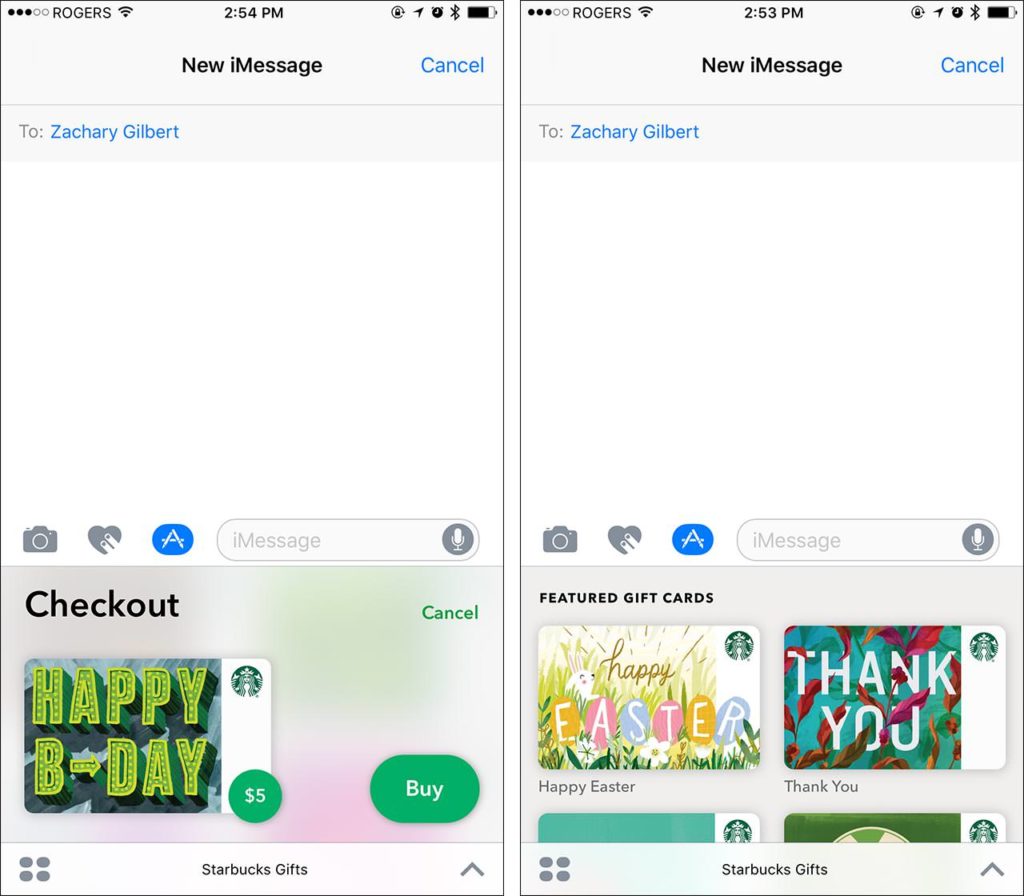
The new feature is easy to install and access. All you need to do is tap on the App Store within iMessage, then press on the four dots on the bottom left and search for the Starbucks app and install. Most people will probably have ‘auto-install’ on by default and if you do, all you need to do is swipe in the App Store till you see the gift cards.
Once you have the app integration installed you can peruse the selection of gift card designs and select a denomination you want to send to someone.
After you’ve selected the card, the amount, your iPhone will ask you to confirm payment via Apple Pay. That’s it; Now the person on the other end can enjoy a drink on you.


