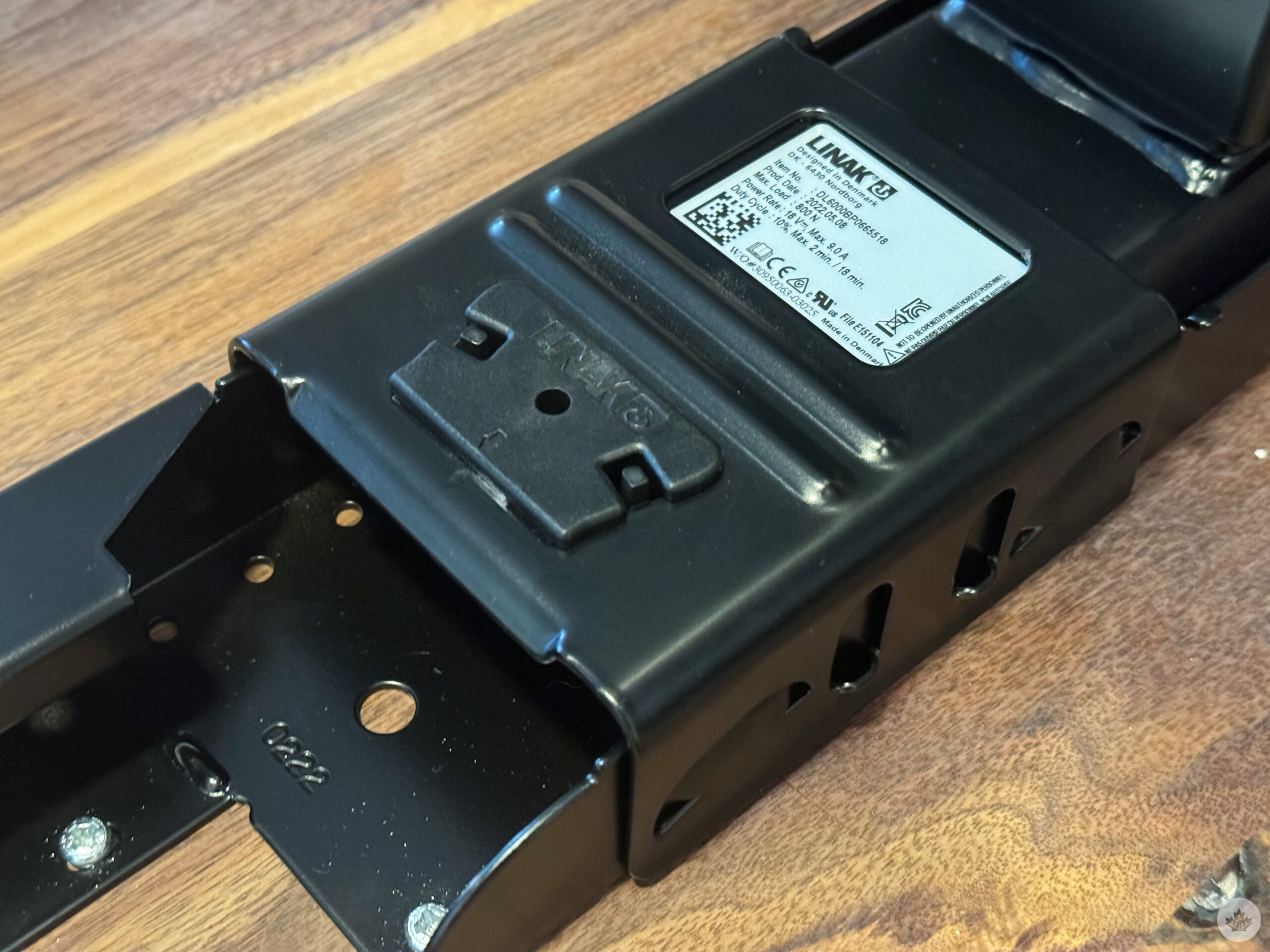In the before times, I used a standing desk frequently at the MobileSyrup office.
I found it helped me concentrate better, write more concisely and generally kept me a little more engaged throughout the day. Since the shift to working from home most of the time, I find myself missing the ability to work while standing in my home office.
That’s when I came across Montreal-based Ergonofis’ Sway Standing Desk, an option that offers the best of both worlds. Thanks to its ability to move from sitting to standing, I can shift the desk’s position to my desired height with a swipeable dial on the bottom left corner and two saved positions.

The overall Sway Desks design is stunning.
This is where I should mention Ergonofis’ Sway Standing Desk is not cheap.
Even the 24-inch x 48-inch model starts at $1,795 at the base level, and the 30-inch x 72-inch model I opted for costs $2,595. Any way you look at it, that’s a lot of money, especially for a desk. But in the truest sense of the phrase, you really do get what you pay for when it comes to desks, and given I plan to use the Sway Desk for years to come and spend the majority of my day sitting or standing at it, it makes the high cost is a little easier to swallow.
Before I get into the somewhat complicated building process, let’s talk about what this premium desk offers. First off, the Sway Desk’s surface is made of solid wood. This means that it’s not constructed of junk board-like wood composite like Ikea’s desks and that, in turn, its finish won’t slowly chip away (all of my Ikea desks look awful after just a few years of use).
The Sway Desk looks and feels exceedingly premium, whether you opt for ‘White Oak,’ ‘Cherrywood,’ ‘Maple,’ ‘Walnut,’ or one of the other wood options (I went with Walnut because I prefer darker tones). Seriously, when you run your fingers across its surface, it really does feel highly premium.

The built-in cord organization is great.
Furthermore, the Sway Desk’s legs feel solid (more on this later), and the pair of grommets I added to my order make it easy to pass the ample number of cords I’ll soon have hooked up to its under-desk built-in power bar and cable holder (this costs an additional $295, though).
Moving the desk up and down quickly requires just a quick swipe. The mechanical noise of the Sway Desk’s motors is a little loud, but it’s not that bad, and unless you’re constantly adjusting the height of you’re desk, you’ll only hear it a few times a day (the noise measures in at 40dB). One important thing to remember is to organize your cables accordingly if you plan to move the desk rather high — you’ll need to make sure you have enough cord length available on the cable that powers the desk.
Unfortunately, the Sway desk’s setup process was slightly more frustrating than I expected. Its manual is a little confusing, and while building it is mostly straightforward, there’s an odd step where you need to lock the legs in place with two plastic clips (see below). The instructions don’t make it entirely clear how you need to do this, and it took me 20 minutes of troubleshooting with the help of YouTube videos to figure it out. Beyond this hiccup, though, building Ergonofis’ Sway desk is a pretty simple process if you have experience putting together other furniture.
As you can tell from the images in this story, my setup is pretty minimalist right now. That’s because I set up the Sway Desk in my basement, not my office. I plan to renovate my basement soon, eventually turning it into my key workspace and bringing all my tech devices downstairs. This means it’ll eventually be cluttered with more cables, smart speakers and probably, my Xbox Series X and PlayStation 5 (nearly every surface will be covered with something, for better or worse).
Thanks to the grommets and ample space the Sway Desk offers, I’ll have room to grow my setup considerably. This is where the double grommets and excellent under-desk cable management system that allows you to attach power bricks directly to a metal mesh grid will come in handy. Until then, though, I’ve been using the Sway Desk as a secondary at-home workspace when I need a change of scenery, complete with two very out-of-touch YouTuber-like Apple Studio Displays and a powerful M2 Max Mac Studio.
Overall, I’m very happy with the Sway Standing Desk, and I’m looking forward to turning it into my main workspace very soon.
Ergonofis’ Ergonofis’ Sway Standing Desk.
MobileSyrup utilizes affiliate partnerships. These partnerships do not influence our editorial content, though we may earn a commission on purchases made via these links that help fund the journalism provided free on our website.
MobileSyrup may earn a commission from purchases made via our links, which helps fund the journalism we provide free on our website. These links do not influence our editorial content. Support us here.