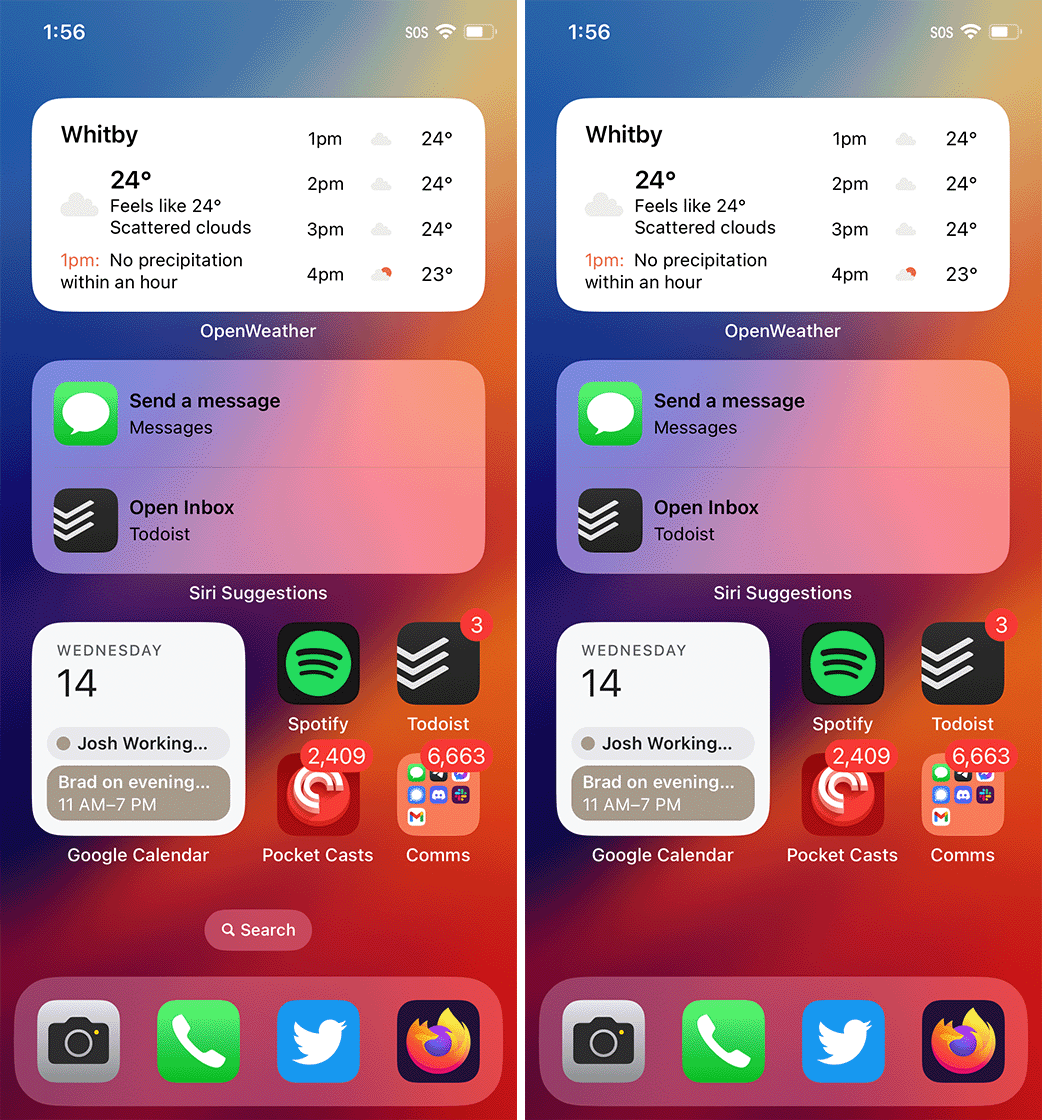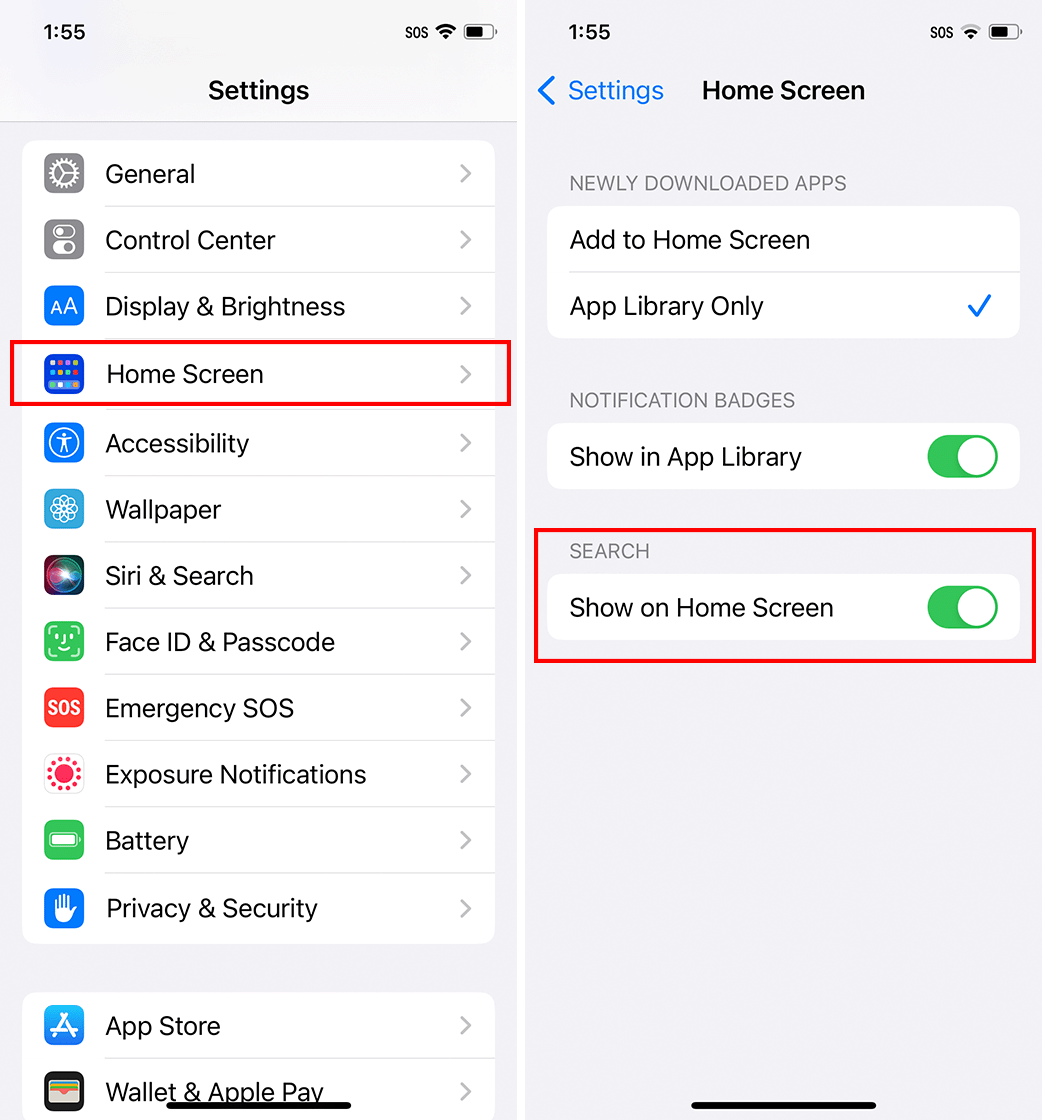iOS 16 brought a ton of helpful new features to iPhones, but not every change was welcome. For example, the new ‘Search’ button that now appears on the home screen.
The Search button sides below your apps and above the dock where the home screen indicator used to be (the indicator still shows up when you swipe between home screens). But, for most iPhone users, the button will likely be useless since you can swipe down on the home screen to open Search instead.
So, if you want that Search button gone and your precious home screen indicator back, here’s what you need to do:
- Open Settings
- Scroll to and tap Home Screen
- Find the Search section
- Tap the toggle next to ‘Show on Home Screen.’
That’s all there is to it. If you want to go back to having a Search button, just follow the same steps to bring it back.
If you want to learn more about iOS 16, check out the various MobileSyrup guides, including how to customize your lock screen, how to enable the battery percentage icon, and more.