A new update for Firefox for Windows brings dark mode to the browser’s internal pages, like settings.
Earlier this year, Mozilla updated Firefox with a dark mode that mostly followed Windows 10’s theme. However, some aspects of the browser don’t respect the theme, such as the title bar if you have a Firefox theme installed, or some of Firefox’s internal pages.
The latter is set to change, and Mozilla is testing the new, darker pages in the latest Firefox Nightly. Mozilla hid the feature behind a preference in the browser, but it was already enabled for me.
To test it out for yourself, make sure you’re using Firefox Nightly 68 or newer — to check, click the menu button, ‘Help,’ then ‘About Nightly.
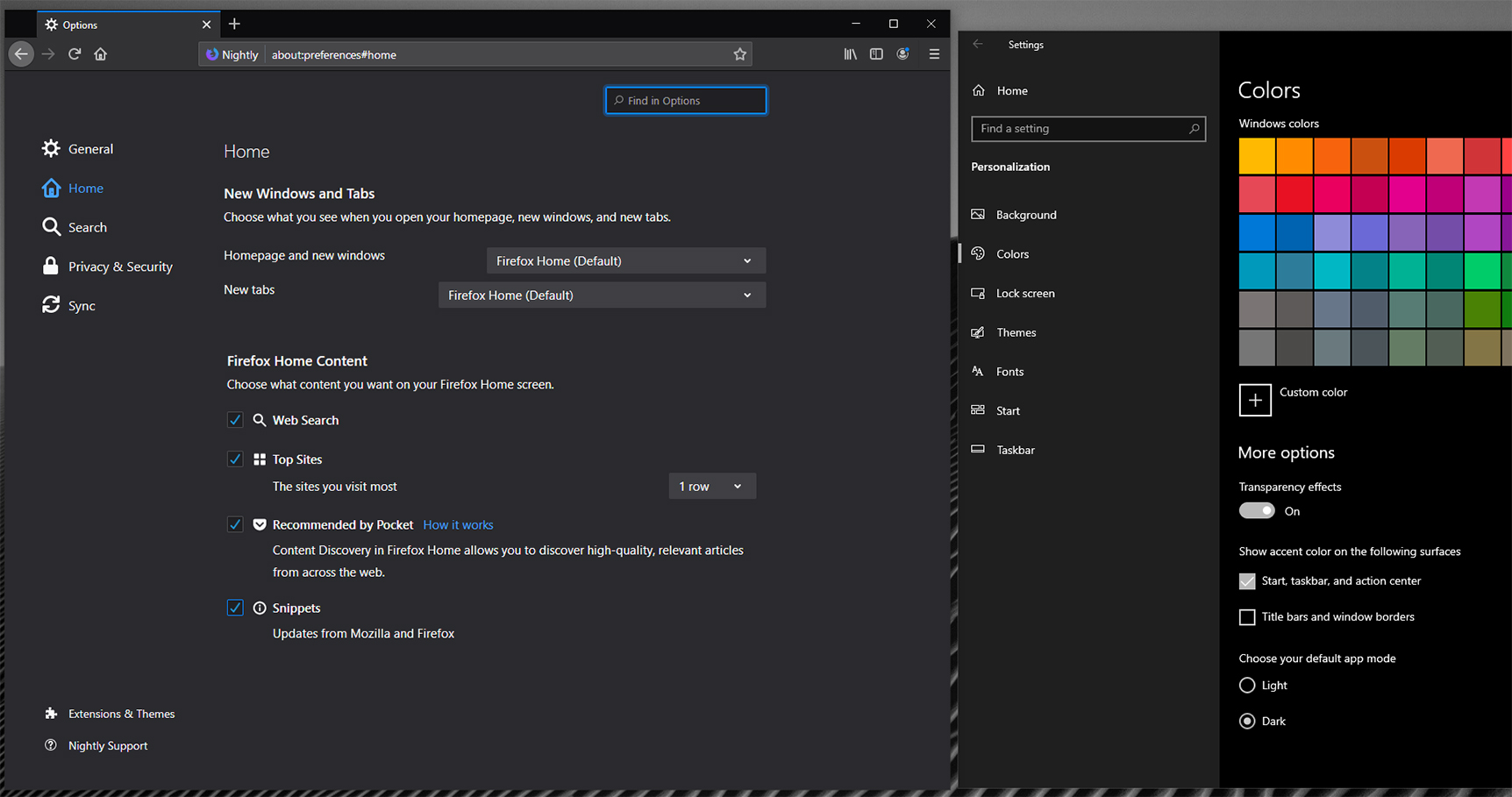
Once you confirm you’re on the right version, type ‘about:config’ in the address bar, then search for the following preference:
browser.in-content.dark-mode
Make sure that preference is set to ‘true’ then restart the browser. Now, when you enable dark mode in the Windows 10 settings menu, Firefox’s internal pages will be dark.
Source: TechDows


