
There are some phones that change an industry, and the Nexus 4 was one of them. Released for a ridiculously low $309 CDN ($299 USD) in early November 2012, the device went on to reveal the limitations of the carrier-free OEM strategy. Lacking LTE and felled by an underwhelming camera and poor battery life, the Nexus 4 was certainly good enough to justify its low price tag, but ultimately couldn’t divert attention away from an industry moving towards faster data speeds.
A year later, the Nexus 5 arrives slightly more expensive, but better equipped to take on devices twice the cost. Many of you reading this will have already decided whether or not the Nexus 5 is your next phone, but I figured it’s better late than never to evaluate this disruptive, flawed, but ultimately excellent handset.
Specs
- Android 4.4 KitKat
- 4.95-inch 1080p IPS display w/ Gorilla Glass 3
- 2.26Ghz Snapdragon 800 SoC w/ Adreno 330 GPU
- 2GB DDR3 RAM / 16-32GB internal storage
- 8MP rear camera w/ OIS
- 1.3MP front-facing camera
- 1080p video capture
- 2,300mAh battery w/ wireless charging support
- WiFi (a/b/g/n/ac), Bluetooth 4.0 (LE), A-GPS, GLONASS, NFC
- WCDMA Bands 1/2/4/5/6/8/19, LTE Bands 1/2/4/5/17/19/25/26/41
- 69.17 x 137.84 x 8.59 mm
- 130 grams
Device & Display
There isn’t much to admire about the Nexus 5’s shape, weight or size; it fits in with many of its contemporaries, though it manages to pack a larger screen into a body only slightly taller than its predecessor.
The most apparent upgrade from the Nexus 4 is the device’s new matte black backing, which replaces the crack-prone glass that, after admiring the speckled pattern contained underneath, quickly wore out its welcome. The Nexus 5 back feels nearly identical to the new Nexus 7, and the rubbery material, combined with its relative svelte width, makes it easy and pleasurable to operate in one hand. Like the device on which it was based, the LG G2, the Nexus 5 is a very compact big phone.
Much has been made about the ceramic volume and power buttons, but they’re nothing special. More impressive is the overall build quality: the Nexus 5 feels extremely solid for a low-cost device, and makes few, if any, compromises to reach its price. (Surely Google must be partially subsidizing the cost, as carriers are charging $100-150 more for the same product.)

Turning the device over, you’ll notice a vertically-oriented Nexus insignia, buoyed by a large, unseemly camera lens that covers the relatively small 8MP sensor. (As we’ll see later, the camera is the phone’s Achilles’ Heel, and part of the reason we delayed this review was to see whether Google would issue a fix for its terrible focus speed. Alas, they have not.) The rounded nature of the corners leaves the phone looking pretty indistinguishable from previous Nexus handsets in terms of shape, but the Nexus 5 has the best build quality of the bunch.
It also has the best display. Though offering slightly cooler colours than the 5.2-inch LG G2, the IPS display on the Nexus 5 is excellent, with gorgeous colours and phenomenal maximum brightness. In fact, it’s often too bright, owed to a liberal auto-brightness algorithm that assumes one is always drenched with sun, even in a dark room. This brightness issue also leads to the Nexus’s second-biggest drawback: poor battery life. More on that later.
What’s so interesting about the Nexus 5 display isn’t that it’s cooler than the G2, but that, like the Nexus 4 vs. Optimus G, Google appears hellbent on brandishing stock Android as the anti-AMOLED. There’s a general sense of detached saturation, as if you’re looking at things through a slightly opaque window; it’s not an unpleasant viewpoint, but the Nexus 5’s display characteristics show less “soul” than the G2 or the HTC One’s superlative displays.

On the positive side, the Nexus 5 has excellent touch response; an imprecise and insensitive digitizer was another forgotten downside of the Nexus 4. In this respect, the Nexus 5 feels truly modern, and pairs well with Android 4.4 KitKat.
To say that the Nexus 5 is a truly unremarkable-looking smartphone does not paint an accurate picture of its significance. This is the best phone in its price range, and is comparable in speed and usability to most devices released in the last six months.
But — and this is a big caveat — the Nexus 5 is no longer the only handset rocking Android 4.4. When most of the early reviews emerged, the Nexus 5 was the Big Kahuna mainly because it boasted a new launcher, an updated dialler app, transparency and Immersive Mode, improved performance, and other tenets of KitKat that were yet to be exposed on other handsets. While only a few devices have received the same update, KitKat is making its way, officially and via custom ROMs, to thousands of handsets. Whether I would pick the Nexus 5 over the HTC One running official Android 4.4 with Sense 5.5, or the LG G2 running Paranoid Android 4, is unclear.

Performance & Software
Android 4.4 is a nice bump from its predecessor, and there are a lot of things to like, aesthetically and functionally. But Google continues to deemphasize the features of individual Android versions with KitKat, allowing many earlier devices to take advantage of behind-the-scenes performance improvements through the ubiquity of Play Services.
Most users upgrading to a Nexus 5 will be treated to a cleaner home screen with larger icons and an ever-present Google Now pane to the left of the main screen. As we’ve shown you, the Google Experience Launcher, as it’s called, is actually a shell for the updated Search app, and it’s possible to emulate the experience on other devices with a bit of know-how.

Android 4.4’s visual improvements, then, are mainly nips and tucks. A new dialler, which hadn’t been updated in a couple years, taps into Google’s vast caller ID database to expose business names, even if the incoming number is not stored in your phone. Immersive Mode, one of my favourite features, disappears the status and navigation bars to allow apps the use of the entire screen. On a phone this size, it makes reading books or playing games much more pleasant.
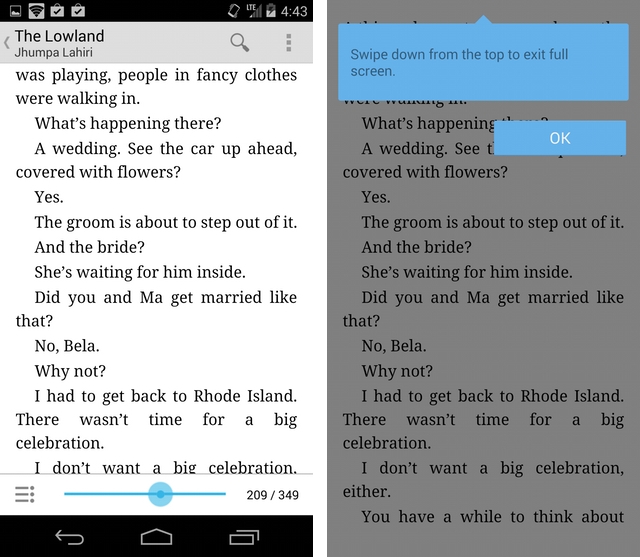
Hangouts as the default SMS provider means that Google has deprecated the old Messages app, which will not be missed. Hangouts works out to be a competent and very fast SMS client, in addition to a widely-used IM client; I have convinced many friends and family members to make the switch. To that end, KitKat continues to reinforce the idea that Android is best used if already entrenched in the Google ecosystem; from Play Books to Newsstand to Hangouts, KitKat and the Nexus 5 together make the argument that Android need not be complicated or inconsistent. You can also choose your default launcher and SMS app from within KitKat’s Settings, another nitpit thankfully addressed from previous versions.
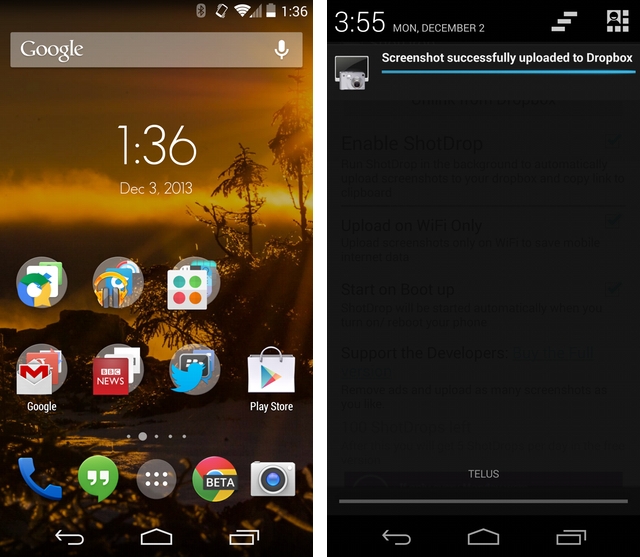
Specifically, most of the UI issues that plagued previous versions of the OS are gone. There are a few outliers, like inconsistent icon sizes and assets that haven’t been optimized for 1080p displays, but for the most part Android plays nice with the HD age. We’ve also seen a number of improvements in the quality of apps and games since the release of Android 4.2 in late 2012 (Android 4.3 was such a minor release, I barely count it). This is thanks to Google’s continued optimization of Android’s APIs, and the willingness of developers to leave behind Gingerbread users in an effort to optimize their apps for the latest generation of devices.
The OS looks better because Google has also chosen a lighter variant of its Roboto font for much of the system text, which reads better in high-contrast scenarios. KitKat has also revamped the file picker, which now feels much more native, and plugs into other services like Google Drive, Dropbox and Box. This should result in fewer apps prompting you to choose a default app if you have several file managers or gallery alternatives installed, but in my testing the app was not available in all apps — it appears to be up to developers to override its selection if desired. The Downloads app has also received a much-needed do-over, and music apps now display album covers on the lock screen.

But there are some areas of the KitKat UI that remain glaringly unrefined. Most egregious is the terrible, awful camera UI; I rarely advise Google to steal ideas from their OEM partners, but in this aspect I wish they would steal HTC’s or Sony’s camera app wholesale. The thumb-tastic controls are barely tolerable, and by the time you’re ready to frame a shot, your subject is likely to be long out of frame.
In terms of performance, the Nexus 5 sports some of the best ever seen on Android. Though it benchmarks lower than the LG G2 and Note 3, despite using the same Snapdragon 800 chip, this doesn’t translate to poorer real-world performance. Google tends to be more conservative with its thermal limits on Nexus devices than competing Android OEMs, so clock speeds throttle to ensure maximum battery life and less heat output. It will be interesting to see how other devices scale when updated to Android 4.4 — only the Moto X has seen an official update, and its hardware is comparatively slower than the Nexus 5’s — because Google made a lot of behind-the-scenes performance improvements to the OS framework.
Scrolling is one area in which Android continues to be at a disadvantage, as scrolling in the included Chrome app next to Safari (or even Chrome) on iOS is much more choppy, but things are improving. Android as a whole is becoming a much more capable and well-rounded operating system, and it’s with iterative updates like this — both on the hardware and software side — that showcases its virtues.
At $599, the average price of a high-end Android smartphone these days, the Nexus 5 would not stand out. Even stock Android is just another Android skin these days, with its own design choices, advantages and disadvantages. It may not offer the feature creep of Samsung’s TouchWIZ, nor the sleek (and often confusing) UI choices in HTC’s Sense, but its from-the-source updates and unlockable bootloader make it the most versatile Android phone around.
At $349, however, the Nexus 5 is a gift. It’s a better choice for most people than walking into a store, plopping down $100-200 on a high-end smartphone on a 2-year contract. Being able to shop around and, in many cases, get a $20/month discount from the top carriers for bringing your own device, should cut down your annual costs by around $250, too.

Camera
The Nexus 5’s camera is where we begin to see the cracks in the foundation gradually reveal themselves. While the 8MP sensor, comprised of reasonably-sized 1.9um pixels, is good on paper, the results are anything but reassuring.
Like last year’s model, the Nexus 5 suffers from poor autofocus speed and, despite hardware optical image stabilization, an inability to capture subjects without blur. In good light, with stationary objects, the Nexus 5 captures highly-saturated, accurate colours with lots of detail, and the new editing tools bundled in Android 4.4 are quick to correct any immediate issues with exposure or contrast.
The Nexus 5’s greatest camera asset is a new feature called HDR+, which takes five photos at different exposures and stitches them together to make a composite with better dynamic range. The issue is that the shutter needs to stay open for just under a second for the feat to be accomplished, so moving targets are often a fall of fuzz by the end of the process. Land- or cityscape photos taken with HDR+ are often quite lovely, and contain an extraordinary amount of subtle detail lacking from many other Android devices, but preparation for these moments is key; the Nexus 5 suffers when used “off the cuff.”
Thanks to a sensor with slightly larger pixels and the addition of optical image stabilization, the Nexus 5 takes much better low-light photos than the Nexus 4, which admittedly isn’t an accomplishment. It also takes better low-light photos than a few Android contemporaries, but pales next to the Galaxy Note 3, the LG G2, and especially the HTC One.
The default camera app tends to keep the shutter open longer than it needs to, even in good lighting conditions, the cause of such prodigious blur in many shots. Using third-party alternatives, like the newly-released VSCO Cam, tend to focus more quickly and take better shots, so much of the displeasure with the Nexus 5’s camera can be blamed on the default app itself. To address the other issues, like softness and strange exposure and white balance choices (which happens too often as well), Google needs to issue an update to the camera firmware, which it has promised to do.
Nexus devices have never been known to capture great video, either, but the Nexus 5 does as well as can be expected in this regard. Thanks in part to optical image stabilization, which keeps the sensor from picking up microvibrations in the hand, 1080p video is smoother and eminently more watchable than previous years. Audio capture suffers from tinniness and more than a little “mono,” but it’s not bad.
Overall, the Nexus 5 can take good photos, and a deft hand can probably make it happen more often than on the Nexus 4, but by no means does it offer a best-in-class Android experience. As I said earlier, Google badly needs to overhaul its camera app UI and make big changes to the firmware to better gauge when to leave the shutter open for less time in good lighting to prevent blurring.
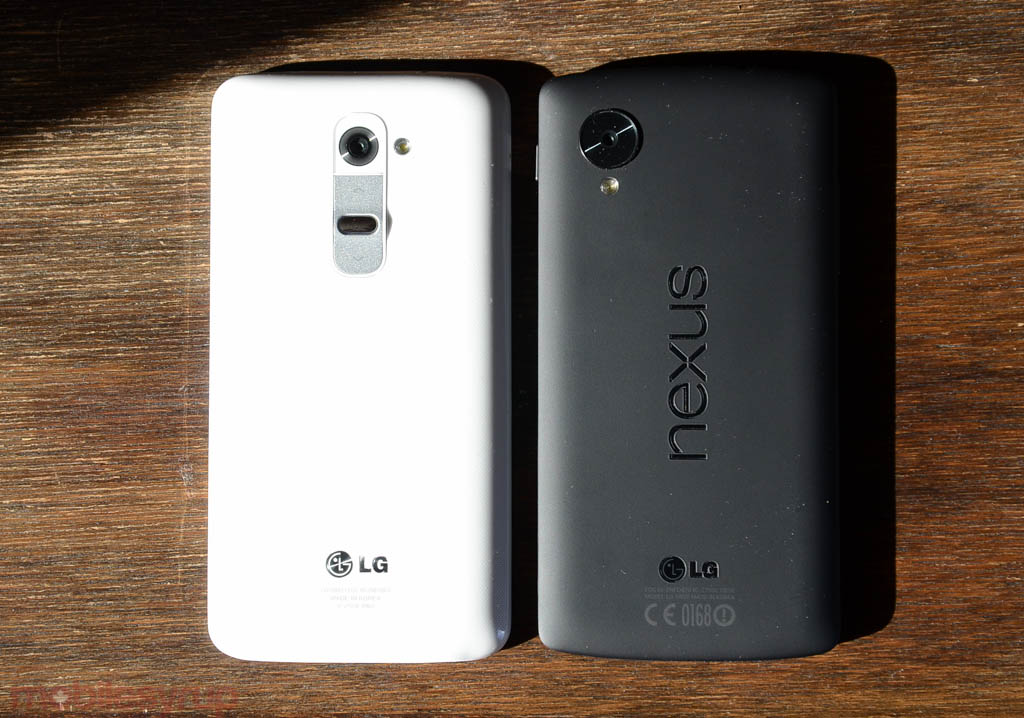
Battery Life & Connectivity
The Nexus 5’s other main issue is its battery life. Whereas the LG G2, on which the Nexus was based, has a 3,000mAh cell, Google’s flagship contains a 2,300mAh battery. Stock Android 4.4 also lacks the battery optimizations that most OEMs take care to implement.
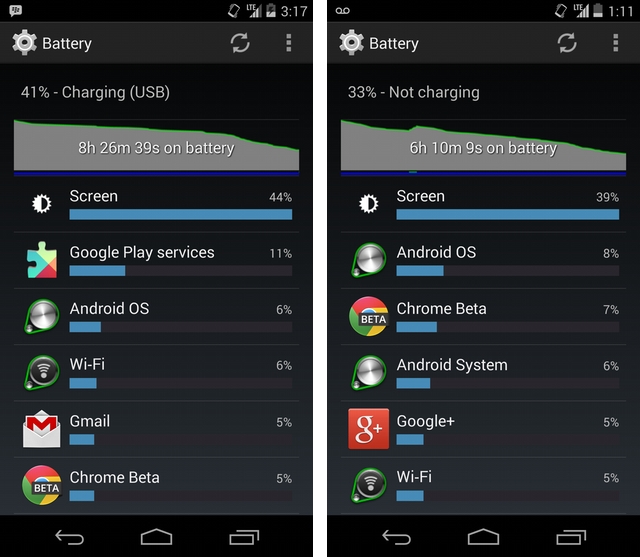
To whit, the Nexus 5 has good but not great uptime. It will last a whole day, but maybe not every day. And by “whole day,” I mean it will take you from breakfast to dinner, but likely not beyond that. Call me spoiled, but this quarter has been very good for raising the Android battery ceiling; the LG G2 and Samsung Galaxy Note 3 can often peak at two days without needing a recharge.
Part of the Nexus 5’s battery downfall is its terrible auto-brightness algorithm, which almost always sets the screen at brightness levels perfect for a bright day, not for a moderately-lit apartment. Manually setting the dial can temporarily fix the issue, but a more permanent solution is needed, either from a software update or, for more industrious users, a root-based alteration. As it stands, the Nexus 5 backlight works too damn hard for too many hours of the day, slurping battery when it should be sipping.

In terms of connectivity, the Nexus 5 is the first Nexus smartphone to offer LTE connectivity, and that it comes unlocked out of the box makes it one of the most versatile handsets ever created for travellers. With support for pentaband HSPA+ up to 42Mbps and LTE support on Band 4 (AWS), the North American SKU works on practically every network in Canada and the United States; the only thing it lacks is Band 7 (2600Mhz) support, which disadvantages Rogers and Bell customers, especially since the device, through its MDM9x25 baseband, supports 150Mbps in the downlink.
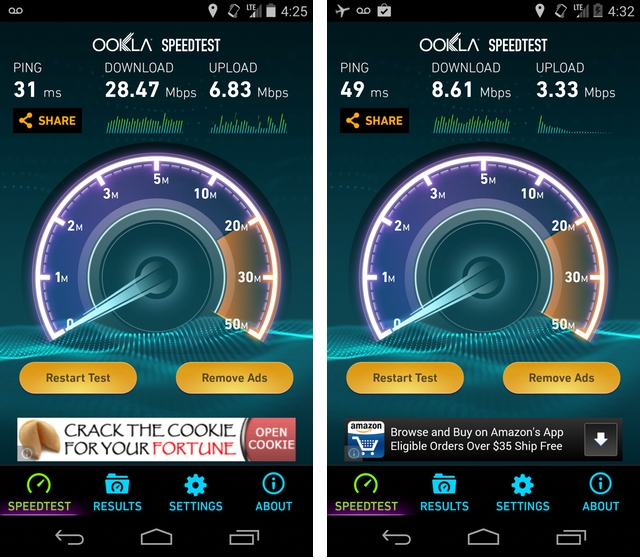
I had a great experience with data speeds in most part of the Greater Toronto Area, and tested the phone on Rogers, Bell, TELUS and Wind Mobile, all with excellent results. The problems arose when making calls, irrespective of network: callers often couldn’t hear me, or told me I sounded muffled. I partially blame this on the placement of the bottom microphone, but even when I ensured the phone was properly situated complaints continued. I have reason to believe there’s an issue with the radio software included on the device, which may be correctable with a software update. In other words, like the camera and auto-brightness, the Nexus 5 is an update away from being pretty great.
One area that likely won’t be fixed via software is the awful, soft and tinny mono speaker located on the bottom of the Nexus 5. Though it has mercifully been relocated from the back cover, which negatively affected the Nexus 4, things are no better with this new alignment. Either the amplifier is underpowered (though I had no complaints with headphone quality and volume) or the speaker module itself is just a bad part, but even at maximum volume I could barely hear a Daft Punk song in a quiet room.

Conclusions
After spending a month with the Nexus 5, I fall short of being in love, but I’m still heavily infatuated with this well-made product. From the transition to a soft-touch matte backing to the addition of LTE, this is a quality successor to the Nexus 4.
But in many ways, Google avoided upstaging its OEM partners by sticking the device with an underwhelming camera experience and an undersized battery cell. Neither are reasons to avoid purchasing the Nexus, but in the world of G2’s and Note 3’s, not to mention Moto X’s, the Nexus 5 is just another great Android phone. While marketed beyond the small community of developers that bought the Nexus One and Nexus S, the Nexus 5 is still a niche product that is unlikely to alter the way consumers buy phones. Sold in stores, the Nexus 5, though still unlocked, is considerably more expensive than what Google charges for it on the Play Store, and lacks the flashy baubles of the latest Samsung or LG flagship.
At $399, the 32GB Nexus 5 is easily the best value for money on the smartphone market today, but it’s not even close to being the best smartphone. Whether that crown is worn by the more premium LG G2, the compact and intuitive Moto X, the vastly-improved Note 3 or the gorgeous iPhone 5s is up to the buyer, but the Nexus 5 forces too many compromises to make me a permanent convert.
Update: December 11th, post-Android 4.4.2
Not a day and a half after posting this review, Google went and updated the Nexus 5 to address the major concern I, and most other owners, had with the device. Now that I’ve had a few days to play around with the phone post-update — it was first updated to 4.4.1 and subsequently bumped to 4.4.2 to settle a few remaining security issues — I am comfortable concluding that, while I am still not in love with the device, I find it much easier to use it as my daily driver.
Camera
First, the camera. The update fixed the main problems I had with the Nexus 5’s shooting capabilities: the speed to focus. Not only does the camera app open more quickly, especially from the lock screen, but focus speed has been drastically improved; it’s like using a completely different camera.
There are still outstanding issues: the device still has a tendency to set the shutter speed below what, say, the LG G2 would do, in less-than-perfect lighting. So, let me give you an example: you’re having dinner with your family and the kids are running around. It’s dark outside, and the kitchen is lit by a single bulb, and you decide to take a photo of your excitable son. The G2 would likely set the shutter speed at 1/40-1/60, which equates to 1/40th to 1/60th of a second. Because it has a fairly large sensor and optical image stabilization, the photo would turn out slightly dark, but nothing you couldn’t fix in post. Your son, however, would be sharply in focus.
On the Nexus 5, despite a similar-sized sensor with bigger individual pixels and an identical OIS module, the shutter would stay open for 1/8s-1/15s. This means that your son, moving earthquake that he is, would be blurry. The rest of the photo may be in focus, and the result itself would be brighter, but the actual intention — to get a nice photo of your smiling son — would be missed.
Still, the update does speed up the shutter in the vast majority of scenarios, and has cut down the number of throwaway photos as a result. More impressive is the speed at which the sensor locks onto a moving target, so cityscapes no longer come out awful and unusably blurry. And thanks to tweaks to the contrast and dynamic range, well-lit photos don’t look quite as washed-out as they did on Android 4.4. Colours pop and HDR+ photos look slightly more “moody” than they did before. Yes, these are all enhancements that could have been applied manually in post-production, but it’s nice to see them included by default now.
The Nexus 5 still isn’t a great camera phone, and will likely never be; the terrible camera UI is still there, and there are too many quirks to recommend it above a similar Samsung or HTC. But these improvements are significant enough to raise the camera score from a 7 to an 8.
Battery Life
Thanks so a more conservative auto-brightness algorithm, I’ve noticed battery life improve by around 5-10% depending on my workload throughout the day. This isn’t as significant as I would have liked, and I may take measures — rooting and using the Xposed framework to tweak it further — but it’s free money, so to speak, so I can’t complain.
There may be other under-the-hood changes made to Android 4.4.2 that positively affect battery life, but the size of the cell, 2300mAh, is still smaller than the competition, and I can’t justify changing the score. It stays at 7.5.
Call Quality
Here is arguably my favourite aspect of the update. Someone, somewhere, heard my plea (not really, but the radio engineers were clearly experiencing the same issues I was), as all my issues with call quality have been resolved in Android 4.4.2. The Nexus 5 sounds great, both in my ear and to those people calling me.
The tiny mono speaker also received a bit of a volume boost in select apps, thanks to a few bug fixes, and together these two improvements justify an increase in Connectivity score from 9 to 9.5.
Overall
I can easily recommend the Nexus 5 to anyone not only looking for an Android phone, but a smartphone in general. With the changes made to Android 4.4.2, it’s now my daily driver, and one of the best Android phones on the market.




