
The Pros
- Aesthetically beautiful
- Great audio
- User-friendly design
- Light and thin
The Cons
- Windows 10 S is mildly inconvenient
- Display is a bit warm/dim
- Mid-range processing
- Alcantara may get dirty
Microsoft’s Surface Laptop joined the company’s Surface brand in early May 2017, deviating from the line’s laptop-tablet hybrid form to offer its first take on an old classic.
It generated excitement over its design alone, but many still wondered whether the Surface Laptop was truly capable of joining the upper echelon of premium laptops, though the design, specs and certainly price — the Core i5/128GB variant is $1,299 CAD — all place it squarely in competition with Apple’s MacBooks, particularly the recently updated 12-inch MacBook, 13-inch MacBook Air or 13-inch MacBook Pro sans TouchBar.
Specs
- Display: 13.5-inch PixelSense Display, 2256 x 1504p (201 PPI), 3.4M Pixels, Aspect Ratio: 3:2, 10 point multitouch, Gorilla Glass 3
- Processor: 7th Generation Intel Core i5-7200U/7th Generation Intel Core i7-7660U
- Memory: 4GB/8GB/16GB RAM 1866Mhz LPDDR3
- Storage: Solid State Drive (SSD) 128/256/512GB
- Dimensions: 308.02mm x 223.2mm x 14.47mm
- Weight: 2.76 pounds
- Camera: Windows Hello sign-in camera, 720p HD videocamera
- OS: Windows 10 S, swappable to Windows 10 Pro
- Battery: Up to 14.5 hours of local video playback
- Connectivity: Wireless Wi-Fi: IEEE802.11a/b/g/n/ac, Bluetooth low energy 4.0
- Sensors: Ambient light sensor
- Ports: Full-size USB 3.0, Mini DisplayPort, Stereo headphones/microphone jack, SurfaceConnect
- Graphics: Intel Core i5: HD 620, Intel Core i7: Iris Plus Graphics640
Many tech writers have commented that, on paper, the Surface Laptop seems in fact to be the perfect successor to the MacBook Air, a laptop extremely popular among the student demographic that Microsoft is targeting.
After spending several days with the Intel Core i5/8GB RAM/256GB storage variant, I found a computer that stands in its own right as a smart, showy and elegantly designed machine, that is more than capable enough of taking on most user’s workloads — at least when upgraded to a full OS.
Though more long-term testing is needed with the laptop – and I hope to append an update to this review in a few months – Microsoft has met Apple’s implicit challenge of building a beautiful, user-friendly laptop and has additionally brought to the table some fascinating fresh innovations.
Sound at your fingertips

Much of what I enjoy about the Surface Laptop are subtle but brilliant aspects of design. There’s the fact that the company has put omnisonic speakers under the keys, meaning that rather than funnel its Dolby Premium audio through slim speaker grilles or holes, the sound can expand out of a larger space. I wasn’t sure just how efficacious this would be initially, but the difference compared to other laptops is significant – it provides a more robust sound quality than I’ve ever previously heard.
There’s also the thermal system that contributes to the laptop’s slim 14.47mm thickness, which comprises a small fan and subtle vent at the back edge of the laptop base, coupled with vapor chambers that work together to keep the laptop impressively cool while benchmarking or running graphically intensive programs – notably cooler than the bulkier 2016 Intel Core i7/8GB RAM/256GB storage Surface Book with Performance Base, which I typically use as my daily driver.
The fabric question

Another unique element is the Alcantara fabric. This has been a more divisive feature amongst consumers, since many wonder whether inclusion of fabric was worth it considering its potential susceptibility to stains and spills.
I think that fear is partially based on a misunderstanding of what the ‘fabric’ actually is and feels like. It’s a stain resistant mix of polyester and polyurethane that feels extremely smooth – almost plastic-like. Yet it does provide that warmth that Microsoft has boasted about in its marketing materials, a surprisingly pleasant benefit. If you’re feeling skeptical about whether it actually makes a difference, I assure you, I did too.
But warming up the palm/wrist wrest areas of the laptops I’ve used in the past – particularly metal laptops – has, in fact, been a small grating issue that I never even recognized was bothersome until I started using the Surface Laptop. Call that a superfluous frill if you like, I’ll call it an intelligent differentiation point.
Now, there is the matter of just how dirty and unpleasant the Alcantara will get. According to a Canadian Microsoft representative, users will want to treat it with extra care. But while that’s probably good advice, an employee touring press through Microsoft’s state-of-the-art hardware labs assured me the fabric had “been through the ringer” in testing.
Hopefully, by “through the ringer,” he meant eating greasy foods while pawing at the keyboard to reach Netflix, but I suppose time will tell how the device fares under that particular use case (I assure you, my testing will be rigourous).
Colour and (un)originality

The Alcantara fabric also changes colour depending on the colour of Surface Laptop you choose. Though currently only the ‘Platinum’ variant is available in Canada – a silvery colour that mirrors a MacBook almost perfectly – Microsoft Canada tells MobileSyrup that other colour SKUs for the Burgundy, Cobalt Blue and Graphite Gold variants are coming soon.
Microsoft’s vice-president of Windows Matt Barlow told me the company hopes those colours will add another element of personalization to the device that students crave, but there’s an argument to be made that the company is toeing the line very close to Apple when it comes to design. It’s minimal aluminum look with a simplified central logo can hardly be construed in any other way.
While the look may not be original, it is elegant, and having subtle differences like a fabric-lined keyboard and various colour options makes sense – it provides small markers that might prompt intrigue from a consumer who has never seen a Surface Laptop before.
Light but not the lightest
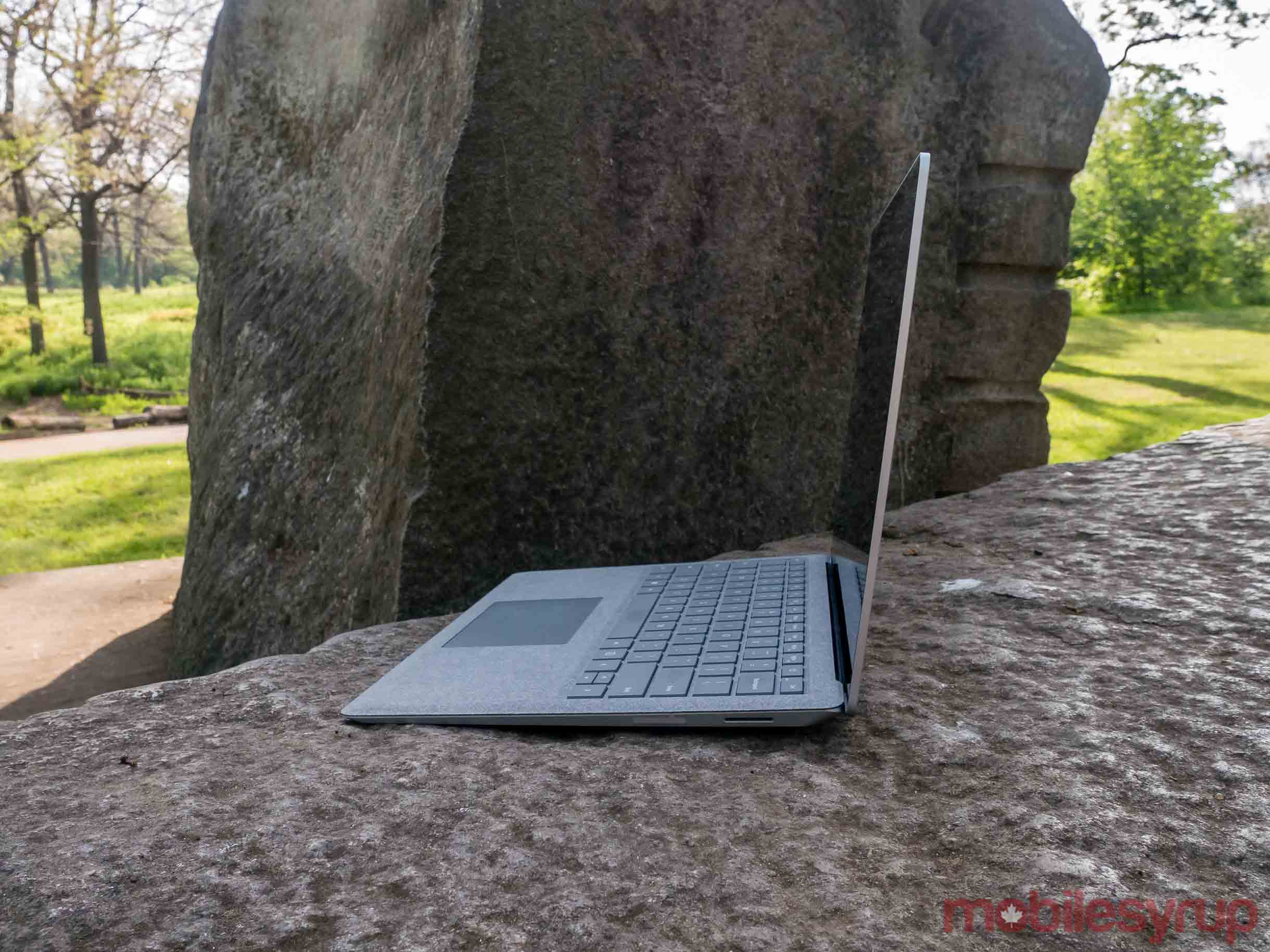
In addition to everything listed above, the laptop is slim and light – though perhaps more so when considered against the Surface Book than other similar laptops in the marketplace.
At 14.48mm thickness and 2.76 pounds, it’s a device that is comfortable to heft in one hand, even for an extended length of time, but MacBooks still generally take the crown when it comes to featherweight devices.
In comparison, the MacBook Air is a little over 17mm thick and around 2 pounds; the 12-inch Macbook is a little over 13mm thick and weighs in the same; and the 13-inch MacBook Pro sans TouchBar is about 15mm thick and 3 pounds.
To compare it against other PCs in the premium laptop space, Lenovo’s 13.3-inch Ideapad 710S is 13.9mm thick and starts at 2.6 pounds and the 14-inch Asus ZenBook UX430UQ is 15.9mm thick and 2.7 pounds.
Extra design bonuses

Then there are elements of the laptop that are not unique, but nonetheless critical to the overall experience: the trackpad is incredibly smooth and responsive (especially in contrast to Microsoft’s previous attempts at trackpads, which haven’t always been entirely successful), the keys have a really pleasant 1.5mm travel and the laptop is openable with one hand, something many PC laptops don’t have going for them.
What’s more, when you open the laptop it immediately wakes, another frequent and mildly frustrating issue that plagues PC laptops.
A warm, okay display

As for the 13.5-inch display, it features a 2256 x 1504 resolution with 201ppi density and 3.4 million pixels in total, resulting in a nice crispness. The display seems a bit dimmer than my Surface Book (I’ve asked Microsoft for exact brightness measurements) and certainly warmer in tone.
Microsoft says the Laptop’s display is calibrated for 100 percent sRGB, which means it can display the full sRGB colour gamut, and the company notes that each device is individually calibrated, following in the footsteps of the Surface Book. Unfortunately, if you don’t like the calibration, it can’t be altered through settings – though it’s hardly a major issue for me, since I don’t do much work outside.
Additionally, Microsoft boasts that it has the thinnest and lowest parallax LCD touch module on any laptop, which is cool but perhaps irrelevant to most consumers.
The company doesn’t make much of the fact that you can use the Surface Pen with the laptop, presumably because it’s a form factor that doesn’t work as well as its 2-in-1 devices and isn’t included with the laptop. I used my old Surface Book pen and it worked well, but honestly, it’s a strange use case to be in front of a laptop drawing things vertically, and I’m not likely to do it again.
Windows 10 S, why?

While my review has been mostly glowing so far, software is where I’ll briefly diverge from my praise. It’s not that I have anything against Windows 10 – far from it. I immensely enjoy Cortana, Windows Hello and the overall flexibility of my operating system compared to macOS.
My issue is with Windows 10 S, the new operating system debuted by Microsoft that only allows users to work with apps from the Windows app store. This limits what users can do — for instance, there’s no full version of Adobe Photoshop — and restricts them to one not-so-popular browser: Edge.
The accompanying benefits? Since Windows 10 S requires all apps to be verified secure by Microsoft, it’s safer, and the company says the laptop can do a better job of tracking and restraining apps running in the background, which benefits battery life.
Perhaps a highly restricted operating system that offers security and battery benefits some of the less expensive partner laptops that will actually be used in schools like Google Chromebooks, but the Surface Laptop is a different beast altogether and putting the two things together doesn’t make market sense.
With its trendy design and Microsoft’s blatant competitive push against Apple, it seems clear that university students are the key demographic. But what university student would put up with using Edge instead of Google Chrome or Safari?
On the other hand, what school board would have the cash to spend on a fleet of these high-priced wonders that are far from rugged, given the Alcantara fabric keyboard requires more than average care?
But while the company’s reasoning seems cloudy on that point, at least Microsoft has learned from its experience with Surface RT and is giving consumers the option to use the full Windows 10 Pro operating system — for free until December 31st, 2017 and $49 USD thereafter for consumers. I’ll admit, I took that opportunity pretty quickly.
Solid, not distinctive performance

As for performance, I can only speak for the dual-core 7th Gen Core i5 variant clocked at 2.5GHz and 2.71GHz and backed by 8GB of RAM that I’ve tested. Overall the experience was responsive and speedy enough my needs, but certainly not exceptional — the Core i7 may be a better bet for users that edit video or complete other processing intensive tasks.
For reference, the options in Canada are the Core i5 with 4GB or 8GB RAM and the Core i7 with 8GB or 16GB RAM.
In comparison, the 12-inch MacBook stocks either the new Kaby Lake 1.3GHz dual-core Intel Core i5 or 1.4GHz dual-core Intel Core i7 with 8GB or 16GB of RAM; the 13-inch MacBook Air stocks either the 1.8GHz dual-core Intel Core i5 or 2.2GHz dual-core Intel Core i7 with 8GB of memory; and the 13-inch MacBook Pro sans TouchBar features a 2.3GHz dual-core Core i5 or dual-core 2.5GHz Core i7 with 8GB or 16GB of RAM.
Meanwhile, the 13-inch Lenovo IdeaPad 710S can be specced up to the dual-core 2.2GHz 6th Gen Intel Core i7 processor and up to 16GB RAM, and the 14-inch Asus ZenBook features both the dual-core 7th Gen Core 15 and i7, though it doesn’t specify top clock speeds, and offers up to 16GB RAM.

Graphics are powered by the Intel HD 620 GPU for the Core i5 computer, and the Intel Iris Plus Graphics 640 in the Core i7 variant. The Surface Laptop posted a score of 3,304 frames, putting it at the low end of overall rankings with AMD’s Radeon R7 Graphics’ 3,357 frames and AMD’s FirePro W4150 FireGL V‘s 3,340 frames.
Microsoft isn’t advertising exact battery size, instead stating only that the laptop is capable of 14.5 hours of local video playback. I do know, however, that the capacity of my machine’s battery is 45,200mWh, less than the Surface Book with Performance Base’s nearly 80,000mWh capacity. I found myself able to get about a half day’s work — four or five hours — out of about 50 percent battery, and that included around two hours of screen-on video streaming.
Meanwhile, in a Battery Eater test with the screen on at full brightness (and all power savings modes turned off), the battery dropped from 100 to 50 percent in about an hour and a half and ran to zero within a little over three hours, which is not bad considering the program pushes computers close to maximum workload. As for charging, the laptop reached full charge after about two and a half hours.
A Surface fit for a King or Queen
For its overall ease of use and ingenious design elements, the Surface Laptop is stand out Windows laptop that will certainly make a splash in the market. Apart from the need for some small improvements in performance and display, and disregarding the fairly easy hurdle of switching Windows 10 S to Pro, I had a wonderful experience with the laptop – though as I stated at the top, further testing is needed over a longer period of time. But as it stands today, the Surface Laptop is a significant threat to Apple's position as the de facto college laptop, and the best Surface product I've used to date. The future is bright for this new line of Microsoft hardware.
"As it stands, the Surface Laptop is a significant threat to Apple's position as the de facto college laptop, and the best Surface product I've used to date." 8/10


