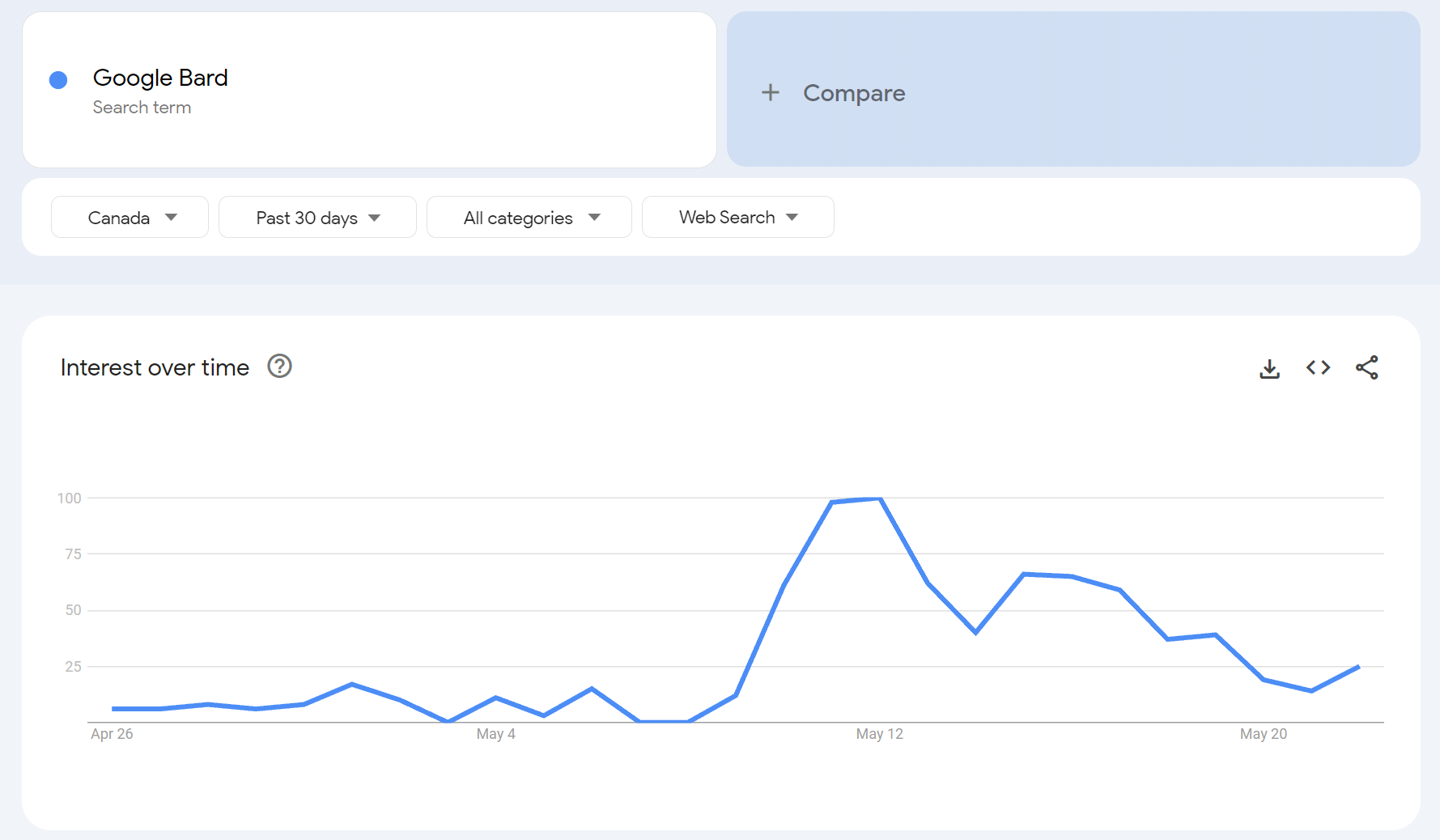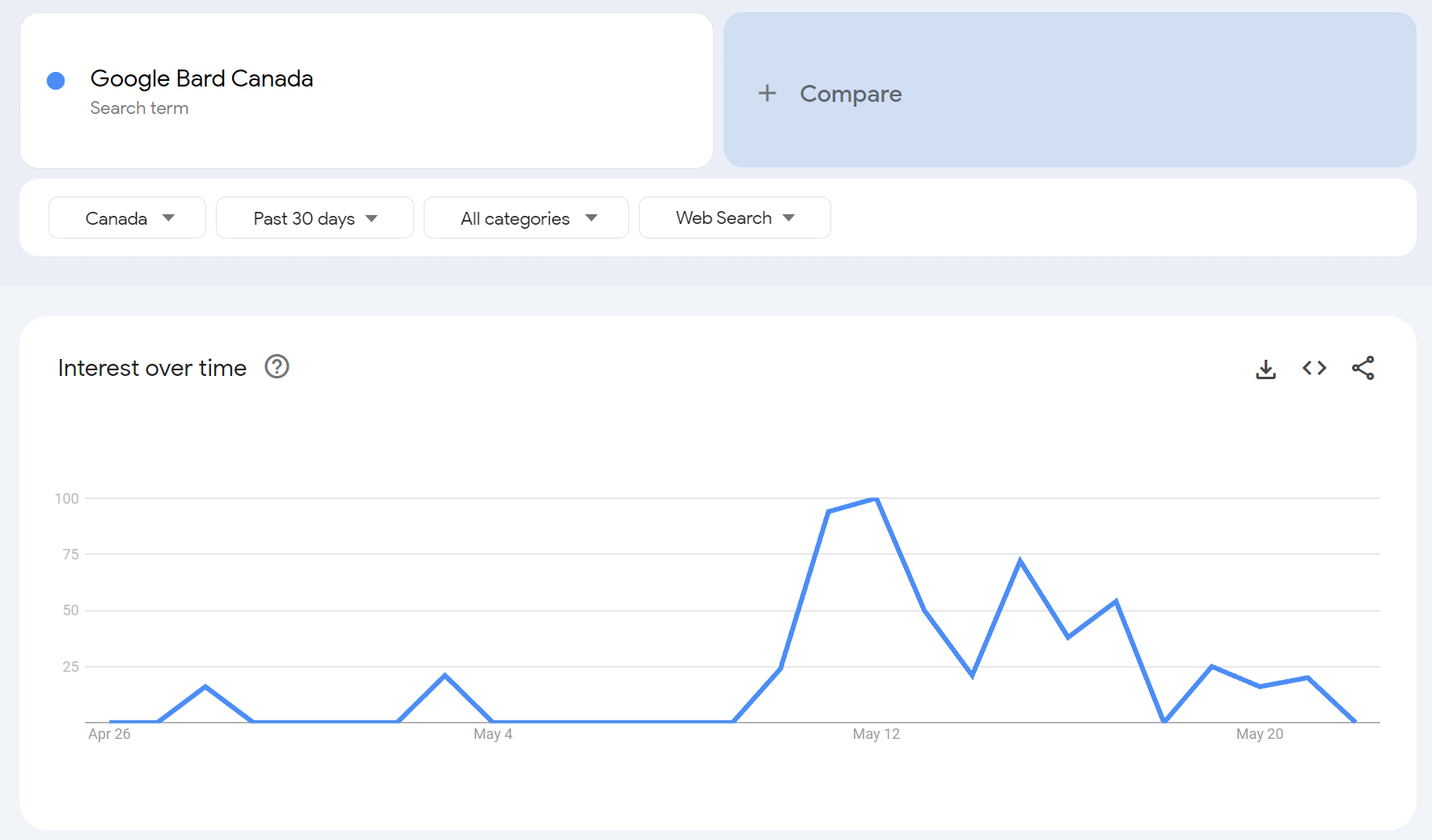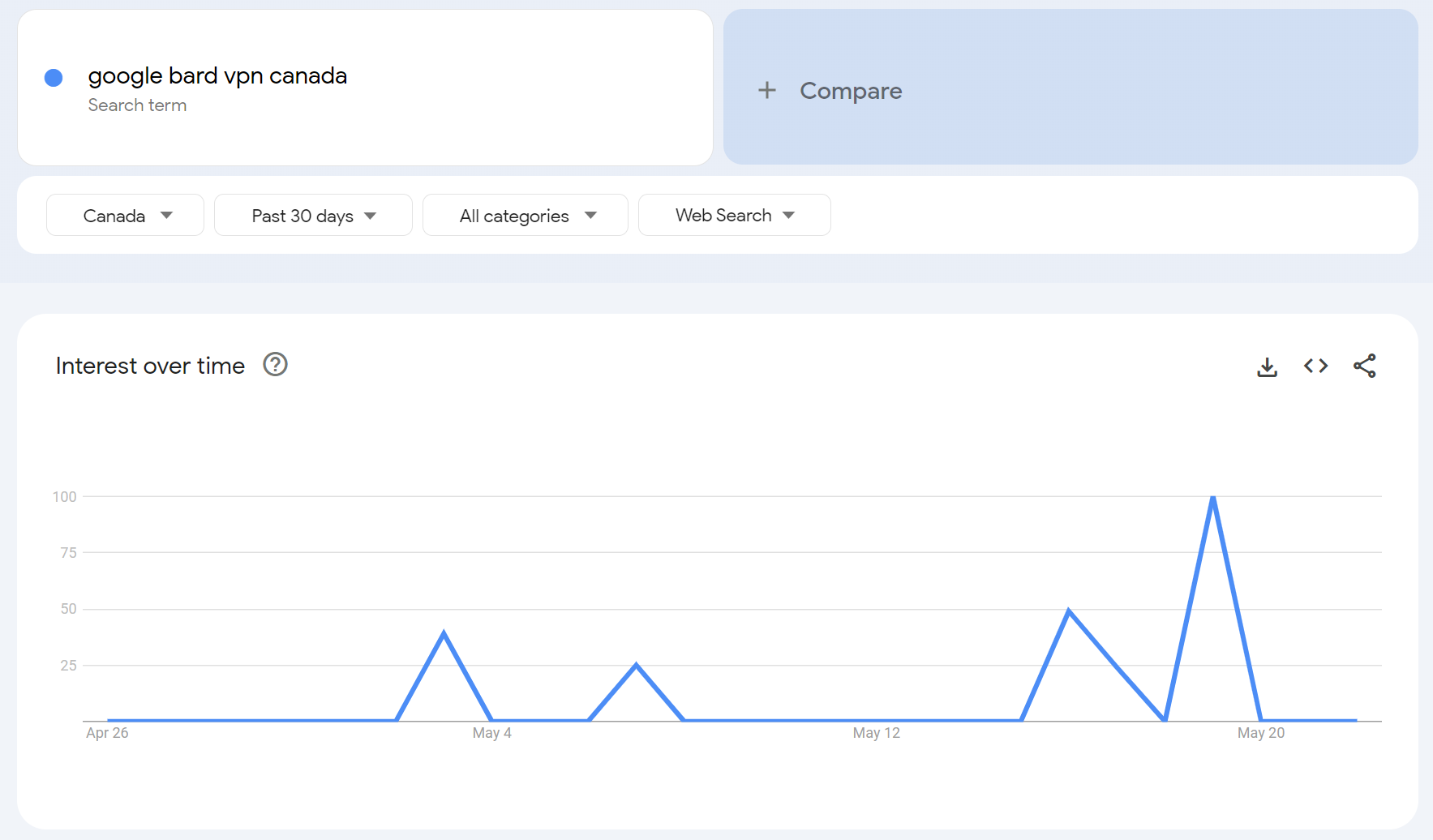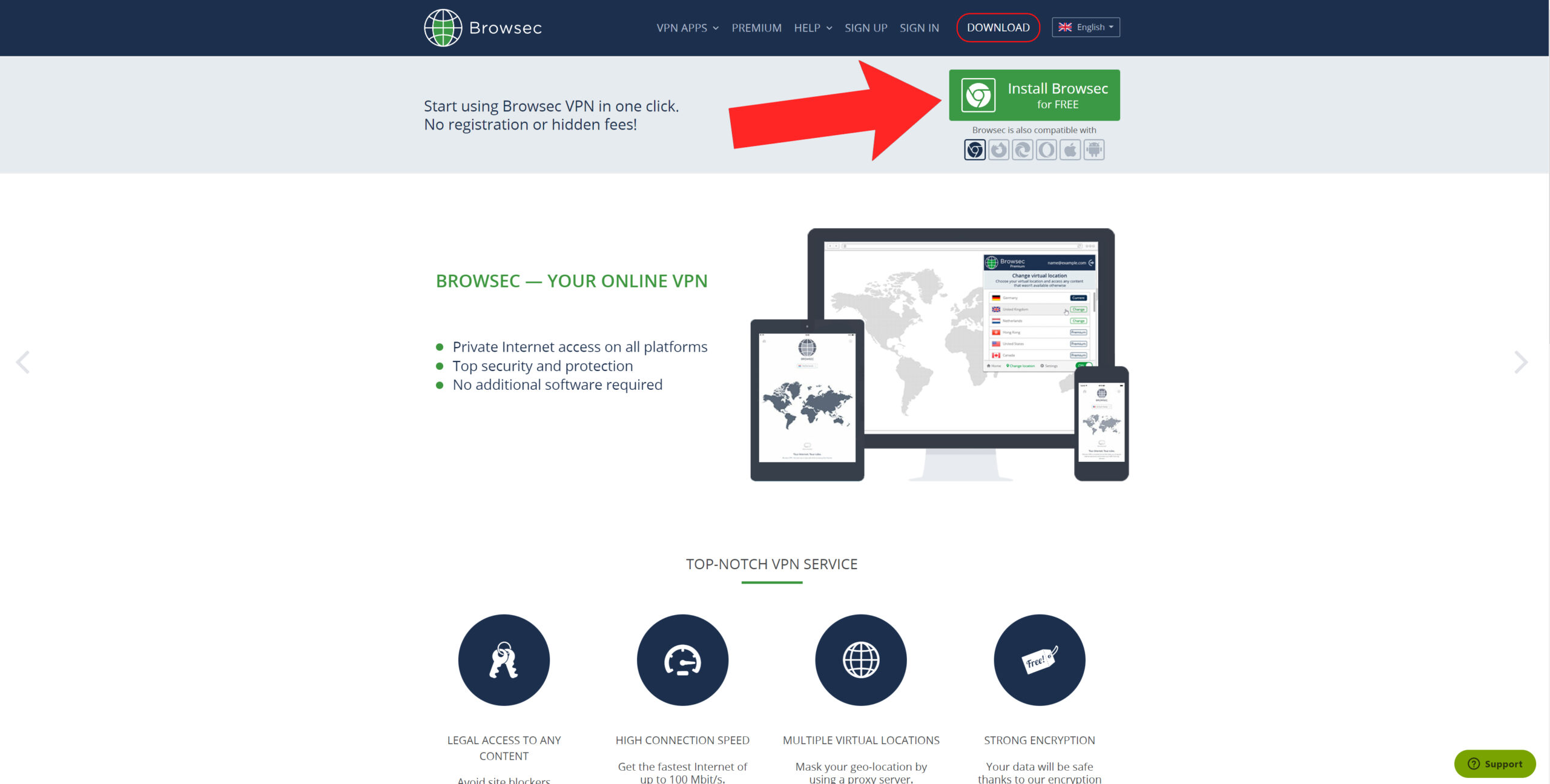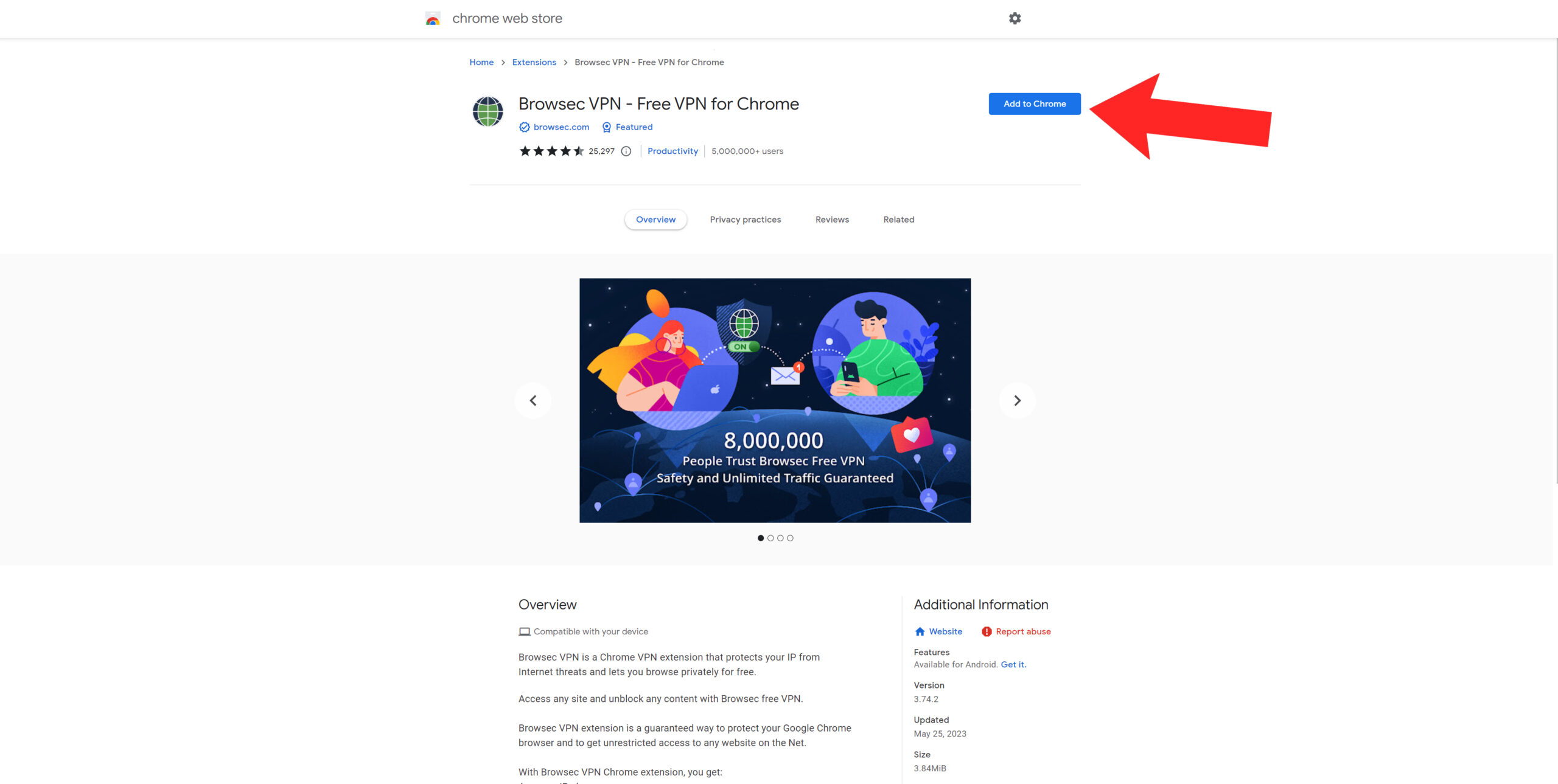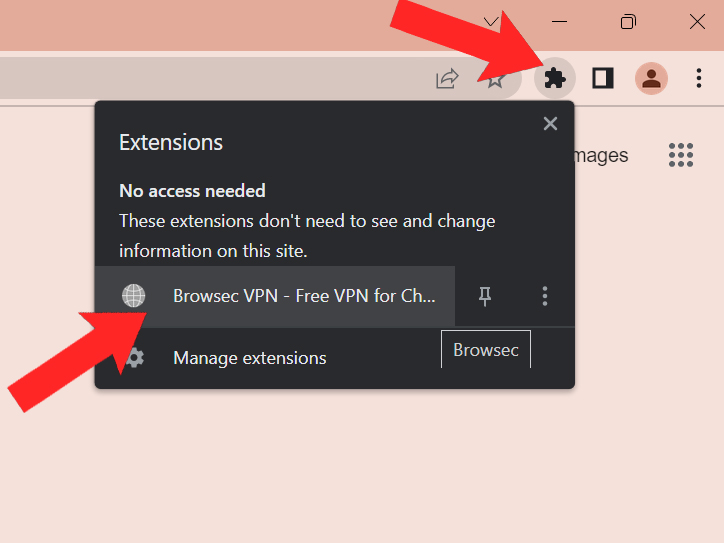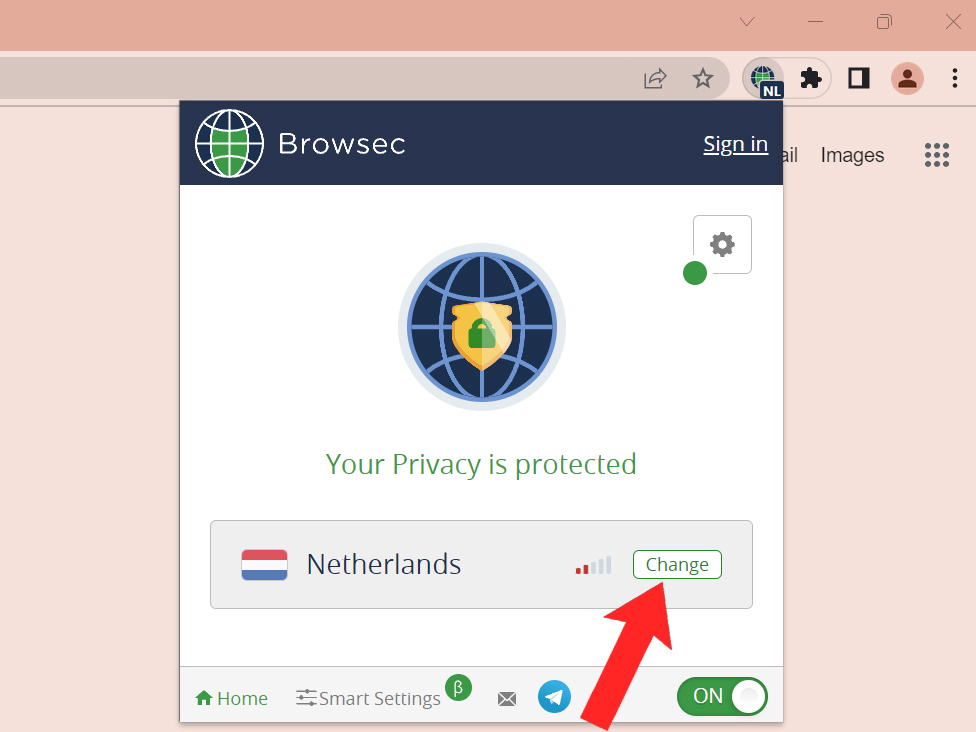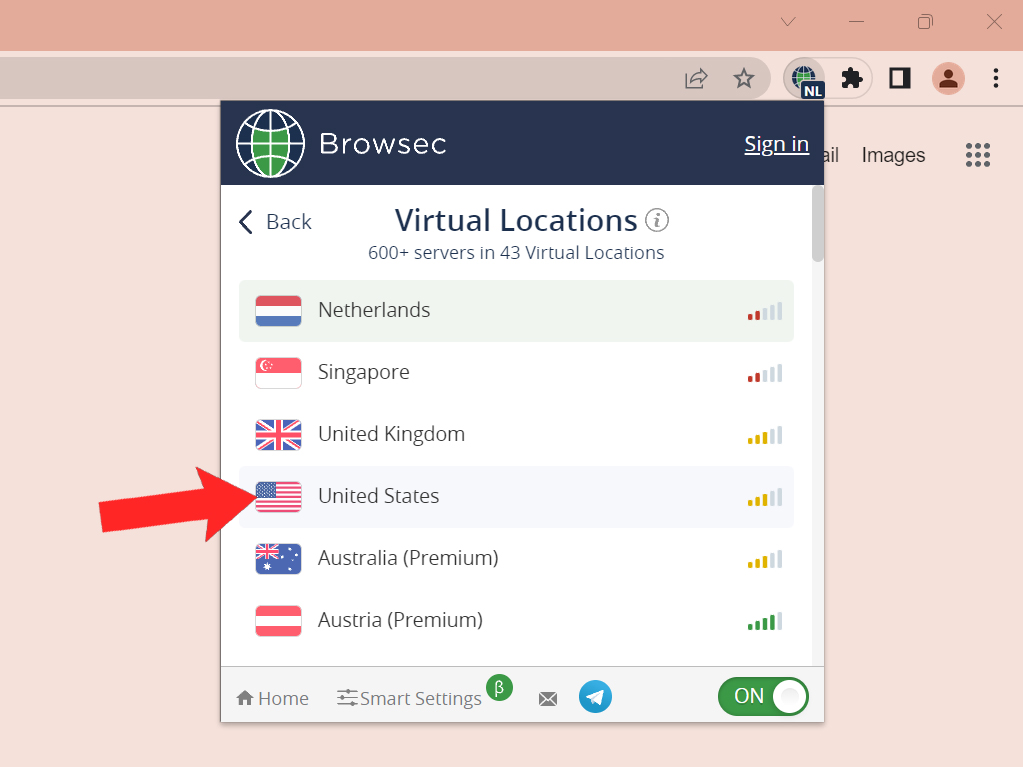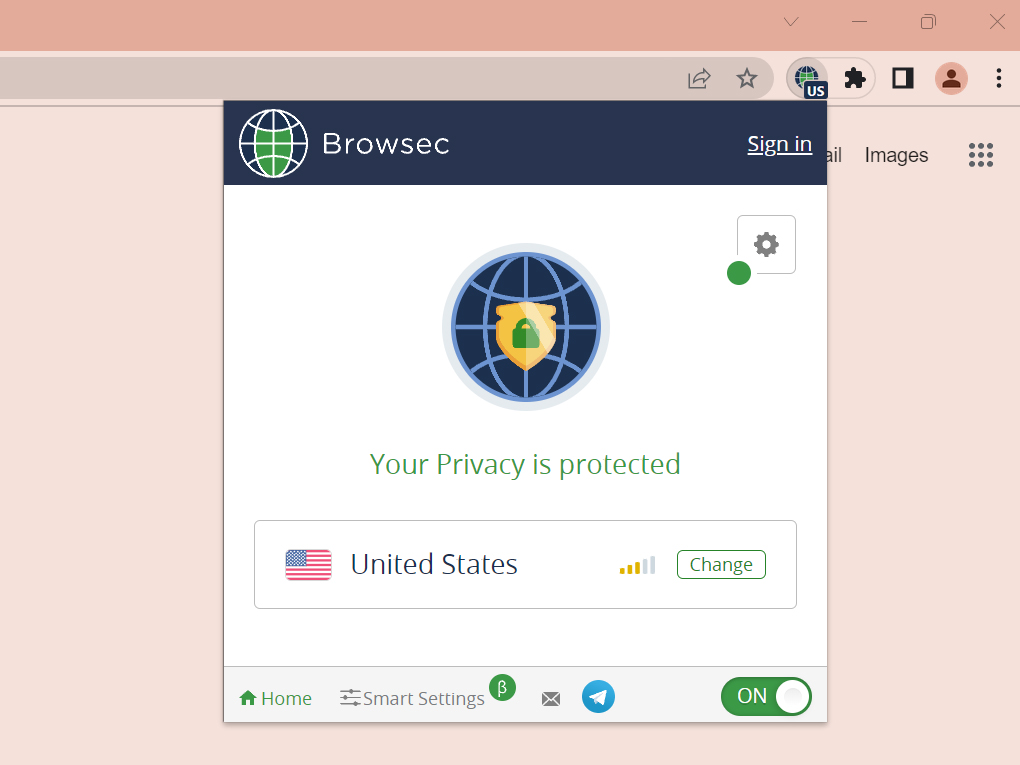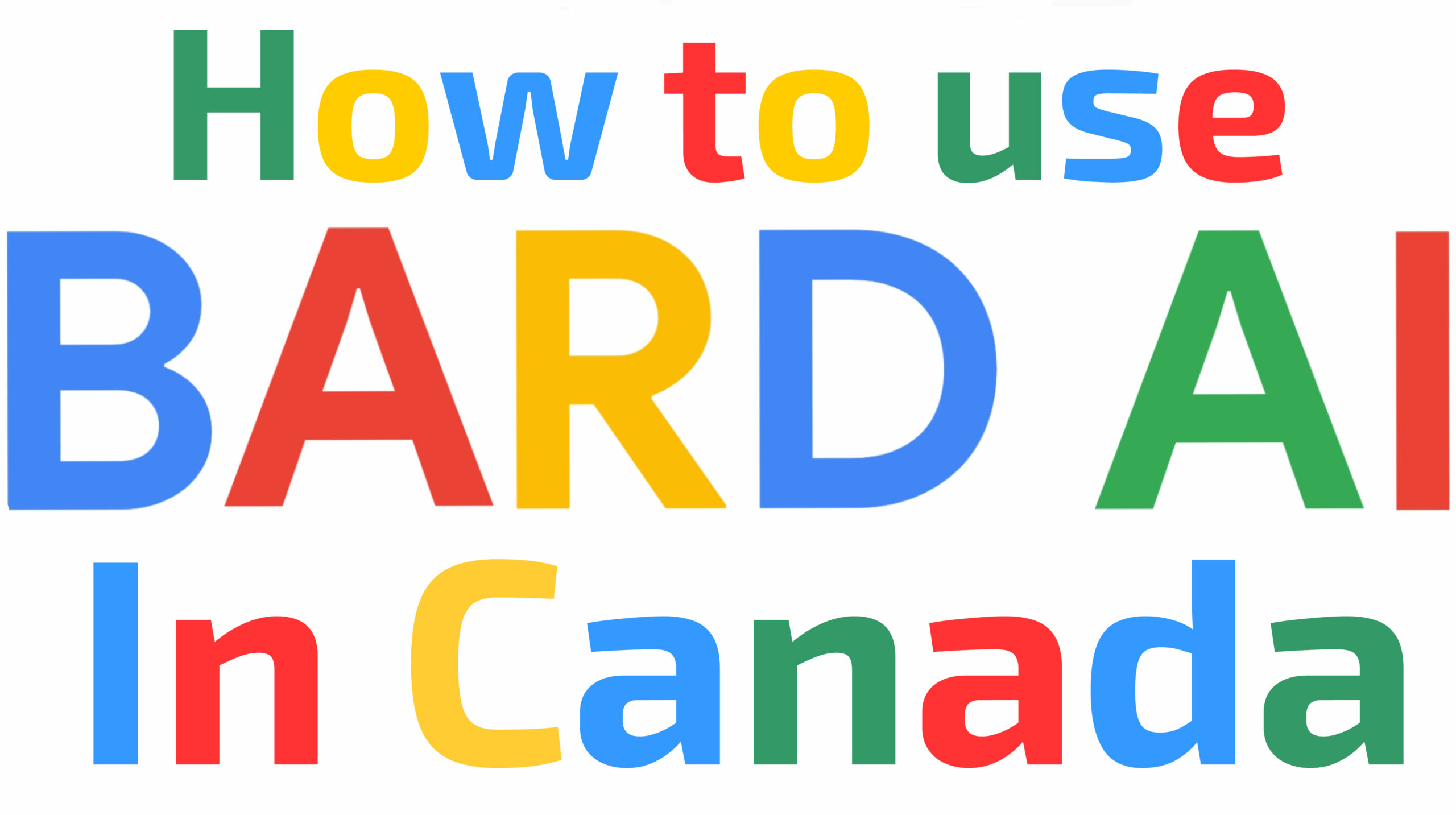
Despite being available in over 180 countries and territories, Google’s Bard AI chatbot is still unavailable in Canada.
Google shared vague comments regarding the chatbot’s unavailability in the country, saying that it’s rolling out Bard “gradually” and that it’s working closely with experts and policymakers to ensure the chatbot aligns with local requirements.
The company hasn’t revealed a concrete timeframe for the chatbot’s availability in Canada but said it would share more information as soon as possible.
Meanwhile, Canadians can use OpenAI’s ChatGPT or Microsoft’s Bing AI for their AI chatbot needs. If you still want to try out Google’s Bard AI in Canada, it is possible through a VPN.
Google Trends suggests that searches for Bard and how to access it in Canada soared after the company’s I/O event, and so did searches for “Google Bard VPN Canada” before dipping back down towards the end of May.
Canadians can access Bard through a free or paid VPN.
If you want to pay for a VPN service, NordVPN, Surfshark and Express VPN are good options. Otherwise, you can use the free Browsec Chrome extension, which works well when using Bard AI. In this example, I’m using Browsec with Chrome. The VPN is also compatible with Firefox, Microsoft Edge, and Opera, and it’s also available in the App Store and Play Store.
- Head to the Browsec website and click on the Green ‘Install Browsec’ button on the top right. This will redirect you to the Chrome Web Store.
- Click on ‘Add to Chrome’ and then ‘Add Extension.’
Once downloaded, the VPN extension will be available to use from the extension tool on the top right of your Chrome browser. Click on the extension and change the server to any country with Bard available. Check out the list of countries where Bard is up and running here.
You can select the United States server for ideal speed. Once connected to the server, head to https://bard.google.com/?hl=en and sign in with your Google account. You should now be able to use Bard AI from within Canada without any restrictions.
MobileSyrup utilizes affiliate partnerships. These partnerships do not influence our editorial content, though we may earn a commission on purchases made via these links that helps fund the journalism provided free on our website.