
Microsoft has unveiled its next big Windows 11 update, chock full of new features and capabilities. However, the star of the show is Bing.
If it weren’t for the fact that Microsoft’s ChatGPT-powered Bing Chat dominated tech headlines for the last two weeks, I’d be shocked that Bing would be the standout addition to Windows 11. This is the world we live in now. In a blog post about the new Windows 11 update, Panos Panay, chief product officer, outlined that the Windows 11 taskbar would now include access to the new Bing in the search bar.
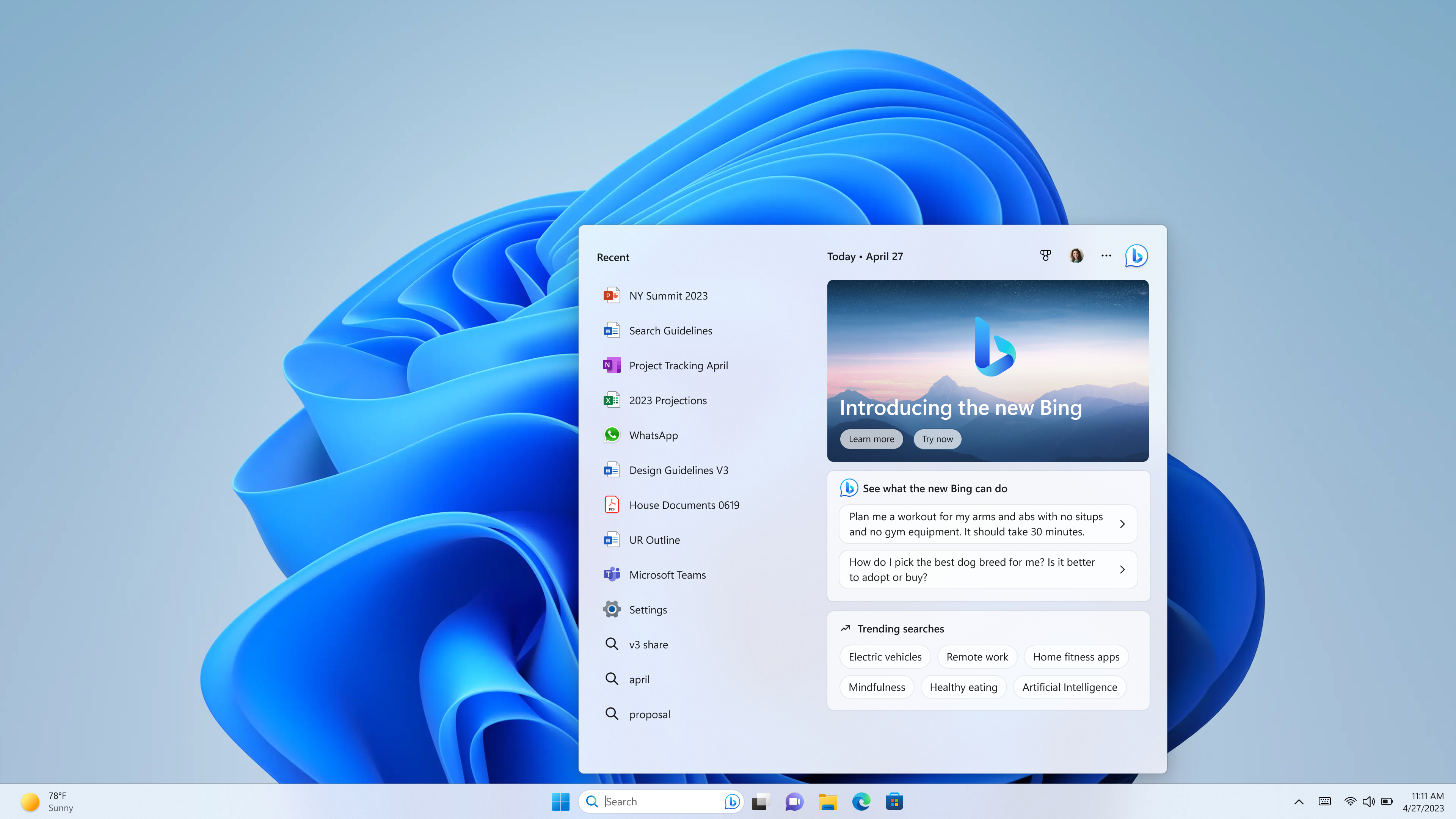
Bing Chat on the Windows 11 taskbar | Image credit: Microsoft
Microsoft didn’t say much more about Bing Chat in Windows 11, but it did explain that those in the Bing preview will have access after installing the new Windows 11 update. If you haven’t joined the waitlist for the Bing preview, you can learn more about how to do so here.
Beyond Bing
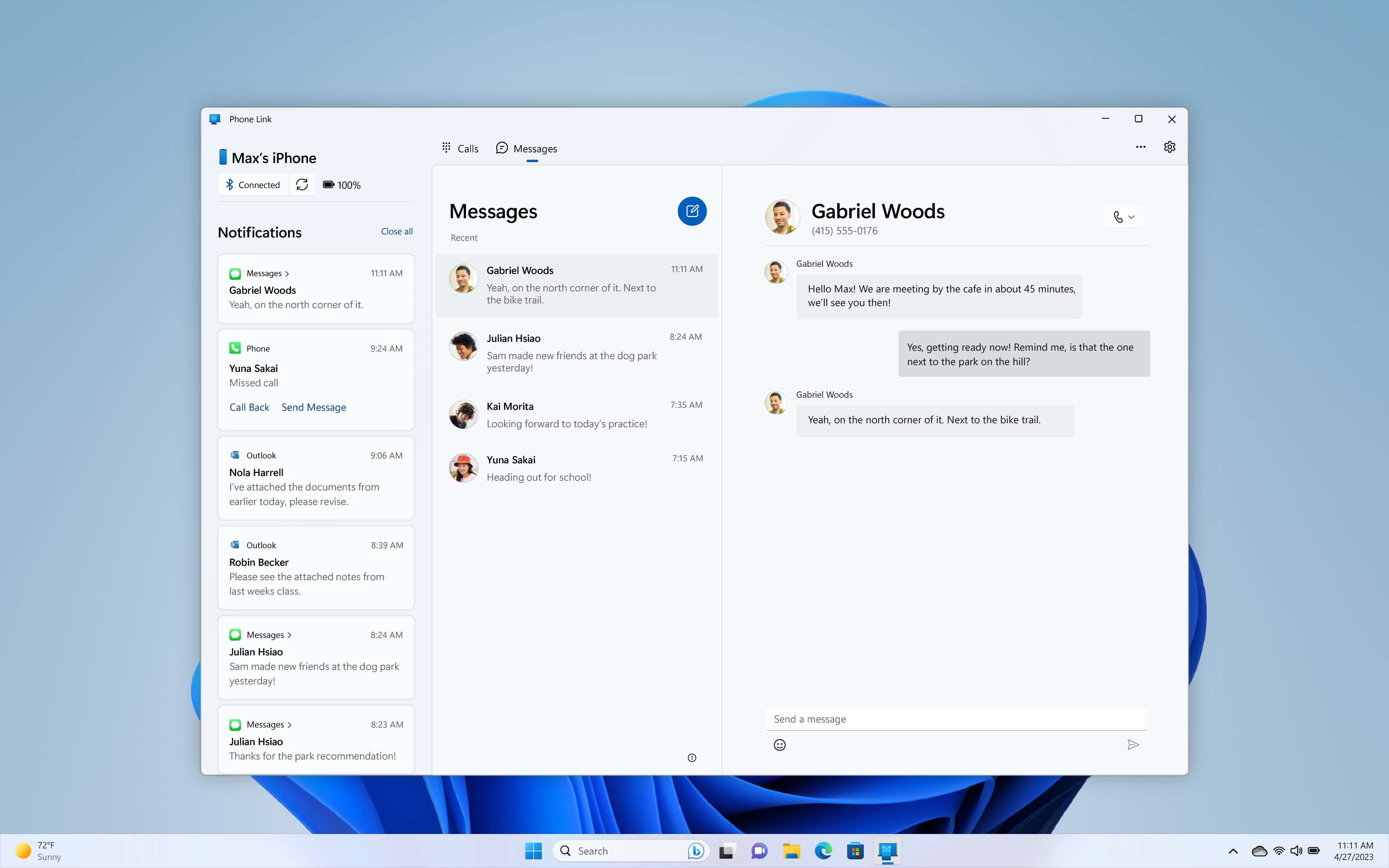
Phone Link for iOS | Image credit: Microsoft
Of course, Bing was one of many announcements. Microsoft also shared that Windows 11 would get a preview of Phone Link for iOS. Phone Link, for those unfamiliar, is a Windows feature for linking various smartphone features, such as access to messaging, apps on your phone, sharing photos and videos, and more. The iOS version of Phone Link will allow sending and receiving iMessages, as reported by The Verge.
So far, Phone Link has only really worked with Android, and Samsung phones getting the most feature support. It’s great to see Phone Link expanding to include iPhone. I suspect this was sped along by competition from the launch of Intel Unison, a similar phone-to-PC connection software that does support iPhones. Those interested in trying the Phone Link for iOS preview can learn more here.
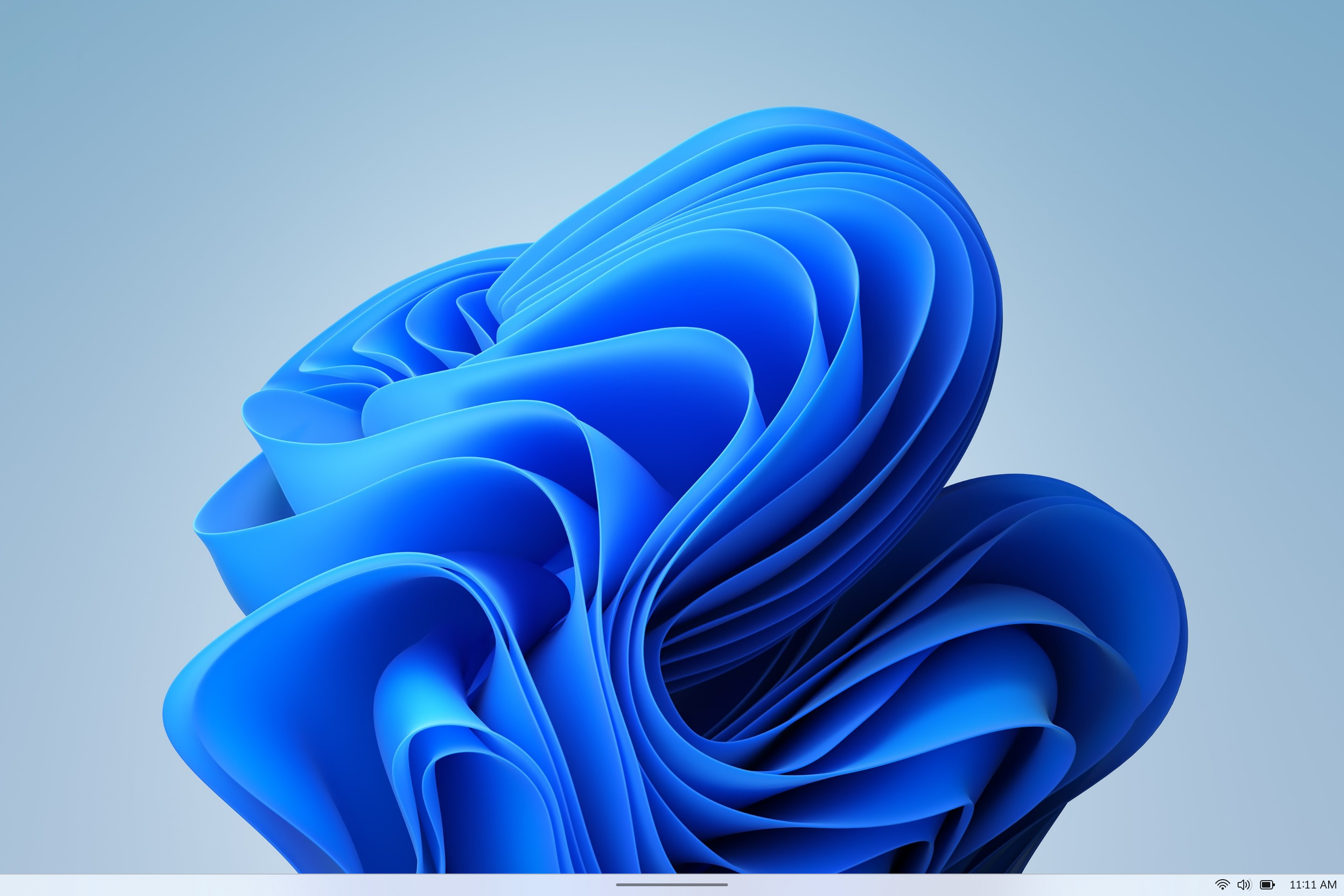
Revamped touch taskbar | Image credit: Microsoft
Microsoft also highlighted recent Phone Link improvements for Android users, specifically mentioning the ability to activate your Samsung phone’s hotspot with a click from your PC, or the ‘Recent Websites’ feature that can transfer your browsing sessions from your Samsung phone to your Windows PC.
Microsoft says it updated Windows Studio Effects to make it easier to access the features from the taskbar. Along with that, Microsoft revamped the ‘Chat’ feature of the Windows 11 taskbar with a video preview to help streamline the process of jumping into a video call.
Snipping Tool will let you record your screen
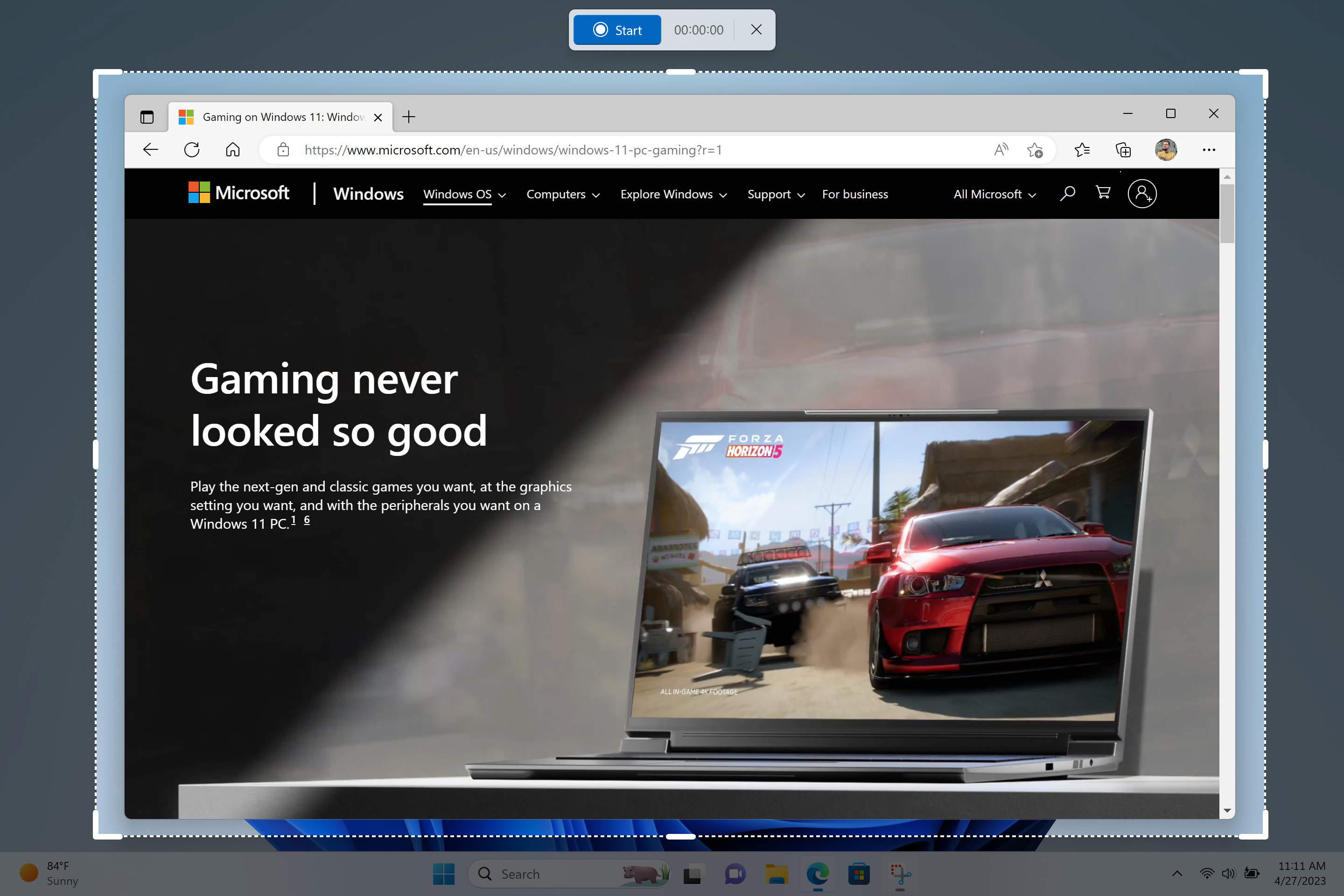
Snipping Tool with screen recording capabilities | Image credit: Microsoft
Moreover, Microsoft added a revamped ‘Quick Assist’ app that should make it easier for the tech-savvy among you to help troubleshoot friends’ and family members’ Windows woes. Quick Assist includes the ability to switch between screen sharing and full control during a session, as well as a new “laser pointer” people can use to highlight icons, menus and more.
Perhaps one of the other exciting additions — at least for me — is that the Snipping Tool will now be able to record an area of the screen. This is a huge bonus as someone who often wants to record part of my screen to make a GIF for a story I’m working on.
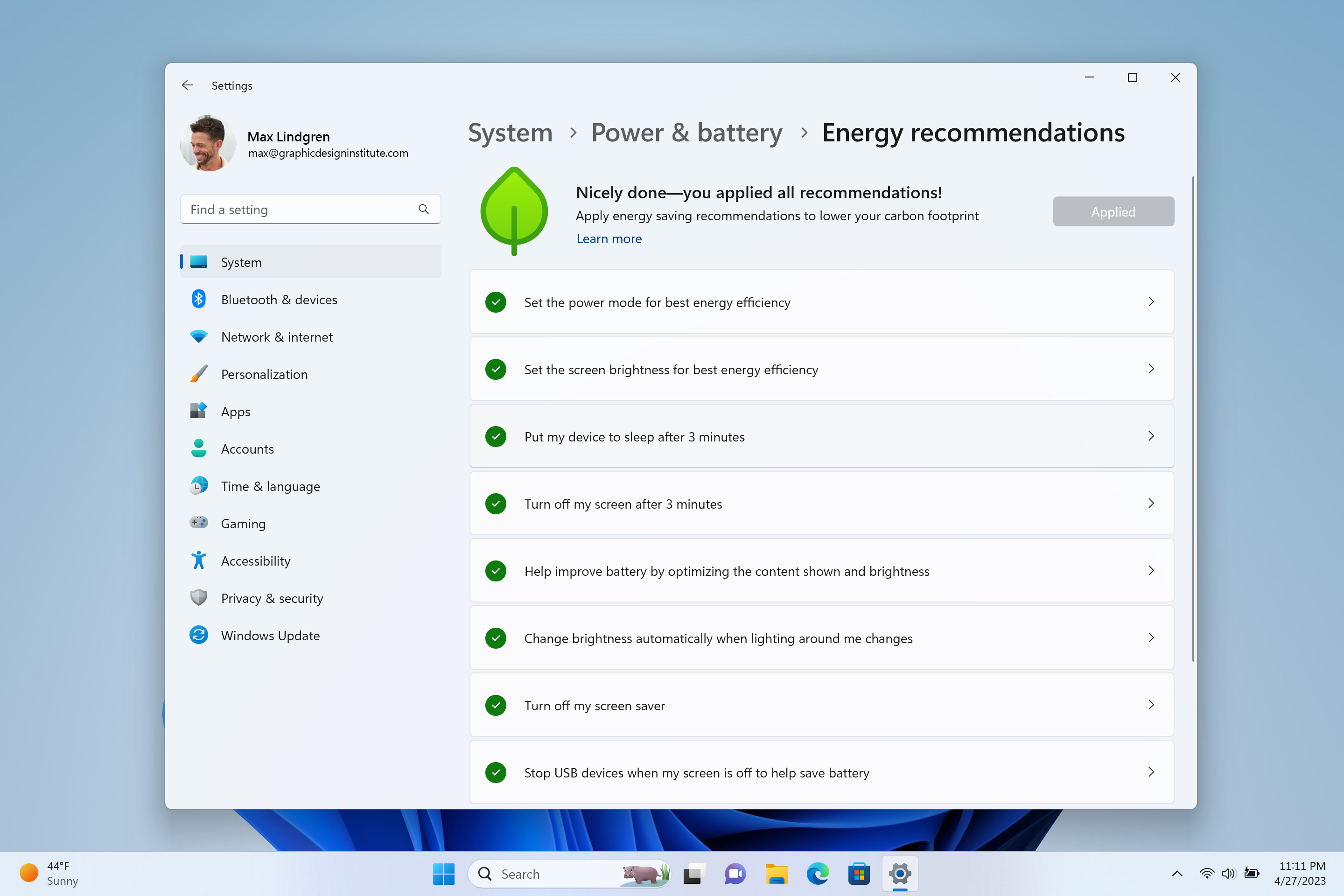
Windows 11 Energy recommendations | Image credit: Microsoft
Windows 11 is getting new energy-saving features too. In the Settings menu under System > Power & Battery, there’s an ‘Energy recommendations’ screen that suggests different settings people can tweak to improve energy use.
Wrapping things up, Microsoft expanded Windows 11’s Widgets system with new options from Phone Link, Xbox Game Pass and partners like Meta and Spotify, there’s an improved touchscreen mode with a minimized taskbar, Notepad now has tabs, and there are new accessibility options in the Windows 11 update.
You can check out everything new in Windows 11 here.
Update 2023/02/28 at 9:04am ET: Added more information about Phone Link for iOS supporting iMessage.


