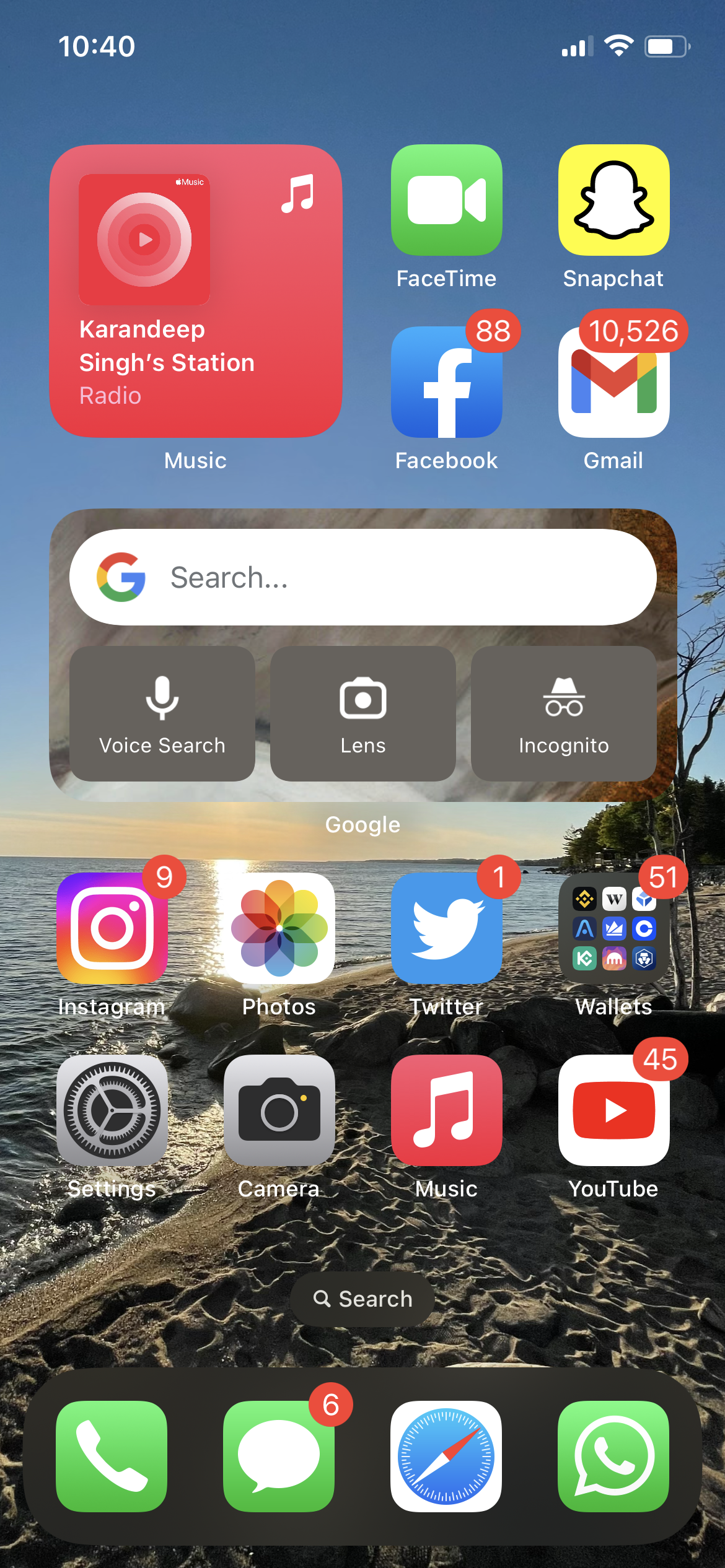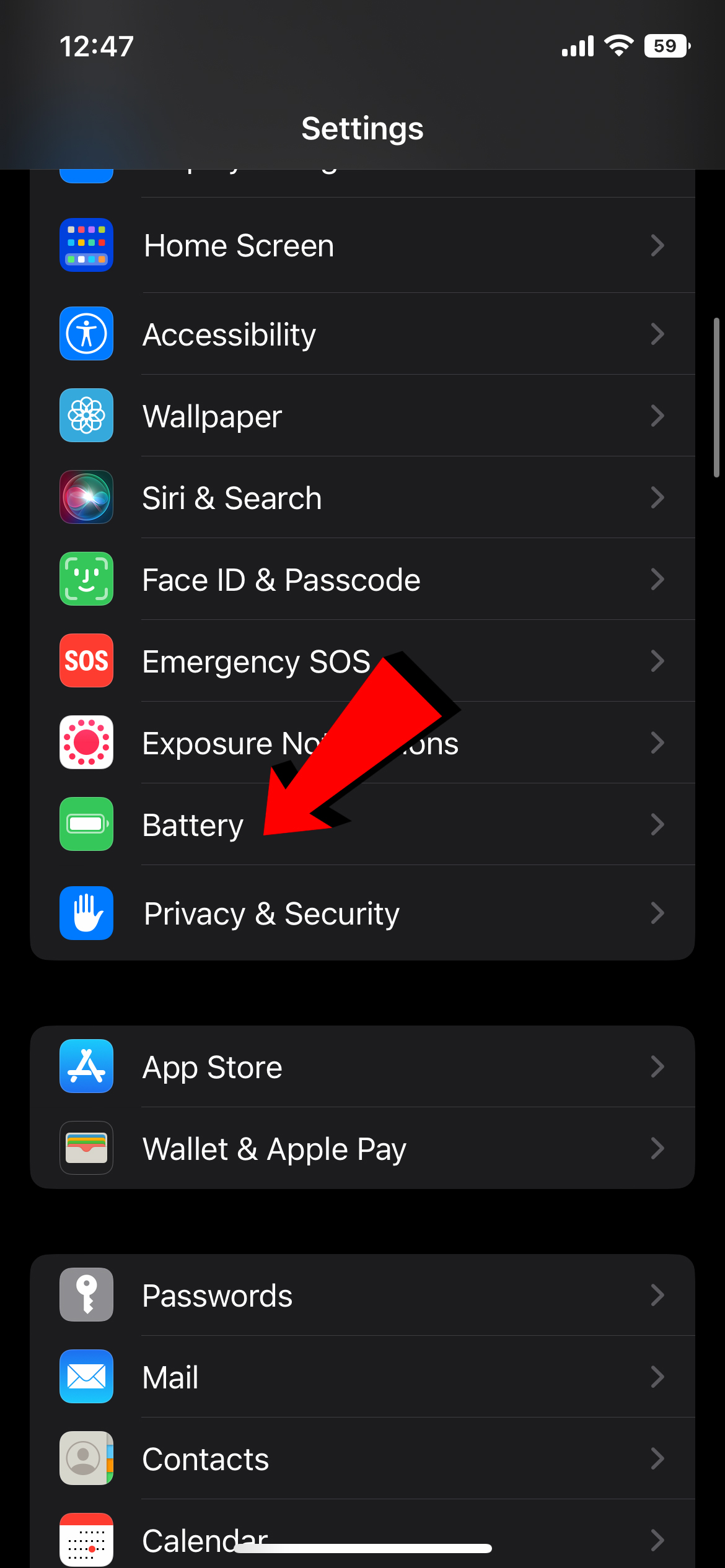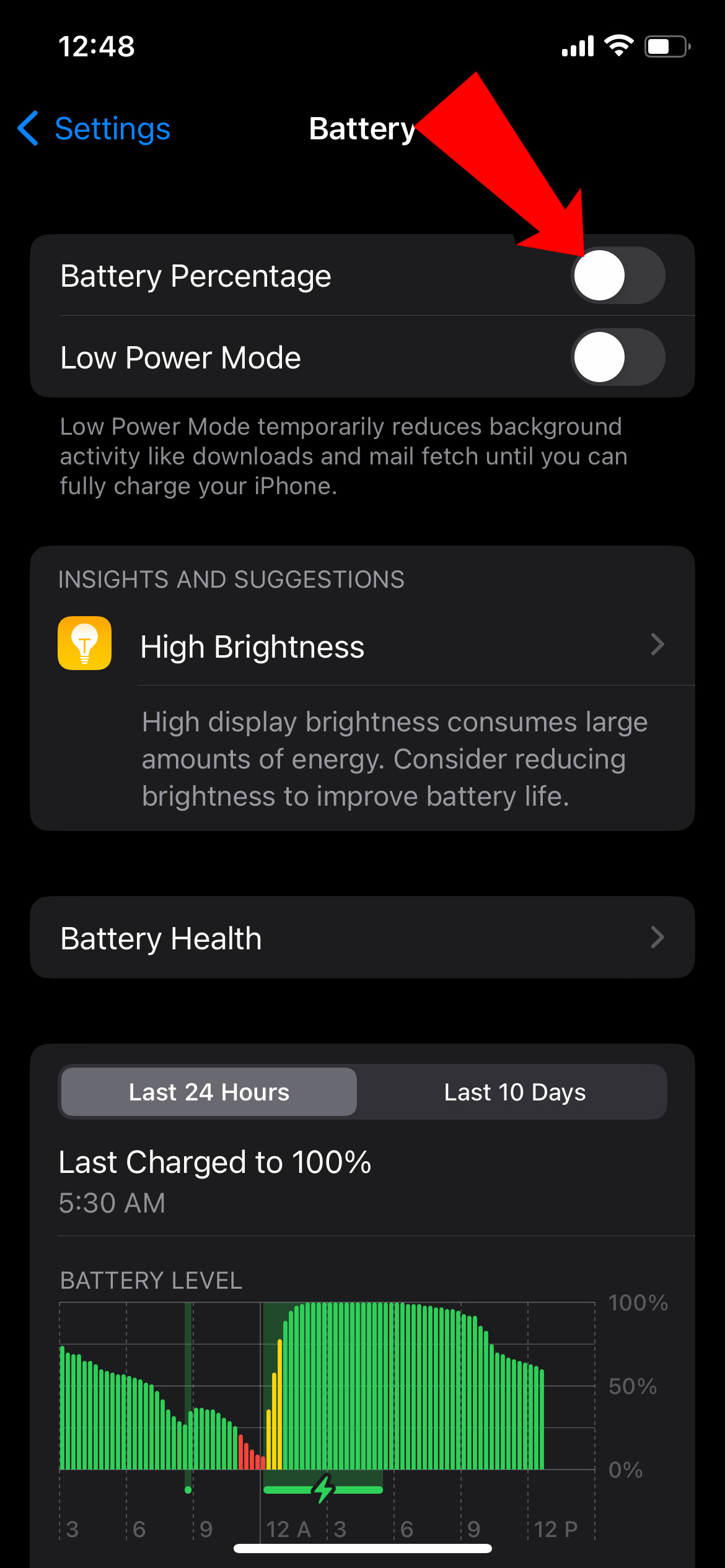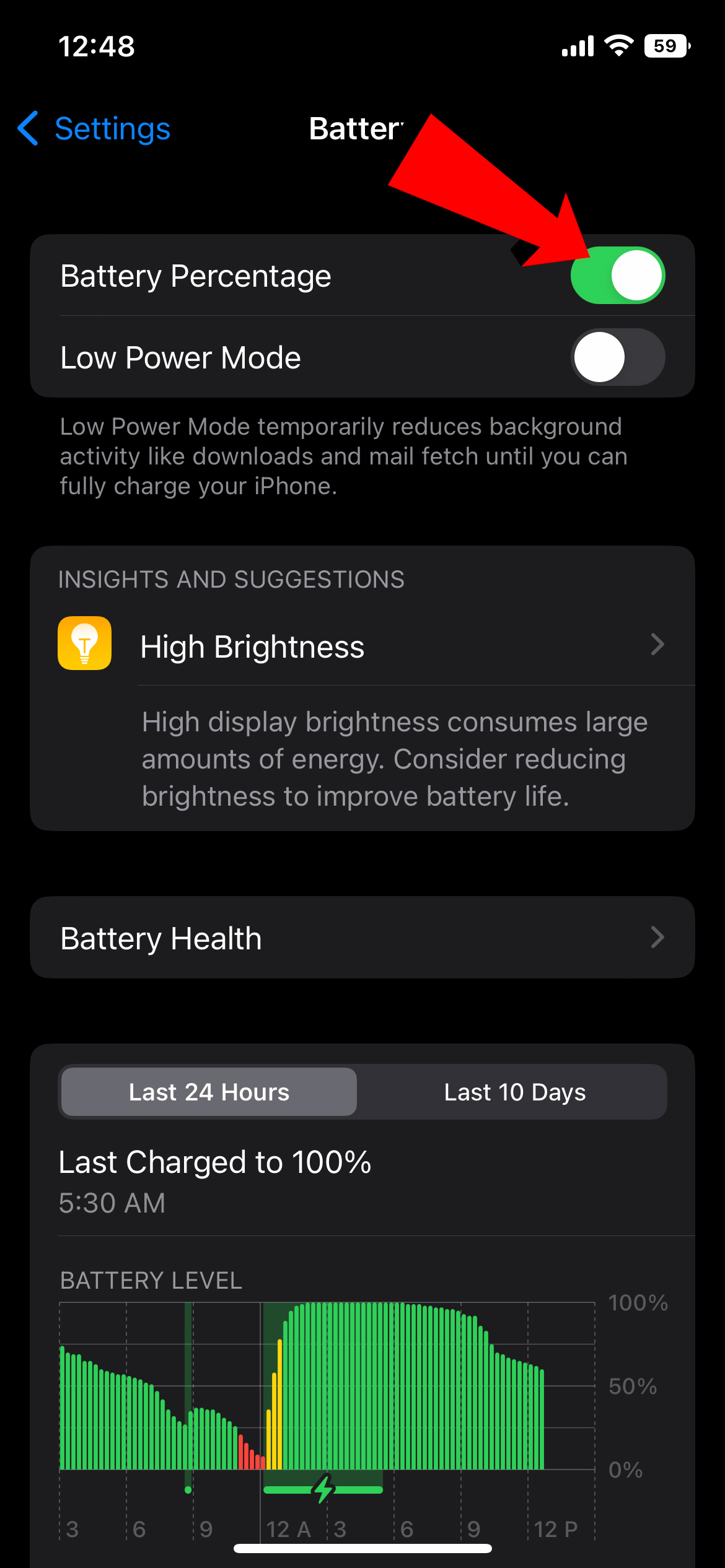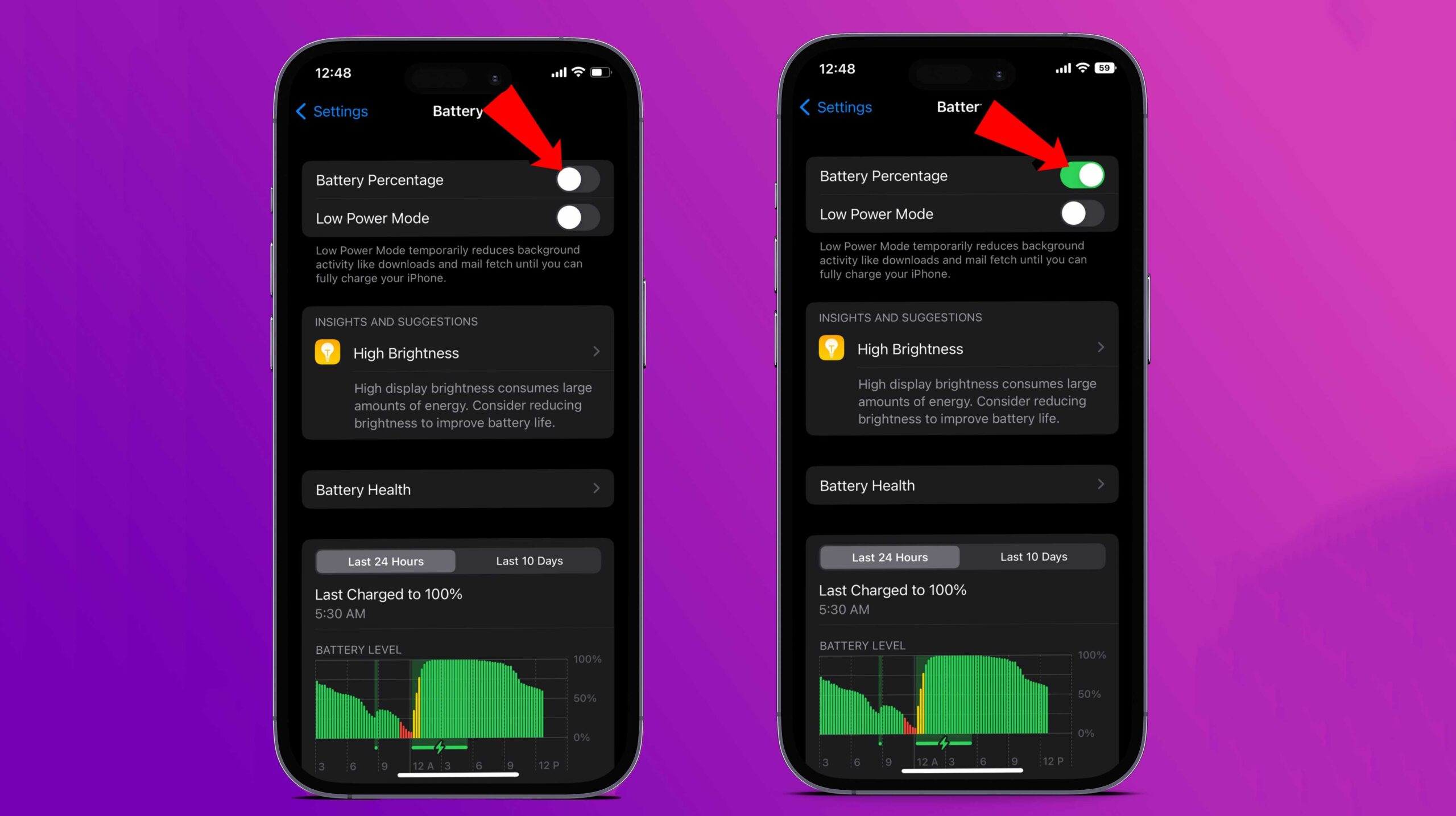
The official public release of iOS 16 is scheduled for Monday, September 12th, and we think we’ve pretty much summed up what all new features you can expect and how to use them.
From Visual Look up, and Safety Check to how you can customize your lock screen and schedule emails in the mail app, we’ve covered a range of topics surrounding iOS 16, and you can expect more to come out as we get our hands on the official build of the operating system.
A neat new feature coming to the iPhone with iOS 16 is the ability to display your iPhone’s exact battery percentage in the status bar, even while you’re in an app or watching a video or just on the home screen, something that Android users have had for what feels like decades at this point.
It’s worth noting that up until the iPhone X came out, iPhones supported the visibility of battery percentage in the status bar, but the inclusion of the notch seems to have forced Apple to remove the feature. Now, with iOS 16, the handy visual aid is making a comeback, and here’s how you can toggle it on.
- Go to your iPhone’s Settings.
- Scroll down and click on ‘Battery,’ right above ‘Privacy & Security.’
- Toggle on/off ‘Battery Percentage’
Follow along the screenshots below for visual cues:
It’s worth noting that according to the iOS 16 Beta builds, the feature is not available in the iPhone 12 mini, iPhone 13 mini, iPhone 11 and the iPhone XR. All other devices that support iOS 16 have the feature available. We are currently unsure why said devices don’t have the feature available. We’ll have to wait until September 12th, when Apple releases the iOS 16 public build, to see whether the omission of the feature on said devices was limited to the beta releases or not.
Check out other cool features coming to the iPhone with iOS 16 via the link below:
Here are my ten favourite features coming to iOS 16 that really improve the overall experience of iOS.