
Travelling has always been a stressful affair, there’s no arguing that. Most of us may travel once per year, minus the frequent business travellers. So, of course, COVID-19 forced many of us to take a two to three-year break from ever stepping foot inside an airport.
You’ve almost certainly heard the horror stories of delayed flights and massive backlogs at airports. Factor in children, masks, vaccination status, and constantly changing requirements; travelling now can feel overwhelming.
To help ease some of that post-pandemic travel anxiety, here are some of my favourite apps, accessories, and tips for travelling and navigating airports.
Section 1: Apps
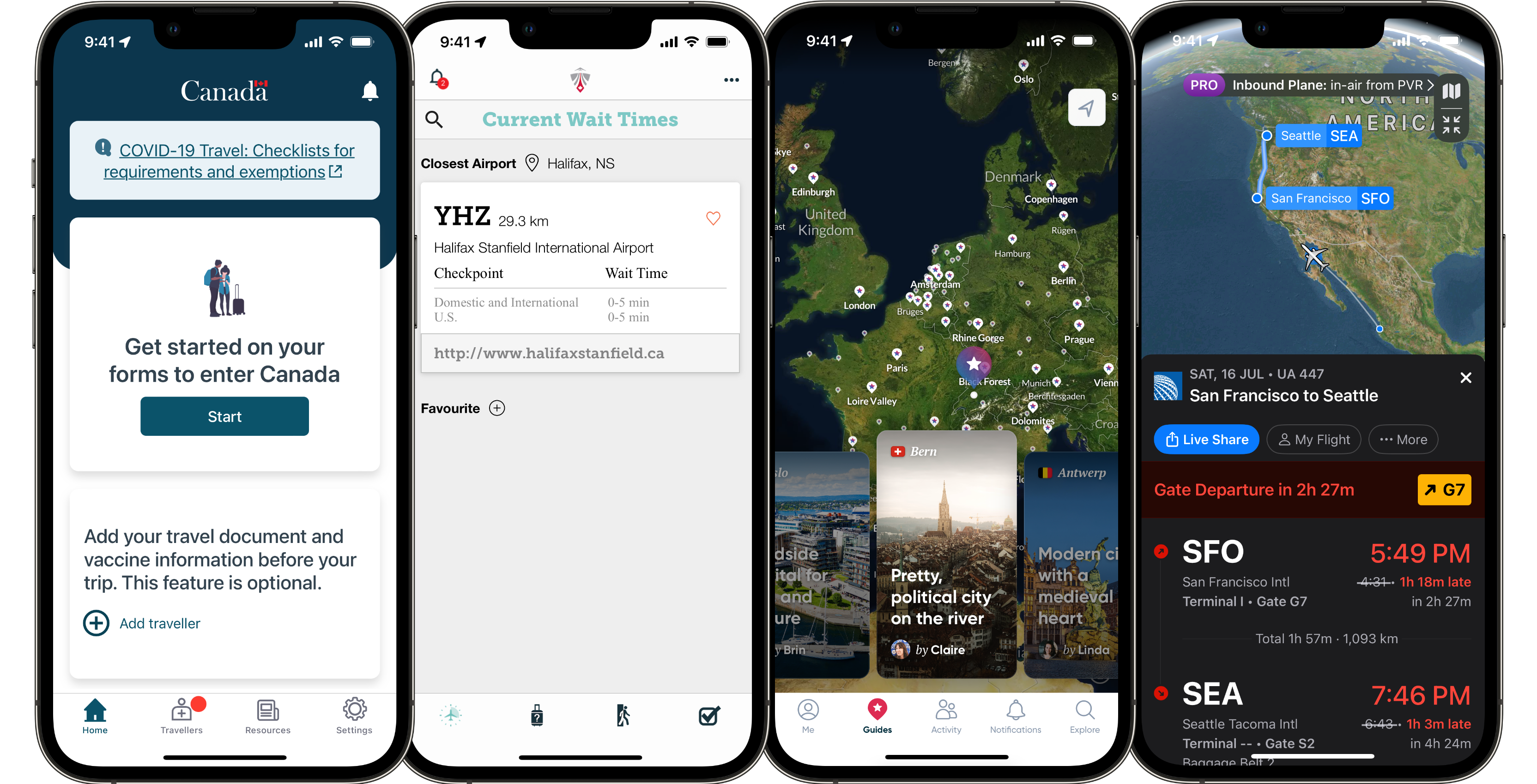
As the old Apple ad goes, there’s an app for that. Travelling is no different, representing one of the largest app categories. Before COVID-19, people loved to travel, and as the world continues to open back up, more and more people are venturing to new places. So here are four awesome travel apps that will help make your airport experience more manageable and help you track your valuable travel memories.
ArriveCAN
Regardless of whether you’re Canadian, the Canadian Federal Government requires all travellers to check in using the ArriveCAN mobile app up to 72 hours before entering the country. This app was initially pushed as a way to submit mandatory health information as Canada re-opened itself to international travel during the ongoing COVID-19 pandemic. However, recent updates now also support custom declarations and immigration questions.
While Canadians are not legally required to use the app, if they do not, they may be required to take one or more COVID tests, self-isolate for up to 14 days, and face fines. Non-Canadians may be denied entry into the country entirely. Of course, the primary benefit of using ArriveCAN is avoiding additional screening at customs. Using ArriveCAN helps for a more seamless airport experience when entering Canada.
ArriveCAN is free to download on iOS and Android.
CATSA – Breeze through Security
Breeze through Security is a simple mobile app that primarily allows users to check security wait times at screening checkpoints at major airports across Canada. However, Breeze through Security also provides resources that cover what’s permitted in a carry-on and the ability to create a travel checklist that helps ensure your carry-on complies with security requirements. Family travellers, seniors, or those with special needs can also use this app to help clear security quicker. You can read more about CATSA – Breeze through Security on their website.
CATSA – Breeze through Security is available on iOS and Android for free.
Polarsteps – Travel Planner & Tracker
If you’re a frequent traveller, you likely want some way to track all of the places you’ve visited and activities you’ve taken part in. Polarsteps is an iOS and Android app that allows travellers to easily plan, track, share and relive their travel experiences.
The app offers guides and itinerary planning features when mapping your next trip. Polarsteps can automatically track your travels using location data from your mobile phone. You can even add photos, videos, and thoughts to make your travel memories even more special.
Polarsteps features a community function where you can share tips and advice with other Polarsteps users. Then, of course, the app makes sharing your journey with your family and friends easy. Lastly, Polarsteps makes reliving your past travels vivid by combining your previously added photos, videos, and written thoughts.
Polarsteps is free to download on both iOS and Android.
Flighty (iOS only)
Flighty is a popular iOS app that tracks flights. Flighty collects pilot-grade data to provide users with highly accurate flight traffic and delay information. So whether you’re following a flight for yourself or monitoring a flight’s arrival to pick up a friend, Flighty can provide FAA advisories, warnings, and delays. In addition, flight enthusiasts can use the app to see actual flight routes and tail numbers.
Flighty is free with in-app purchases for their Flight Pro subscription.
Section 2: Accessories

As a MobileSyrup reader, you probably enjoy hearing about a new piece of tech gear here and there. But, if you’re like me, you use an upcoming trip as an excuse to buy a new accessory or two. These five accessory categories are meant to keep your devices charged, luggage tracked, and keep you entertained no matter where you are in the world (or held up in an airport due to delays).
Battery Pack
While running around an airport, sitting on a plane, or roaming about your destination, you may not always be near a plug to charge your device. Nor would you want to stop for too long to recharge anyways. So I recommend picking up an external battery pack to keep your device charged before setting off for the airport.
iPhone 12 and above owners should consider a MagSafe battery pack that magnetically connects to your iPhone and charges it wireless. It looks similar to a backpack for your iPhone. Both Apple and Anker make great options here. Apple being Apple, makes an ecstatically pleasing white pack that’s 1,460mAh, translating to about 40 to 70 percent extra battery depending on your iPhone. Anker’s MagGo is a grey-colour pack that’s a bit larger than Apple’s but features a much larger 5000mAh battery capacity.
If you don’t have an iPhone 12 or above or are looking to charge multiple devices, consider grabbing a portable battery bank like the EGOWAY. The EGOWAY features a 20000mAh battery, two USB-A ports, and a 74W USB-C port to even charge a laptop while on the go.
You can purchase the Apple MagSafe Battery Pack for $119 directly from Apple. The Anker MagSafe Battery Pack is $89.99, and the EGOWAY is $92.99, both available on Amazon.
Travel Adapter
No one wants to have their device die in a foreign country only to realize they didn’t pack an international adapter.
As an Apple user, I’ve found a lot of value in my Apple World Traveler Adapter Kit. The Apple World Traveler Adapter Kit provides replacement AC plugs for North America, Japan, China, the United Kingdom, Continental Europe, Korea, Australia, Hong Kong and Brazil. These are different from a standard travel adapter because they only replace the AC plug on Apple’s power bricks (except for their 5W, 20W, and one of their new dual 35W USB-C adapters).
Non-Apple users should consider ordering something like a World Wide All in One Power Adapter before leaving for their international destination. This accessory adapts our North America plug (among others) to work in 179+ countries and features an AC outlet plus four USB-A ports.
The Apple World Traveler Adapter Kit is $39 from Apple, and the All in One World Wide Power Adapter is $29.99 on Amazon.
Multi Charger
Many of us travel with multiple devices, whether within North America or internationally. For example, I had my iPhone, Apple Watch, AirPods, and iPad during my last trip. You often don’t know how many or how accessible outlets will be at your destination. Hence, I recommend grabbing a multi-charger before heading off.
Suppose you use an iPhone 12 or newer and have an Apple Watch and wireless charging AirPods. In that case, I recommend grabbing Mophie’s 3-in-1 travel charger with MagSafe. As the name implies, the 3-in-1 charger supports MagSafe iPhones, wireless charging AirPods and all Apple Watch models. The best part about this charger is how it folds into a small compact pouch, making it ideal for travelling.
Another excellent multi-charger option is the UGreen Nexode 100W USB-C charger which features three USB-C ports and a single USB-A port. This charger can output up to 100W, meaning it can charge any MacBook or fast charge multiple smaller devices simultaneously.
The Mophie 3-in-1 Travel Charger with MagSafe is $189.95 from Apple and the UGreen Nexode 100W USB-C Charger is $84.99 on Amazon.
Luggage Trackers
Airlines losing luggage is nothing new. When travelling, my biggest fear is having my luggage misplaced by the airline. What’s worse is sometimes it feels like the airline doesn’t even care that they ruined your whole trip with their carelessness. Luckily, both Apple and Tile offer some handy item trackers that can hopefully help you get your luggage back should it go missing.
iPhone users should absolutely buy an AirTag to slip into the luggage. AirTags take advantage of Apple’s Find My Network, meaning they can anonymously and securely ping their location via the one billion plus Apple devices out in the world.
Tile’s Tile Mate doesn’t have access to an item tracking network as vast as Apple’s AirTags. However, Tile is undoubtedly the broadest third-party item tracking network making them an excellent option for Android users.
Both the AirTag and Tile Mate feature water-and-dust-resistance and a speaker.
You can purchase a single AirTag from Apple for $39 or a 4-pack for $129. A single Tile Mate is $34.99 on Amazon or $64.99 for a 2-pack.
Noise Cancelling Headphones
Whether it’s the hustle and bustle of an airport or the hum of a jet engine, you must deal with a lot of noise pollution while travelling. Noise-cancelling headphones are a popular way to block unnecessary noise. There are many fantastic noise-cancelling headphones on the market for various price points. But, here are four of my favourites.
If you’re an Apple user, I’m a huge fan of Apple’s AirPods Pro for in-ear earbuds and AirPods Max for over-ear headphones. Both offer Active Noise Cancellation, Transparency mode and spatial audio. In addition, AirPods Pro is sweat-and-water-resistant, with 4.5 hours of battery on a single charge. Their accompanying case gives them up to 24 hours of battery. AirPods Max offers up to 20 hours of battery on a single charge.
If you’re an Android user or looking to save a little money consider the Beats Studio Buds. They are an in-ear earbud option that, unlike AirPods, charge via USB-C and offer up to 8 hours of battery on a single charge or up to 24 hours with their charging case. Bose QuietComfort 45 is an over-ear option with 24 hours of battery life and USB-C charging.
You can purchase AirPods Pro for $329, AirPods Max for $779, and Beats Studio Buds for $179.95, all from Apple. Bose Quiet Comforts 45 are available on Amazon for $449.
Section 3: Tips
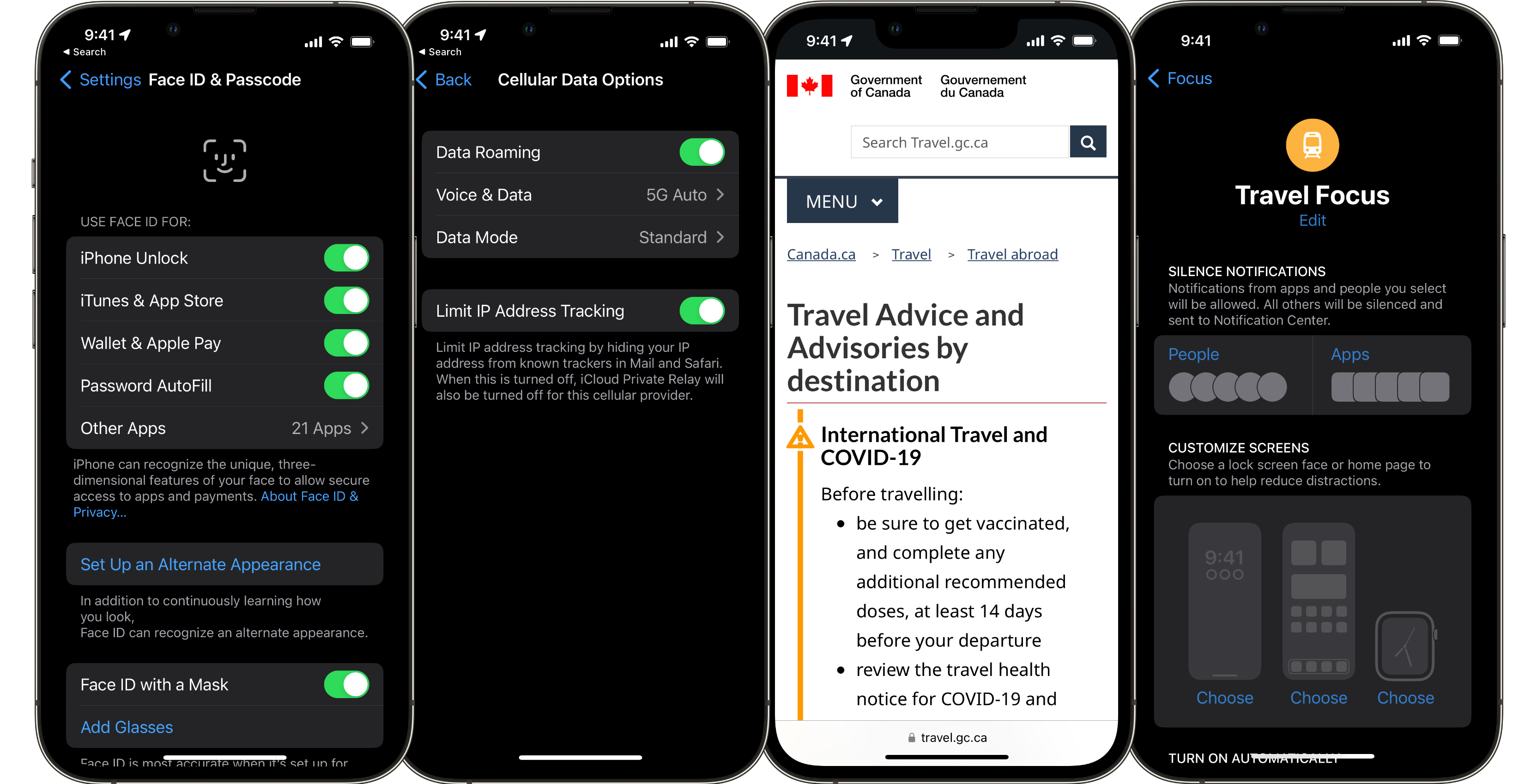
Now that your apps are downloaded, and your accessories are bought, let’s go over six helpful tips that can make your technology an asset while travelling and not a liability.
Disable biometrics
Regardless of your operating system, and if it’s a face scan or a fingerprint, border security agents have the right to require you to unlock a device using a biometric. However, they are not allowed to force you to provide a password. Note that this isn’t legal advice and may change anytime based on current and local laws.
Before stepping into the airport, turn off biometrics such as FaceID or TouchID on all your devices, including but not limited to your smartphone, laptop, and tablet. This helps ensures that your digital privacy remains protected while crossing international borders. Once on the plane or at your arrival destination, feel free to turn the feature back on.
Use your digital wallet
Both Android devices and iPhones feature a digital wallet where you can store boarding passes and credit/debit cards. So make sure when checking into your flight that you add your boarding pass to your mobile phone and add your credit or debit card while you’re at it.
The idea here is you’re likely to always have your phone in your hand regardless. So keep your wallet and other items safe in your bag or carry-on and use your phone to board the flight, pass through Security, and pay for things while waiting for your flight.
Double-check your roaming plan
No one enjoys getting hit with big bills. Some carriers like Halifax-based Eastlink have limitations on services that can be used within Canada off of their local network, just like larger carriers charge fees for international roaming. Whether you’re travelling domestically or internationally, double check with your carrier or via their app to ensure your cellphone plan includes roaming to wherever you’re going. If roaming is included, know what your limits are. If roaming isn’t included, get a plan that meets your travel needs or remember to not re-enable airplane mode once you land at your destination.
Download your content for offline viewing
So many people forget to download their content locally to their mobile devices before they head off. We’re so used to streaming and getting our content on-demand that no one can blame you for forgetting. However, if you want to avoid being disappointed when you can’t access the Netflix series you’re binging or avoid some grumpy kids without cartoons. Make sure to set a reminder to download your Netflix, Apple TV+, music, podcasts, or whatever entertainment you’d like to access while in the air or waiting around at the airport.
Check Travel Advisories
The Federal government has a great website to check international travel advisories. By visiting travel.gc.ca/travelling/advisories, you can search for any country around the globe and know what safety risks the Federal government would like you to be aware of. This could be anything ranging from natural disasters or local crime to terrorism. The site’s goal is to inform Canadians if there is anything they should be concerned about while abroad or if they should reschedule their trip altogether.
Use a Travel Focus Mode (iOS Only)
Finally, if you’re a business traveller or someone who just doesn’t want to be bothered while on vacation, consider using a travel focus mode. Focus modes are only available on Apple devices, and I wrote a great piece introducing readers to them. By using a travel focus mode, you can avoid being bothered by non-essential notifications and have your home screen change to showcase your travel-related apps like those I shared at the top of the article.
MobileSyrup utilizes affiliate partnerships. These partnerships do not influence our editorial content, though we may earn a commission on purchases made via these links that helps fund the journalism provided free on our website.


