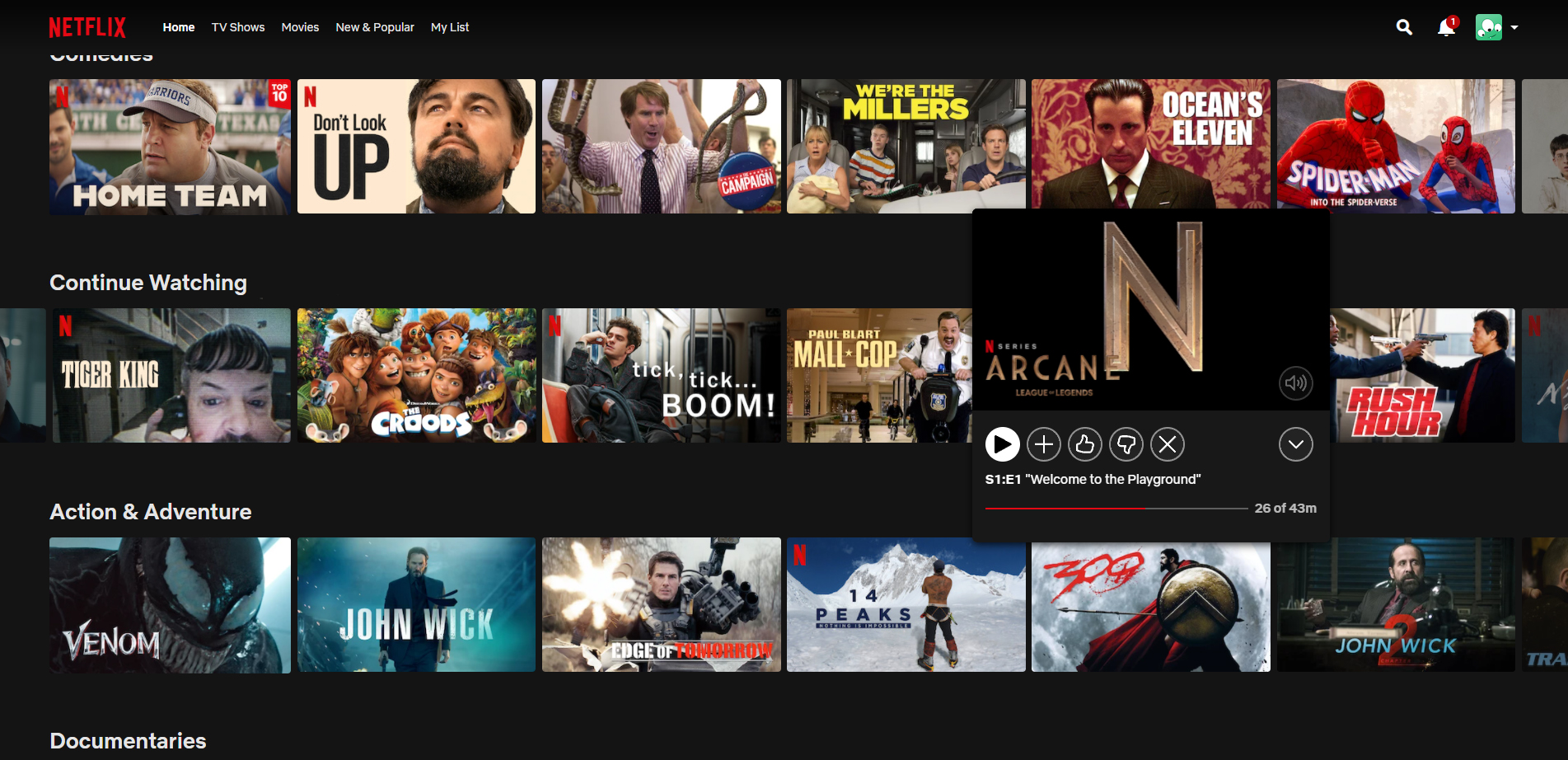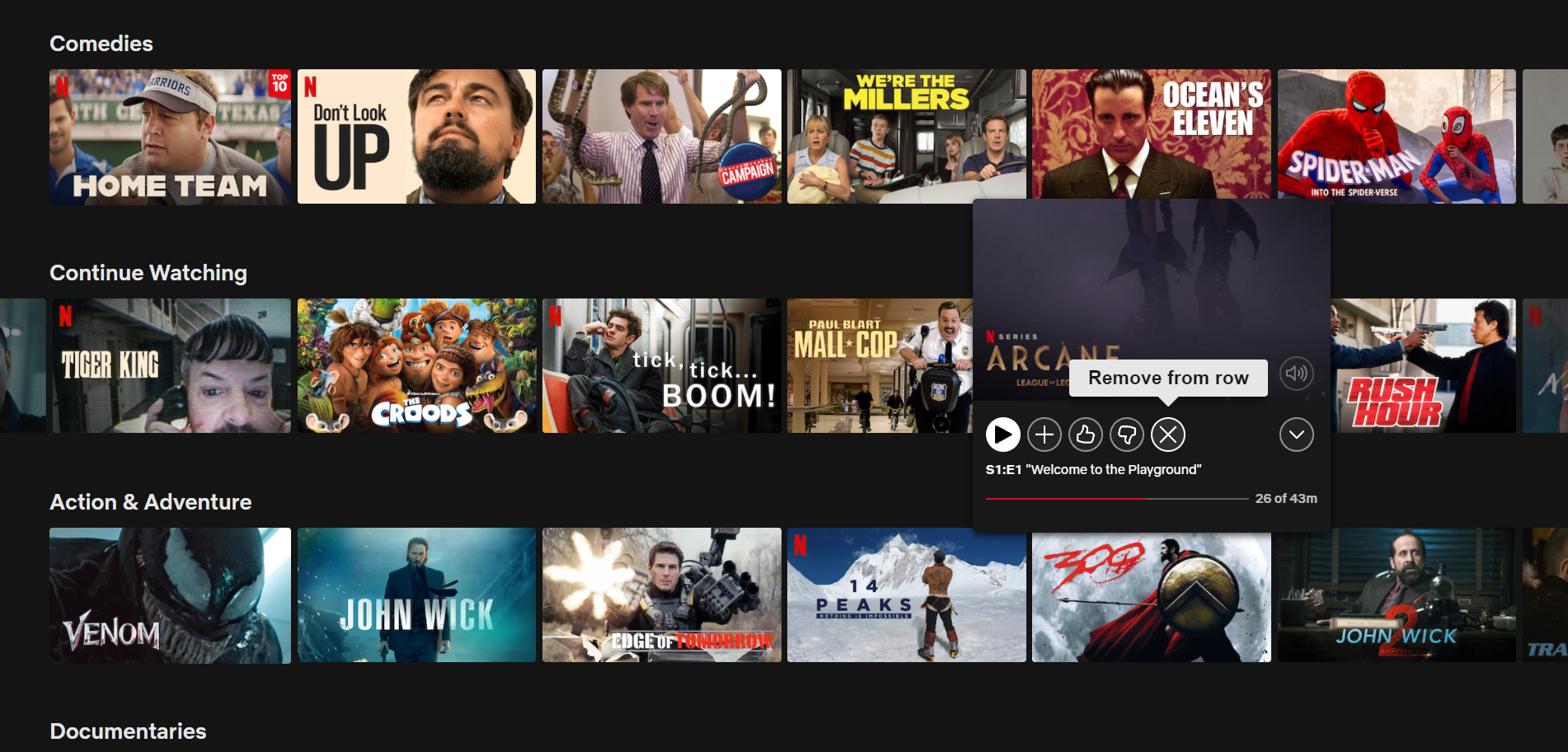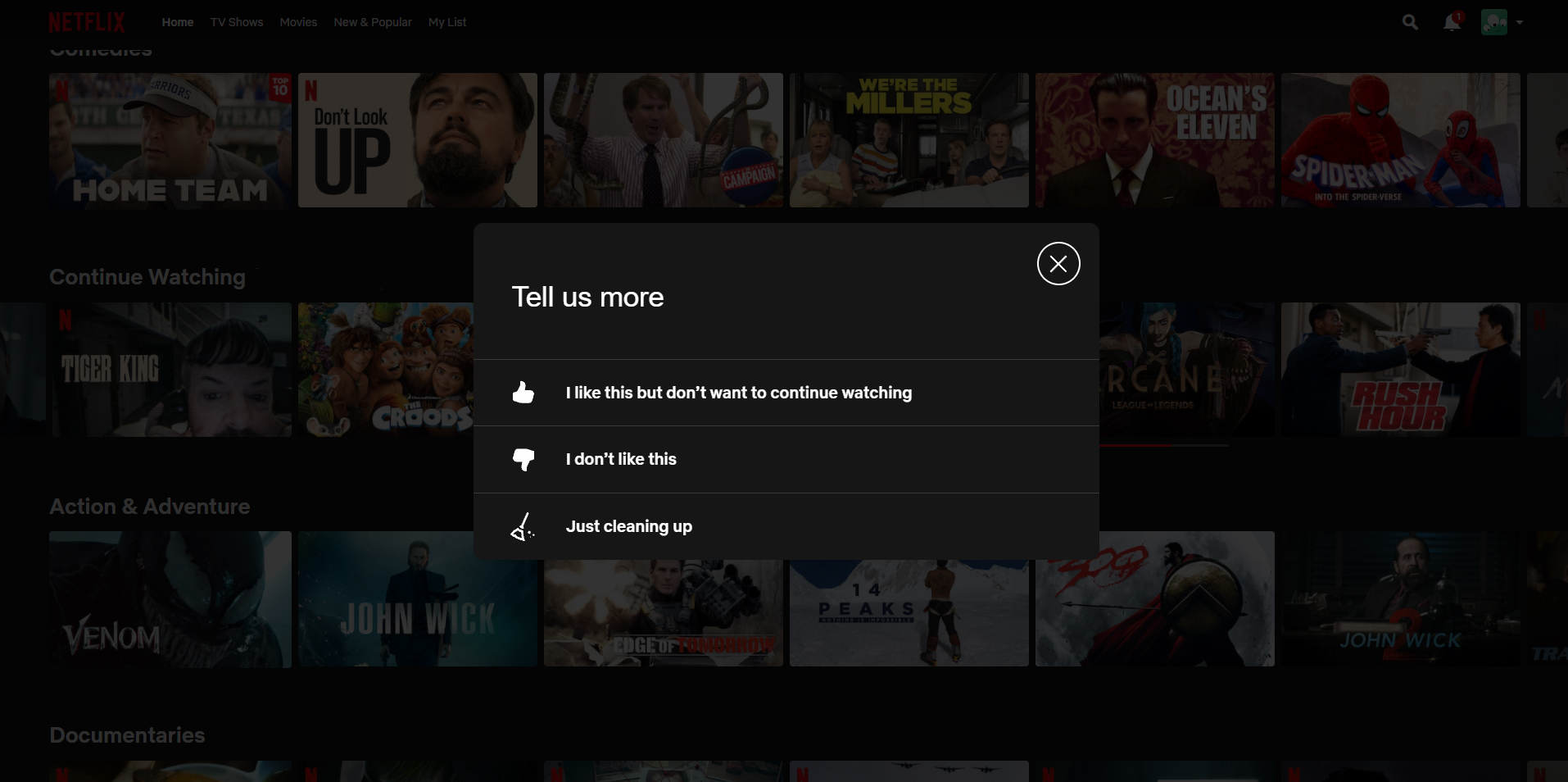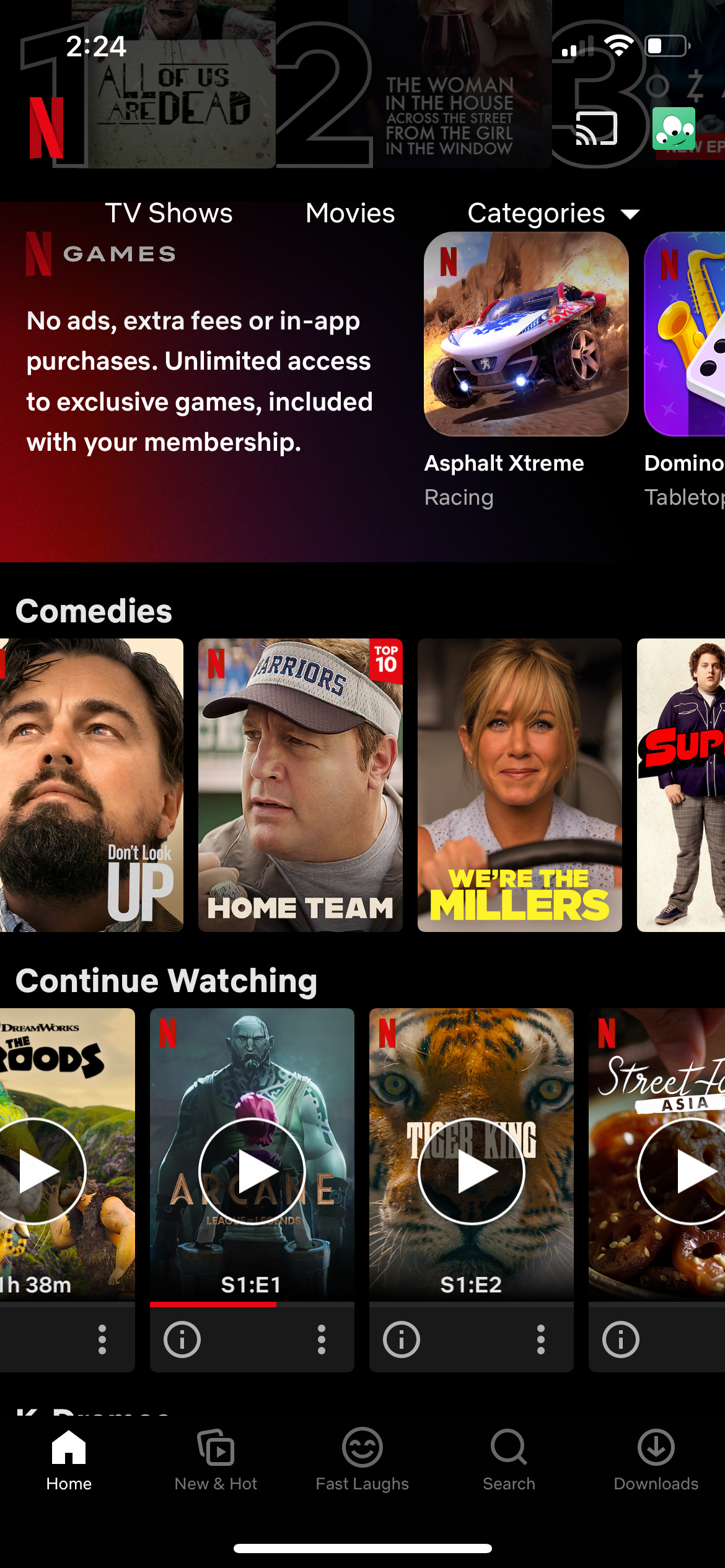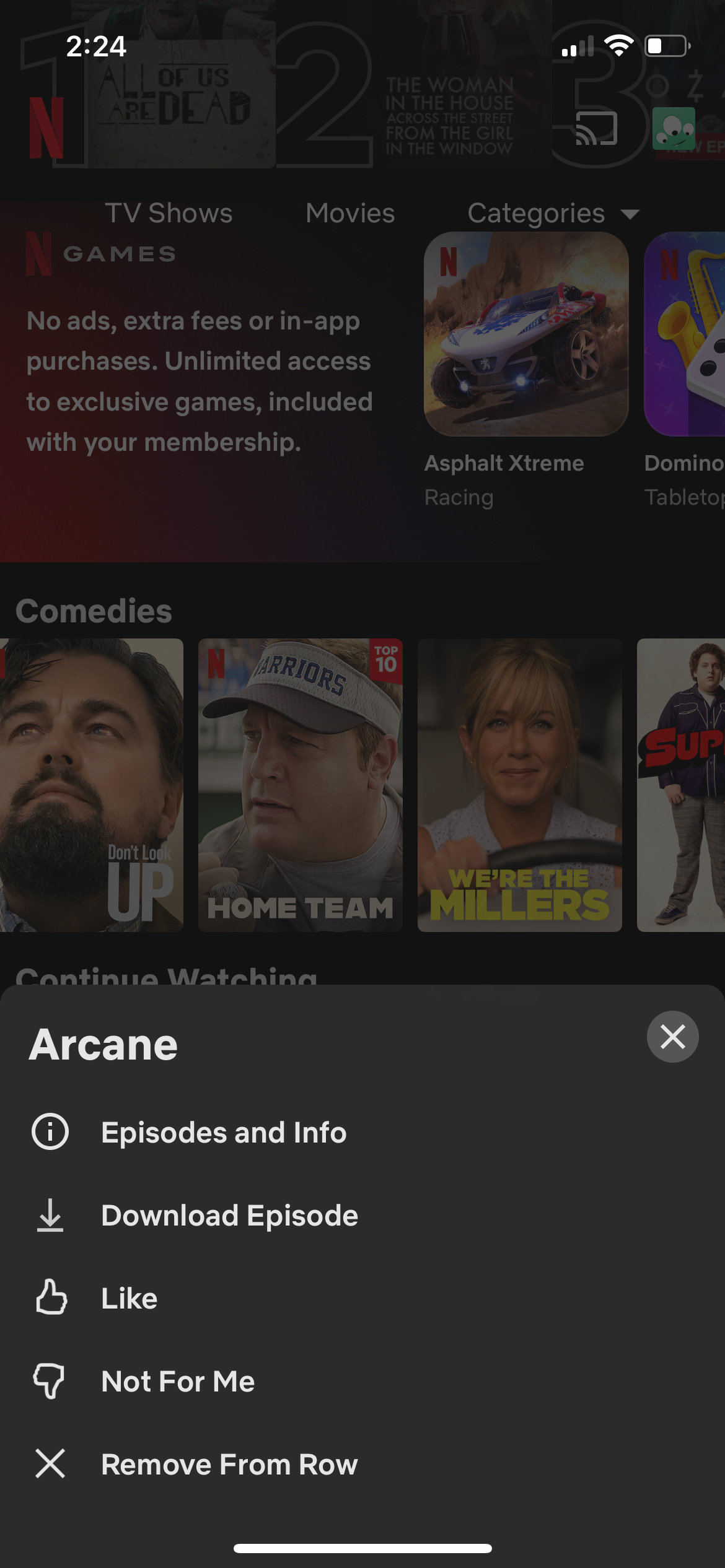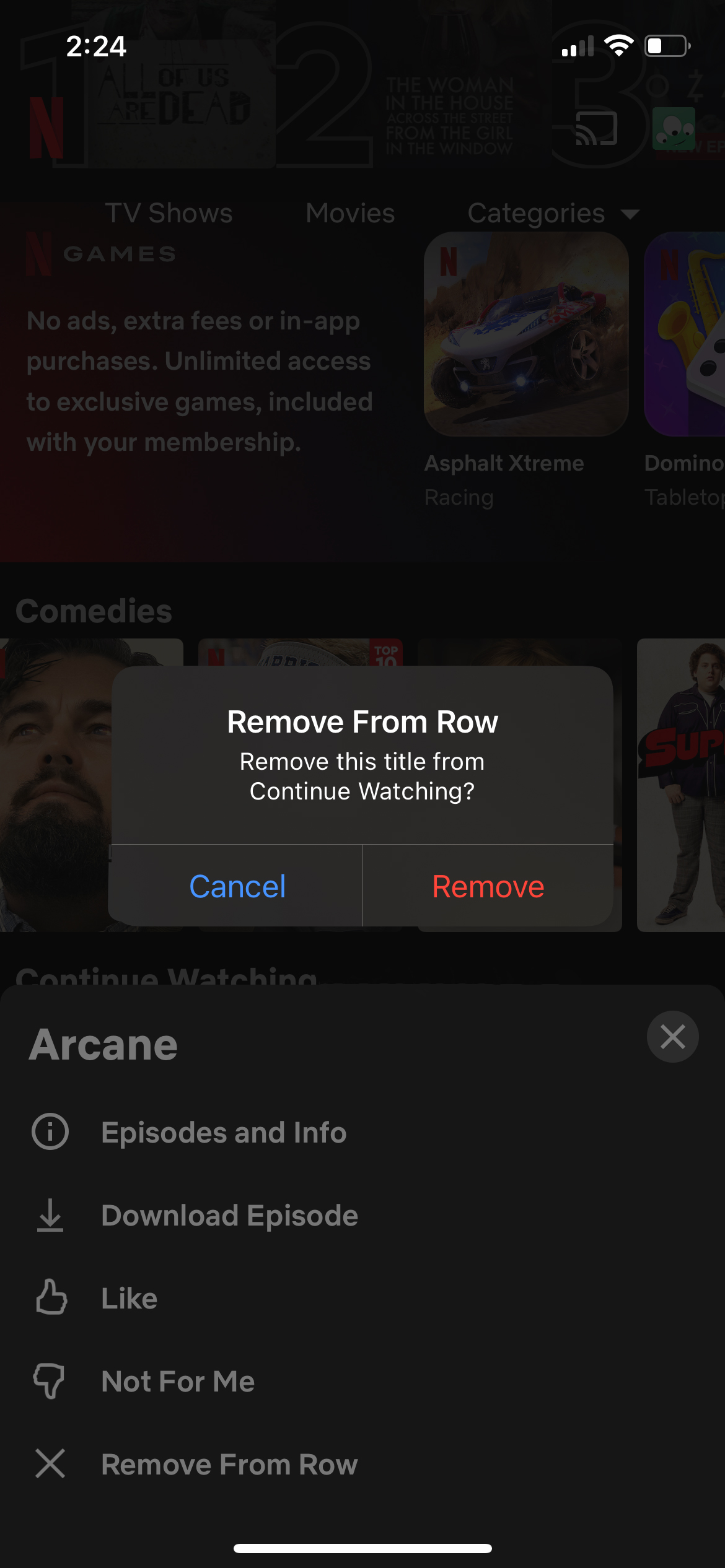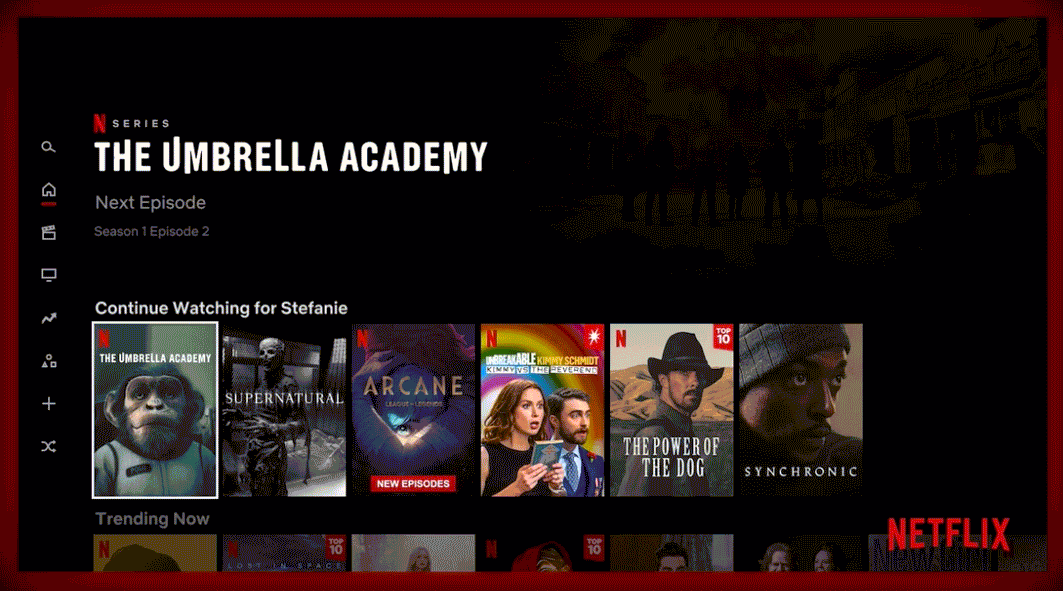
Netflix has updated its in-app ‘Continue Watching’ section to allow users to manually remove TV shows or movies that they don’t want displayed front and center on the list, according to a new blog post from the company.
i hate the permanence of the “continue watching” list on netflix. like no i actually don’t want to be reminded that i watched 5 minutes of the hype house show a month ago. a low point.
— alice (@al_ass_rodi) January 26, 2022
Hey @netflix @NetflixUK Can you give us a "Remove From" option, so we can remove all those "suggestions" on the various "lists" that A)We've already watched or B) We've no intention of watching. Then your algorithms can make better suggestions. #JustAThought Thank you. 👍🏾🎄
— OSCAR.. (@RACSO40) December 1, 2021
Netflix that the update went live on January 27th on all supported devices, including TVs, mobile, desktop, consoles and more.
To access the new feature on the desktop or TV app, simply head to the “Continue Watching” section, find the show or movie that you want to remove from the list and hover over it. Click on the ‘X’ icon and choose a reason for removing it from the list.
The cleanup process works similarly on the mobile app. Head to the “Continue Watching” section, find the title you want to get rid of, tap on the three dots and “Remove From Row.”
While not a massive update, it does allow users to get rid of shows that would normally pop up front and center when you open Netflix, helping you avoid what could potentially be an embarrassing moment when you initiate the app in front of friends and family.
Image credit: Netflix
Source: Netflix