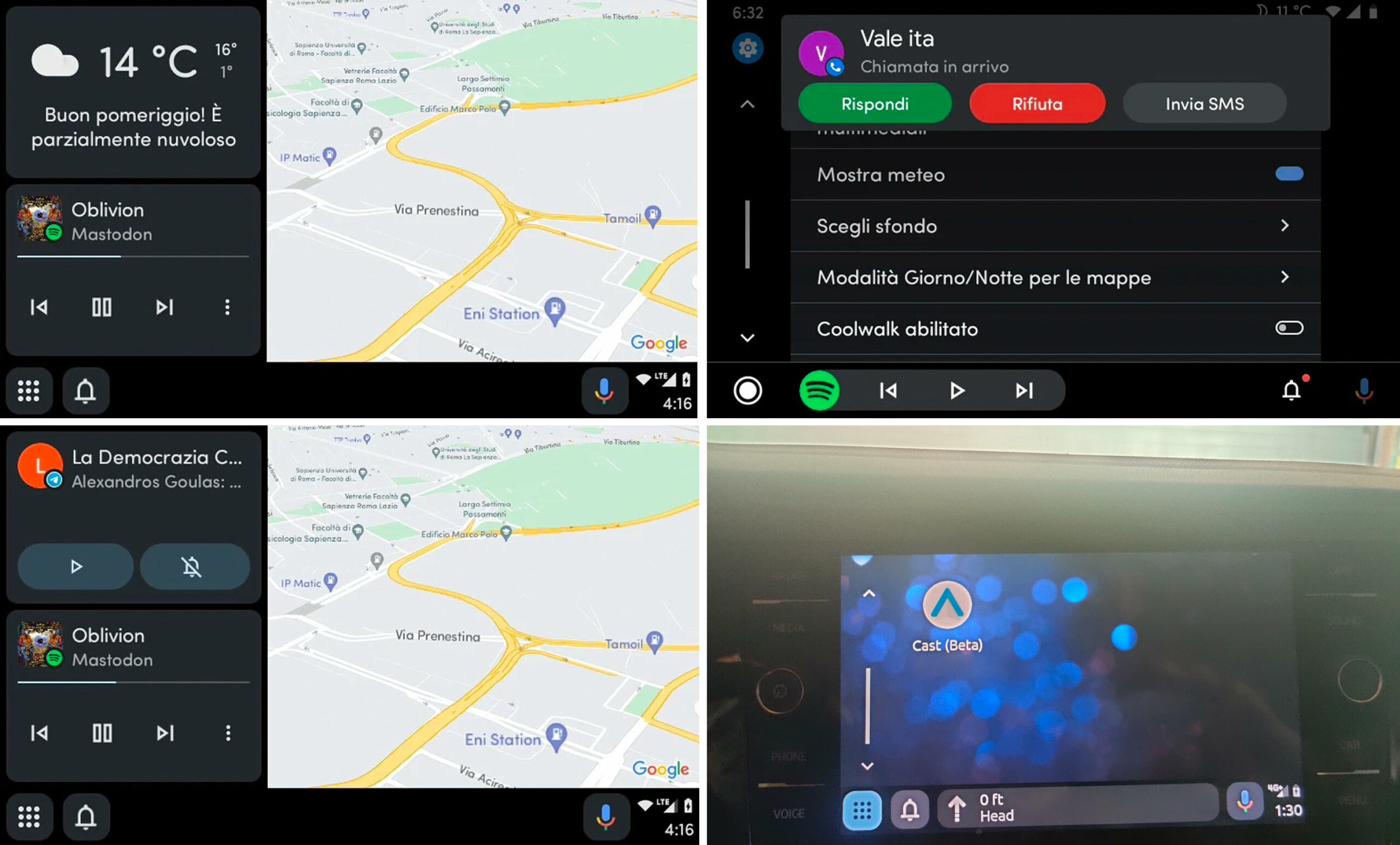A new version of Android Auto has been leaking online with a refreshed user interface (UI) that takes inspiration from Apple’s modern CarPlay interface — which in itself borrows a lot from the first version of Android Auto.
Competition is fun, isn’t it?
The new version of Android Auto, codenamed ‘Coolwalk,’ features a multi-card interface that allows users to interact with more than one app at a time. This means you can have maps, weather info, and playback controls all easily accessible simultaneously.
You might be asking yourself, “but Brad, can’t I already do that on Android Auto?” You’re right. However, the existing version squeezes music controls onto a tiny bar along the bottom of the screen and squishes the temperature and time into the top status bar. Neither are very pleasing to interact with.
At least in the leaks, the updated UI has completely gotten rid of the top status bar and instead appears to place everything in the bottom bar or the new side panels. 9to5Google also notes that the software is still in a beta stage and that it features several bugs.
Digging further into the code, a user on Reddit was able to find a new ‘Cast’ feature and a ‘reply to calls with a text’ button if you receive a call while driving. XDA Developers discovered three new wallpapers as well.
The new Cast controls are the most exciting addition and could place Google in a perfect spot to allow users to play media through their car’s screen while charging up an electric vehicle. Perhaps Google will also use it as a way for multiple people in a vehicle to queue up music from their own phones?
Beyond the new cards, the rest of the interface looks the same as the current version of Android Auto. Sadly, there’s no trace of Material You colours in these leaks, but hopefully, Google adds the new design elements to Android Auto once it reveals this latest update.
Image credit: regionrat91 (Reddit), Android World
Source: 9to5Google, XDA Developers