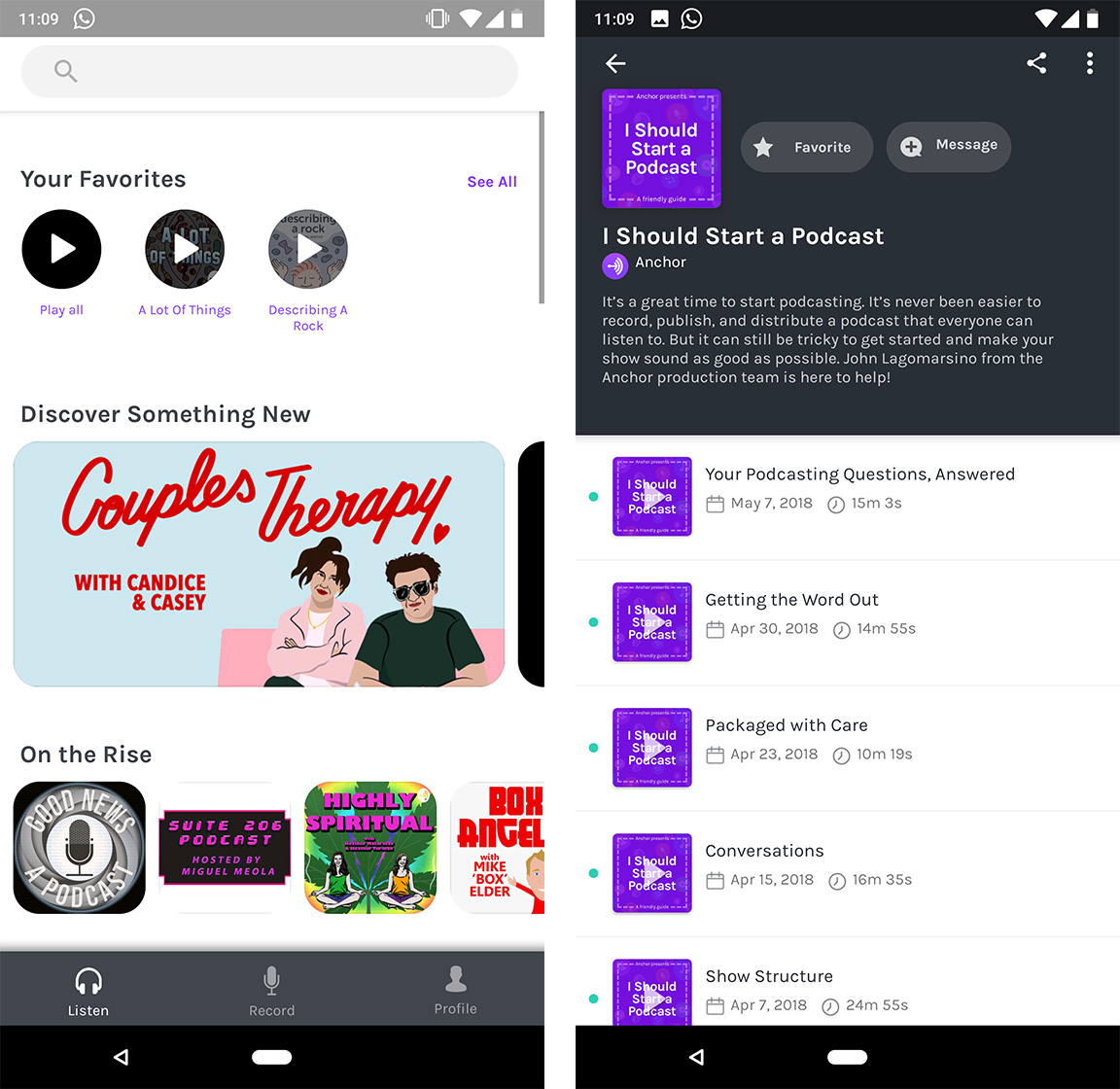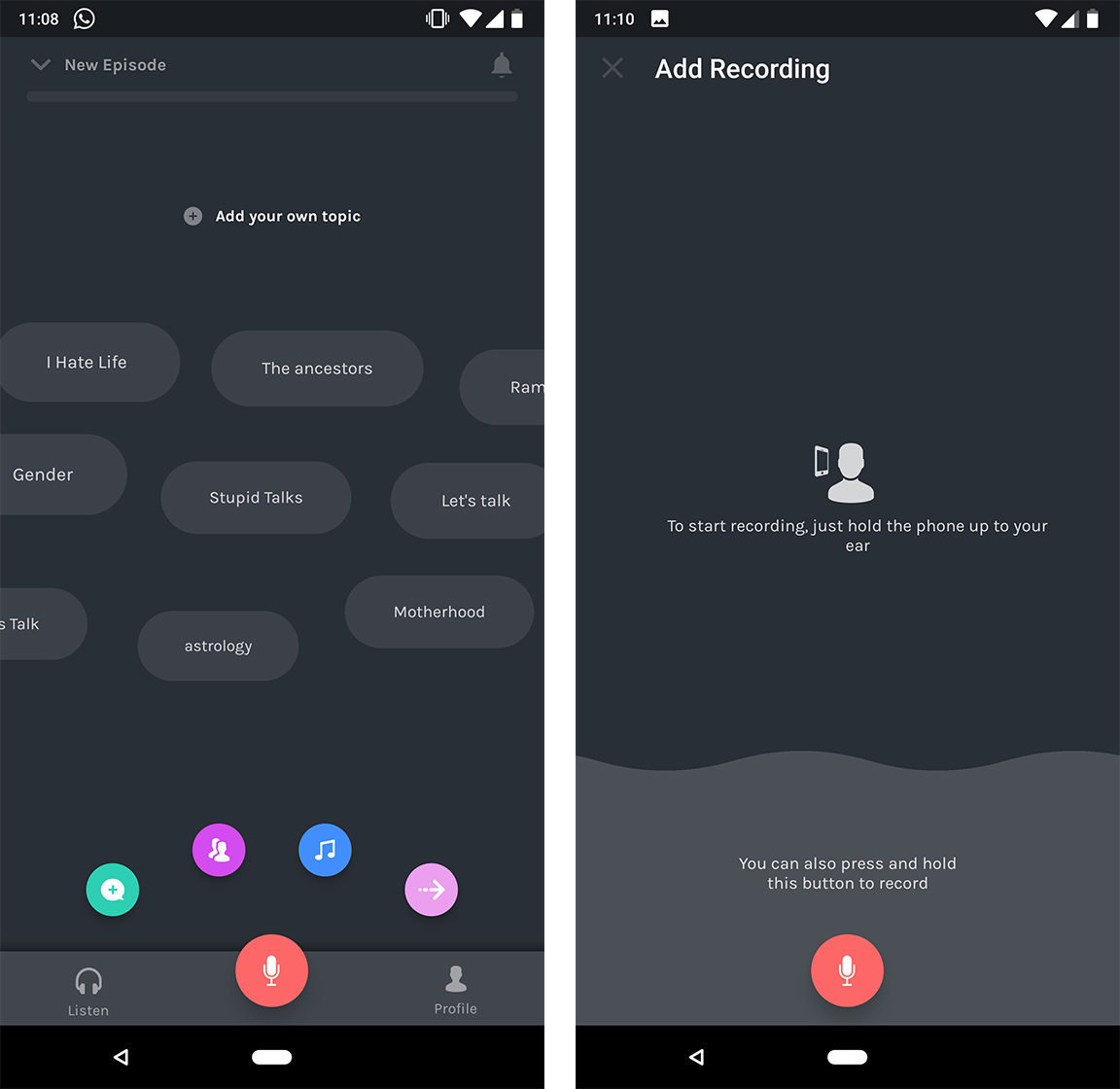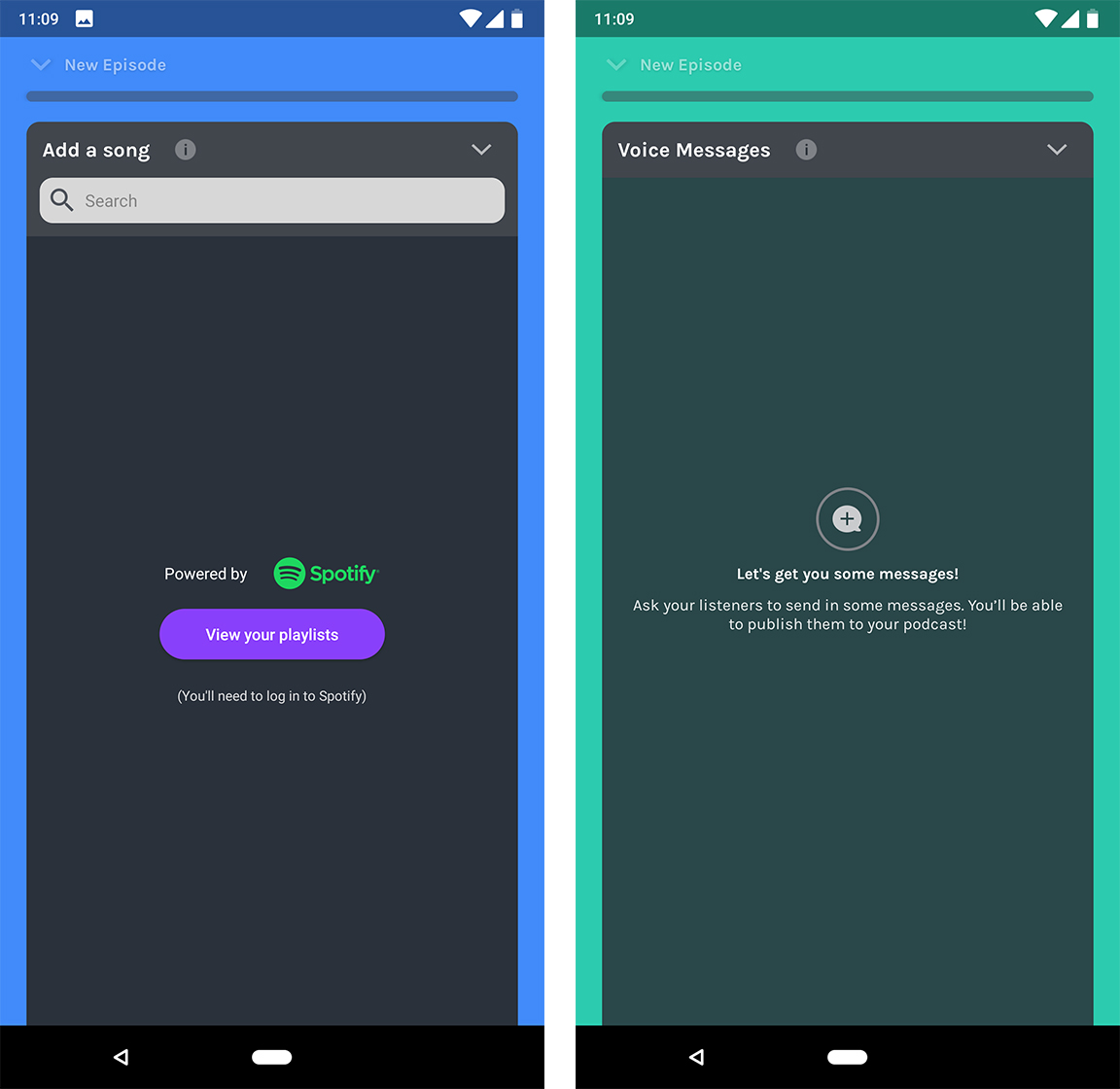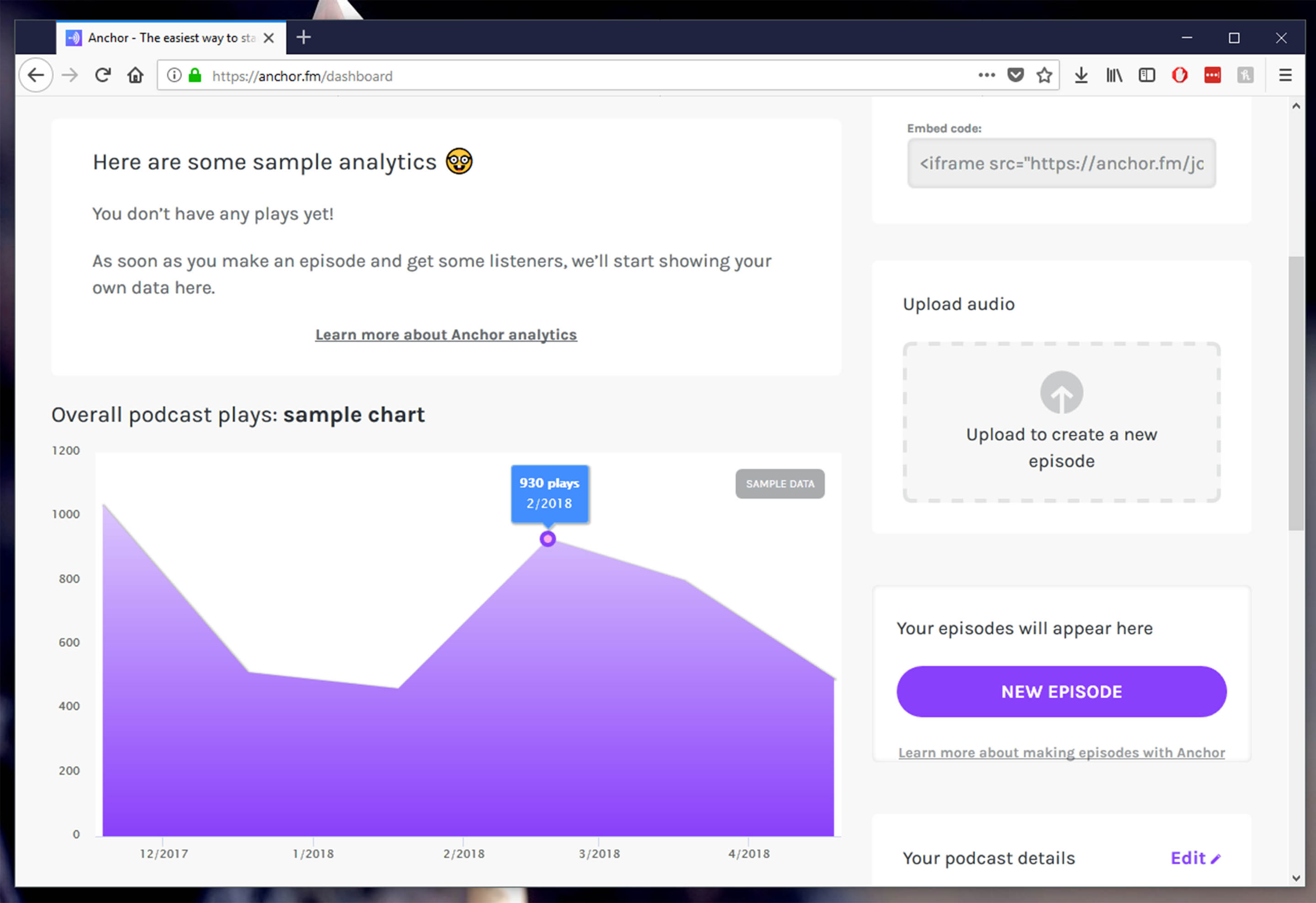If you’ve ever tried starting your own podcast, you know it’s a convoluted process. Beyond just making the podcast, there’s a lot of RSS, hosting and distribution stuff to deal with. It can be frustrating.
Enter Anchor, the “easiest way to start a podcast. Ever.”
When Anchor started out, it was like an audio version of Snapchat Stories. Users could record two minute ‘waves’ of audio. The waves would be live for 24 hours and others could post one minute replies.
Shortform to longform
Unfortunately, the app never took off, so earlier this year, Anchor updated to version three with a new focus.
Version three ditched the old waves model in favour of longform audio. But it wasn’t just about longer audio — Anchor wanted to make podcasting easy and intuitive.
Creators can string audio clips together into a podcast and distribute it to Apple’s and Google’s platforms along with Spotify, Overcast and Pocket Casts.
Anchor also did away with RSS and hosting services. The app takes care of hosting for you — for free.
Anchor also provides its own listening platform within the app, featuring some big names, including YouTuber Casey Neistat and The Outline.
It’s not all about listening
Listening gets its own tab in the app, but it’s off to the side because that’s not the major focus of the app.
Open Anchor, and you’re greeted with the recording screen. Need an idea? Swipe left to bring a stream of idea bubbles drifting across your screen. You can contribute your own ideas too.
Starting your podcast is only a tap away. You can press the red record button to start, or just lift the phone to your ear.
The app also includes built-in sound effects and transitions to make podcasts richer. Creators can connect the app to Spotify or Apple Music to pull music clips into their podcasts — though it locks your podcast to Anchor so you can’t export it elsewhere.
Additionally, listeners can send creators messages through Anchor, which can be featured in podcasts.
For pro podcasters, these tools might seem a little juvenile. There are no options to edit out mistakes or awkward pauses, or cut down on noisy backgrounds. However, Anchor lets creators upload pre-recorded files so pros can use whatever tools they like.
It’s all about convenience too
If you have a co-host, you can both record together through the app regardless of distance. Anchor also stores an audio library so you can reuse intros and theme songs.
Another feature is automatic transcription for any audio under three minutes. Anchor can automatically generate animated, transcribed video formatted for most social media to help creators promote podcasts.
Finally, Anchor has analytics and tools to help socialize and distribute your podcast. Because Anchor adds podcasts to Google Play and Apple Music automatically, you can ask Google Home or HomePod to play your podcast as well.