Chrome 70 brought a wealth of changes to the desktop. Along with fixes to a controversial move to sign-in practices, Chrome 70 also brought ‘Picture in Picture’ (PiP) to the desktop.
Initially, Chrome 69 beta brought the feature to the desktop, but users had to enable it manually.
Chrome 70 turns it on by default for Windows, macOS and Linux. However, Chrome OS still requires you to turn it on manually.
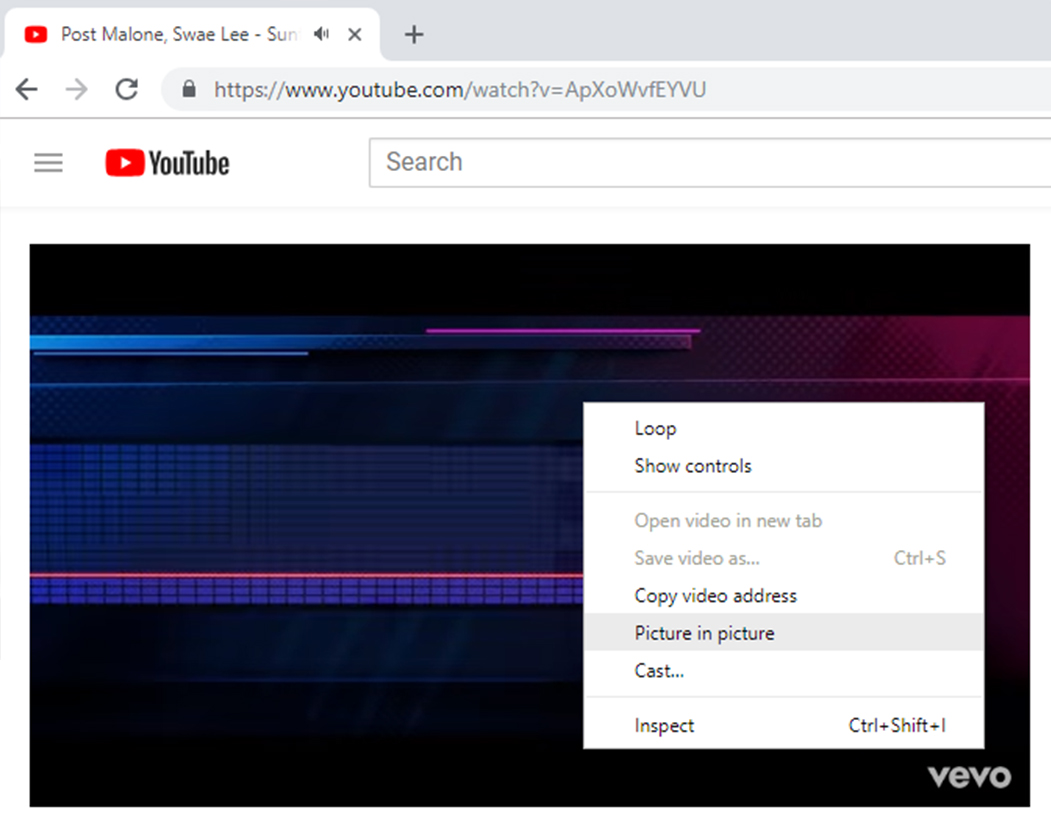
To use PiP, right-click on a video and select the ‘Picture in Picture’ option from the menu. It’s worth noting that some websites, like YouTube, have their own right-click menu and you’ll have to click twice to bring up the Chrome menu.
Once you PiP a video, you’ll get a small player in the bottom right corner of your desktop. You can drag it around to a different spot if need be.
Furthermore, Chrome will mark the PiP tab with a blue icon to make it easy to find.
Overall, this is an excellent addition to Chrome and part of a generally top-notch update to Chrome. Hopefully, Google will make this feature default on Chrome OS soon as well.
Source: Google Developers Via: Android Police


