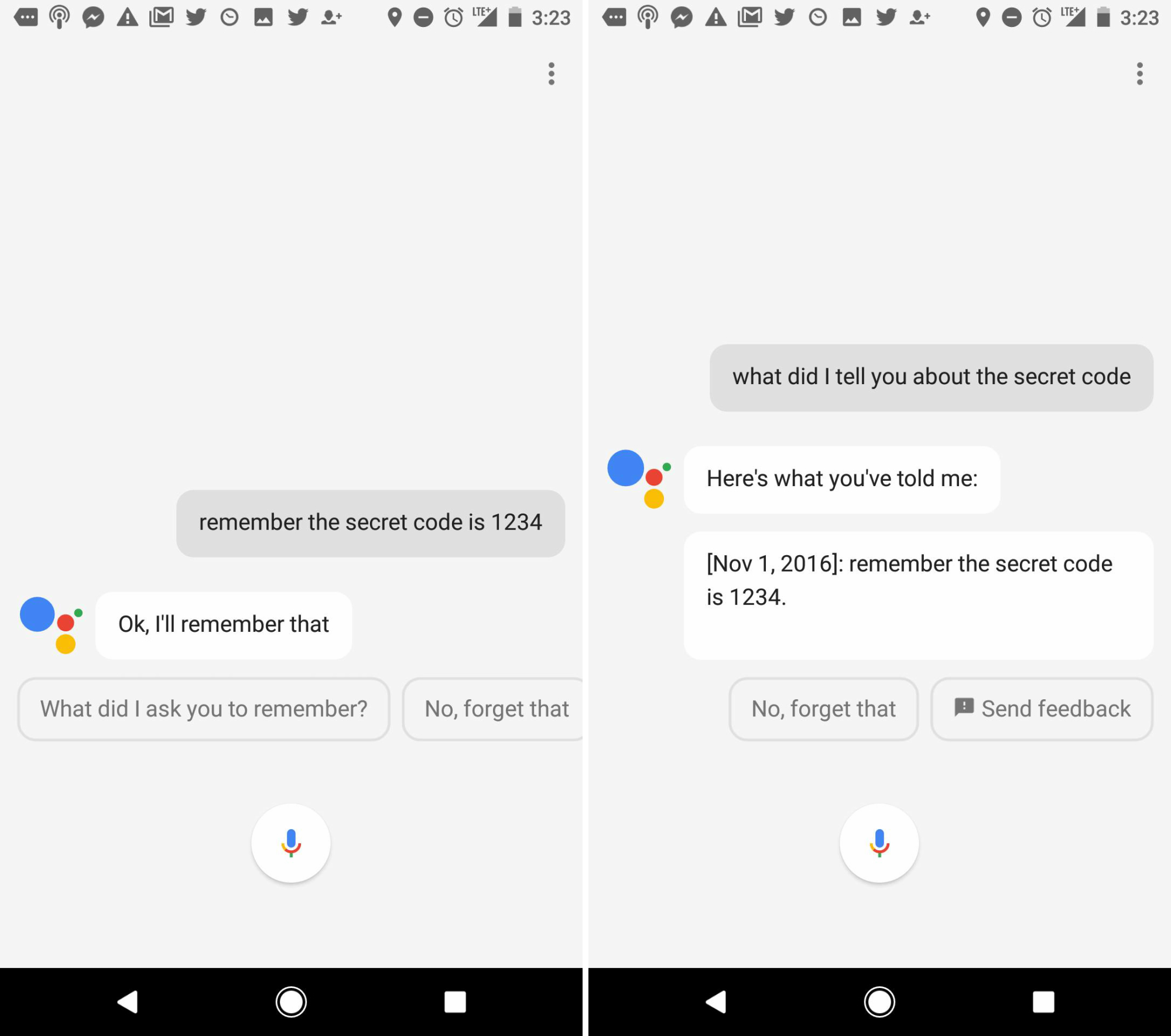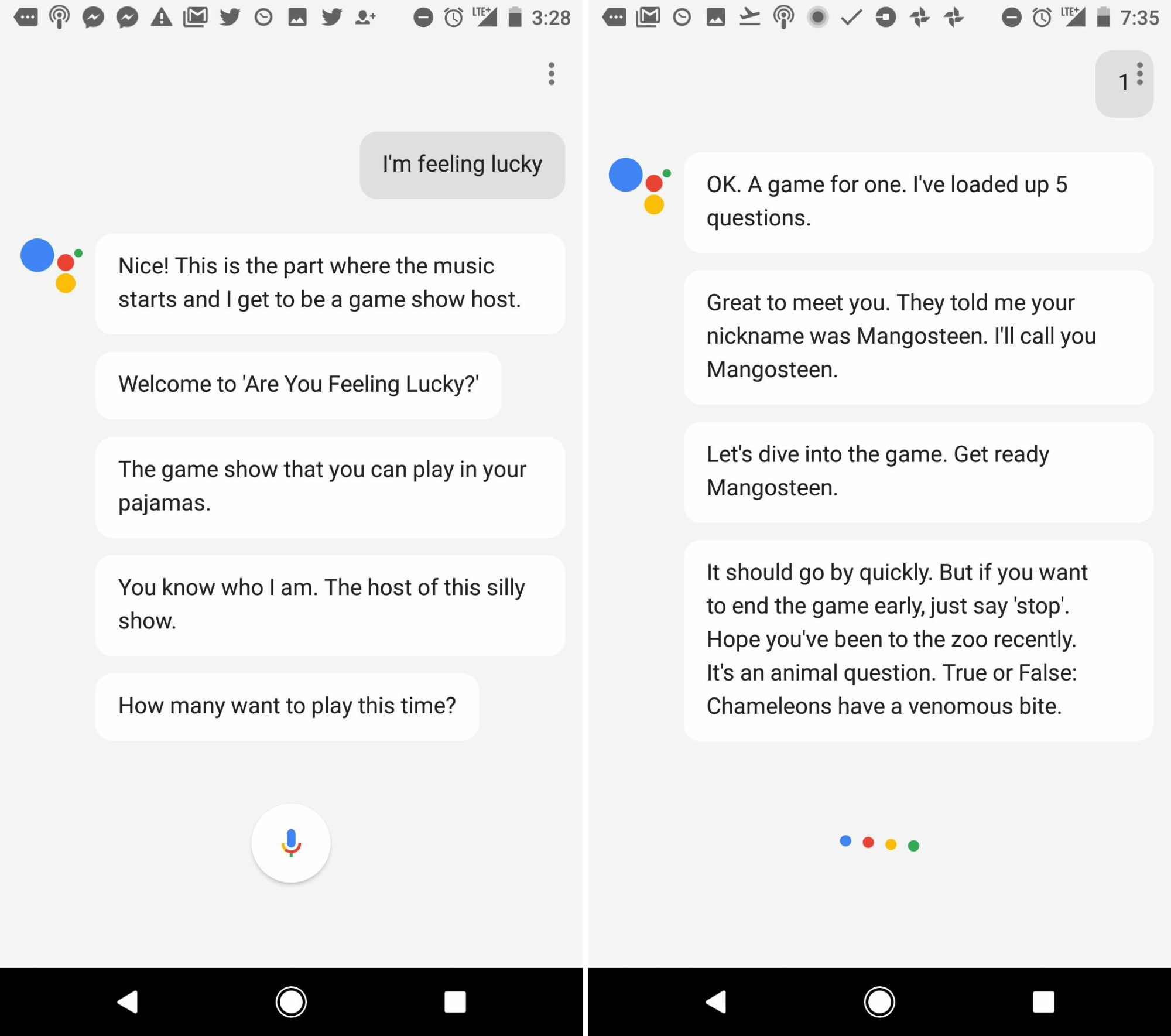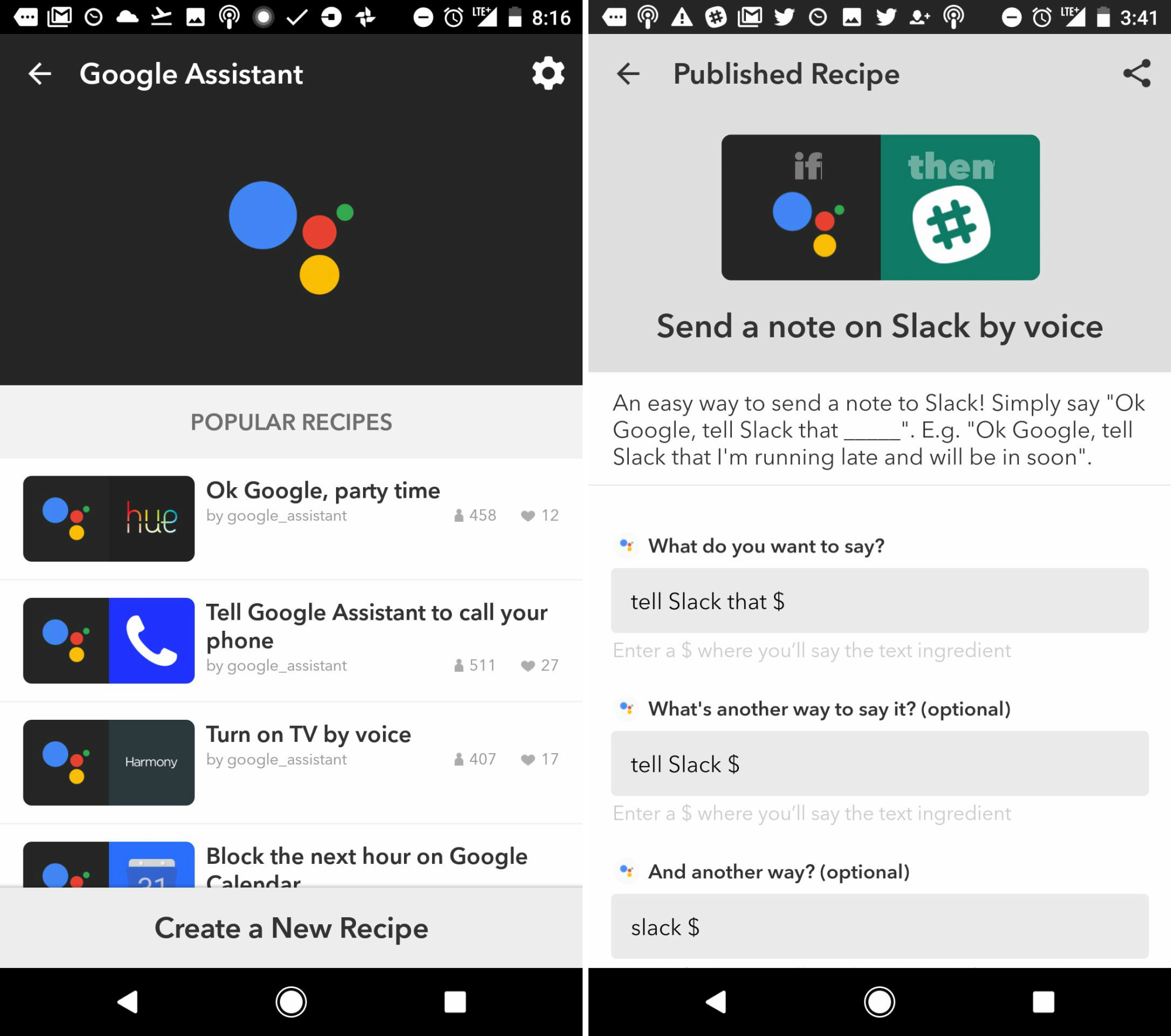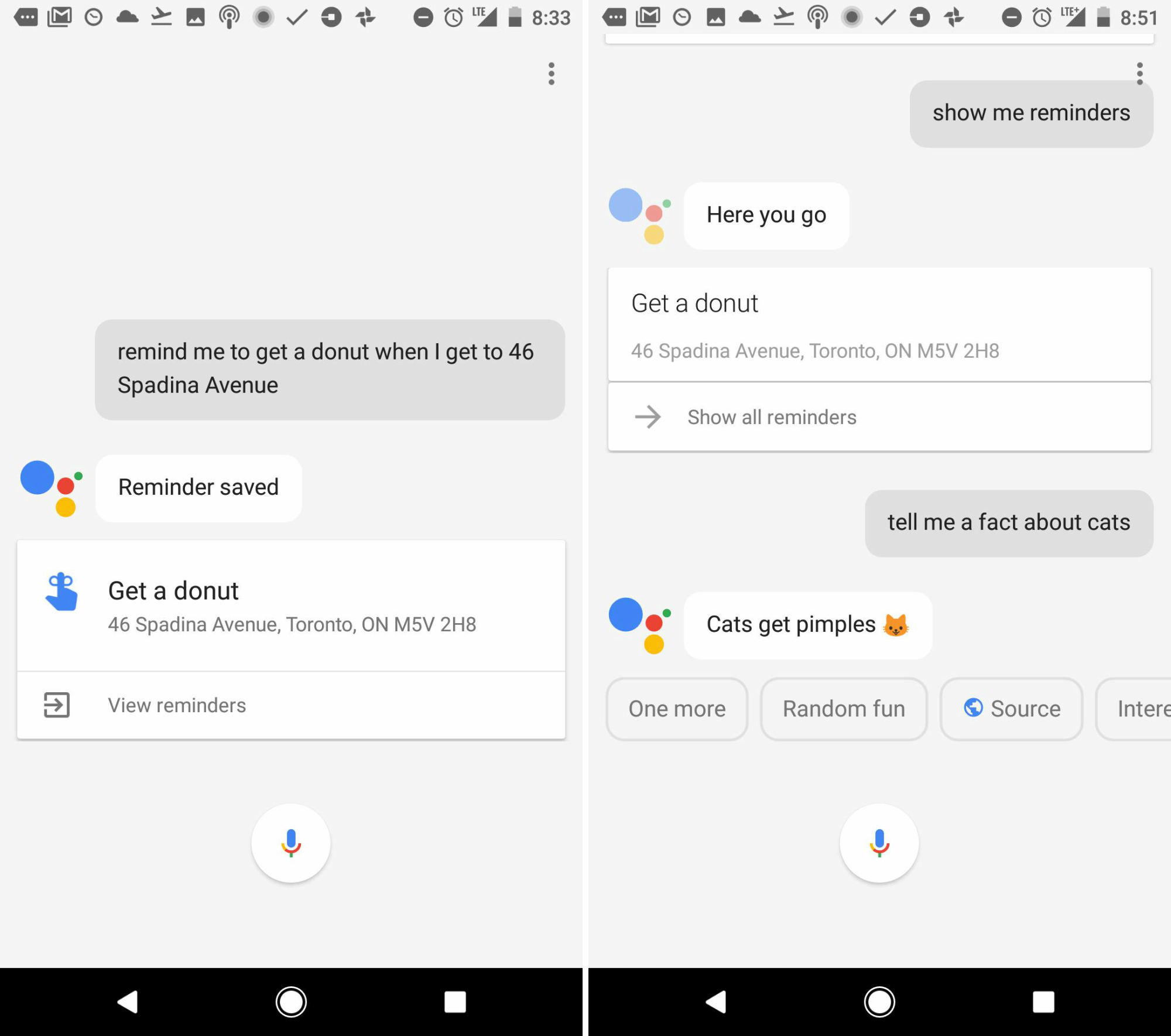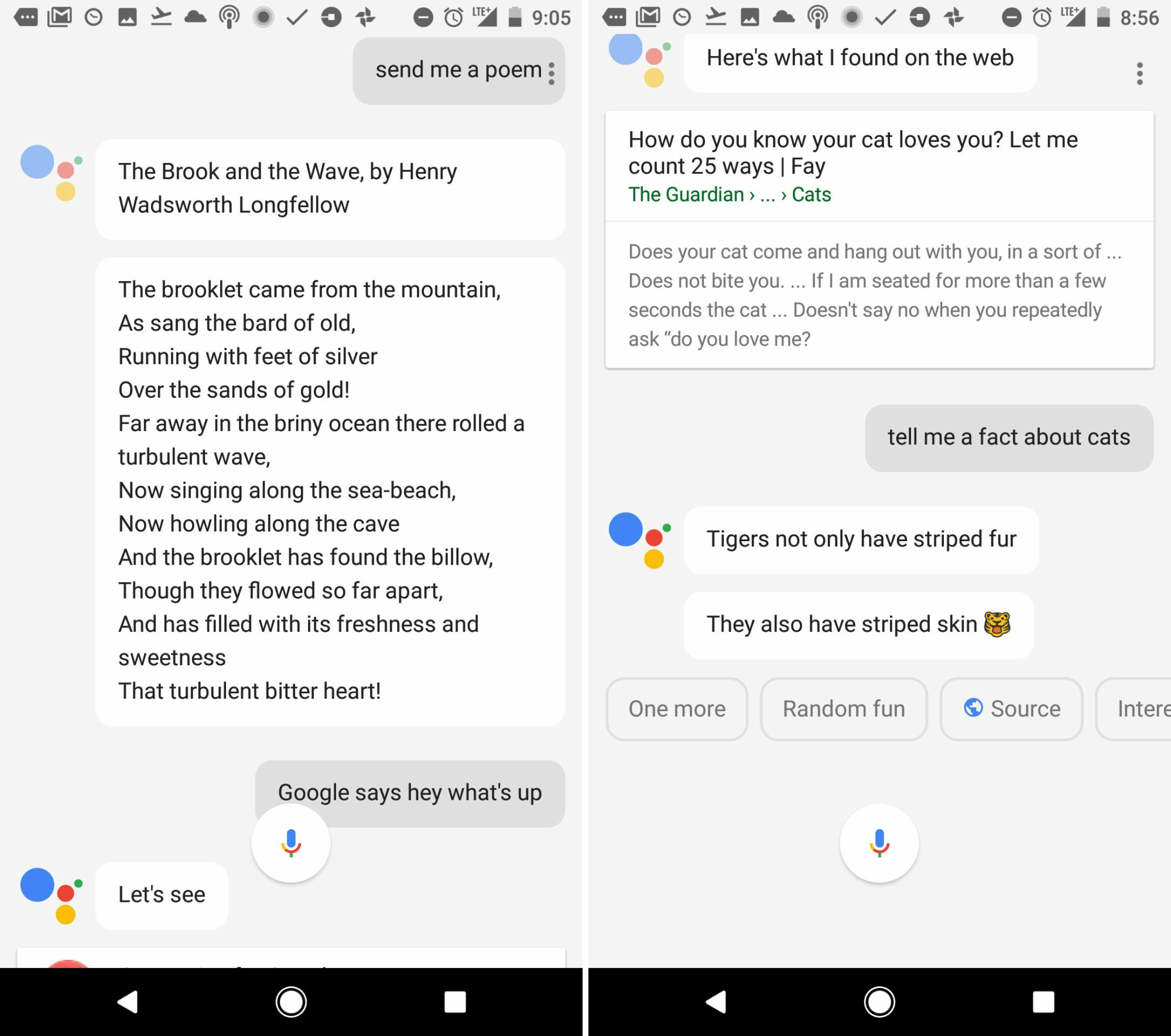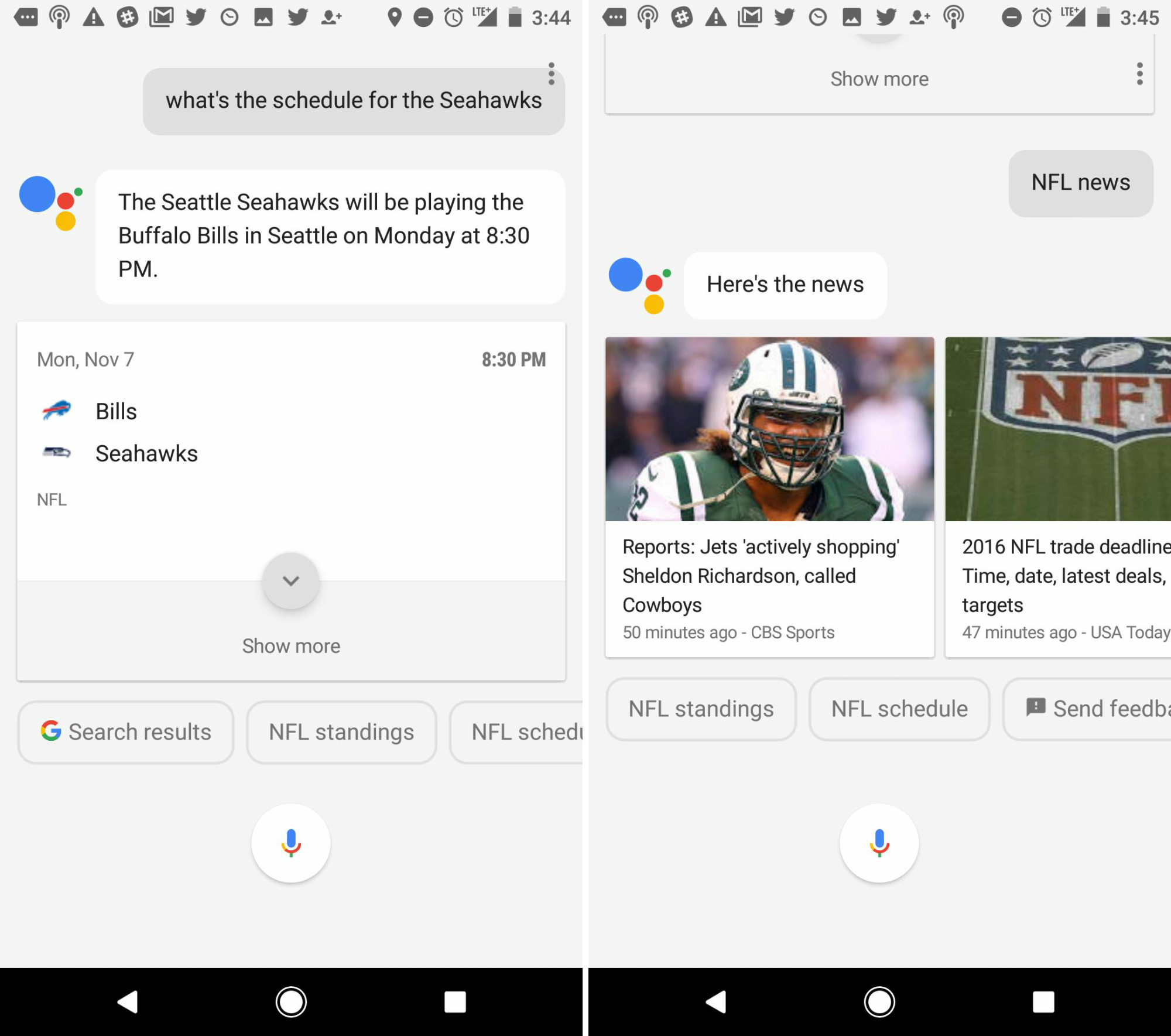One of the key selling points for Google’s first premium Pixel flagship phone is Google Assistant, a brainy AI with tons of hidden — or at least lesser known — features. Among them: a game show, a crystal ball and IFTT integration.
Below is a list of ways to get the most out Google Assistant.
1. Turn it into your on-the-go memory.
Remembering things is hard, so Google Assistant has a built-in feature to help you store away important facts — or at least as important as you’d want stored in the cloud, but that’s a subject for another article.
To have Google Assistant remember things for you, simply say “remember” followed by what you’d like Assistant to note down. Later on, you can ask Assistant what you said about the subject by asking “What did I say about blank?” and filling in the keyword. It’ll respond with the date of the memory and quote what you said.
2. Ask for meaningful life advice.
Making life choices is also hard, and thankfully Google Assistant can also help with those. Just ask to see Assistant’s crystal ball, and, once Assistant has completed it’s strange fortune teller impression, you can ask the AI a yes or no question and wait for a response.
Could this be the magic eight ball of the next generation? Bonus tip: for quicker answers, you can also ask Assistant to flip a coin.
3. Try your hand at a game show if you’re “feeling lucky”
A hallmark of Google’s brand is the “I’m Feeling Lucky” button on its browser that sends you directly to a website and that pretty much no one uses. With Google Assistant, saying “I’m feeling lucky” will direct you to a trivia game show that you can play with up to four of your friends.
Assistant usually gets a little zany as a game show host — for instance, the AI will ask you your name and then completely disregard it for a nickname of its choice. Whether you’re offended by being called “Burger” or not, however, the questions are a good level of difficulty and make for a fun way to pass time.
4. Play Mad Libs.
That’s right: everyone’s favourite car trip game is available on Google Assistant. Never suffer boredom in the car again, just tell Assistant you want to play Mad Libs and you’ll be good to go.
5. Make Assistant even smarter with IFTTT integration.
Give your Assistant even more capabilities by integrating it with popular automation platform IFTTT. IFTTT allows users to create custom ‘recipes’ using ‘if this, then that’ statements — a basic building block of programming.
For example, users can create a ‘Find my iPhone’ type feature by creating a recipe that specifies that if you say ‘Ok Google, find my phone,’ then the Assistant will call your phone. Weirdly enough, that’s not a built-in feature, so that recipe in particular is quite handy. IFTTT can also connect with other third-party apps like Slack, enabling features like posting to a specific channel through voice.
6. Create location-based reminders.
Another handy feature of Google Assistant is the ability to set reminders based on locations. All you have to say is ‘Ok Google, remind me to blank when I get to 1 Blank Street.”
Assistant saves the reminder, then sends it when you reach the spot. Of course, you can also set time-based reminders with Assistant. All reminders can be accessed by saying ‘Show me reminders.’
7. Ask Google Assistant to entertain you.
In case you wanted to know more about the pets in your life, just ask Assistant to tell you a fact about cats or dogs. You can also request interesting facts, jokes, riddles, poems, funny videos, quotes, proverbs, music videos or — if you’re really bored — movies and events near you.
You can also ask Google Assistant for games. The Assistant will offer up all the audio based games mentioned above (Are You Feeling Lucky, Mad Libs and Crystal Ball), as well as a variety of quiz games, Doodle games and classic games — aka tic-tac-toe and solitaire.
8. Get the latest sports news
For the sports lovers out there, Google Assistant can also show you scores, team schedules, general sports news and answer random sports facts.
Let us know your favourite Google Assistant features in the comments!