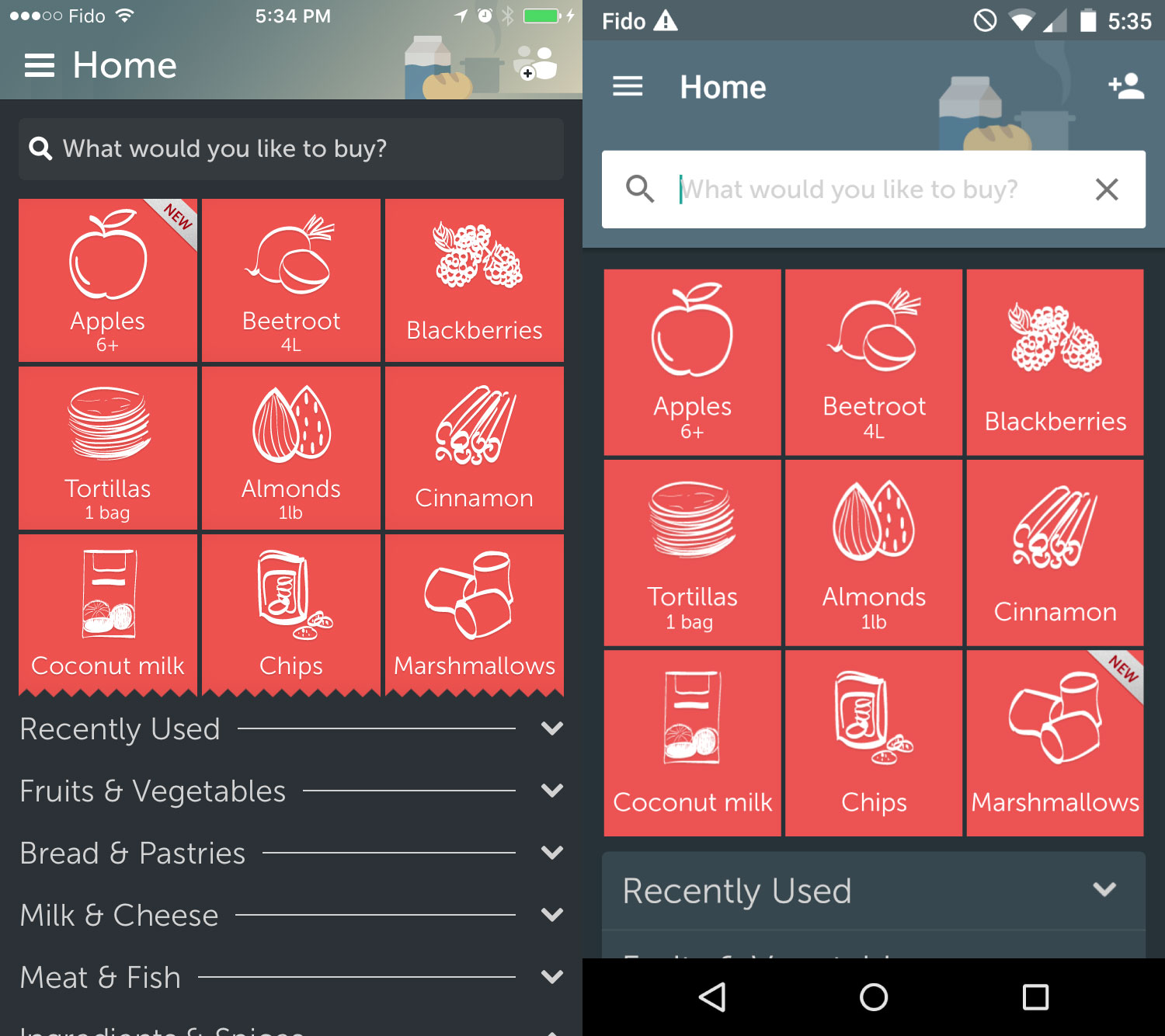
Let’s face it: creating shopping lists is a task nobody really enjoys. There are hundreds, if not thousands, of reminder list applications on iOS and Android, all with varying feature sets.
Most highlight a significant number of different use cases and aim to work in various situation. The app I’m taking a look at today focuses on creating grocery lists, and it performs this specific task very well.
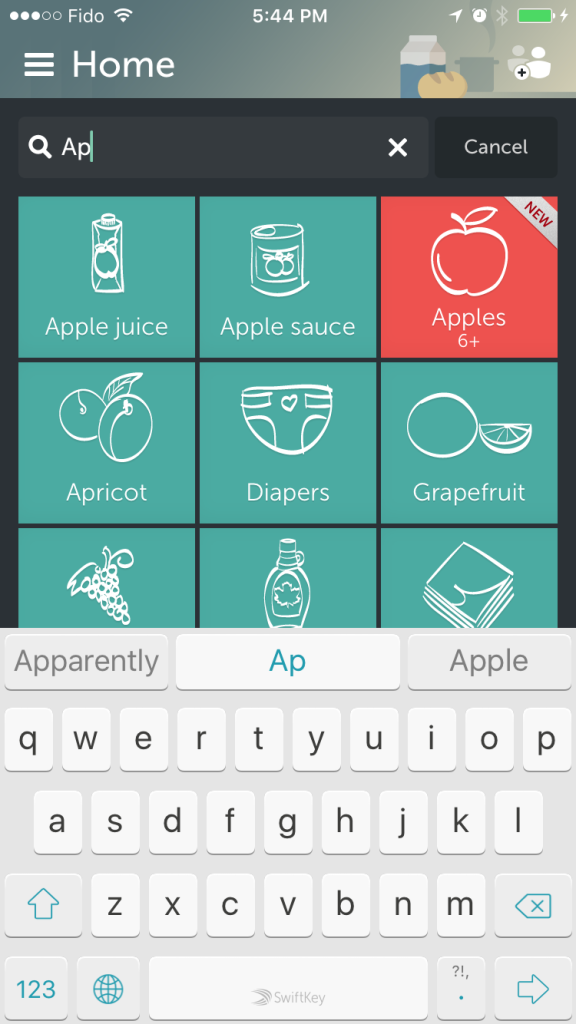
The Bring! Shopping List app for iOS and Android is a versatile, simple shopping list tool. It allows users to create different shopping lists for home, work and trips, and includes a searchable database of different groceries, organized by category.
As you’d expect, the app saves your grocery list to the cloud, so accessing the same list on different devices is very simple. The same can be said about sharing your grocery list via email with friends or family.
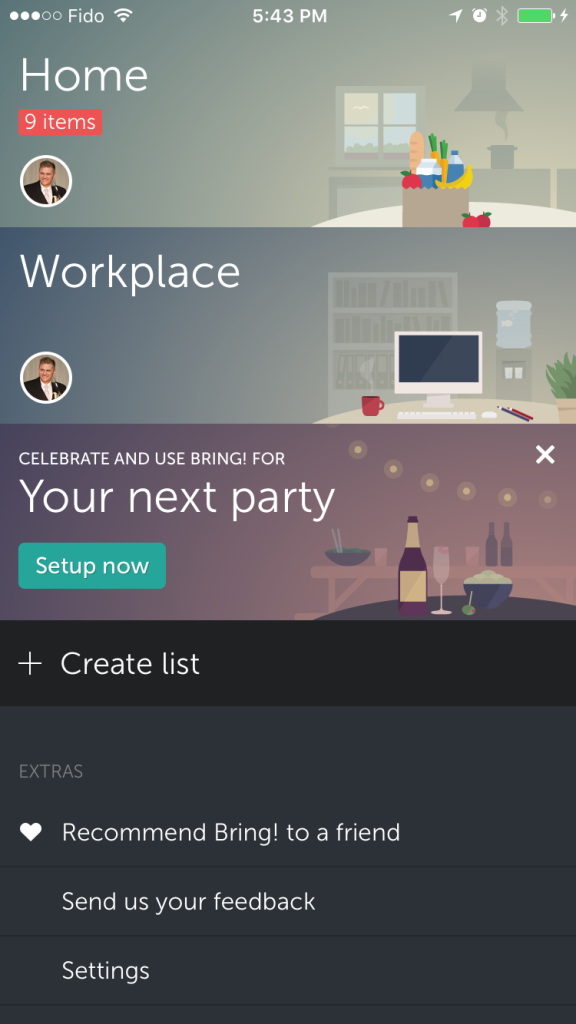
The best part of this app for me is how intuitive it is. To select an item, just tap it in the list. From there, you can also enter an amount for that item by holding your finger on it (like 2 apples, or 4L of milk for example).
If the item doesn’t exist in the database, you’re able to add it in. When compared to my current method of making shared grocery lists (the iOS Reminders app), this built-in function is extremely handy.
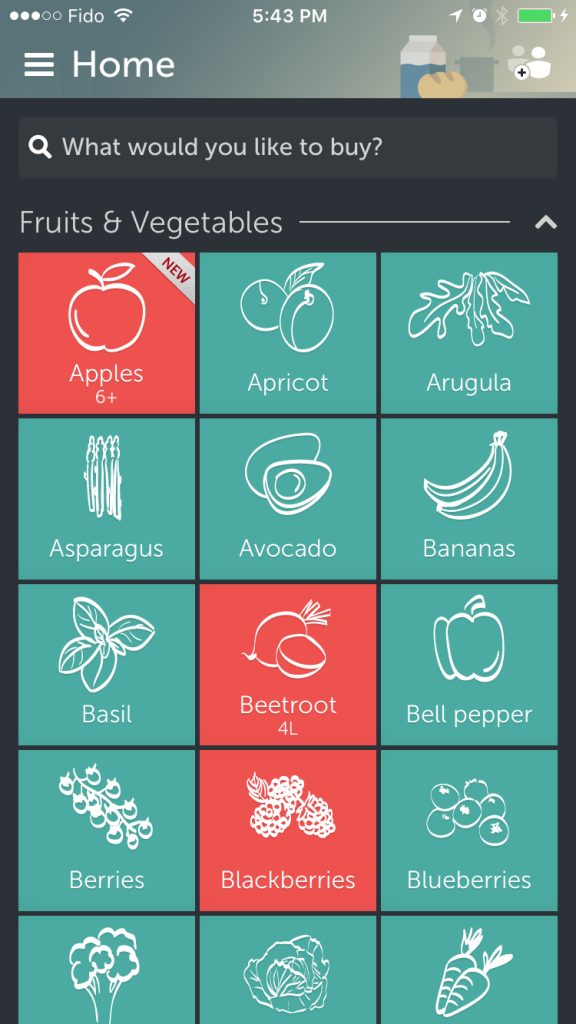
One of the most frustrating issues shared reminder apps often encounter is their inability to sync reliably. Entering an item on your list and waiting impatiently for it to show up in a friend or partner’s app is frustrating. Bring! is very quick at syncing data and even includes a banner indicating what items weren’t on the list the last time it was opened.
However, it’s important to point out that Bring! isn’t perfect. First of all, this is a mobile-only app. No web version means that if you’re sitting at a computer, you’ll still have to poke around in mobile menus on your smartphone. For someone like me, who feels much more productive sitting in front of a computer, this is a disappointing oversight.
Secondly, if you’re not careful enough, it’s easy to tap an item in your shopping list and mistakenly make it disappear. This means that if you do this accidentally, you might not see what you hit, and you will be stuck trying to figure out what’s missing from your list and will be forced to hunt it down again. When compared to most column-based reminder apps with small select/deselect tap areas, it’s much easier to drop things off your list without realizing it in Bring!
However, if you’re looking for a simple shared reminders list specifically for shopping, Bring! is a strong choice that’s powerful, intuitive and straightforward.
The app is available for iOS and Android, and you can hit up their website at getbring.com.


