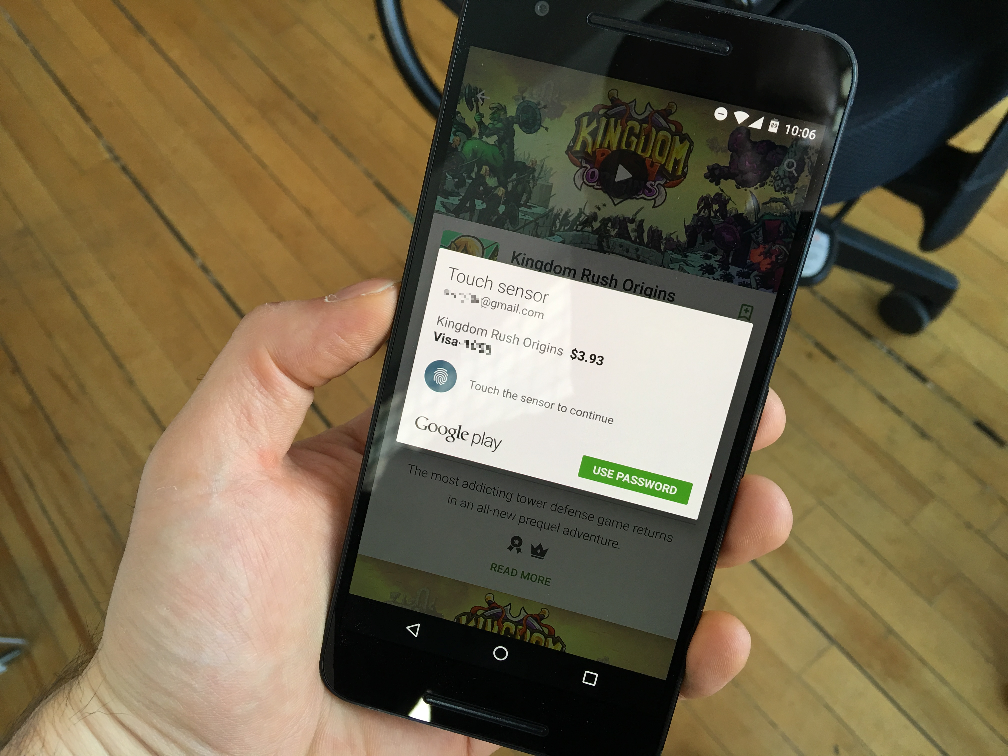
When Google’s Dave Burke introduced the Nexus 5X and 6P, he spent a fair bit of his presentation talking about Nexus Imprint, the company’s fingerprint authentication implementation. He stressed how much time this feature would save future Nexus owners when unlocking their phone. What he didn’t mention was that this same feature will also help reduce the amount of time it takes to complete a purchase on the Google Play Store.
The option to authorize purchases with a fingerprint scan isn’t automatically activated; instead, you’ll first need to navigate to the Google Play app’s settings menu. Once there, you’ll find the option to turn on the feature under “User Controls.” After the option is ticked off, all future purchases will can be authorized with a fingerprint scan.
To take advantage of this feature you’ll need a phone that’s been update to Android Marshmallow and features a built-in fingerprint scanner. At present, this means this feature is only available to Nexus 5X and Nexus 6P owners.
However, with phones like the Samsung Galaxy S6, which already has a built-in fingerprint scanner, set to receive Marshmallow soon, more people will soon be able to take advantage of this time-saving feature.
[source]Google Play Store[/source][via]Android Police[/via]


