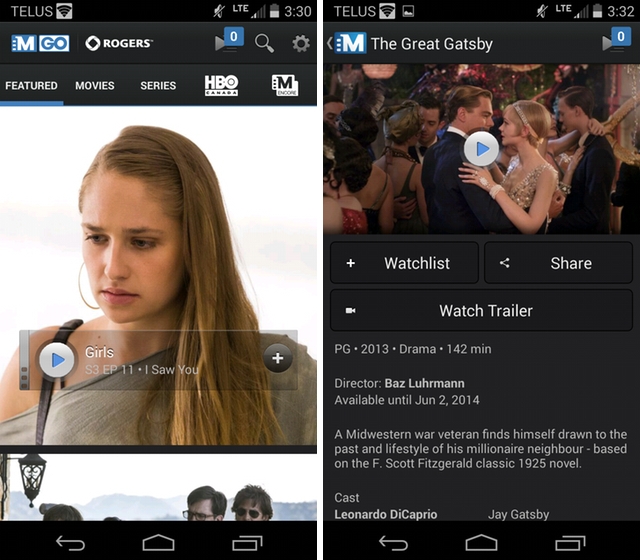
After a year of iOS exclusivity, Bell/Astral has ported its popular TMN GO app to Android phones and tablets.
Compatible with practically every provider of TMN and HBO Canada, the service is an add-on to a traditional cable or satellite package; in other words, you must be a paying subscriber of Bell, Brooke Telecom, Bruce Telecom, Cogeco, Eastlink, Execulink Telecom, Hay Communications, HuronTel, Cable TV, Mornington, Nexicom, Rogers, Seaside Communications, Source Cable, TbayTel, TCC, Wightman TV or WTC Communications, with a valid TMN order.
The app itself is quite nicely designed, and scales well on both phones and tablets. Navigation is a bit sluggish compared to the iOS version, which has been through several revisions to resolve many of the launch bugs, but is very usable.
Like the iOS version, users can choose between four streaming quality settings, ranging from Good, which uses 300MB of bandwidth per hour, to Ultimate, which uses 2.5GB in the same time. Parental controls are also available to limit certain subject matter to those without a PIN code, so parents can happily let kids peruse the app without them happening upon Banshee.
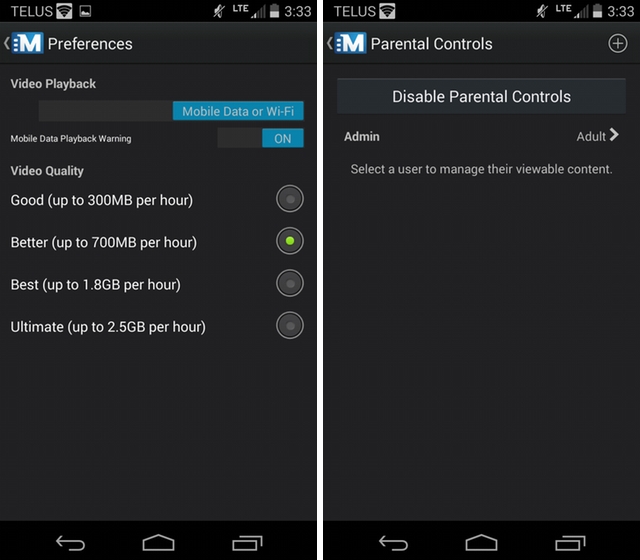
Though not strictly an Android-specific issue, TMN GO only offers select number of episodes from the shows it offers — back seasons are often unavailable, based on licensing restrictions — but there are still many, many hours of great television and movies. Complete series of shows like The Sopranos, Six Feet Under, Curb Your Enthusiasm and more are even there for your binge watching pleasure. Playback is synchronized between accounts, too, so you can begin watching a show on a laptop and continue with a smartphone.
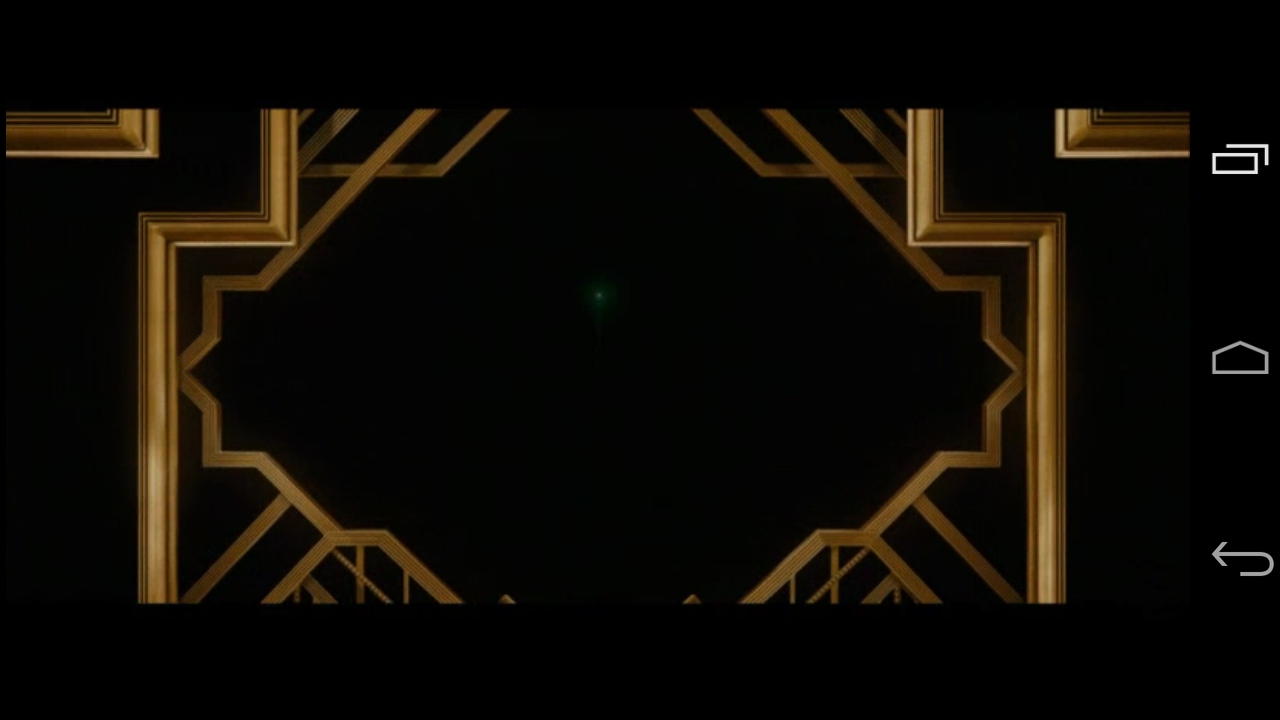
The only real issue I see with the app is, aside from some sluggishness, it does not support Immersive Mode for Android 4.4 users, and doesn’t even engage the older system function to darken the home, back and multitasking buttons so they don’t distract from the viewing experience. Hopefully this can be fixed in a future version, as such functionality is essential to a good media app. The app also doesn’t support wireless playback over Miracast, similar to the restriction against Airplay Mirroring on iOS; the app “restricts any HDMI Outputs due to content provider restrictions.”
[source]Google Play[/source]


