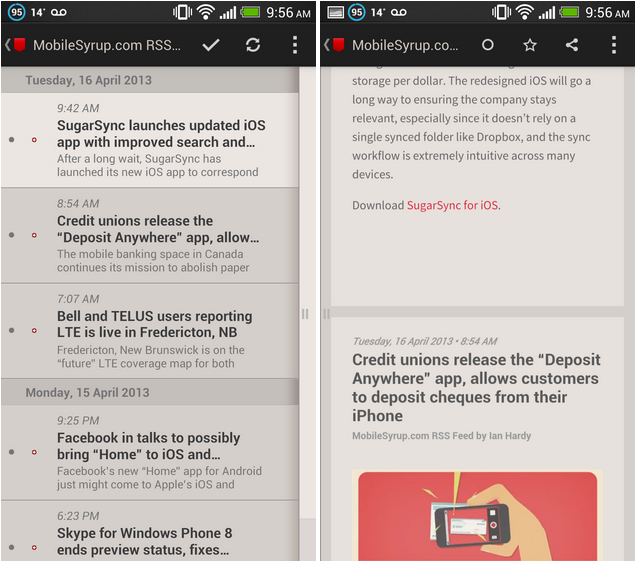
Press for Android, the best Google Reader app on the platform, has been updated with arguably its biggest set of feature adds yet. On top of the list are a couple of widgets, the first a 1×1 tipper that displays your unread message count; the second is a transparent 4×2 scrollable widget that integrates beautifully with the OS and should be resizable on most launchers.
The app also allows users to change the way it navigates between articles; the last update introduced navigation arrows at the bottom of each article, though the workflow was clunky and never felt quite native. This time the developers have added both horizontal and vertical transitions between articles, eschewing the need for the on-screen arrows at all. They’re still there if you want them, but the whole experience feels cleaner, smoother and far more enjoyable.
Press’ developers have also recognized the importance of read-it-later services, adding Readability to its one-tap mobilizer system. Instapaper and Google Mobilizer support is also available within the built-in browser, but Readability takes precedence by being shown in the “read” view. It’s a bit confusing but we’re not complaining — more choice is always good.
Other improvements include long-pressing on an article to quickly share it or change the read/unread status. The app also feels much faster and smoother thanks to a wealth of bug fixes and other usability improvements.
Despite the inevitable shutdown of Google Reader on July 1st, the developers of Press for Android promise to transition the client over smoothly to another backend, though they’ve given us few clues as to which one(s) they’ll use.
Download Press for Android.
Source: Google Play
Via: Android Central


