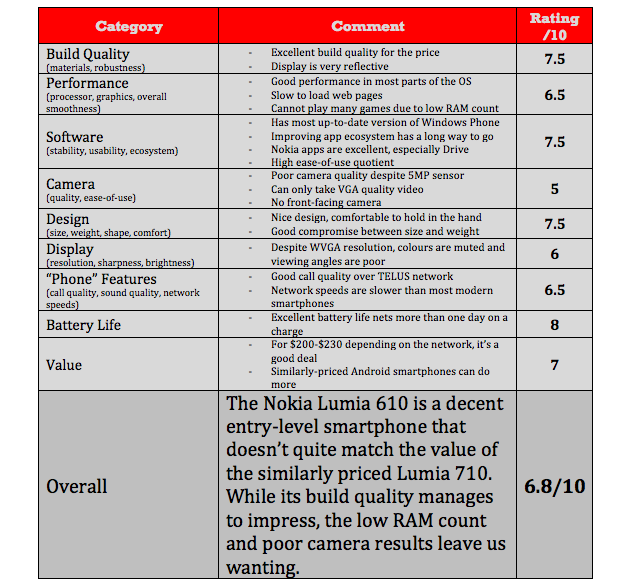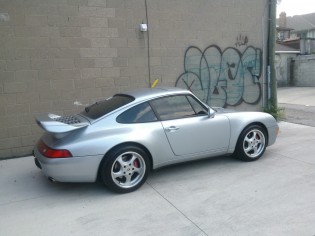The Nokia Lumia 610 tries to make the argument for Windows Phone in the low-cost market segment, and in many ways represents the future of Windows Phone 7 as an entry-level operating system. As Windows Phone 8 approaches, the base of the market will be catered to by a bevy of entry-level handsets led by Nokia. With the 610 and 710 on sale for between $200 an $250, the barrier to entry has been lowered significantly in recent months.
But with the Lumia 710, a much more powerful device in almost every regard, available for the same cost, is there room in Canada for the Lumia 610? And, judged on its own merit, does it make a splash? Available for $200 outright on Koodo and $229.99 on TELUS, let’s see if this Lumia lights the way.

Specs:
– Windows Phone Tango OS
– 800Mhz single-core processor
– 256MB RAM / 8GB internal storage
– 5MP camera with flash
– VGA video capture
– WiFi, Bluetooth, GPS
– 1300mAh battery
– 119 x 62 x 12 mm
– 131.5g

Build Quality and Screen
The Lumia 610 is solid and hefty in a way an increasing number of entry-level smartphones have managed to be. The HTC One V and Desire C come to mind, as well as the Lumia 710, and the 610 stands on its sibling’s shoulders. There’s an accomplished design sensibility to the phone that only Nokia could have earned. Its smooth corners and swooping-S battery door are modern-looking, and though the company saves some money by using “plain jane” plastic over the scratch-resistant polycarbonate of the Lumia 800, I never questioned the robustness of the phone.
The three main buttons are on the right side of the phone: volume near the top; power in the middle; camera shutter on the bottom. Below the display’s glass are three capactivite touch buttons that respond eagerly to presses. On the back is a 5MP camera with LED flash, but there is no front-facing camera to take advantage of the new Skype app.
The screen is deeply recessed and clearly does not match the fidelity of the 800 or even the ClearBlack LCD nature of the 710, and is the phone’s biggest weakness. Colours are muted, viewing angles are awful, and the phone suffers from glare even in the most forgiving of environments. But it’s also WVGA and therefore has a better pixel density than the majority of phones at the same price point.
Nokia’s newest and most inexpensive phone gives a great first impression.
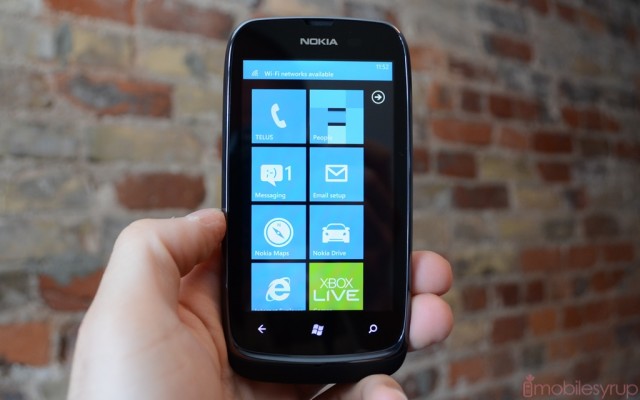
Software & Performance
Despite being equipped with an 800Mhz processor and 256MB of RAM, the Lumia 610 did not perform demonstrably poorer than any Windows Phone I’ve used before. That’s because Microsoft spent a great deal of time optimizing the “Tango” code to be more conservative in its memory usage and disallowing apps that have yet to adhere to those alterations.
Windows Phone has always behaved extremely well, and the Lumia 610 is no exception. Apps load quickly, games play smoothly and home screen animations lose none of their alacrity. Indeed, were I to have not known that the Lumia 610 came with lower specs than many of its peers, I likely wouldn’t have been able to tell a difference.
Indeed, the only major issue with app compatibility on the Lumia 610 is in the Xbox Live category, where just under 25% of games are not compatible. That number shrinks to around 1.5% when you consider the entire Windows Phone catalogue, but be aware that 3D games such as The Sims 3 and NFS: Hot Pursuit will not install on the 610. Keep in mind, too, that due to the slower processor web pages in Internet Explorer take a few seconds longer to load than on the Lumia 710.
The Lumia 610 comes pre-installed with Windows Phone Tango, the not-so-sequel to Mango that adds (obviously) compatibility with lower-memory devices, but also augments a few features of the device. MMS improvements are on board; so too is a little icon in the notification bar when GPS is being used. These little things don’t change the overall look or feel of the OS but flesh out its completeness. Windows Phone is still very much an operating system in its infancy and suffers from an incomplete notification system, poor customization options and a lack of compelling apps.

It does, however, have a few advantages over its iOS and Android competitors. The Live Tile system is fantastic, and as more developers take advantage of the expanded APIs in Windows Phone 7.5, the more useful the information one can glean from an app without opening it. WP’s mail app is astoundingly powerful, too, and is an example of how austerity can triumph over features. Microsoft bundles Office Suite with Windows Phone, though it’s still quite limited and cannot compete with suites on iOS and Android such as QuickOffice.
Nokia’s suite of apps, including Drive, Maps, Transit, Camera Extras, Play To, Trailers and Creative Studio are among the best on the platform, and the Lumia 610 can take advantage of them all. Drive and Transit are, for me, reason alone to invest in Nokia over any other Windows Phone vendor.
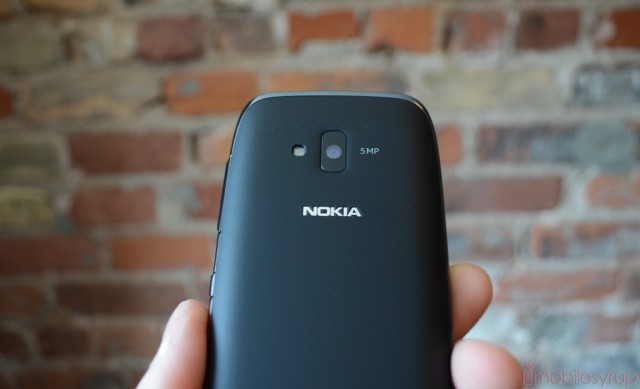
Camera
The Lumia 610, like all Windows Phones, can shoot from sleep by holding down the camera shutter button. In fact, the camera experience on the 610 is identical (in a good way) to its more-expensive peers, though the same cannot be said about the quality of the photos themselves.
The 5MP sensor is another area in which Nokia cut costs. Details are washed out, shots are often overexposed, and though the shutter is impressively quick, photos are often blurry. Thankfully the low-cost device comes equipped with a flash, something that can’t be said for Android devices in the same price range.
You have all the requisite tweaks and settings such as White Balance, Exposure Values and ISO to play with, and there are preset Effects such as Black & White and Sepia. For video, you’re limited to VGA quality (640×480), something we’ve come to expect from devices with sub-1Ghz processors.

Battery Life
The Lumia 610 is not a powerhouse, nor is it particular power-hungry, and I found myself to be quite satisfied with the end results. On average, the device lasted between 16 and 24 hours with regular use (meaning I would use it the whole day and leave it on before I went to sleep. There was usually 5-10% battery remaining when I woke up).
The device comes with a removable 1300mAh cell, so if you’re a heavy user you can always order another one to have on hand. You’re unlikely to need one, though, as Windows Phone in general and Nokia devices in particular typically have excellent uptime.

Audio, Network Speed and Storage
Nokia’s Lumia 610 has excellent call quality over TELUS’ network, though its network performance is hampered by a slow baseband chip. This is neither a “faux-G” nor a LTE device, and is limited to speeds of 7.2Mbps down. As a result, web page rendering was considerably slower than on the Lumia 710 or 800 — remember, there’s a 600Mhz difference in processor speed, too.
There’s 8GB of internal storage in this Lumia, but only 6.5GB is available to the user. Still, it’s the same amount as the Lumia 710 and we have to give Nokia props for that.

Conclusions
As an entry-level smartphone, the $200 Lumia 610 is pretty competitive, especially when paired with a low-cost plan from Koodo. On TELUS it’s a bit more difficult a decision, as Rogers sells the 710 for the same $229.99 price outright. While there are certainly some benefits over the similarly-priced HTC One V, it’s hard to recommend a Windows Phone over an HTC device running the latest version of Android. Google’s OS may not be as consistently smooth but it’s considerably more versatile and has a much wider array of apps and media content.
Where Windows Phone excels is in its simplicity and user experience. The 610 feels, due to Microsoft’s lean operating system, like a phone double its price. That is until you attempt to load a webpage or download a 3D game. At $200 the Lumia 610 is an excellent deal, but it’s not cheap enough to make us forget about the far-superior Lumia 710.