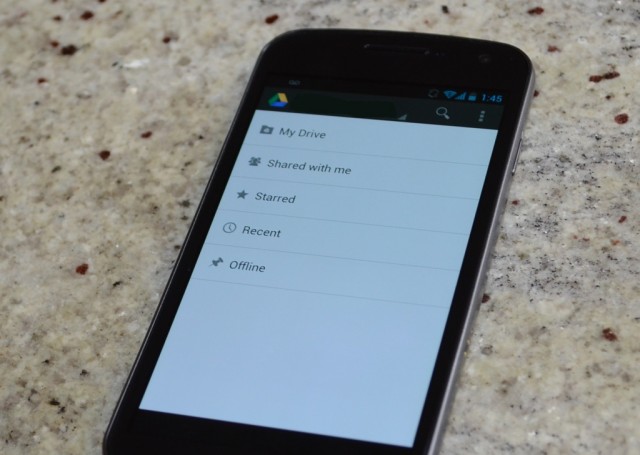
We’ve taken a quick look at the Google Drive clients for OS X, Android and the web and have some initial thoughts.
Firstly, the Android app is very sparse; it uses your default Google login to authenticate, but supports multiple accounts if you have them loaded. The app is design much like the old Docs app which it replaces, in that it makes use of the new Holo theme that we’ve begun to increasingly appreciate as a way to gauge app quality. All files and folders that were previously in Docs are now available, either alphabetically or sorted by most recent, in a list. You can ‘Share’, ‘Send’, ‘Star’, and ‘Make Available Offline’ within the app, though Share and Send mean the opposite of what you’re used to in Android.
‘Send’ will open a dialog box with all the available apps to “send to” much like other apps’ Share feature. The Google Drive ‘Share’ feature prompts you to collaborate with other Docs/Drive users, much as it did before.
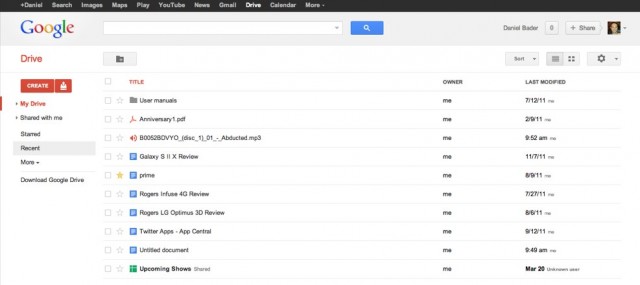
The web app, like Docs before it, is also simple with lots of white space and limited file/folder management. You can create folders, documents (word/spreadsheet/presentation/form/tables) and, like on the Android app, Star specific files to make them “priority” status. The Drive Viewer can play back certain files such as .mov, .pdf and .docx, but standard extensions like .mp3 will need to be downloaded; you cannot play them within the browser.
The other interesting thing about Drive is that it treats Google Docs like live links, not files. You cannot edit Docs when offline, only view them if you’ve explicitly enabled that functionality. While all other file extensions are available for download, doing so with a Google Doc file will only create a link to the file, a fake placeholder file that you can see within the desktop app.
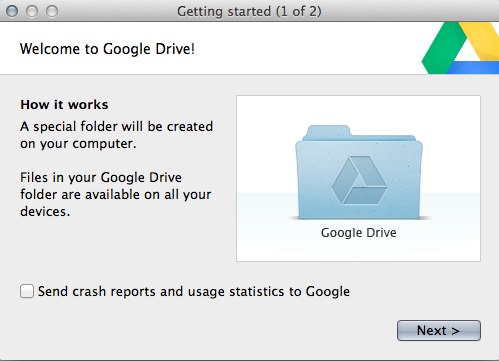
The OS X and Windows apps work very much like Dropbox. Drive creates a single folder in which all your documents reside. If you manipulate the files in any way within that folder, changes will be reflected in the corresponding mobile app and the web. It’s a seamless interaction that works very quickly, I’ve found, but the inability to edit Google Docs without an internet connection will be a sore spot for a lot of users.
In some ways, Drive is continuing the ethic of Docs, just extending it to all files. The storage prices are the cheapest we’ve seen on a cloud storage service — $4.99/month ($60/year) for 100GB is absurdly low when compared to Dropbox which offers the same for $19.99/month or $199.99/year.
Some will argue that Google’s Privacy Policy states that they “own” your files when uploaded to their server, and have the right to troll through them to match advertisers to specific content. This comes with the territory, and for anyone who’s already using Gmail, Android or any number of Google services this is nothing new. Whether the privacy paranoia extends further when dealing with offline content — your “true documents,” — remains to be seen.
Hit up Google Drive for more details and to claim your 5GB for free.


