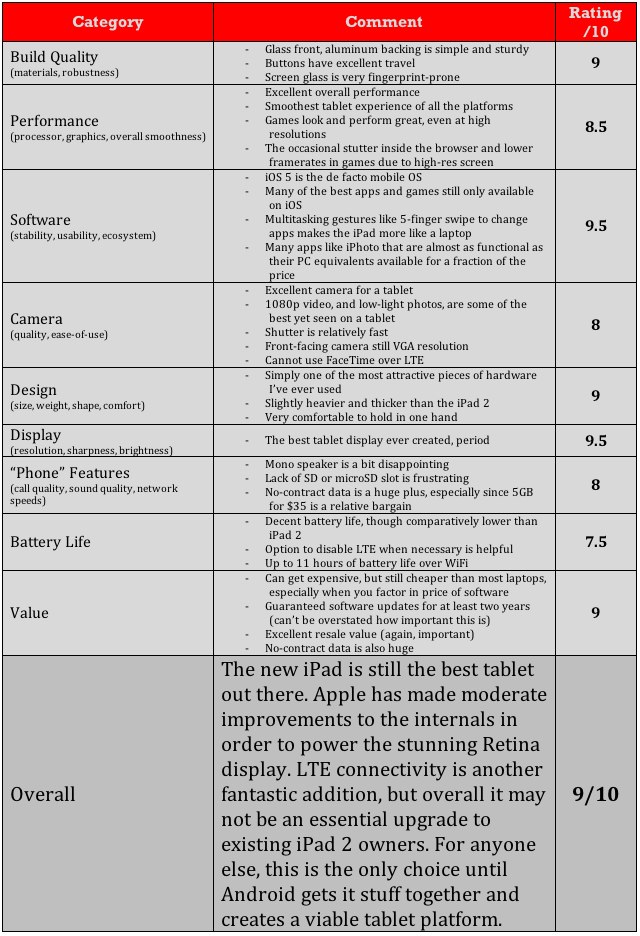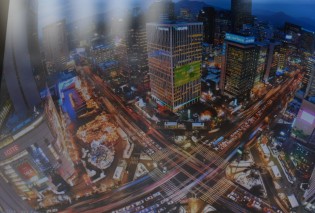An Apple review is an often tense battle between pride, momentum and fairness. The new iPad is an important product for Apple, for two main reasons: it brings Retina to all three of its main “post-PC” product lines, the iPad, iPhone and iPod. It also introduces LTE to a massive market at a time when the technology has yet to be fully tested on a massive scale. The true test of Canada’s LTE networks will come later in 2012 with the inevitable release of the new LTE-powered iPhone, but LTE on an iPad is a very big deal.
Summary
Yes, the Retina display is absolutely ridiculously stunning. Whether you love, hate or are ambivalent about Apple products, no other company has yet to mass produce a device with such an unmatched, and for a while, unmatchable, display.
Yes, the iPad is thicker and heavier. It also runs quite hot on the right side when under load. This is unfortunate, but not a disaster, and to many will probably go unnoticed.
Yes, the iPad is not a huge speed improvement over the previous version. In fact, in some cases it may be slower in some cases due to the GPU having to process four times the number of pixels. There were times I noticed the type of stuttering when scrolling through a web page or playing a game that I never saw on the iPad 2.
Yes, LTE is blazing fast, but it is not totally necessary on an iPad unless you mean to use it, at least part of the time, as a laptop replacement.
Yes, the battery takes much longer to charge, and battery life is a concern, especially since it’s much more difficult to “top up” than the iPad 2.
Finally, the camera is a fantastic improvement over the iPad 2, but the use case for a high quality camera sensor on a tablet is still debatable. For the occasional time you’ll need to snap a photo or quick video, the new iPad is great.
For a list of specs, check out our comparison article between the iPad 2 and the new iPad.
Still with me? Good. Let’s go down the list, from best to worst.
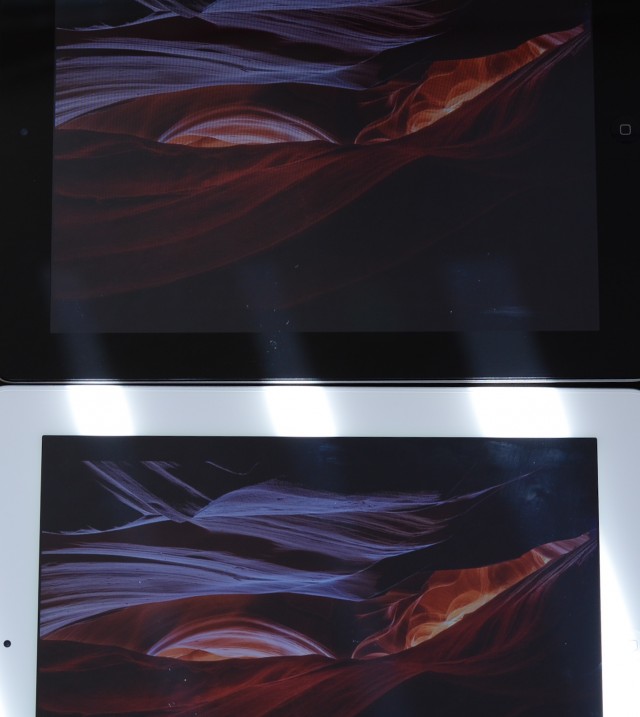
Display
Let’s start with the best part of the new iPad. The 2048×1536 pixel display is not only the sharpest tablet display ever created, but it’s probably the best screen I’ve ever looked at, period. It’s difficult to convey without hyperbole just how freaking fantastic the IPS display really is. For many people, one look at the new iPad will be enough to convince them they must have it. It’s not just about the pixel density, either: colour saturation is significantly improved, and the gamut actually appears more accurate.

Some reviewers have said that the new iPad’s screen is less warm than the iPad 2, but I don’t see it. If anything, I find deeper reds and greens to be remarkably close to my 23-inch Dell U2312HM, which has been professionally calibrated. I’ve never seen a more accurate display out of the box than this. This is actually corrobated by Dr. Raymond M. Soneira of DisplayMate in his article, New iPad Display Technology Shoot-Out: “The new iPad has a virtually perfect 99 percent of the Standard Color Gamut (a 38 percent improvement over the iPad 2). The colors are beautiful and accurate due to very good factory calibration – they are also ‘more vibrant’ but not excessively so or gaudy like some existing OLED displays.”
No one would argue that the iPad 2 has a poor display, but even before the new iPad debuted, it was obvious that its low pixel count was keeping it from being used as a de facto paper replacement for a lot of people. There were times when I would have to zoom in on text when I didn’t want to; on the new iPad it is possible, with good enough eyesight, to comfortably read at the lowest zoom level.
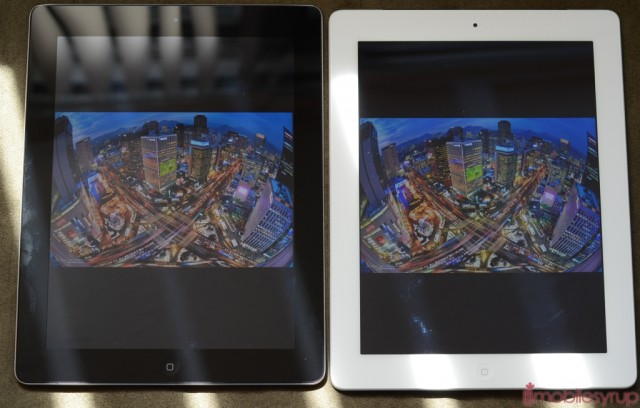
LTE Connectivity
This section is only going to be practically relevant to a small number of users, but it has lasting implications for the future of Apple products. Traditionally slow to adopt to new radio technologies (although always on the forefront of battery-saving WiFi and Bluetooth standards), the move to LTE means a couple things. First, that they feel like the technology has come a long enough way to not too adversely affect battery life. While the Qualcomm MDM9600 chip inside the new iPad is a first-generation RF chip found in most modern LTE smartphones and tablets, by the time the new iPhone is released it’s likely the more battery-efficient MDM9615 will be available in the market.
But LTE is significant for another obvious reason: it’s blazing fast. For many users, the new iPad will be their first interaction with the low-latency, high-output radio technology which, on average, performs four to five times as fast as incumbent HSPA+ networks.
I tested out all three network’s LTE speeds (below) and while some are faster than the other, the takeaway is that whichever commitment-free data plan you choose, you will be happy with the results. The upload speeds are what really set the standard apart from home broadband; no longer will be have to wait hours to HD video to upload to YouTube, to name but one use case.
Rogers had the fastest overall download speeds but the lowest average upload speeds, while TELUS’ LTE network pulled a rabbit out of a hat and, on average, performed consistently faster than both Bell and Rogers.
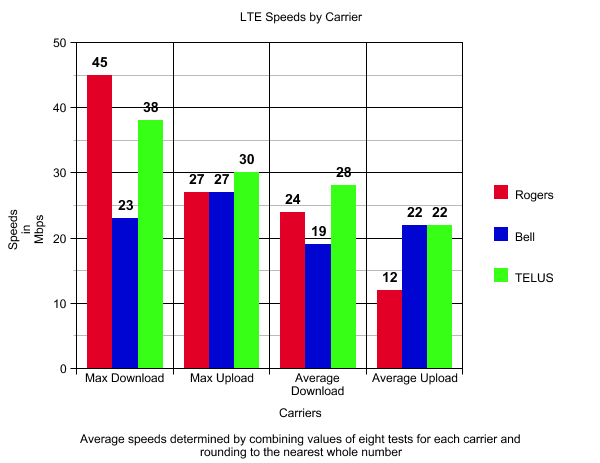
While there are certainly battery considerations to be made in the name of LTE, that Apple was able to maintain nine hours of usage over the new cellular network is a big break. If you’re out of a LTE service area, or just want to save some juice, the iPad provides a switch to turn it off, falling back to DC-HSPA+ (Bell or TELUS) or HSPA+ (Rogers) where available. Even 3G speeds are far better than the iPad 2, which maxed out at 7.2Mbps down. I was able to reach speeds of 13Mbps down and 3Mbps up using Bell and TELUS’ DC-HSPA+ network, and over 10Mbps down on Rogers’ HSPA+ network.
Apple has also increased the maximum app download size over cellular networks to 50MB fr0m 20MB, since many Retina-ready apps have larger assets that require the extra space.
LTE is not new to the Canadian tablet scene — we previously tested, and enjoyed, the Samsung Galaxy Tab 8.9 LTE — but that fact that the new iPad is unlocked and capable of working on three carriers, as well as AT&T’s LTE network in the U.S., is going to be a big reason to pick one up. The flexibility, too, of being able to decide whether to renew the monthly data allotment on an a la carte basis, is stupendous.

Camera
Do you really want to be that guy taking photos on an iPad, or a tablet of any sort? Probably not, but if you don’t happen to have anything else handy, or just want to annoy others at a concert, the new iPad takes really good shots. It’s been discovered that Apple has combined the 5MP backside illuminated sensor of the iPhone 4 with the low-aperture five-lens system of the iPhone 4S, and the results speak for themselves. Quality is immeasurably better than the previous model, which maxed out at a measly 0.3MP on the back side.
Unfortunately, the front camera is identical to the previous model, and the VGA photos are grainy, lacking any true detail. This should be good news for those wanting to initiate FaceTime calls over LTE, right? I mean, a mere 640×480 stream should be no trouble over a capacious LTE network. Well, Apple either doesn’t agree or just forgot to enable FaceTime over LTE.
The back camera really is a great improvement, and if you remember how fantastic an improvement the iPhone 4 was over its predecessor, you’ll appreciate the work Apple put into making the new iPad a multi-faceted photography machine. Even low-light photo quality is high, which is good because the new iPad doesn’t have a flash.
With iCloud and PhotoStream, it is possible to obtain photos from a number of sources: another iDevice, such as an iPhone 4S; a Mac running iPhoto or Aperture; and the $35 iPad Camera Connection Kit. Add to that the recently-released iPhoto app, the picture-perfect retina display and LTE connectivity for downloading all those huge images, and the iPad is finally good enough for the amateur camera aficionado to do some serious work.

Battery Life
We tried to duplicate Apple’s claims of 10 hours of battery life over WiFi and nine hours over LTE, but only the first was true. Perhaps it’s because we don’t have a great LTE signal anywhere in Toronto, rarely going over three bars on any of the three networks (Rogers seemed the most consistent in our testing) but our testing showed around 7.5 hours of battery life from a single charge on LTE.
WiFi usage was far more in line with Apple, going even higher than the 10 stated hours. I reached 10 hours 48 minutes on our battery testing suite, which emulates a “regular” day of usage including web browsing, video, and vacillating between low and high usage.
Subjectively, battery life seems lower than the iPad 2, but not drastically so. Perhaps an hour less on a regular basis. The main drawback to the new iPad in terms of battery life is how long it takes to charge. From 0-100% it now takes nearly seven hours, nearly double that of the iPad 2. This is because the new iPad has a 42.5Whr battery cell, with 70% more capacity than the previous model. Incredibly Apple has managed to keep the new iPad’s thickness to only 9.4mm, up 0.6mm from the iPad 2.
Considering the new iPad uses Qualcomm’s rather power-intensive MDM9600 baseband chip to power the LTE, we’re confident that next year’s model, which will likely be equipped with the 28nm MDM9615, will be much more power efficient. Same goes for the new iPhone, which will presumably bring ultra-fast 4G to the phone form factor.
Another consideration is that the new iPad’s Retina display now sharp enough and colour accurate enough to be used at comparatively lower brightness settings than the iPad 2. I found that setting the iPad manually to around 35% brightness was sufficient for most use cases, and saved me nearly two hours in battery life, increasing uptime to over 12 hours.
Things should improve further when Sharp’s IGZO (Indium Gallium Zinc Oxide) joins the new iPad rotation. The technology is much more power efficient, requiring far fewer backlight LEDs than traditional amorphous silicone method employed by Samsung. The entire first batch of new iPads uses the old method which will gradually be phased out as the IGZO manufacturing process becomes more reliable. Production should pick up in the next four to six months, so halfway through the new iPad’s shelf life we should start seeing Retina displays with better battery efficiency at higher brightness levels.
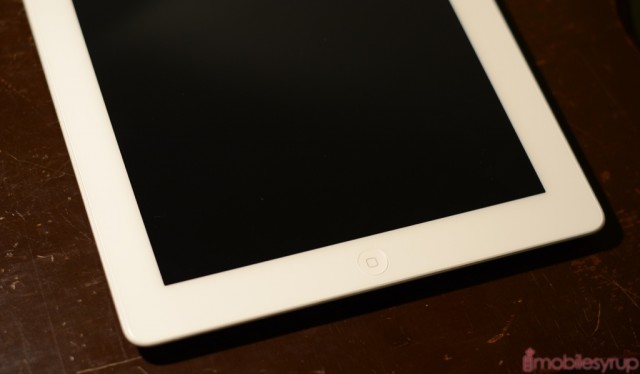
Performance
The new iPad, contrary to some misinformation, does not use a quad-core processor. Instead, it uses the same 1Ghz dual-core Cortex-A9 CPU from the A5 chip, but doubles the graphics capabilities by throwing in a quad-core GPU, specifically PowerVR’s SGX543MP4.
Without getting too much into benchmarks, the new iPad is fast with a few minor exceptions. Indeed, the new GPU makes short work of existing apps, ensuring scrolling, gaming performance and app load times are kept to a minimum. In fact, if you’ve ever used the iPad 2 you won’t notice much of a difference in the overall experience.
As others have pointed out, it is in the graphics benchmarks where the new iPad shines — games like Infinity Blade II and Sky Gamblers: Air Supremacy look out-of-this-world amazing. This is the same GPU that is in the PS Vita, and it shows: though there are four times the number of pixels to power, all these Retina-optimized titles are smooth as silk. I did notice the occasional glitch, and some minor slowdown, when pushing the device to its limits, but those moments are few and far between.

It’s difficult to fault the new iPad in its performance, but there were times, like scrolling down a web page in Safari, that the device stumbled — performing a clear STOP-START — that was troubling. Now, it could be that there need to be some software optimizations made to various apps before they can run at an optimal speed, but I also suspect that Apple should have increased the CPU performance somewhat to compensate for the higher pixel density. The battery impact of upping the A5X chip to 1.5Ghz would have been negligible, especially if they had moved to a 32nm or 28nm manufacturing process.
Whether it was price- or supply-related, Apple chose to continue using the same CPU for the new iPad. This is the first time they have not updated the CPU portion of an iDevice, choosing instead to focus on the RAM (upped to 1GB from 512MB) and the GPU (double the speed). The overall experience is pretty fantastic, and few users are going to have any reason to complain. I’d suspect that performance on the new iPad will only improve once iOS 6 is released later this year.

Heat
There has been a lot of talk over the significantly higher heat output of the new iPad. Let me address it in one sentence: SERIOUSLY?
The new iPad is a little bit hotter than the iPad 2, mainly on the bottom right side near the processor. This is because there are double the number of backlight LEDs, a 70% larger battery and a crazy-fast GPU.
Any decrease in user experience due to the heat increase is negligible, especially if you use the iPad with a case. I have used Android tablets that ran so hot I felt like my skin was going to burn. This is not that.
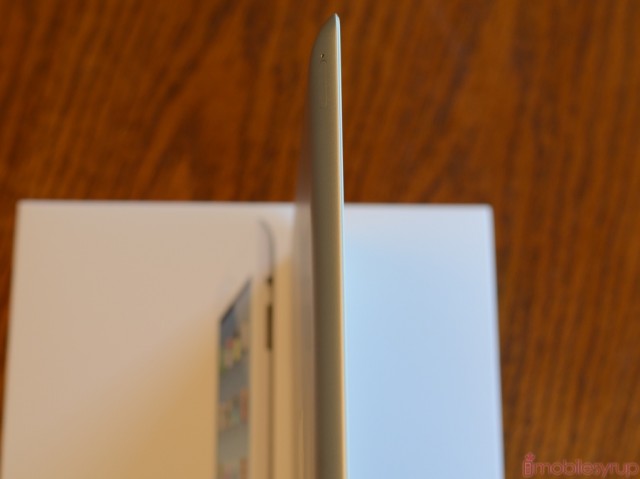
Thicker and Heavier
The new iPad is slightly thicker (0.6mm) and moderately heavier (0.2lbs) and only the latter is definitely noticeable. Due to the dramatic drop in both thickness and weight between the first and second iPads, it was thought to be inconceivable that Apple would go “backwards.” And in those ways they certainly have. This will tick a lot of people off, but the vast majority of buyers will take one look at the screen and dismiss the increased weight and thickness as necessary evils.
It seems like Apple improved the quality of the aluminum on the back of the new iPad; it is less prone to scratches and feels a bit more robust. But in order to keep the weight to a minimum they changed the quality of the glass for the worse. The front of the iPad is extremely reflective, and notably more prone to attract fingerprints. While it maintains the oleophobic coating of previous models that allows for easy cleaning, I spend far more time cleaning the screen on the new iPad than the iPad 2.

The Rest
The sound quality has not improved on the new iPad, and many tablets now come with stereo speakers. Even the mostly-terrible Toshiba Excite 10 LE came with decent-sounding stereo speakers.
While most iPad 2 cases fit the new iPad just fine, the vast majority of them don’t activate the “Smart Cover” mechanism. It seems like the magnets in the new iPad have moved slightly, or are too deep for most cases to activate them. Apple’s own Smart Cover, however, works just fine but it was a bit of a nuisance to have to re-order my favourite case, which is otherwise identical, just for that one feature.
This year’s iPad doesn’t have an SD Card slot, nor Siri, nor an improved multitasking system. It won’t replace your laptop, even at the best of times, and while the virtual keyboard is good, it’s not that good.
There are still things I prefer on Android, like the ability to share between apps without relying on an explicit API. I prefer the relatively open design that allows developers to update their apps without having go through Apple first. And while I love the iPad’s design, I enjoy the wide selection of Android tablets.
The newly-added dictation system, which is present as a dedicated “microphone” button on the keyboard, works very well, but you’ll need to have access to the internet to use it. Contrast this with Google’s excellent real-time offline-capable dictation, and the iPad’s lack of Siri is quite a disappointment.
Storage sizes stayed the same this year, at 16GB for $519 up to $719 for 64GB. Considering the size of Retina-enabled media is often double what it was on the iPad 2, it would have been nice for Apple to up the storage space to 128GB this year. Alas, this will likely come next year.
new iPad (left), iPad 2 (right)
Should You Upgrade?
If you have an original iPad, yes. The new iPad is a huge improvement in almost every way. Despite it’s weight and girth increase, it’s still significantly thinner and lighter, and better in almost every regards.
If you have an iPad 2, the choice is less obvious. The new iPad has a V8 engine and uses a lot of gas; you’re also going to be refuelling more often. For most people, the iPad 2 is still the better choice: it’s cheaper, thinner, lighter and lasts significantly longer. But if you desire LTE or the Retina Display, the iPad 2 may seem a bit unkempt to you.
If you don’t like iOS, or Apple in general, the new iPad is going to do little to change that. We are expecting iOS 6 to debut some time this summer, but if you’ve ever used an iPad before, the sharper screen on the new iPad is not going to sway you.
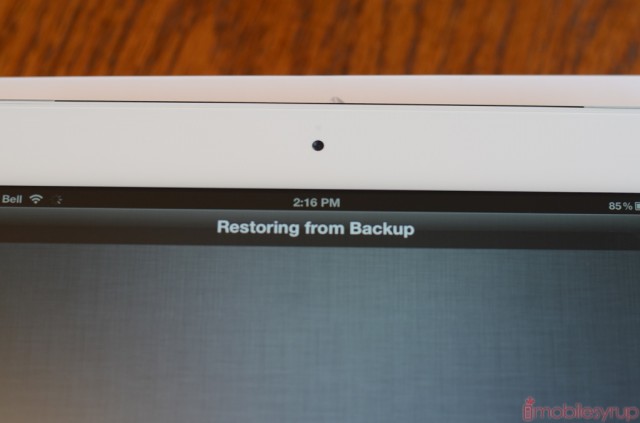
Conclusions
This may be an unpopular sentiment around here, but the new iPad is by far the best tablet on the market. I review a lot of tablets, and the experience, from the quality of the hardware, to the screen clarity, to the quality of the software, is unmatched.
The Asus Transformer Prime, especially with a keyboard dock, is likely a better choice for the multitasker or the heavy business user, since apps can communicate directly with one another through the Android sharing API, and you can hook up a mouse and keyboard and use it like a laptop.
But most people don’t need me, or any other tech journalist, to tell them whether they want an iPad. They either do or they don’t. But if you’re dismissing it because you dislike Apple, or don’t like the grid-like appearance of the OS, I’d implore you to go to an Apple Store and take another look.
Starting at $519 for the cheapest model, and going all the way up to $849 for the 64GB LTE version, the iPad can get expensive, especially if you’re paying $35/month for a data plan. But for many users will be able to comfortably use the iPad for most computer-related tasks, and then cozy up in bed at the end of the day to read their favourite book, read some news or watch a movie. While you can do that on most tablets, cheaper or otherwise, the iPad still does it the best.
I wouldn’t recommend an iPhone to everyone who wants a smartphone, but I would recommend an iPad to everyone who wants a tablet.