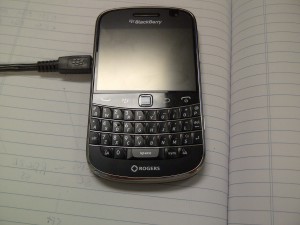My first smartphone was a Pearl 8100, replaced shortly thereafter by a Bold 9000 which I used until its keys were so worn out I could barely tell the letters apart. But by then I was so accustomed to the phone it was an extension of me.
The Bold 9000 launched with OS 4.6, and was later updated to 5.0, and the user experience from its release in August 2008 right up until now, with the launch of BlackBerry 7, has been largely unchanged. But there have been a steady stream of user improvements, from small things like threaded messaging and native Gmail contacts syncing, to more significant upgrades like opening up the App World and entering the touchscreen market.
The Torch 9800 was an important step in the future of BlackBerry design: the first touch/keyboard combination, its launch last summer was heralded as a rebirth for a company quickly being overtaken by Apple and by Google. Unfortunately for us BlackBerry fans, the user experience on the Torch did not live up to its hype, nor its design potential. A year later we have the Torch 9810, a small upgrade perhaps, but certainly what the original should have been. Is it enough to keep us interested, especially with BlackBerry 7 under the hood? Read on to find out.
Specs:
– BlackBerry 7 w/ Liquid Graphics
– 3.2″ 640×480 pixel capacitive touchscreen (250ppi)
– 1.2Ghz Qualcomm Snapdragon processor
– 768MB RAM / 8GB internal storage
– 5MP camera w/ LED flash
– 720p HD video capabilities
– 14.4Mbps download speeds
– WiFi (b/g/n), A-GPS, Bluetooth 2.1 w/ A2DP support, accelerometer, compass
– 111mm x 62mm x 14.6mm (closed)

The Phone
The Torch 9810 is identical to its predecessor. I could leave it there, but I won’t. Indeed, while the design is unchanged, there are some aesthetic improvements to investigate.
The colour has been changed from all-black to a more professional-looking silver palette. All the reviews that I’ve read claim that the one real downgrade here is the battery cover, which is more “slippery” than the original. While that may be true, I think it’s a nitpick: the battery cover on the Torch 9810 maintains a square texture design that I like, and it coalesces nicely with the metallic finish on the front. If you’re really turned off by it, the device is backwards compatible with the battery cover from the 9800, which you can probably find for a few bucks on eBay.
Unlike the Bold 9900 the Torch does not have a premium build quality, which is reflected in its lower price point. Made entirely of high-quality, matte plastic it feels excellent in the hand and is just the right weight. My ultimate test was whether I could open the keyboard with just my thumb, without upsetting the balance, and thankfully that is unchanged from the previous model.
Ports are also where you’d expect them, making it difficult to use the device when charging, as the microUSB slot tends to be where you’d rest your left hand when typing. The right side houses the convenience key on the lower portion and the volume buttons near the top. Right above that is the 3.5mm headphone jack.

The top of the Torch, in one contiguous piece of plastic, houses the power button, mute button and speaker grill. I still found the power button far too easy to accidentally activate, and I often found the device unlocked and in the middle of typing an indecipherable search when removing it from my pocket.
The back of the device has the same camera design as the previous version, and it seems that they are using the same sensor and optics, too. Thankfully, RIM has removed the Torch insignia from the back, letting the BlackBerry logo do all the hard work.
The keyboard is supposed to be 6% wider than the previous version’s, but I didn’t notice any appreciable difference. There is no question that the hardware keyboard is inferior to the one on the Bold 9900, but how much so? I did some experimenting typing the same sentence into both devices and noticed a fair number more errors on the Torch due to its smaller keys, though I’d imagine the delta would decrease after I spent more time with it.
Objectively, though, I really like the Torch’s keyboard. There is also a new virtual keyboard in both portrait and landscape modes that improves not only on the placement of the keys but the accuracy of the autocorrect. This is the same one that is on the Torch 9860, so it better be good: there is no alternative on that one!
There were times, like during the (previews) at a movie I didn’t want to make noise and used the virtual keyboard, but I’d imagine most Torch 9810 owners will make far more use of the hardware than software variety. (Or will you? Let me know in the comments)

The Display
The increased resolution, from 480×360 pixels on the Torch 9800, to 640×480 on the Torch 9810, is a huge increase in fidelity. Text is sharper and images more pleasant to look at. They’ve also markedly improved the quality of the LCD: black levels are almost absolute, whites are stunningly clear, and maximum brightness is ridiculous. I was able to keep the brightness to 10% and have no issues using the device in direct sunlight.
The responsiveness has also been improved, but it’s hard to know whether it’s due to hardware improvements (digitizer) or the fact that the CPU can now keep up with your finger. It doesn’t hurt that RIM has enabled hardware-acceleration throughout the OS, which they’re marketing as Liquid Graphics, to cut down on input lag.
The extra resolution is appreciated most when browsing or reading longer emails, but icons are sharper, video is more enjoyable and it makes the device feel modern. The 3.2” display gives it a pixel per inch value of 250ppi, well above most Android devices in the 4-4.3” range. (For reference, the Retina Display on the iPhone 4 is 326ppi, still the highest in the industry).

BlackBerry 7
What can we say? It’s certainly an iterative upgrade – more of a 6.5 than a 7 – but there is no questioning the fact that this is BlackBerry OS on steroids. Still largely an email-and-text operation, there are few apps released so far to stress the included GPU. 95% of interaction with the user interface is buttery smooth, and browsing is a dream with the updated WebKit browser. Let’s dive into what differentiates BB7 from its predecessor.
In addition to Universal Search (just type and go), RIM has added voice search to the mix, and it is extremely accurate. One of the most respectable design improvements BlackBerry 6 has over its predecessor was the modular app bar, which slides horizontally and vertically to the touch. BB7 makes it a whole lot smoother to access apps and slip through these pre-set screens. You do have the ability to hide a screen in its entirety, too, leaving you with only All if you want. By default newly-downloaded apps are put on the home screen and no longer in the dreaded Downloads folder, forever to be forgotten.

Interaction with the UI is largely unchanged from BB6, but it is fleshed out by new services that make it still a credible and powerful operating system for the average worker. BlackBerry Internet Service (BIS) has been upgraded to now support native Gmail Calendar and Contacts syncing, which was performed clumsily by Google’s Sync app.
RIM has been working on improving its native apps, too. Facebook for BlackBerry reached 2.0 recently, a long-awaited upgrade to the former lacklustre user interface. It still pales in comparison to the native iOS app, and does not yet have push support, but it does everything you’d need it to.
Same with Twitter for BlackBerry, which recently also hit 2.0, the app is smooth and powerful, supporting Lists and native retweets in a clean, uncluttered interface. It scrolls beautifully on the Torch 9810, and the only thing missing is multiple account support.

Social Feeds and BlackBerry News have been slowly improving over time: News now syncs with the equivalent Playbook app so you don’t have to add feeds individually. It’s a powerful news reader, though while you can import feeds from your Google Reader account it does not synchronize with it.
Speaking of the Playbook, the Bluetooth support is excellent on the Torch 9810, and improvements have been made to the BlackBerry Bridge software to allow you to link your phone to your tablet and access messages, BBM and more.
BBM6 has just launched to shore up its third-party linking SDK (we took a look at the BBM Music service) and while it looks no different aesthetically, it performed extremely quickly, as expected, on the Torch 9810.
And lastly, BlackBerry App World 3.0 is currently in beta and is a huge improvement over the last version. Not only is app discovery easier, but it actually makes browsing the store fun as opposed to a chore. Now all we need are some improved apps to support the faster hardware.
One improvement to BB7 that isn’t available on previous generation hardware is a little-used feature called augmented reality. Because the latest generation, including the Torch, have a built-in compass in addition to an accelerometer, it is now able to use the camera to orient yourself and locate people, places and things on a moving grid overlaid on the real world. Wikitude is the first app to take advantage of this new feature. It hooks into BBM6 and will show you where your contacts in a 3D orientation. While not an essential feature, it’s one of those that you show off to your friends, though I fear RIM is a couple years too late on this one.

Is It Enough?
Unfortunately there is nothing earth-shattering about BlackBerry 7. It’s still a BlackBerry, and that’s all there is to it. The phone still stops responding when an app is being installed. It takes over a minute to cold boot, and I had to take out the battery on more than one occasion because the OS stopped responding completely. At times the UI wouldn’t respond at all to my touch, and then would “catch up” and do everything I asked it to in a pent-up tantrum. The same goes for typing: when tapping out an email, every now and then the cursor would disappear and it would hang for five to ten seconds, though the dreaded clock did not appear. Then whatever I’d typed would whirl out in frustration, missing a few letters but otherwise unscathed.
While this is not totally uncommon on even iOS or Android, it was incumbent on RIM to nip those issues in the bud to prevent exactly that last paragraph from being written. Most users are willing to forgive the occasional slowdown in Android and iOS because they are working really hard being really advanced operating systems. BlackBerry OS is mature to the point of fermentation; it tastes good most of the time, but every once in a while you get a whiff of rot, and you remember why it’s being phased out.

Camera
The 5MP camera on the Bold 9810 is excellent. Unlike the Bold 9900, which due to its thinness could not support the hardware for autofocus, the Torch takes lush photos quickly, narrowing in on the spot you want with aplomb.
The new Gallery app is pretty good, too, and scrolling through photos to share to a BBM contact or email to your mom is much faster than on the original, which often choked when loading up hundreds of photos. In fact, media is where the Torch 9810 shines: with a beautiful, vivid screen, and buttery smooth pinch-to-zoom, showing off photos and video is one of the most enjoyable experiences of using the device.
The device also supports 720p video, which I was extremely impressed with. Frame rates were smooth and low-light quality was better than most Android devices, though still not quite as good as the iPhone 4 in the same scenario.
The one thing that the BlackBerry is still missing, especially considering it’s a business-oriented phone, is a Skype-compatible front-facing camera. Many were surprised that the HP TouchPad baked in Skype support into webOS 3.0, and it would have been nice for RIM to do the same thing here, especially since the Playbook has built-in video support, albeit on a proprietary format. There is no doubt that they will bring it to QNX-powered BlackBerry phones, but it would have been a great selling feature of the current BlackBerry 7 line-up.
Battery Life
When the Torch 9800 was released, I was initially quite disappointed in the battery life. I was pleasantly surprised if the device lasted more than eight hours. With the same battery (another backwards-compatibility perk) I wasn’t holding out much hope for the Torch 9810, but I have been pretty happy with the results. Perhaps my standards have been lowered after using the Bold 9900, which has mostly terrible battery life, but the new torch lasted me all day and then some.
Granted, I’ve learned a few ways to eek out extra time, such as dialling down the brightness to 10% and using the web portal for Hotmail instead of having it pushed, but RIM has definitely improved things on the battery front here.

Network Speeds and Call Quality
We reviewed the Rogers version of the Torch 9810, but the device has been released across all major Canadian carriers. It supports 14.4Mbps download speeds, which is significantly faster than previous BlackBerry devices. That being said, since there are no speed testing applications available in the App World, and Flash is not supported, I was only able to get a subjective feel of network speeds.
Considering RIM advertise the BlackBerry 7 browser as being 40% faster than the previous iteration, it was hard to say whether the decreased page load times were due to the improved radio speeds or code optimizations. Either way, I experienced very little checkerboarding when loading even the most complex pages, though the browser wasn’t as quick to load the same page as on the iPhone 4 and most modern Android devices. Consdering there is a 1.2Ghz single-core processor inside, I was pretty impressed with the general speediness of website rendering.
Downloading apps, either from the web or App World, was also consistently faster than previous BlackBerry’s, though as I mentioned the OS cannot download/install an app and do something else at the same time.
Call quality on Rogers’ network was excellent, as always, and RIM products have some of the best antennas on the market: coverage was generally superb regardless of location, and kept up when the iPhone 4 couldn’t, on the same network.
Speaker quality is also something RIM should be proud of: clear and loud, it was difficult to make the speaker distort at all.

Miscellaneous and Closing Thoughts
A lot of people are asking the question of whether there is still a market for BlackBerry devices in the current smartphone game. I don’t think the market ever went away, but people got used to the simplified app-oriented modality of iOS. With an avid developer community iOS has taken much of the sheen off BlackBerry’s operating system, though much of the blame should fall on RIM itself.
RIM realized too late that apps are the future, and rushed to bring the App World to market, without shoring up developer support or building a robust SDK. Unlike iOS developers, who were used to XCode and Cocoa already building Mac apps, BlackBerry developers struggled for years with limited resources to build Java-based applications for multiple devices, screen sizes and capabilities. I’ve spoken to many developers who dismiss RIM’s current efforts to shoestring a developer community after everyone’s already abandoned the platform.
That being said, many applications that I loved on BlackBerry 6 – attractive, functional apps – like Socialscope, Foursquare, Evernote, Flixster, SugarSync, etc., work great on BB7. The issue is whether new developers are going to be enticed enough by the improved API’s, especially those centred around BBM. Sure, it’s cool to be able to check into Foursquare and have it update your BBM status, but that isn’t enough to entice new users to the platform.
And the notion that BBM is really the only thing keeping veteran users from leaving the platform still holds true. I loved, LOVED BlackBerry for years before moving over to Android, and though I have enjoyed my time with the new crop of BlackBerry 7 devices, I still find it limited in many ways. Even if I wasn’t app crazy, and was speaking from a strictly user experience standpoint, there are a number of quirks that exist on BlackBerry devices that I may not be able to get over.
I cannot count the number of times in the past two weeks I’ve pressed the unlock button to turn on the screen, only to have nothing happen and be forced to do a battery pull. This should not still be happening. It is incumbent on RIM to deprecate the BlackBerry OS as soon as possible and move to a QNX-based solution which, judging by the Playbook, is at least more stable and versatile, to say nothing of the sparse app selection over there, too.
A strange omission from this particular device is the NFC chip that is present on the Bold 9900 and even the new Curve 9360. For a future-facing business device, it seems like a strange thing to leave out.
Ultimately, the Torch 9810 is a great BlackBerry. It’s a wonderful email device, a great communicator, and RIM keeps writing first-party apps that keep fans like me interested and engaged. They are taking steps to foster a worthy developer community, and bring a sense of excitement back to the brand. But BlackBerry OS is a dead end, and as such developers are going to have a hard time being convinced that their efforts will pay off in the long run.

So…?
Should you buy a Torch 9810, or a 9900 or a 9860 (or a Curve 9360, for that matter)? Absolutely. If you are even remotely a fan of the BlackBerry platform but have been turned off by its comparatively lacklustre offerings over the past couple years, the BlackBerry 7 generation brings it back into contention.
You just have to be willing to put up with the latent quirks that come with owning a BlackBerry smartphone, and a lack of apps, along with minor performance inconsistencies, are among them.
If you’ve gone to an iPhone or Android device and miss the core tenets of BlackBerry OS, I’m happy to say that it performs more like a modern smartphone: browsing, scrolling, media, they’re all improved dramatically. Just don’t go in expecting the stars – be ok with the moon instead.
Rating: 7.5/10
Pros:
– Gorgeous, high-density screen with excellent viewing angles and brightness
– Sizeable speed increase from the previous version
– More RAM means more tabs in the browser, less checkerboard effects
– Great photo, 720p video quality
– Keyboard is still one of the best in the business
– Battery life is better than the previous Torch
– Excellent network speeds, call/speaker quality
Cons:
– Inconsistent performance result in random slowdowns
– BlackBerry OS still lags behind other mobile platforms in app quality, numbers
– All-plastic build inferior to Bold 9900
– Battery life notably less than non-touchscreen BlackBerry’s like Bold 9780
– No NFC like on the Bold 9900 and cheaper Curve 9360